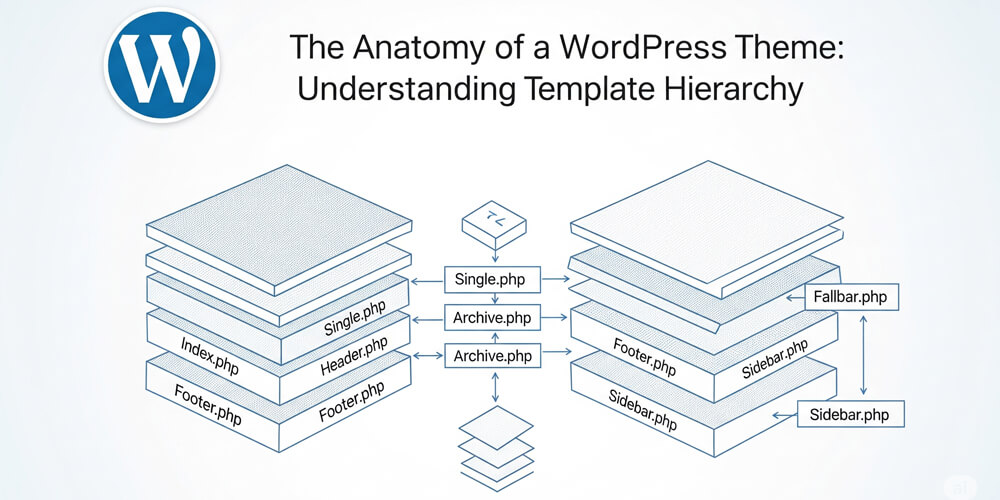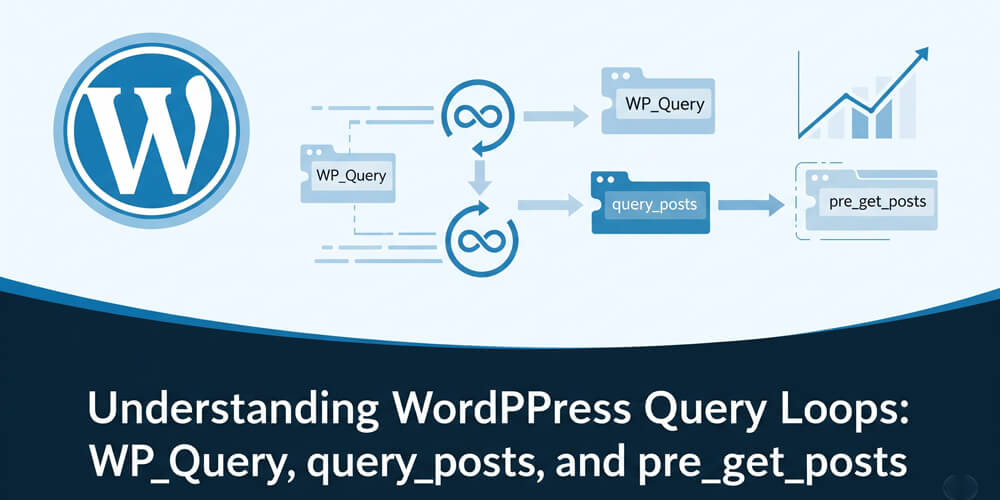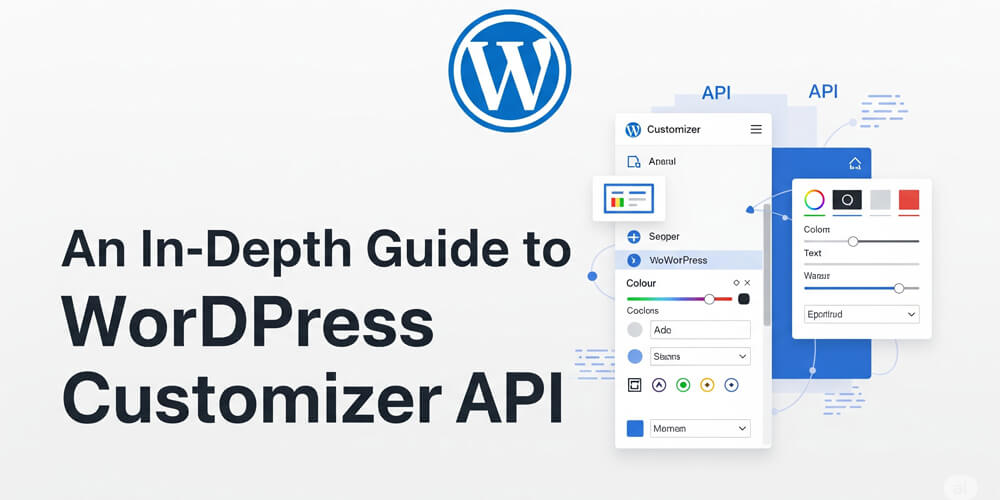WordPress, as a content management system, is renowned for its flexibility and extensibility. However, out of the box, WordPress provides only a limited set of fields for posts, pages, and custom post types—typically just the title, content, and featured image. For many projects, especially those requiring structured or specialized data, this is not sufficient. This is where ACF shines.
Advanced Custom Fields (ACF) is a powerful plugin that allows developers to add and manage custom fields in WordPress with ease. This guide explores how ACF can be leveraged for complex WordPress projects, providing detailed examples and best practices.
ACF extends WordPress by allowing site administrators and developers to create custom fields and field groups that can be attached to posts, pages, users, taxonomy terms, media, and even custom options pages. These fields can be of various types, including text, number, image, file, select, checkbox, repeater, flexible content, and more. This flexibility enables developers to model complex data structures directly within the WordPress admin interface, without the need for custom database tables or complicated meta box code.
Table of Contents
Open Table of Contents
- Benefits of ACF
- Installing and Configuring ACF
- Using ACF in WordPress Templates
- ACF with Custom Post Types (CPTs)
- Enhancing WordPress with ACF Blocks
- Extending ACF with Hooks and Filters
- ACF Pro: Advanced Features
- Best Practices for Using ACF in Large Projects
- Real-World Use Cases for ACF in WordPress
- Common Mistakes to Avoid with ACF
- Further Reading
Benefits of ACF
The benefits of using ACF in WordPress projects are numerous:
- Rapid Development: ACF’s intuitive UI allows for quick creation and management of custom fields, reducing development time and minimizing the need for custom PHP code.
- Consistency: By standardizing how custom data is stored and retrieved, ACF helps maintain consistency across different parts of a site or application.
- Scalability: ACF supports advanced features like repeater fields and flexible content layouts, making it suitable for large-scale projects with dynamic content requirements.
- Maintainability: Field groups and settings can be exported to JSON, enabling version control and easier collaboration among development teams.
- User Experience: Content editors benefit from a clean, user-friendly interface for entering structured data, reducing errors and improving workflow efficiency.
In summary, combining WordPress with ACF empowers developers to build robust, scalable, and maintainable websites that go far beyond the default capabilities of WordPress, all while providing a seamless experience for both developers and content editors.
Why Use ACF?
- Simplifies adding custom fields to posts, pages, users, and taxonomy terms.
- Provides an intuitive UI for managing fields without writing custom PHP code.
- Works seamlessly with WordPress themes and templates.
- Supports a wide variety of field types (text, images, relationships, repeater fields, etc.).
Installing and Configuring ACF
Installation
You can install ACF from the WordPress plugin repository or via Composer:
composer require wpengine/advanced-custom-fields-proInstalling with composer requires advanced configuration and license management. Please follow this guide for detailed instructions.
Creating Custom Field Groups
- Navigate to Custom Fields > Add New.
- Define a Field Group name.
- Add desired fields (text, image, WYSIWYG, repeater, etc.).
- Set location rules (e.g., show fields on posts, pages, or custom post types).
- Publish the field group.
Using ACF in WordPress Templates
Retrieving ACF Data
Use the get_field() and the_field() functions to fetch data:
$subtitle = get_field('subtitle');
if ($subtitle) {
echo '<h2>' . esc_html($subtitle) . '</h2>';
}Repeater Field Example
if (have_rows('team_members')):
while (have_rows('team_members')): the_row();
$name = get_sub_field('name');
$role = get_sub_field('role');
echo '<p>' . esc_html($name) . ' - ' . esc_html($role) . '</p>';
endwhile;
endif;Please follow the ACF documentation for more examples and detailed usage.
ACF with Custom Post Types (CPTs)
When working with custom post types (CPTs) in WordPress, Advanced Custom Fields (ACF) becomes an invaluable tool for extending the functionality and flexibility of your content. By pairing ACF with CPTs, you can easily add structured, custom data fields tailored to the unique requirements of each post type—such as portfolios, testimonials, or projects—without writing complex code. This approach allows developers and content managers to create rich, dynamic content experiences, ensuring that each CPT has the exact fields needed for its purpose. With ACF, managing and displaying custom data for CPTs becomes straightforward and highly maintainable.
Registering a Custom Post Type (CPT)
function register_project_cpt() {
register_post_type('project', [
'label' => 'Projects',
'public' => true,
'supports' => ['title', 'editor', 'thumbnail'],
'show_in_rest' => true,
]);
}
add_action('init', 'register_project_cpt');Assigning ACF Fields to CPTs
- In ACF, set location rules to Post Type is equal to Project.
- Add custom fields like Project URL, Client Name, and Completion Date.
Enhancing WordPress with ACF Blocks
Registering an ACF Block
function register_acf_blocks() {
acf_register_block_type([
'name' => 'custom_block',
'title' => __('Custom Block'),
'render_template' => 'template-parts/blocks/custom-block.php',
'category' => 'formatting',
]);
}
add_action('acf/init', 'register_acf_blocks');Rendering an ACF Block
$block_content = get_field('block_content');
if ($block_content) {
echo '<div class="custom-block">' . esc_html($block_content) . '</div>';
}Extending ACF with Hooks and Filters
Hooks in ACF—both actions and filters—offer developers a powerful way to customize and extend WordPress functionality without modifying core plugin files. By leveraging hooks, you can dynamically alter field values, automate data population, enforce validation rules, or trigger custom logic when fields are saved or loaded. This modular approach keeps your code organized and maintainable, making it easier to adapt to changing project requirements. Additionally, hooks enable seamless integration with other plugins or external APIs, allowing you to build sophisticated workflows and automate repetitive tasks. Overall, hooks greatly enhance the flexibility and scalability of ACF-powered WordPress sites.
Modifying Field Values with Filters
add_filter('acf/load_value/name=subtitle', function ($value, $post_id, $field) {
return strtoupper($value);
}, 10, 3);Auto-Populating Fields with Action Hooks
add_action('acf/save_post', function ($post_id) {
if (get_post_type($post_id) === 'project') {
update_field('project_id', uniqid(), $post_id);
}
});ACF Pro: Advanced Features
Flexible Content Layouts
Allows dynamic content blocks with custom layouts.
if (have_rows('content_blocks')):
while (have_rows('content_blocks')): the_row();
if (get_row_layout() === 'text_block') {
echo '<p>' . get_sub_field('text') . '</p>';
}
endwhile;
endif;Options Page for Global Settings
if (function_exists('acf_add_options_page')) {
acf_add_options_page(['page_title' => 'Theme Settings', 'menu_title' => 'Theme Settings', 'menu_slug' => 'theme-settings']);
}Best Practices for Using ACF in Large Projects
When working with ACF in large-scale WordPress projects, it’s important to establish a set of best practices to ensure your site remains scalable, maintainable, and performant. First, always use clear and consistent naming conventions for your fields and field groups—this makes it easier for your team to understand and manage custom data structures. Document your field groups and their intended usage, either within your codebase or in a shared knowledge base, so future developers can quickly get up to speed. Take advantage of ACF’s Local JSON feature to version control your field group configurations, enabling seamless collaboration and rollback capabilities. Regularly audit and clean up unused fields to prevent database bloat and confusion. When building templates, avoid excessive calls to get_field() inside loops; instead, retrieve all necessary data in advance to minimize database queries. Finally, keep your ACF logic modular by encapsulating custom field logic in dedicated functions or classes, making your codebase easier to test and extend. By following these practices, you’ll ensure your ACF-powered WordPress projects remain robust and easy to maintain as they grow.
Use JSON for Field Groups
Enable Local JSON to store ACF field settings in JSON for better version control.
define('ACF_JSON', get_stylesheet_directory() . '/acf-json');Reduce Database Queries
Use ACF’s built-in caching and object caching to reduce queries.
wp_cache_set('custom_field_data', $value, 'acf');Keep Fields Organized
Group fields logically and document their usage for maintainability.
Real-World Use Cases for ACF in WordPress
Advanced Custom Fields is used in a wide variety of WordPress projects to solve real business problems and streamline content management. Here are several practical examples:
-
Real Estate Listings:
ACF enables the creation of custom fields for property details such as price, location, number of bedrooms, floor plans, and photo galleries. This allows real estate agencies to manage listings efficiently and display structured property data on the front end. -
Team Member Profiles:
Organizations can use ACF to add custom fields for staff bios, job titles, social media links, and profile images. These fields make it easy to build dynamic team or staff pages that are easy for non-technical users to update. -
Event Management:
ACF can power event calendars by adding fields for event dates, locations, speakers, registration links, and schedules. This structured data can be displayed in custom templates or integrated with third-party event tools. -
Portfolio Projects:
Creative agencies and freelancers use ACF to manage portfolios, adding fields for project descriptions, client names, project URLs, technologies used, and image galleries. This makes it simple to showcase work in a consistent, visually appealing way. -
Testimonials and Reviews:
Custom fields for client testimonials, ratings, author names, and company logos allow businesses to collect and display social proof throughout their website, improving credibility and conversion rates. -
Custom Landing Pages:
Marketers can use ACF to build flexible landing page templates with fields for headlines, calls to action, feature lists, and media embeds, enabling rapid creation and iteration of campaign pages without developer intervention.
Common Mistakes to Avoid with ACF
When using ACF, developers should be aware of common pitfalls that can lead to issues down the line. Here are some mistakes to avoid:
- Overcomplicating Field Structures: While ACF allows for complex field groups, it’s important to keep them as simple and intuitive as possible. Overly complicated structures can confuse content editors and lead to data entry errors.
- Neglecting Field Group Organization: As your project grows, it’s easy to lose track of field groups. Regularly audit and organize them to ensure clarity and maintainability.
- Ignoring Performance Considerations: Excessive use of ACF fields can lead to performance issues, especially if not cached properly. Always consider the impact on database queries and page load times.
- Not Using Local JSON: Failing to enable Local JSON can lead to version control issues. Always use this feature to keep your field groups in sync across environments.
- Hardcoding Field Names: Avoid hardcoding field names in templates. Instead, use ACF functions to retrieve field values dynamically. This makes your code more flexible and easier to maintain.
- Not Testing on Different Environments: Always test ACF configurations on staging or development environments before deploying to production. This helps catch any potential issues early.
- Neglecting Documentation: Document your field groups, their purpose, and how they should be used. This is especially important for larger teams or projects that may have multiple developers working on them.
- Not Utilizing ACF’s Built-in Features: ACF has many built-in features like conditional logic, validation, and custom field types. Make sure to leverage these features to enhance user experience and data integrity.
- Failing to Backup ACF Data: Regularly back up your ACF field groups and settings, especially before making significant changes. This ensures you can restore them if needed.
- Not Keeping ACF Updated: ACF is regularly updated with new features and bug fixes. Always keep your ACF plugin up to date to take advantage of the latest improvements and security patches.
- Ignoring User Permissions: Ensure that only authorized users have access to sensitive ACF fields. Use WordPress capabilities to restrict access as needed.
ACF is a powerful tool for handling custom fields in WordPress. Whether building custom post types, Gutenberg blocks, or dynamic content layouts, ACF simplifies development and enhances project flexibility. By following best practices and leveraging advanced features, you can create scalable and maintainable WordPress solutions.