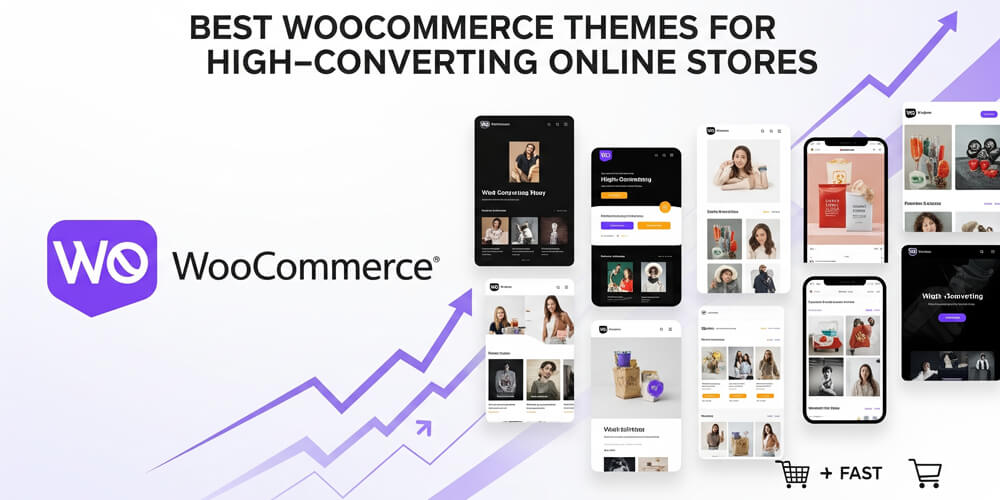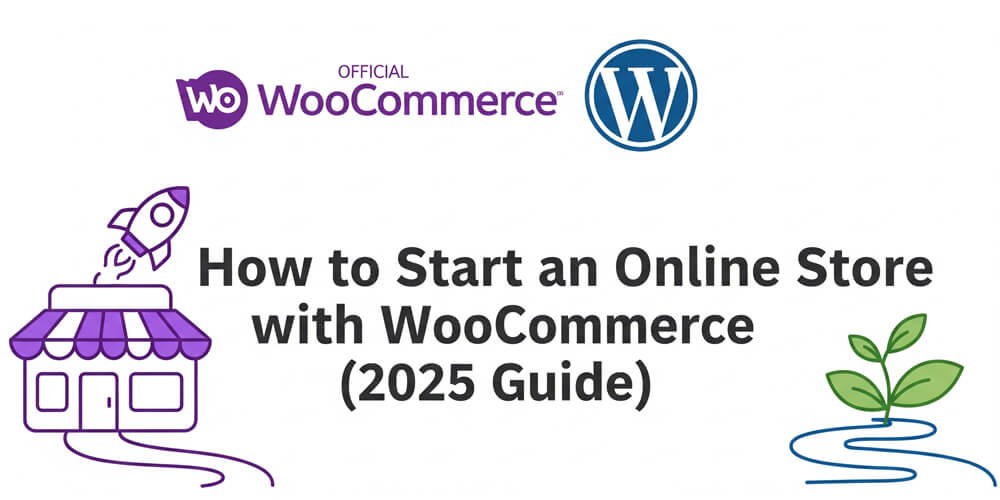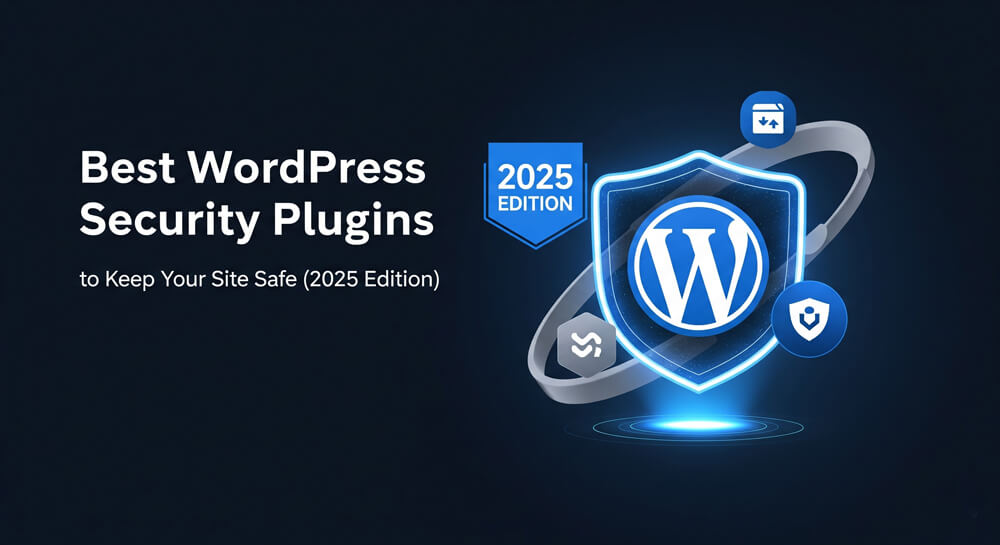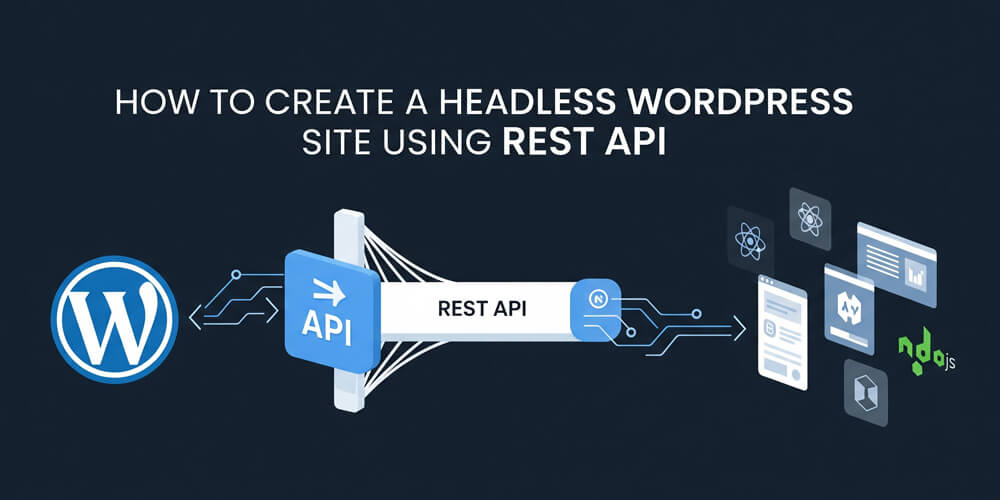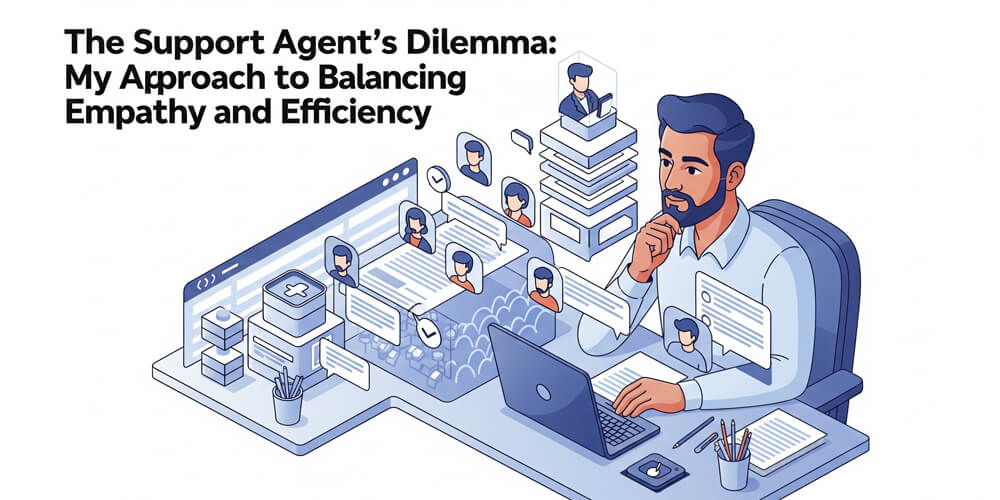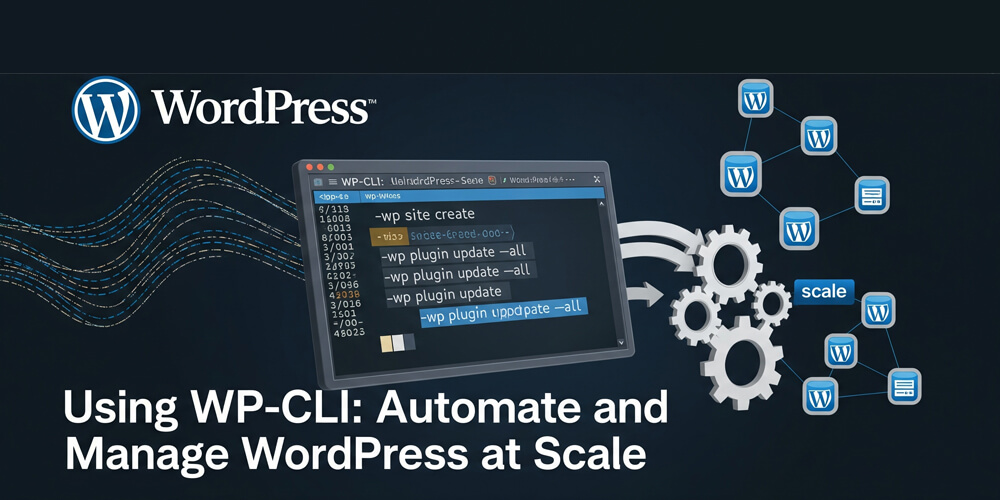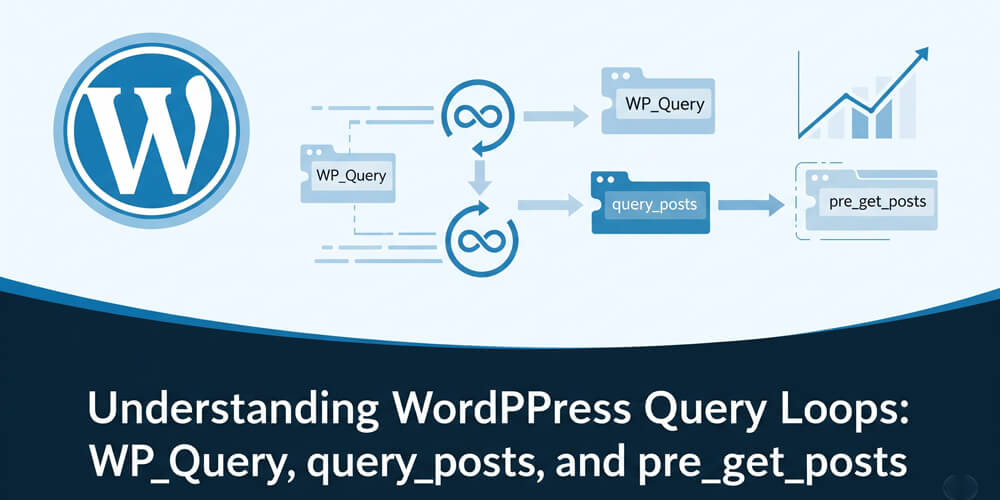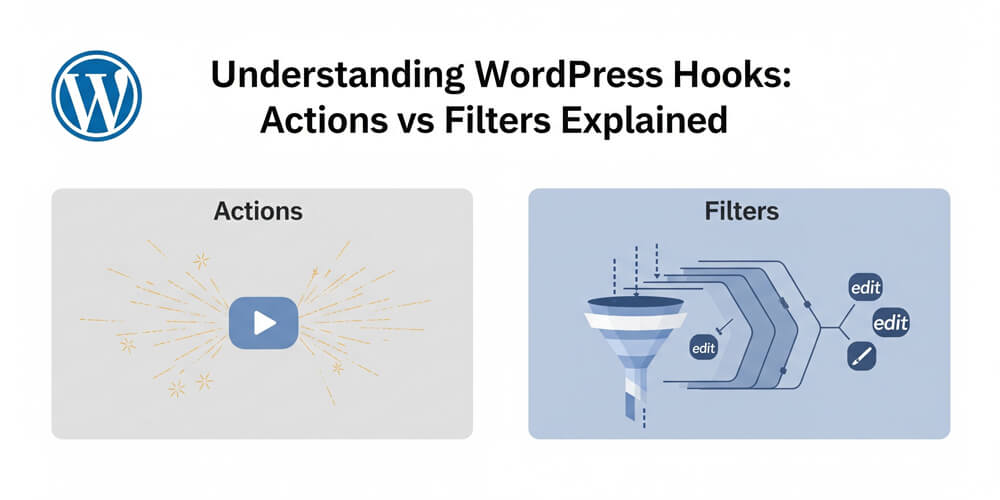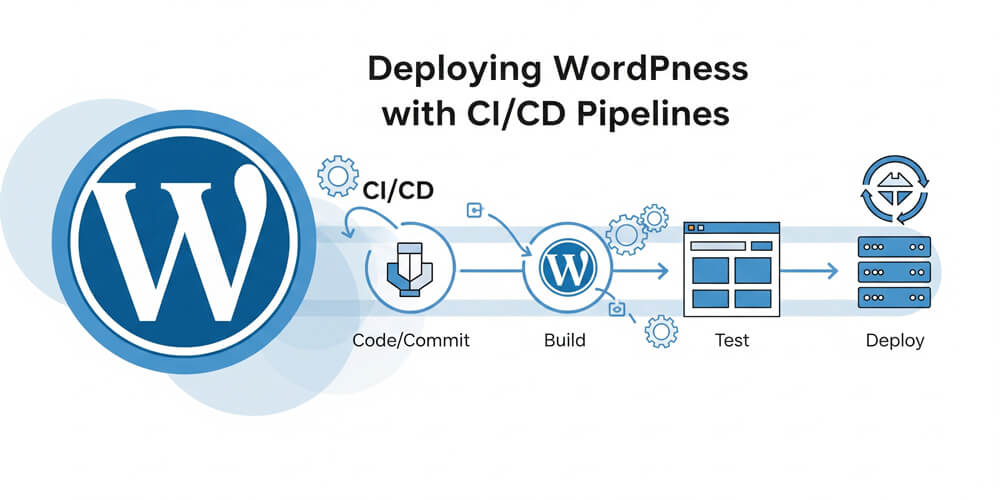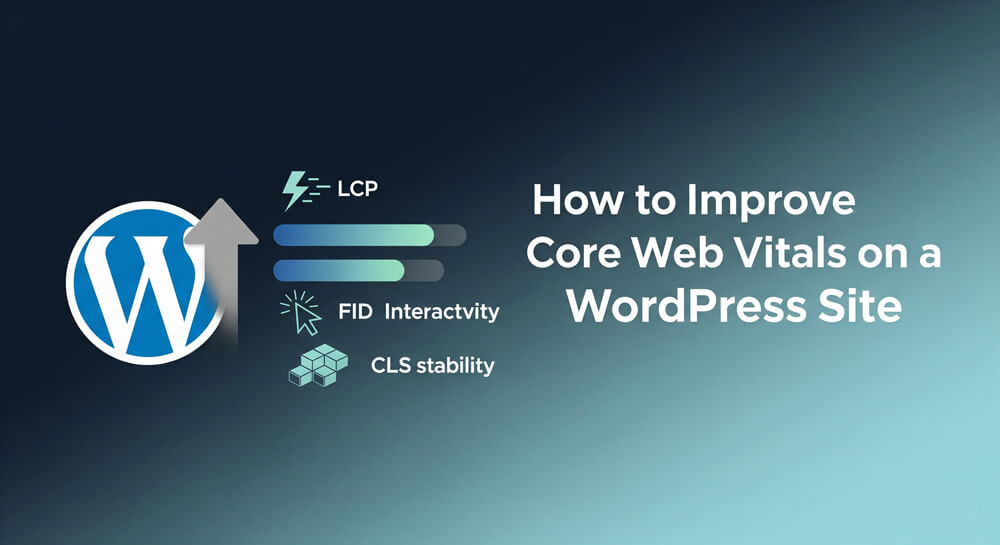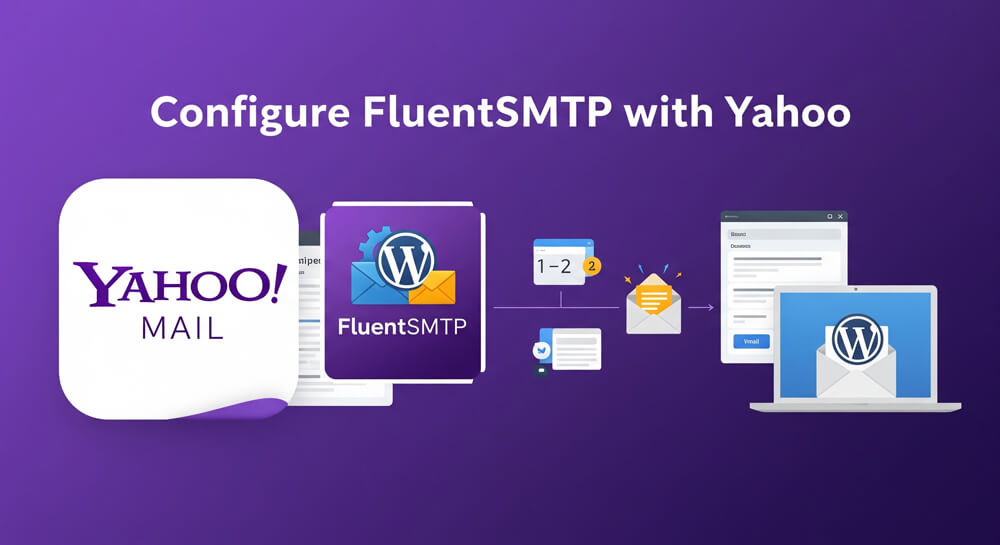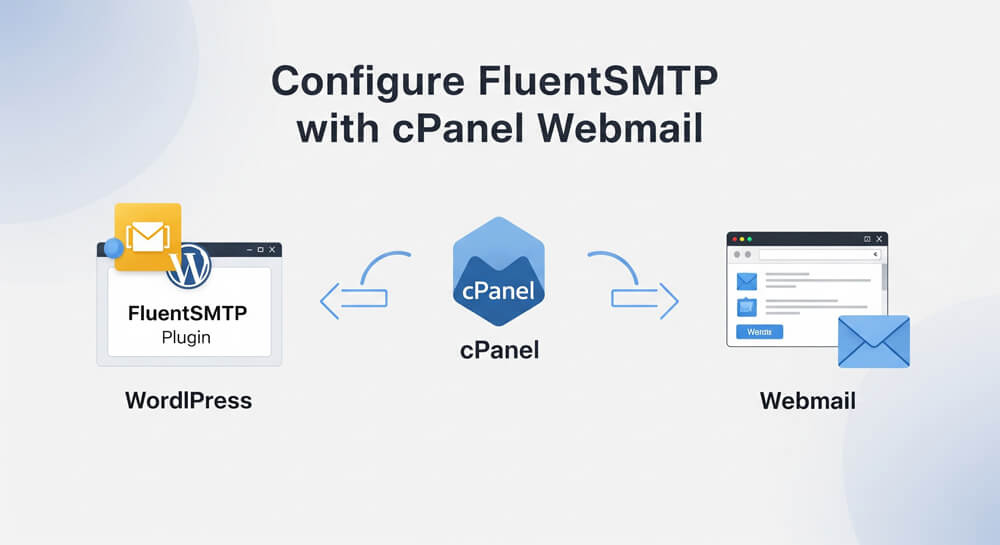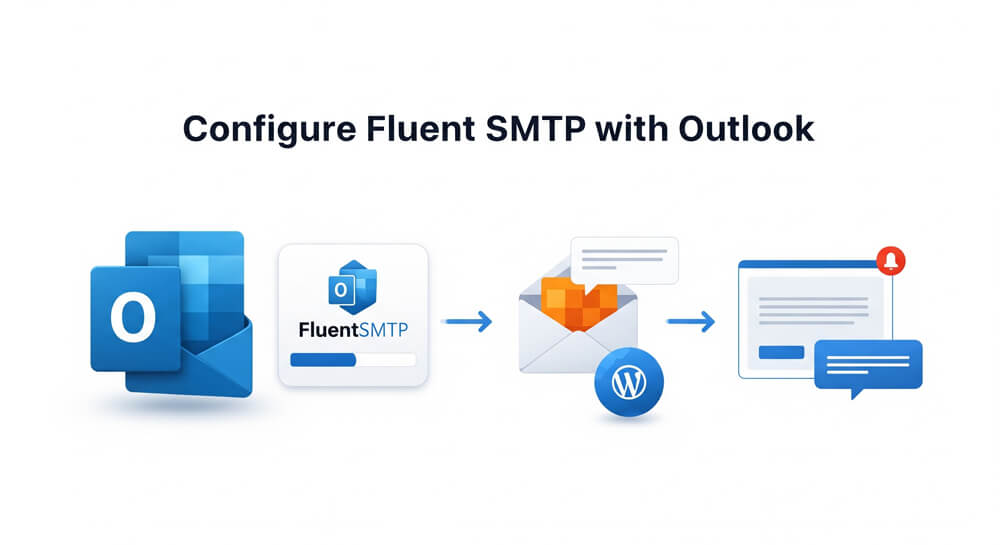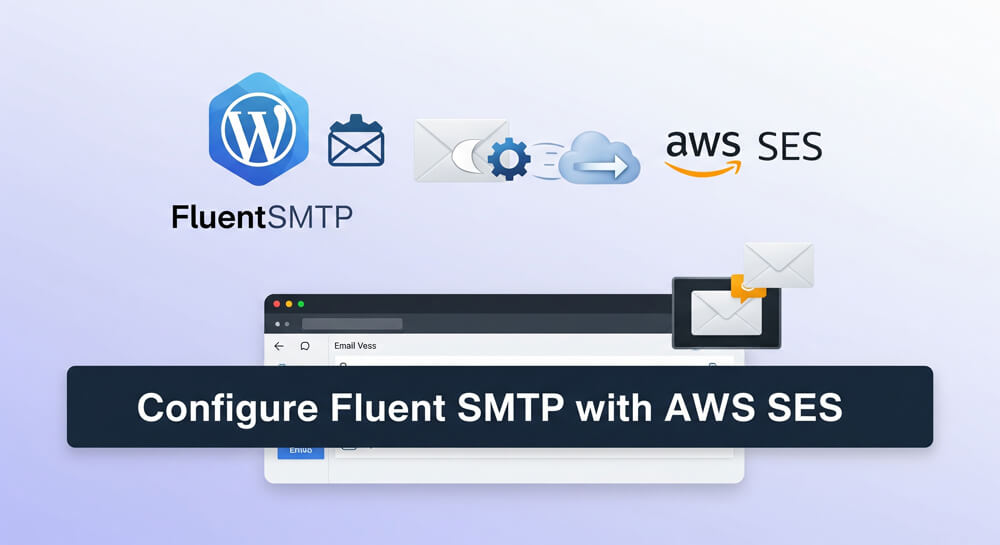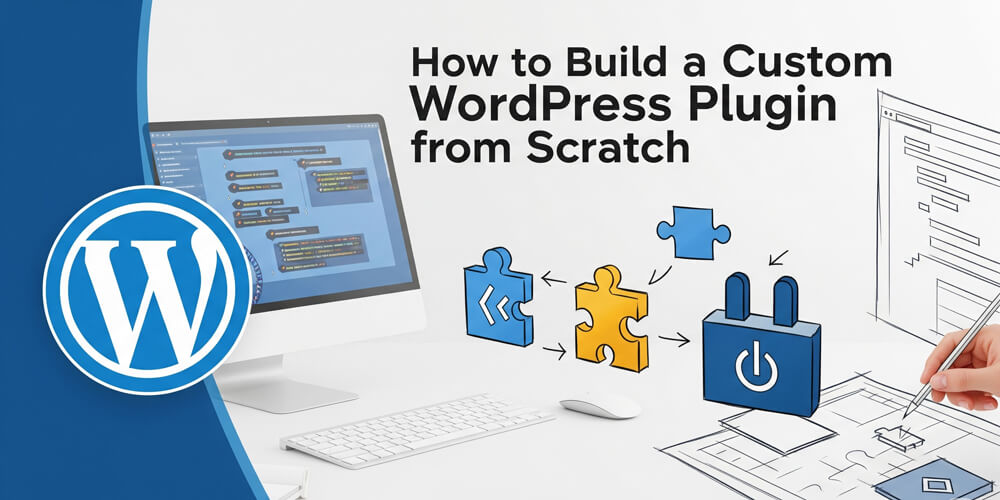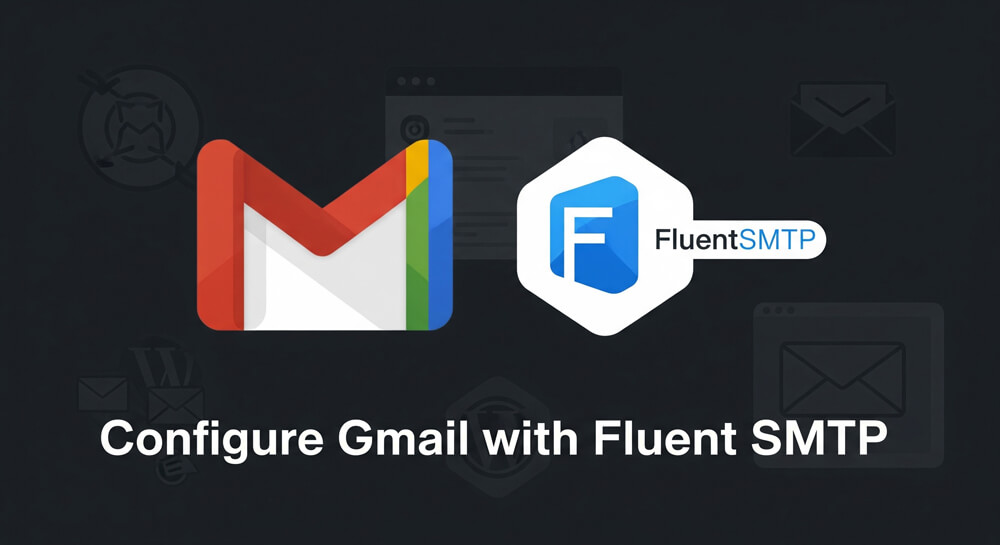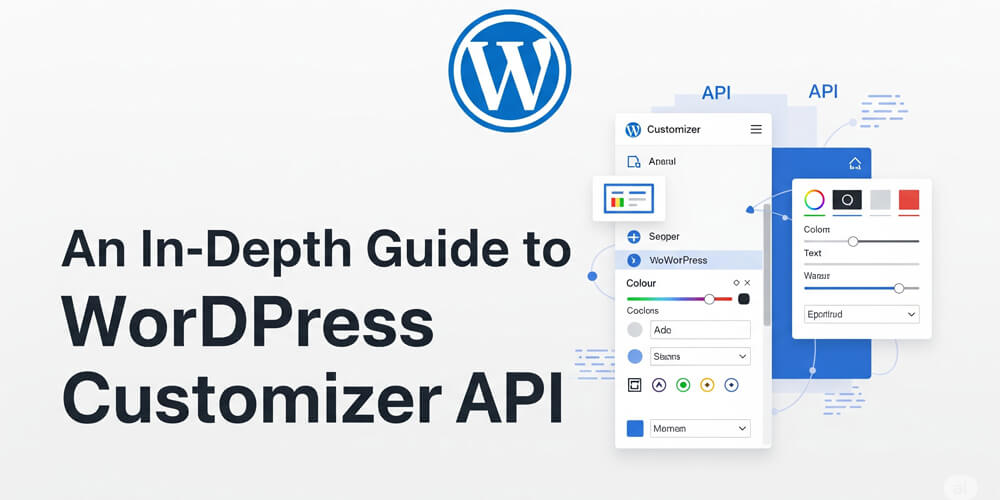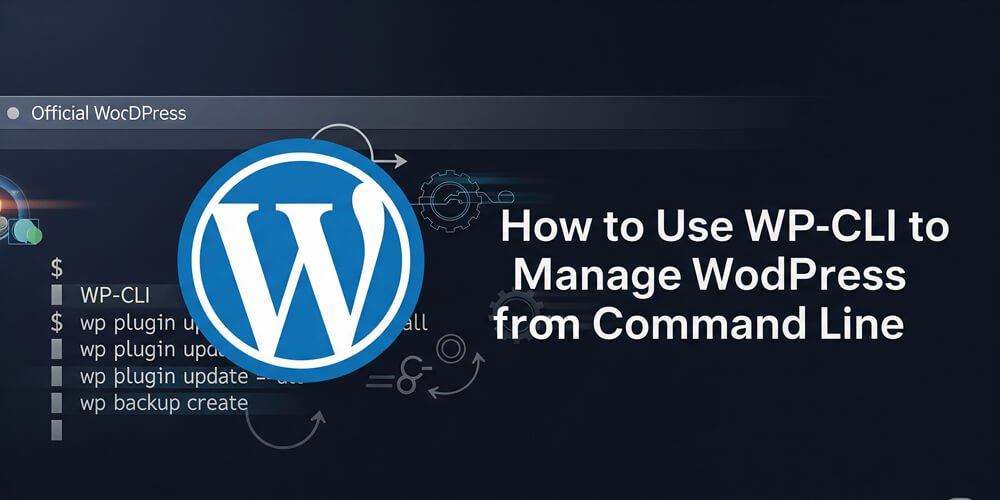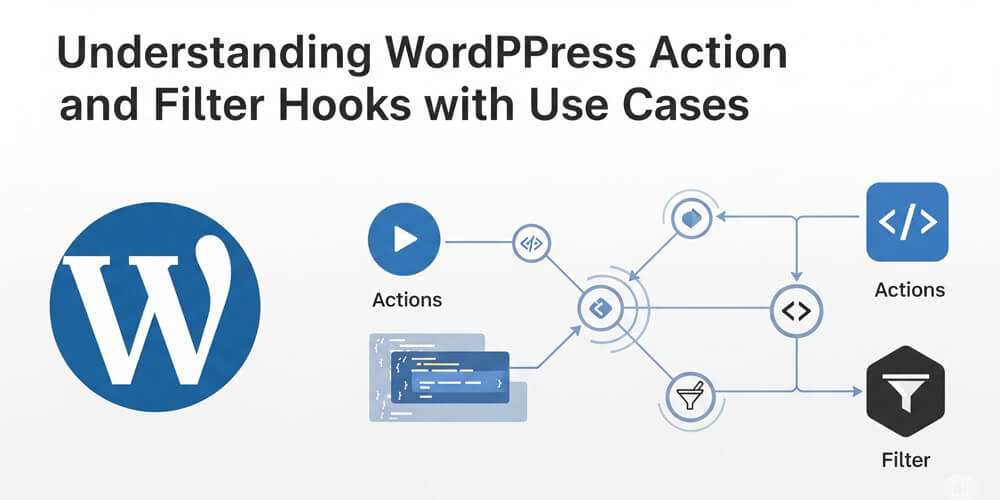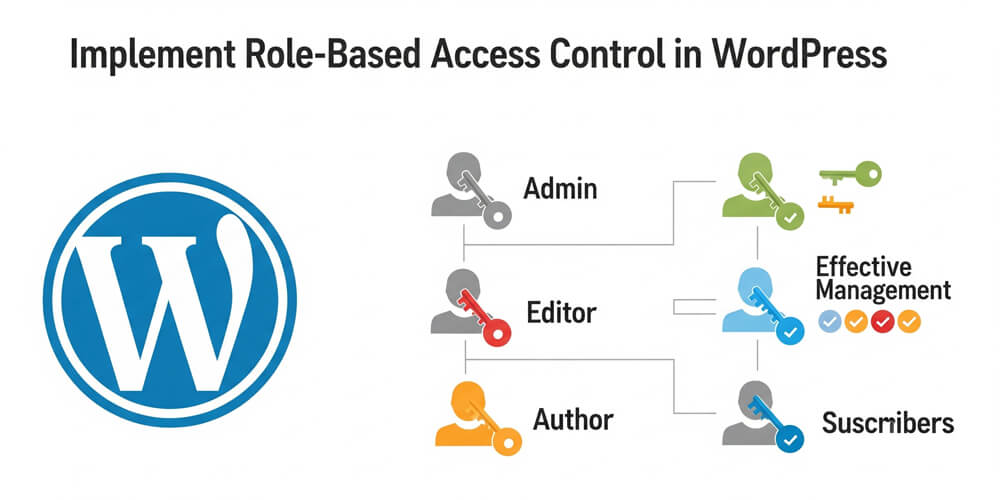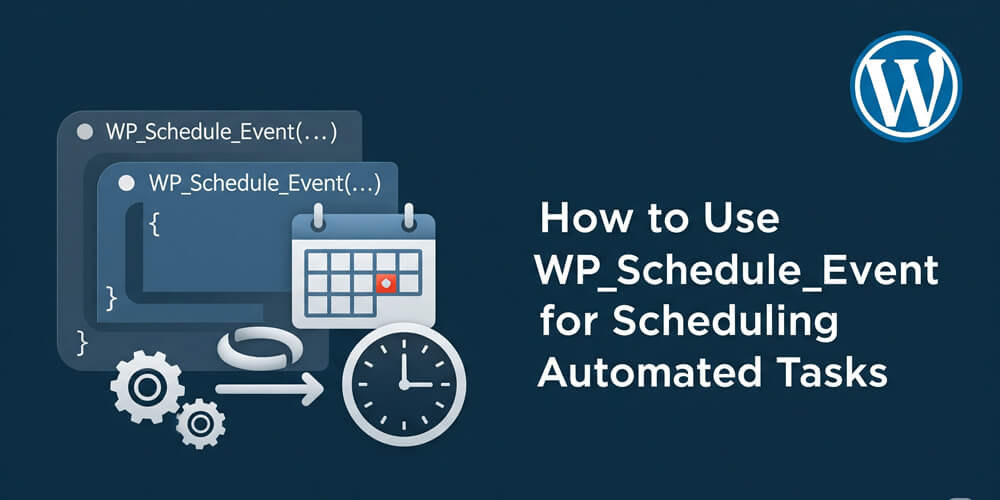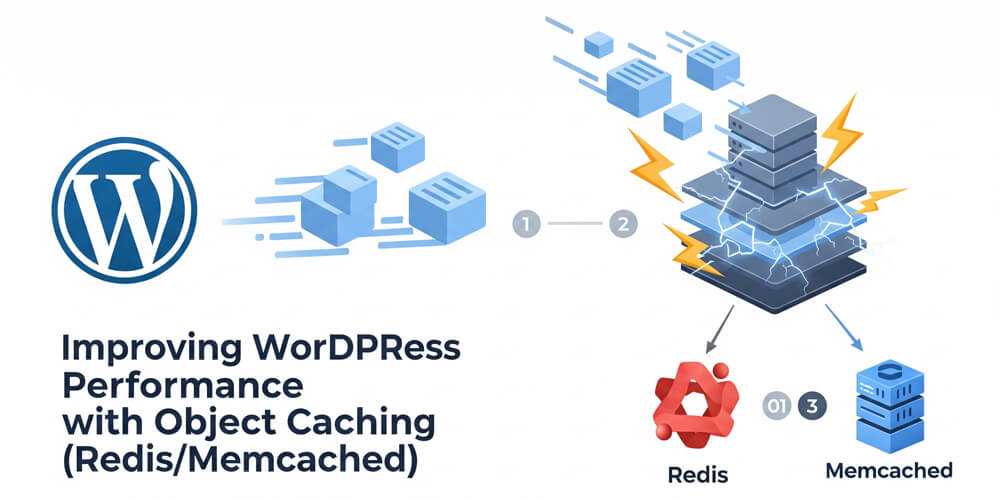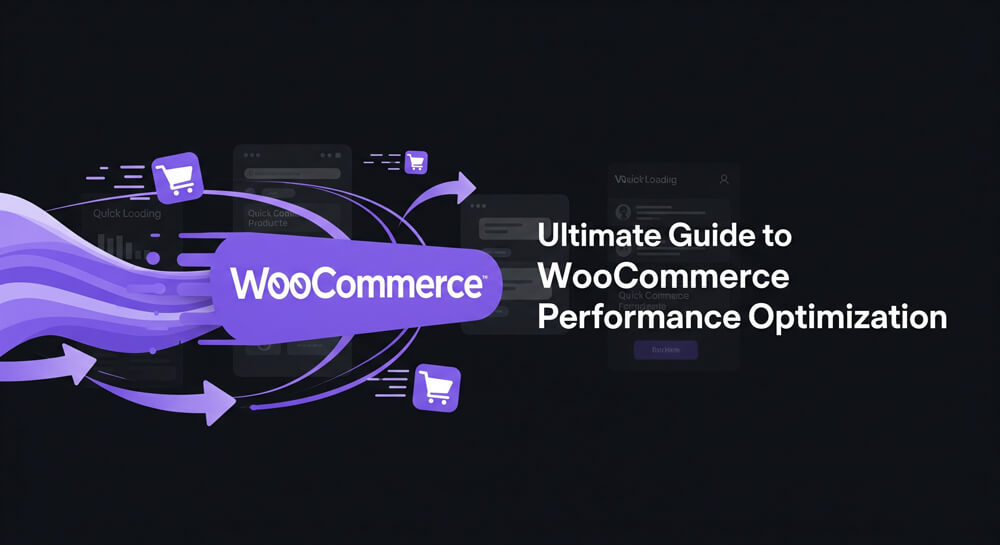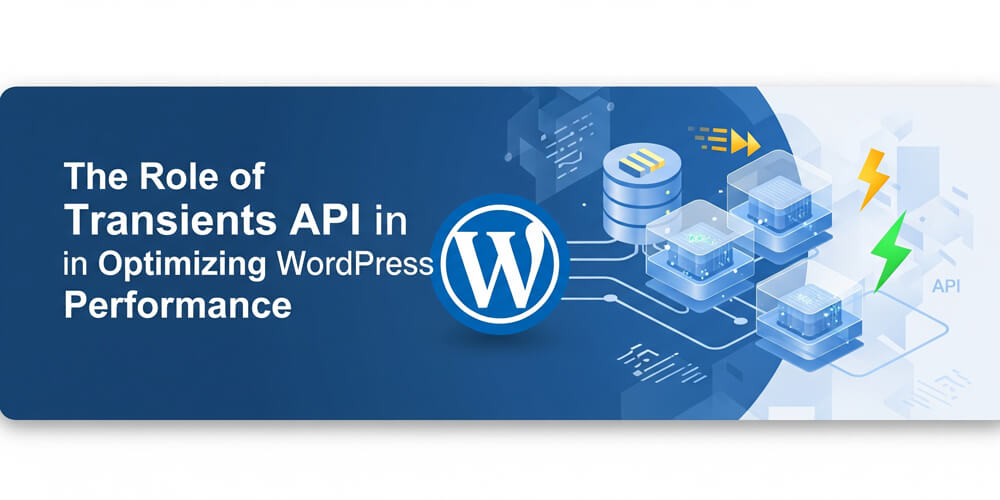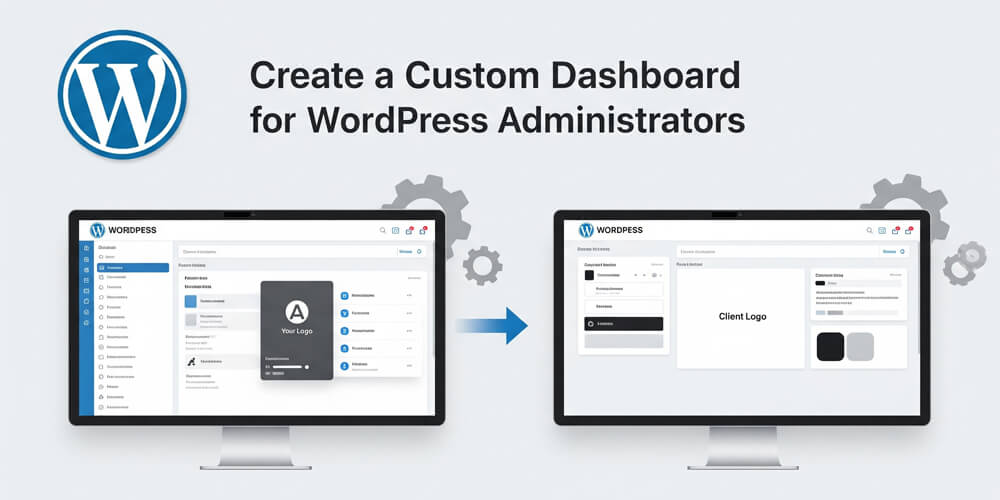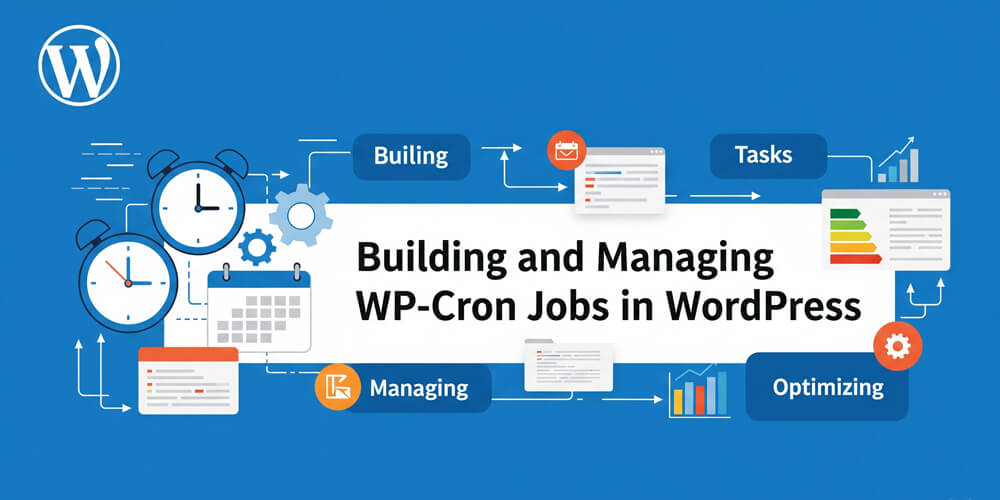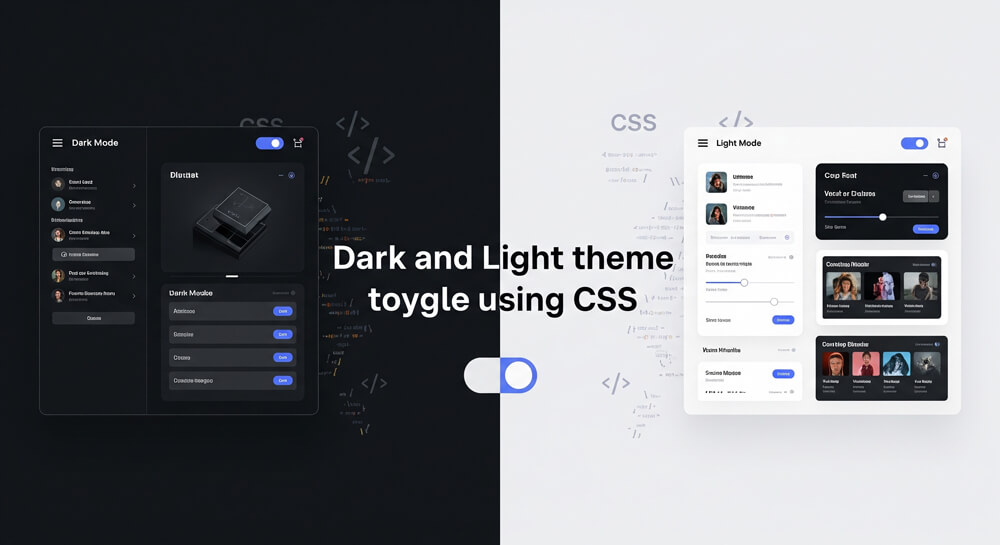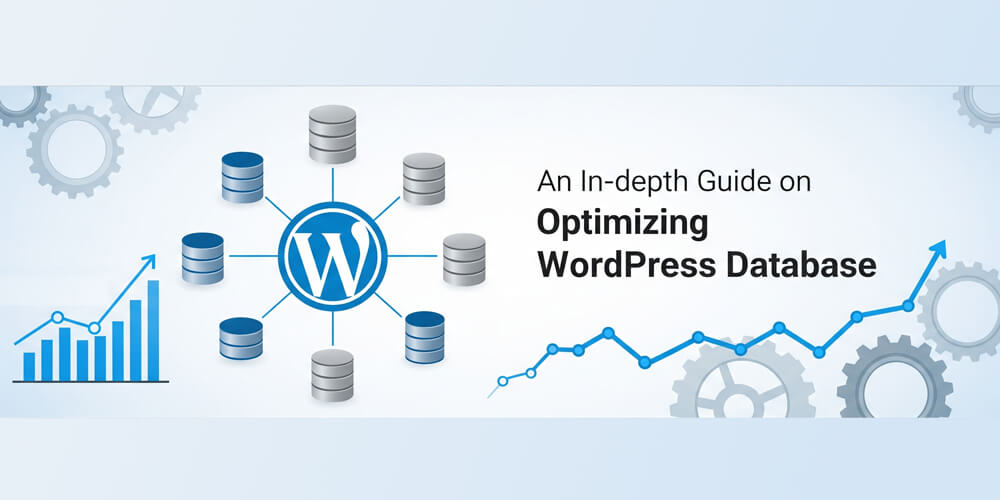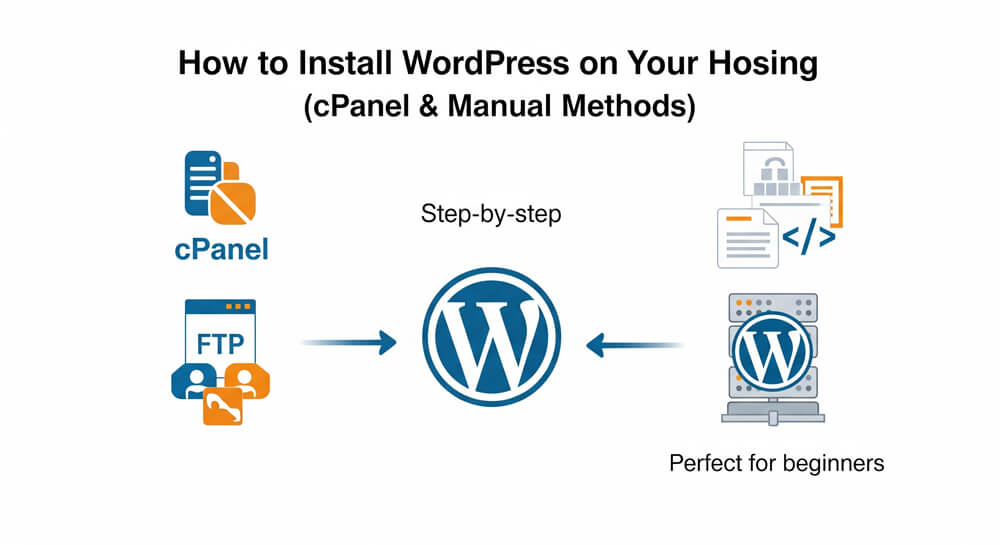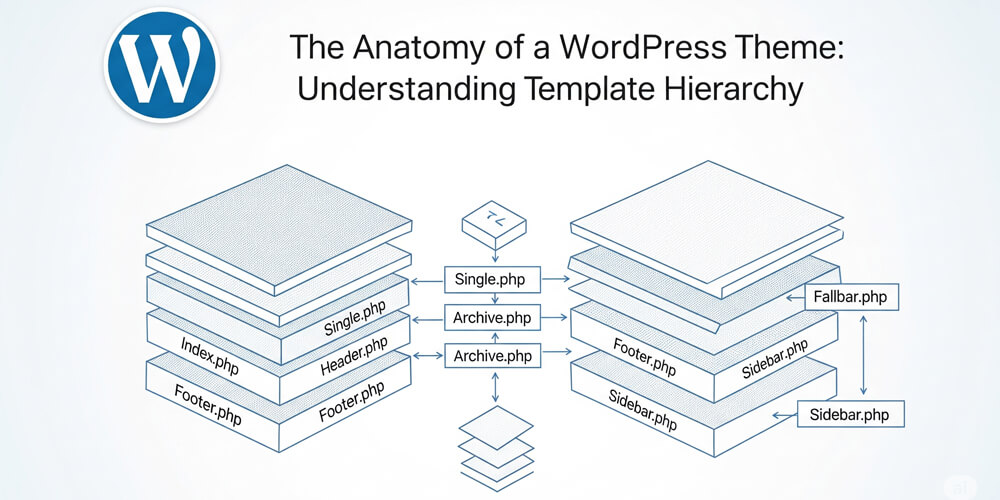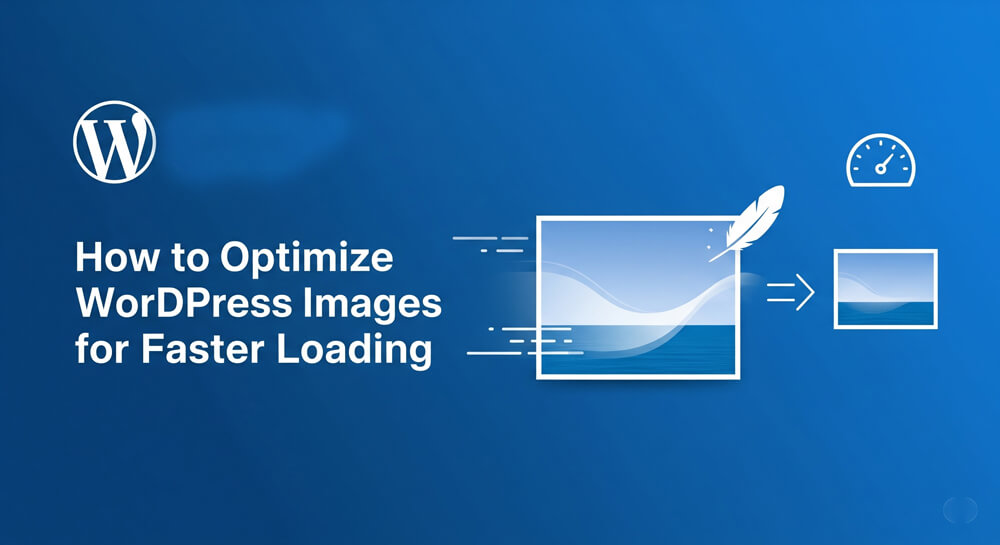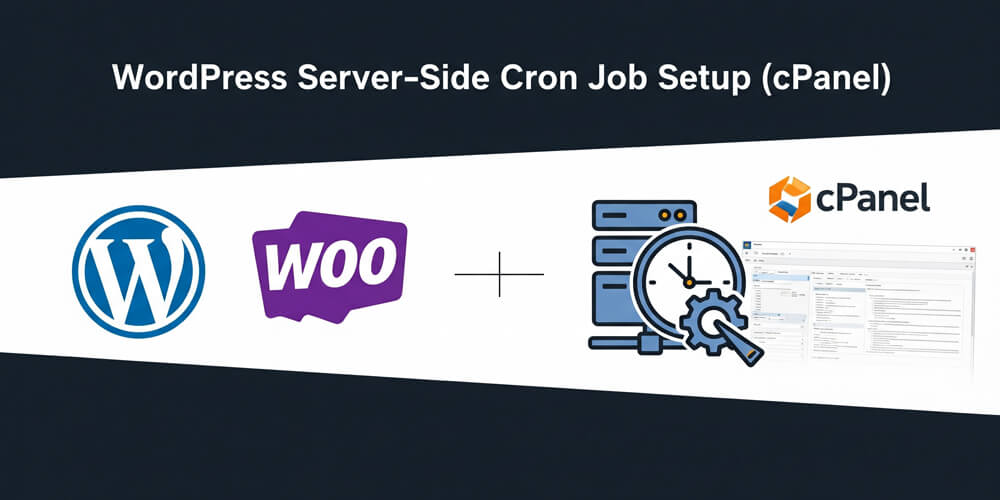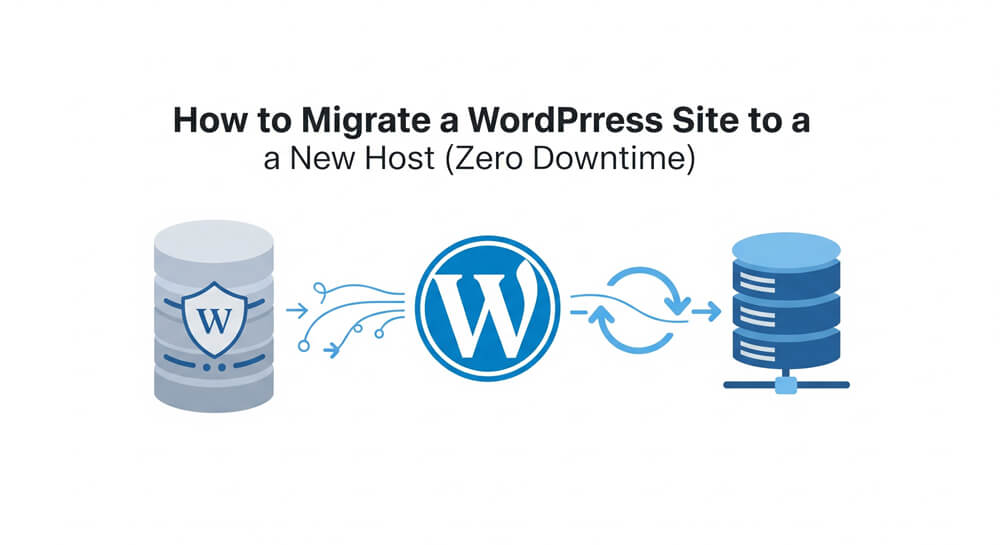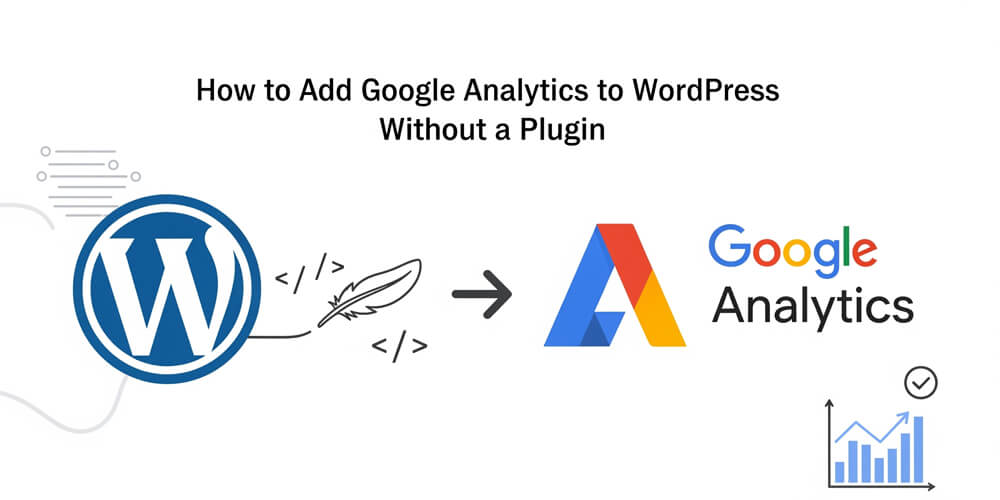Archives
59 articles found in total.
-
A Product Support Lead's Journey: From Solo Hero to Team Leader
Published: atA story of transitioning from a solo support agent to leading a team, with a deep dive into solving a complex WordPress bug that tested our skills.
-
WordPress Security 2025: Ultimate Guide to Protect Your Site from Hackers
Published: atLearn comprehensive WordPress security measures for 2025. Get tips on updates, passwords, plugins (Wordfence, Sucuri, etc.), Cloudflare, server firewalls (CSF), and best practices to keep hackers out.
-
Automate WordPress Cron Monitoring with Telefy: A Server-Side Guide
Published: atA guide on using telefy package for failed cron events.
-
Best WooCommerce Themes for High-Converting Online Stores
Published: atDiscover fast, modern, and mobile-friendly WooCommerce themes to increase conversions.
-
Transition Towards Multi-Tier and Multi-Shift WordPress Support
Published: atHow I transformed our WordPress support team from flat structure to tiered multi-shift system, leading organizational change while hiring and training new agents.
-
How to Set Up Automated Backups in WordPress (Free & Paid Options)
Published: atLearn how to set up automated backups for your WordPress site using free and paid plugins, cloud storage, and best practices to keep your data safe.
-
Top 10 Must-Have WordPress Plugins for New Blogs (2025 Edition)
Published: atDiscover the essential WordPress plugins every new blog should install for speed, security, and SEO.
-
How I Built Our Internal Support Manual from the Ground Up
Published: atA personal story about the process of creating our team's first comprehensive internal support manual, and how it became the foundation for scaling our remote team.
-
How to Start an Online Store with WooCommerce (2025 Guide)
Published: atBuild your first WooCommerce store with this easy-to-follow guide for beginners.
-
Best WordPress Security Plugins to Keep Your Site Safe (2025 Edition)
Published: atDiscover the top-rated security plugins to lock down your WordPress site in minutes.
-
A Team Win That Taught Me an Important Job as a Leader
Published: atA personal story about our support team's first big test during a Black Friday weekend, and how their success taught me that leadership is about enabling others, not being the hero yourself.
-
From WordPress User to Support Lead: A Decade of Growth
Published: atA personal journey from a curious WordPress user in 2011 to leading a support team at WPManageNinja, with a deep dive into a complex debugging case.
-
How to Create a Headless WordPress Site Using REST API
Published: atGo headless with WordPress by using the REST API to build decoupled frontends.
-
How I Balanced Empathy and Efficiency During Peak Hours
Published: atA behind-the-scenes look at managing WordPress support during high-pressure moments, blending empathy and efficiency to keep users happy and teams focused.
-
What to Do If Your WordPress Site Gets Hacked
Published: atStep-by-step recovery guide if your WordPress site has been compromised.
-
How to Customize WooCommerce Product Pages Like a Pro
Published: atLearn how to redesign WooCommerce product pages using templates and hooks.
-
Using WP-CLI: Automate and Manage WordPress at Scale
Published: atHow to Automate and Manage WordPress from the Command Line using WP-CLI.
-
Top 10 Must-Have WooCommerce Plugins for Online Stores
Published: atSupercharge your WooCommerce store with these powerful plugins for better sales and UX.
-
Debugging a Nightmare Plugin Conflict: A Lesson in Challenging Assumptions
Published: atA deep dive into resolving an 'impossible' WordPress bug involving FluentCRM, a backup plugin, and a Varnish cache, revealing the power of listening to users and questioning initial assumptions.
-
Controlled Chaos: Handling a Release-Day Crisis Without Losing My Mind
Published: atA behind-the-scenes look at managing a critical bug during a FluentCRM release, with lessons on teamwork, communication, and staying calm under pressure.
-
How a 1-Star Review Transformed Our Documentation & Support
Published: atDiscover how a single 1-star review led to a complete overhaul of our documentation and support workflows, improving user experience and trust.
-
How to Create a Membership Site with WordPress
Published: atBuild a members-only area on your WordPress site using plugins like MemberPress or Paid Memberships Pro.
-
How to Create a Multilingual WordPress Site (Free & Paid Tools)
Published: atExpand globally by making your WordPress site multilingual using the best translation plugins.
-
Understanding WordPress Query Loops: WP_Query, query_posts, and pre_get_posts
Published: atLearn how to effectively use WP_Query, query_posts, and pre_get_posts in WordPress to customize your content queries and improve performance.
-
How to Build an Email List with WordPress (Beginner’s Guide)
Published: atStart building a targeted email list for your WordPress site using opt-in forms and lead magnets.
-
Understanding WordPress Hooks: Actions vs Filters Explained
Published: atLearn how WordPress hooks work and how to use actions and filters like a developer.
-
How to Set Up Payment Gateways in WooCommerce
Published: atAccept online payments by configuring PayPal, Stripe, and other gateways in WooCommerce.
-
Deploying WordPress with CI/CD Pipelines
Published: atHow to Deploy WordPress with CI/CD Pipelines.
-
When a Tech Giant Changed their API: The Story of the FluentSMTP Hotfix
Published: atA personal story about a crisis moment when a sudden Microsoft API change broke our email integration, and how we developed and distributed an urgent patch to keep our users online.
-
How to Improve Core Web Vitals on a WordPress Site
Published: atLearn practical steps to optimize LCP, FID, and CLS on your WordPress site.
-
How to Add Push Notifications to Your WordPress Blog
Published: atLearn how to add web push notifications to drive traffic and engagement on your blog.
-
How to Set Up Zoho Mail SMTP in WordPress with FluentSMTP
Published: atStep-by-step guide to configure Zoho Mail SMTP in WordPress using FluentSMTP for secure, reliable email delivery and improved inbox placement.
-
How to Set Up Yahoo SMTP in WordPress with FluentSMTP
Published: atLearn to configure Yahoo SMTP in WordPress using FluentSMTP. Step-by-step guide for secure email delivery, app passwords, and troubleshooting.
-
Exploring Advanced Custom Fields (ACF) in WordPress
Published: atHow to guide on Exploring Advanced Custom Fields (ACF) in WordPress.
-
Configure Fluent SMTP with cPanel Webmail for WordPress
Published: atStep-by-step guide to set up Fluent SMTP with cPanel Webmail (Roundcube) for WordPress. Improve email deliverability, security, and avoid spam issues.
-
How to Set Up FluentSMTP with Outlook & Office 365 for WordPress
Published: atLearn to configure FluentSMTP with Outlook or Office 365 for WordPress. Step-by-step guide for SMTP settings, app passwords, and troubleshooting.
-
How to Set Up FluentSMTP with AWS SES for WordPress Email
Published: atLearn to configure FluentSMTP with AWS SES for reliable WordPress email delivery. Step-by-step guide for setup, security, and deliverability best practices.
-
How to Build a Custom WordPress Plugin from Scratch
Published: atStep-by-step tutorial for building and activating your own WordPress plugin.
-
How to Configure FluentSMTP with AOL for WordPress Email
Published: atLearn how to setup AOL email with FluentSMTP plugin for WordPress. Step-by-step guide with app passwords, SMTP settings, and troubleshooting tips.
-
How to Set Up Gmail SMTP in WordPress with FluentSMTP
Published: atStep-by-step guide to configure Gmail SMTP with FluentSMTP for WordPress. Improve email deliverability, security, and authentication using Google Workspace.
-
An In-Depth Guide to WordPress Customizer API
Published: atA comprehensive guide to the WordPress Customizer API, covering how to create custom panels, sections, settings, and controls for themes and plugins.
-
How to Use WP-CLI to Manage WordPress from the Command Line
Published: atSpeed up WordPress management with WP-CLI. Learn how to install, use, and automate tasks like updates, backups, and more from the command line.
-
Understanding WordPress Action and Filter Hooks with Use Cases
Published: atAn in-depth look at WordPress action and filter hooks, including advanced use cases for plugin development and customization.
-
Implement Role-Based Access Control in WordPress
Published: atLearn how to implement Role-Based Access Control (RBAC) in WordPress to manage user permissions effectively.
-
How to Use WP_Schedule_Event for Scheduling Automated Tasks
Published: atA guide on using WP_Schedule_Event in WordPress.
-
Improving WordPress Performance with Object Caching (Redis/Memcached)
Published: atBoost your WordPress site’s speed with object caching using Redis or Memcached. Learn how they work and follow this step-by-step guide to implement them.
-
Ultimate Guide to WooCommerce Performance Optimization
Published: atLearn how to optimize WooCommerce performance for faster load times and better user experience.
-
The Role of Transients API in Optimizing WordPress Performance
Published: atLearn how to use the Transients API in WordPress to cache temporary data, reduce database queries, and improve your site's performance.
-
Create a Custom Dashboard for WordPress Administrators
Published: atHow to Create a Custom Dashboard for WordPress Administrators.
-
How to Add Dark Mode to Your WordPress Website
Published: atEnable dark mode on your WordPress site using themes, plugins, or custom code.
-
Building and Managing WP-Cron Jobs in WordPress
Published: atA comprehensive guide to building, managing, and optimizing WP-Cron jobs in WordPress.
-
Advanced WordPress Debugging Techniques
Published: atHow to guide on Advanced WordPress Debugging Techniques.
-
How to Create a Dark Mode Toggle Switch with CSS and JavaScript
Published: atLearn how to implement a dark and light theme toggle for your website using CSS variables, JavaScript, and localStorage. Step-by-step tutorial with code examples.
-
An In-depth guide on Optimizing WordPress Database
Published: atOptimize your WordPress database for better performance and speed.
-
How to Change WordPress Login URL for Better Security
Published: atHide your wp-login URL and add a layer of protection to your WordPress login page.
-
How to Install WordPress on Your Hosting (cPanel & Manual Methods)
Published: atStep-by-step instructions to install WordPress via cPanel or manually. Perfect for beginners.
-
Creating Scalable WordPress Websites
Published: atHow to guide on Creating Scalable WordPress Websites.
-
The Anatomy of a WordPress Theme: Understanding Template Hierarchy
Published: atThis guide is to give you an idea of the WordPress Theme Hierarchy.
-
Ultimate Guide to Securing WordPress REST API
Published: atA comprehensive guide to securing your WordPress REST API endpoints.
-
How to Optimize WordPress Images for Faster Loading
Published: atLearn how to compress and resize images without losing quality to improve WordPress speed.
-
WordPress Server-Side Cron Job Setup (cPanel)
Published: atThis guide is to assist you configuring Server-side Cron Job for your WordPress or WooCommerce Website.
-
How to Migrate a WordPress Site to a New Host (Zero Downtime)
Published: atStep-by-step guide to move your WordPress site without breaking anything.
-
How to Add Google Analytics to WordPress Without a Plugin
Published: atLearn how to manually integrate Google Analytics with your WordPress site for accurate, lightweight tracking.
-
Customizing WordPress Login Pages
Published: atAdding Functionality and Branding by Customizing WordPress Login Pages.
-
Collect WordPress Website Troubleshooting Data
Published: atThis guide is to assist you debugging issues in your WordPress or WooCommerce Website.
-
Install WooCommerce Sample Products Data
Published: atThis guide provides step-by-step instructions for importing sample products, categories, and images to help you test themes, plugins, and customizations without manually adding products.