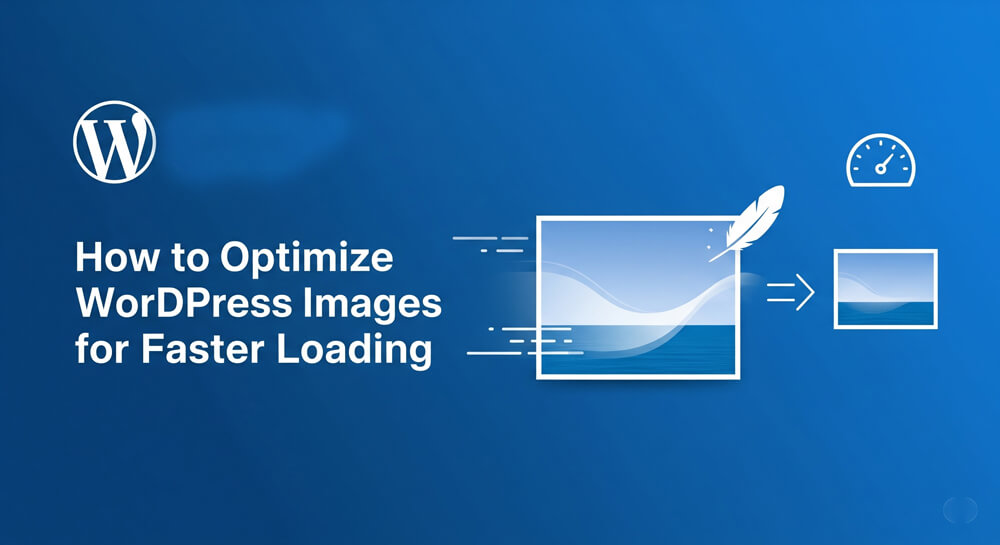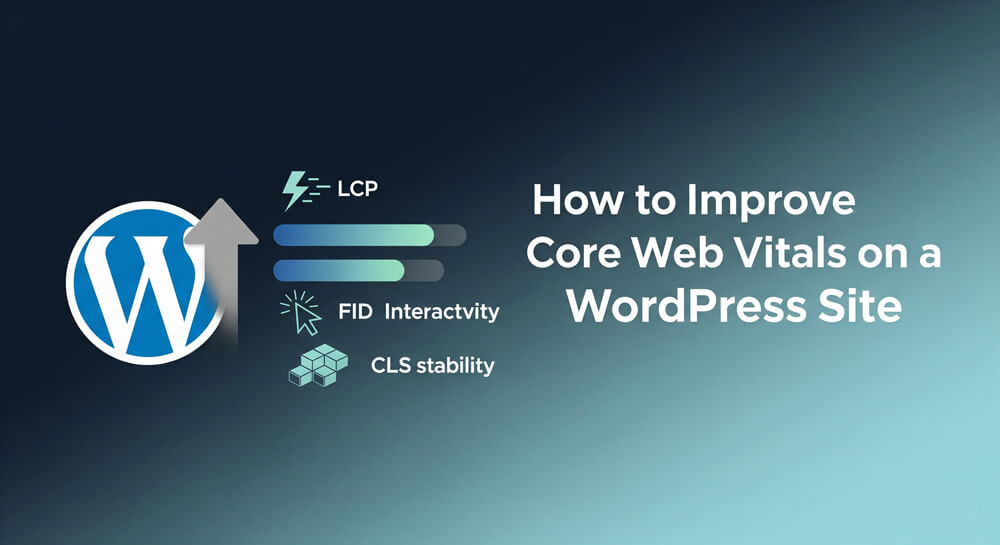Launching a new blog is an exciting journey, but it can also feel overwhelming with so many options and decisions to make. One of the most critical steps in setting up your WordPress site is choosing the right plugins from the start. The right plugins can dramatically improve your blog’s speed, security, SEO, and overall user experience—while the wrong ones can slow down your site or even introduce vulnerabilities. As a new blogger, it’s easy to get lost in the vast WordPress plugin directory, but focusing on essential, well-maintained plugins will set a strong foundation for your site’s growth. In this guide, I’ll walk you through the top 10 must-have WordPress plugins for new blogs in 2025, explaining what each does, why it matters, and how to get started quickly and safely.
Plugins are what give WordPress its flexibility and power. They allow you to add features like contact forms, SEO tools, caching systems, and more — without writing a single line of code.
But here’s the catch: not all plugins are created equal. Some are bloated, outdated, or even harmful to your site’s performance. That’s why I’ve compiled this list of the Top 10 Must-Have WordPress Plugins for New Blogs, based on years of experience building and managing WordPress sites for clients and personal projects.
These plugins will help you:
- Boost your site’s speed
- Protect it from hackers
- Improve your SEO rankings
- Enhance user experience
Let’s dive in!
Table of Contents
Open Table of Contents
- Yoast SEO – Optimize Your Content for Search Engines
- Rank Math – The All-in-One SEO Suite
- Wordfence Security – Keep Your Blog Safe
- WP Rocket – Speed Up Your Website
- FluentSMTP - Send Emails Without Issues for free
- Elementor Page Builder – Build Beautiful Pages Without Coding
- Contact Form 7 – Create Custom Contact Forms
- MonsterInsights – Connect Google Analytics Easily
- Smush – Optimize Images for Faster Load Times
- UpdraftPlus – Backup Your Site Regularly
- In-Depth Recommended WordPress Plugin Comparison Table
- Comparison with Alternatives or Plugins
- Wrapping Up
- FAQ
Yoast SEO – Optimize Your Content for Search Engines
When it comes to optimizing your blog for search engines, having a reliable SEO plugin is essential. Yoast SEO stands out as a user-friendly tool that guides beginners and experts alike through the process of improving on-page SEO, ensuring your content is discoverable and ranks higher in search results.
Yoast SEO is one of the most popular SEO plugins available for WordPress. It helps you optimize your content by checking readability, keyword usage, meta tags, and more.
Key Features of Yoast SEO
- Readability analysis
- Keyword optimization
- XML sitemaps
- Social media integration
- Breadcrumbs for better navigation
- Redirect manager (premium version)
- Schema markup for rich snippets
- Internal linking suggestions (premium version)
- Content insights (premium version)
- Local SEO features (premium version)
- Multiple focus keywords (premium version)
- Advanced schema settings (premium version)
- Integration with Google Search Console (premium version)
Rank Math – The All-in-One SEO Suite
If you’re looking for an all-in-one SEO solution that goes beyond the basics, Rank Math is a top contender. Designed for both beginners and advanced users, Rank Math combines ease of use with powerful features like automated schema markup, advanced SEO analysis, and seamless integration with Google tools. Its intuitive setup wizard and AI-driven suggestions make optimizing your blog’s content straightforward and effective.
Rank Math is a powerful alternative to Yoast that offers advanced features like schema markup, internal linking suggestions, and AI-powered content analysis.
Key Features of Rank Math
- Built-in Google Schema generator
- Redirection manager
- WooCommerce SEO support
- Integration with Google Console
- Advanced schema markup
- 404 monitor and redirection
- Local SEO module
- Role manager for SEO access control
- Automated image SEO
- Modular framework (enable/disable features)
- Deep integration with Elementor and other builders
- AI-powered content suggestions (Pro)
Wordfence Security – Keep Your Blog Safe
When starting a new blog, security might not be the first thing on your mind, but it’s absolutely crucial. Cyber threats, malware, and brute-force attacks can compromise your site’s data and reputation in an instant. Installing a robust security plugin from day one helps protect your blog, your visitors, and your hard work—giving you peace of mind as your site grows.
Security is often overlooked when launching a new blog — but WordPress powers over 40% of websites, making it a prime target for attacks.
Key Features of Wordfence Security
- Real-time firewall protection
- Malware scanning
- Login security enhancements
- IP blocking
- Two-factor authentication (2FA)
- Live traffic monitoring
- Country blocking
- Security incident recovery tools
- Email alerts for critical issues
- Repair files changed by malware
WP Rocket – Speed Up Your Website
Website speed is a crucial factor for both user experience and SEO. Slow-loading sites can drive visitors away and hurt your search rankings. That’s why having a reliable caching plugin is essential for every new blog. WP Rocket stands out for its ease of use and powerful performance enhancements, making it a top choice for beginners and experienced users alike.
WP Rocket is a premium caching plugin known for its simplicity and effectiveness. It improves load times by caching pages, enabling browser caching, and optimizing files.
Key Features of WP Rocket
- Page caching
- Browser caching
- GZIP compression
- Minification of HTML, CSS, and JavaScript
- Lazy loading for images and videos
- Database optimization
- CDN integration
- DNS prefetching
- Heartbeat control
- Preload cache
- Google Fonts optimization
- WebP compatibility
- Automatic cache clearing
- Advanced caching rules
⚡ Pro Tip: Combine with Cloudflare for even faster global delivery.
FluentSMTP - Send Emails Without Issues for free
Email deliverability is a common challenge for new WordPress blogs—many hosting providers have unreliable default email settings, causing important messages to end up in spam or not be delivered at all. FluentSMTP solves this problem by letting you connect your site to trusted SMTP services, ensuring your contact forms, notifications, and newsletters always reach your readers’ inboxes reliably.
FluentSMTP is a powerful SMTP plugin for WordPress that helps you send emails without any issues. It allows you to configure your SMTP settings easily and ensures that your emails reach the inbox instead of the spam folder.
Key Features of FluentSMTP
- Easy setup with popular SMTP providers
- Email logging and tracking
- Multiple SMTP configurations
- Email delivery reports
- Support for third-party SMTP services
- Customizable email templates
- Multiple email sending methods
- Detailed email delivery logs
- Resend failed emails with one click
- Built-in email test tool
- Supports transactional and marketing emails
- Integration with WooCommerce and popular form plugins
- No branding or ads in emails
Elementor Page Builder – Build Beautiful Pages Without Coding
Designing visually appealing pages is crucial for capturing your readers’ attention and keeping them engaged. For new bloggers, coding custom layouts can be intimidating and time-consuming. That’s where Elementor comes in—a powerful, user-friendly page builder that lets you create beautiful, responsive pages with a simple drag-and-drop interface. Whether you want to build landing pages, customize posts, or design unique layouts, Elementor makes it possible without any coding skills.
Elementor is a drag-and-drop page builder that makes designing your blog easy, even if you’re not a developer.
Key Features of Elementor
- Drag-and-drop editor
- Pre-designed templates and blocks
- Responsive design controls
- Customizable headers and footers
- Theme builder for global settings
- WooCommerce integration
- Popup builder for lead generation
- Custom CSS for advanced users
- Dynamic content capabilities
- Role manager for user permissions
- Global widgets for reusability
- Motion effects and animations
- Custom fonts and typography controls
Contact Form 7 – Create Custom Contact Forms
Having a reliable contact form is essential for any new blog, allowing readers, potential collaborators, or clients to easily get in touch with you. A good contact form plugin should be simple to set up, flexible enough to handle different types of inquiries, and secure against spam. Contact Form 7 is a popular choice among WordPress users for its balance of simplicity, customization, and reliability.
Every blog needs a way for visitors to reach out. Contact Form 7 is lightweight and customizable.
Key Features of Contact Form 7
- Simple form creation
- Customizable form fields
- Spam protection with reCAPTCHA
- Email notifications
- Multiple forms on one page
- Shortcode support
- AJAX form submission
MonsterInsights – Connect Google Analytics Easily
Understanding your audience is key to growing a successful blog. Tracking visitor behavior, popular content, and traffic sources helps you make informed decisions about what to publish next and how to improve your site. MonsterInsights makes it easy for beginners to connect WordPress with Google Analytics, so you can access detailed reports right from your dashboard without any coding or complex setup.
MonsterInsights connects your blog to Google Analytics, giving you insights into traffic, behavior, and conversions.
Key Features of MonsterInsights
- Easy Google Analytics setup
- Real-time stats
- Enhanced eCommerce tracking
- Custom dimensions and events
- Page-level analytics
- Referral and source tracking
- Form tracking
- Link tracking
- AMP support
- GDPR compliance
- Customizable reports
- Integration with popular plugins (WooCommerce, Easy Digital Downloads)
- User role tracking
Smush – Optimize Images for Faster Load Times
Images are often the largest files on a blog, and unoptimized images can significantly slow down your site. For new bloggers, optimizing images is one of the easiest ways to boost page speed and improve SEO rankings. Smush is a popular WordPress plugin that automatically compresses and resizes your images, ensuring your blog loads quickly without sacrificing visual quality.
Smush compresses images without losing quality, helping improve both speed and SEO.
Key Features of Smush
- Image compression
- Lazy loading for images
- Bulk smushing for existing images
- Automatic resizing
- WebP conversion
- Image CDN for faster delivery
- Image backup
- Multisite support
- Integration with popular page builders
- Compatibility with WooCommerce
- Image optimization for Retina displays
- Detailed performance reports
- Support for GIFs and PNGs
UpdraftPlus – Backup Your Site Regularly
Backing up your WordPress site is one of the most important steps you can take to protect your content and hard work. Unexpected issues like plugin conflicts, hacks, or server failures can happen at any time, and without a recent backup, you risk losing everything. UpdraftPlus makes it easy for beginners to schedule regular backups and store them safely in the cloud, so you can restore your site quickly if anything goes wrong.
Backups are crucial — especially when you’re just starting out. UpdraftPlus lets you schedule automatic backups to cloud storage services like Dropbox or Google Drive.
Key Features of UpdraftPlus
- Scheduled backups
- Cloud storage integration (Google Drive, Dropbox, etc.)
- One-click restore
- Incremental backups
- Database encryption
- Multisite support
- Backup to multiple locations
- Email notifications
- Backup reports
- Support for large sites
- Migration and cloning features
- Easy-to-use interface
In-Depth Recommended WordPress Plugin Comparison Table
| Plugin | Pros | Cons | Free Version? | Ease of Use | Performance Impact | Key Features | Best For |
|---|---|---|---|---|---|---|---|
| Yoast SEO | User-friendly, strong SEO guidance, readability checks | Can slow large sites, some features premium | Yes | High | Low-Medium | SEO analysis, XML sitemaps, meta tags | Beginners, content creators |
| Rank Math | AI-powered, advanced schema, modular, rich snippets | Slightly steeper learning curve | Yes | Medium | Low | Schema, redirections, Google integration | Power users, advanced SEO |
| Wordfence | Real-time firewall, malware scan, 2FA, live traffic | Can be resource-heavy on shared hosting | Yes | Medium | Medium-High | Firewall, malware scan, login security | Security-focused sites |
| WP Rocket | Fast, reliable, easy setup, all-in-one caching | Premium only, no free version | No | High | Low | Page caching, minification, lazy load | Speed optimization, all users |
| FluentSMTP | Easy setup, reliable, no spam issues | Limited features compared to paid | Yes | High | Low | SMTP configuration, email logging | Email deliverability |
| Elementor | Drag-and-drop, responsive, many templates | Can conflict with some themes, adds bloat | Yes | High | Medium | Page builder, theme builder, widgets | Custom design, non-coders |
| Contact Form 7 | Lightweight, customizable, extensible | Limited styling, basic UI | Yes | Medium | Low | Forms, reCAPTCHA, AJAX submissions | Simple contact forms |
| MonsterInsights | Easy Google Analytics, dashboard reports | Free version limited, can add scripts | Yes | High | Low | Analytics, eCommerce tracking, reports | Analytics for beginners |
| Smush | Image compression, lazy load, bulk optimize | Can be slow on large libraries | Yes | High | Low | Image optimization, WebP, CDN | Media-heavy blogs |
| UpdraftPlus | Reliable backups, cloud storage, easy restore | Some features paid, UI can be complex | Yes | Medium | Low | Scheduled backups, cloud integration, restore | Backup and recovery |
Comparison with Alternatives or Plugins
Choosing the right plugin often depends on your specific needs, budget, and technical comfort level. While the top 10 plugins listed above are highly recommended for most new blogs, there are excellent alternatives available for each category. This section compares the best plugins for common blogging needs with their top alternatives, helping you make informed decisions based on features, ease of use, and overall value.
| Need | Best Plugin | Alternative(s) | Notes |
|---|---|---|---|
| SEO Optimization | Rank Math | Yoast SEO, All in One SEO | Rank Math offers more advanced features for free |
| Security | Wordfence | Sucuri, iThemes Security | Wordfence has real-time firewall and malware scan |
| Caching/Speed | WP Rocket | W3 Total Cache, LiteSpeed Cache | WP Rocket is beginner-friendly and powerful |
| SMTP/Email | FluentSMTP | WP Mail SMTP, Post SMTP | FluentSMTP is free and supports multiple providers |
| Page Building | Elementor | Beaver Builder, Gutenberg | Elementor has more templates and flexibility |
| Contact Forms | Contact Form 7 | WPForms, Ninja Forms | Contact Form 7 is lightweight and extensible |
| Analytics | MonsterInsights | Site Kit by Google, ExactMetrics | MonsterInsights is easy to set up and use |
| Image Optimization | Smush | ShortPixel, EWWW Image Optimizer | Smush is free and simple to use |
| Backup | UpdraftPlus | BackupBuddy, BackWPup | UpdraftPlus supports many cloud storage options |
| All-in-One SEO | Yoast SEO | SEOPress, The SEO Framework | Yoast is user-friendly and widely supported |
Wrapping Up
Starting a new blog is exciting, but it’s also a critical time to lay a solid foundation. By installing the right plugins from the beginning, you’ll save yourself countless hours of troubleshooting later and position your blog for growth.
The Top 10 Must-Have WordPress Plugins for New Blogs include tools for:
- SEO optimization
- Site speed
- Security
- Design flexibility
- Communication
- Analytics
- Media optimization
- Data safety
These plugins aren’t just add-ons — they’re essential components of a successful blog.
Take the time to review each plugin, consider your blog’s unique needs, and install only what’s necessary to keep your site lean and fast. As your blog grows, you can always add more features, but starting with these essentials will give you a strong, secure, and high-performing foundation for success in 2025 and beyond.
FAQ
-
Are these plugins compatible with all WordPress themes?
Most of these plugins are theme-agnostic and work with any modern WordPress theme. However, some page builders like Elementor may have conflicts with certain themes. -
Do I need to use all 10 plugins?
No! Choose the ones relevant to your blog’s goals. For example, if you don’t need a page builder, skip Elementor. If you’re not worried about SEO yet, focus on security and speed first. -
Are there free alternatives to premium plugins like WP Rocket?
Yes, there are free caching plugins like W3 Total Cache or LiteSpeed Cache, but they can be more complex to configure. WP Rocket offers a smoother experience for beginners. -
Can I add custom events without plugins?
Yes, you can add custom events by extending the GA4 script withgtagor by using Google Tag Manager for more flexibility. -
Will too many plugins slow down my site?
Yes, installing too many or poorly coded plugins can impact performance. Stick to essential, well-maintained plugins and regularly review your active plugins. -
How often should I update my plugins?
Update plugins as soon as new versions are released, especially for security updates. Always back up your site before major updates. -
What should I do if a plugin breaks my site?
Deactivate the plugin via your WordPress dashboard or through FTP/file manager if you’re locked out. Restore from a backup if needed. -
Are these plugins safe to use together?
Generally, yes, but always test new plugins on a staging site first to check for conflicts. -
Do I need a backup plugin if my host offers backups?
Yes, it’s best to have your own backup solution for redundancy and easier site migration or restoration. -
Can I migrate my site with these plugins?
Yes, plugins like UpdraftPlus offer migration and cloning features to help you move your site easily.
Want More WordPress Tips?
If you found this guide helpful, consider subscribing to my newsletter for more WordPress optimization tips, SEO strategies, and development tutorials delivered straight to your inbox. Or explore my other tools and resources below.
Got questions or want to share your own plugin recommendations? Drop a comment below — I’d love to hear from you!