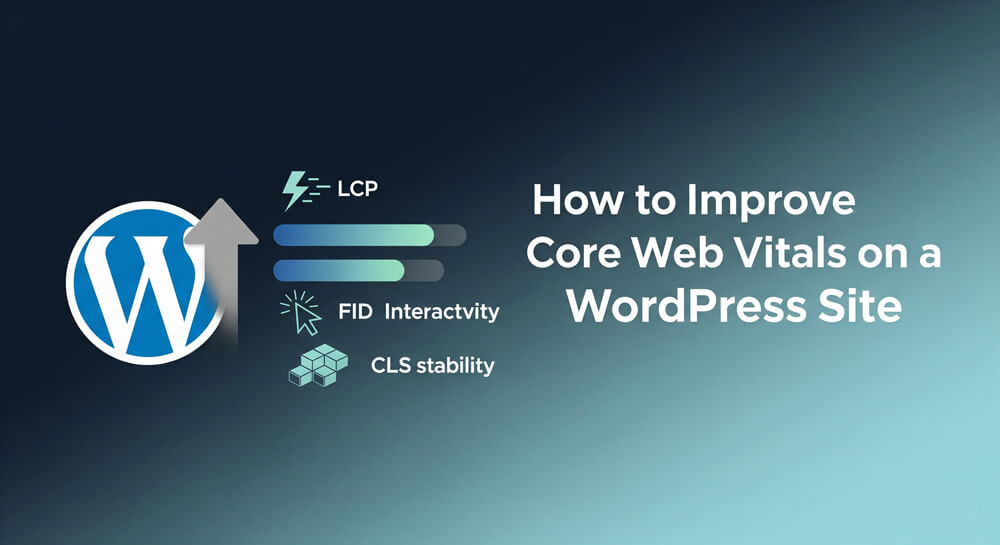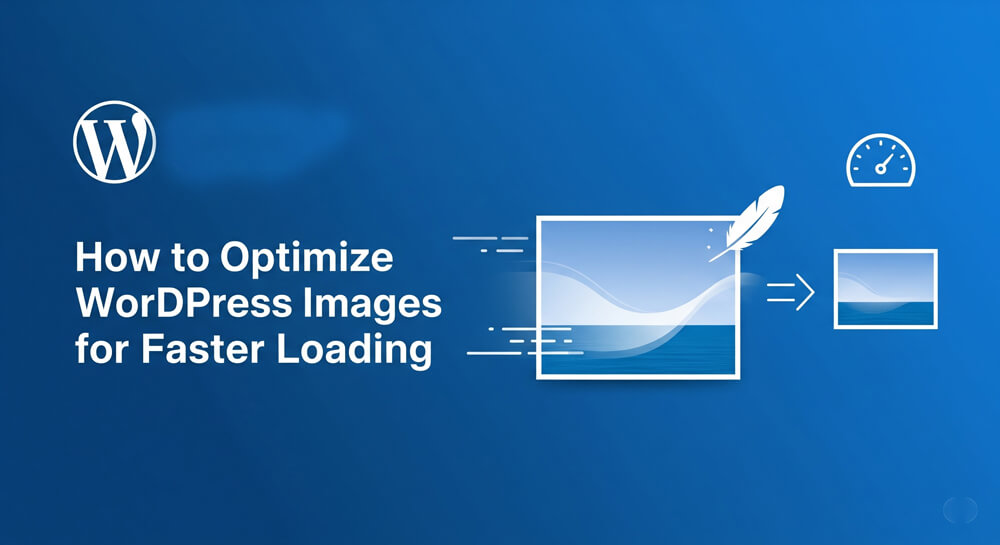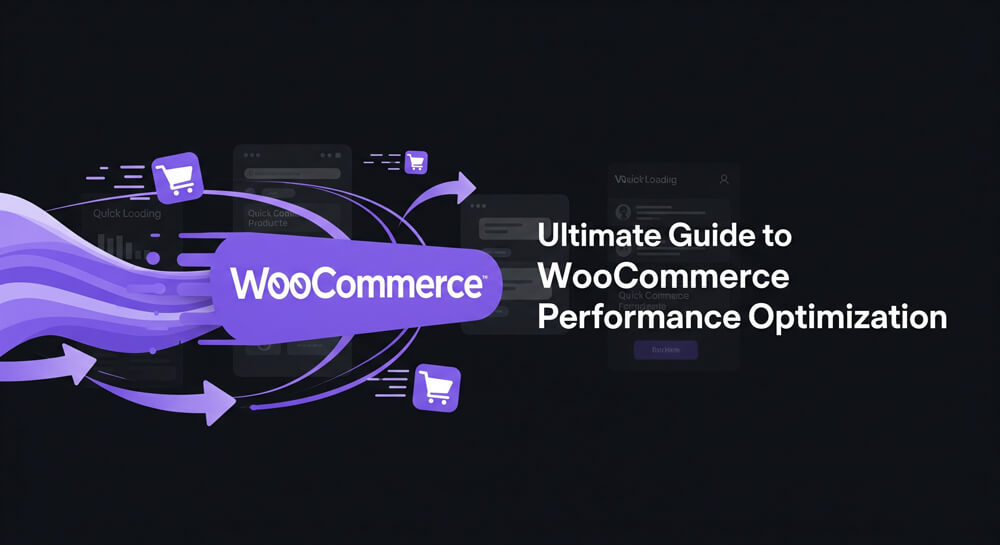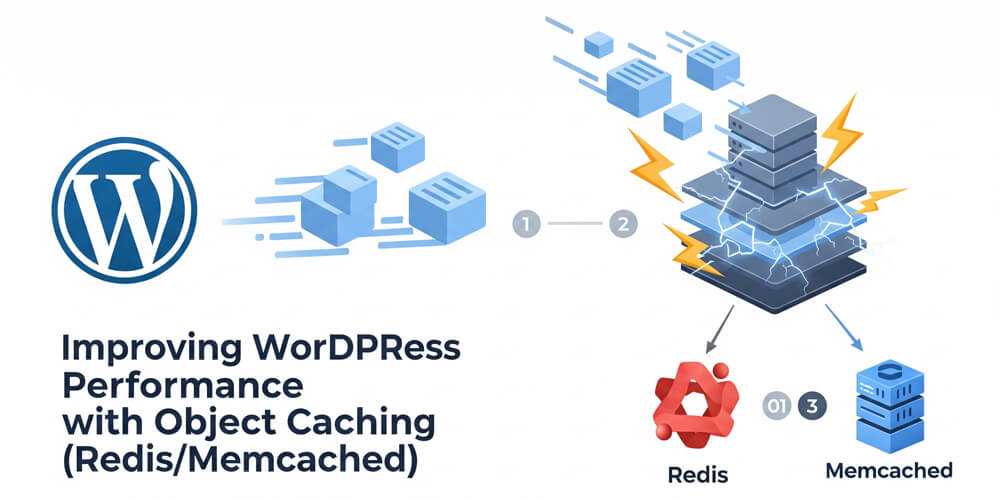If you run a WordPress site, you’ve probably heard the term “Core Web Vitals.” These aren’t just buzzwords — they’re real performance metrics that can influence your SEO, user experience, and conversion rates.
In 2021, Google made Core Web Vitals a part of its ranking algorithm. That means optimizing for these metrics is no longer optional. Whether you’re a blogger, developer, marketer, or small business owner, understanding and improving these vitals is key to staying competitive.
In this comprehensive guide, I’ll walk you through everything you need to know about Core Web Vitals — what they are, why they matter, and how to actually improve them on your WordPress site using proven techniques and practical tools.
Table of Contents
Open Table of Contents
Core Web Vitals Overview
Core Web Vitals are a subset of metrics introduced by Google to measure real-world user experience. They focus on three main areas:
- Largest Contentful Paint (LCP): Measures loading performance. Aim: under 2.5 seconds.
- First Input Delay (FID): Measures interactivity. Aim: under 100 ms.
- Cumulative Layout Shift (CLS): Measures visual stability. Aim: less than 0.1.
These metrics are part of Google’s broader “Page Experience” signals, which also include mobile-friendliness, HTTPS usage, and more.
Why Do Core Web Vitals Matter?
- SEO Rankings: Google uses them as a ranking factor.
- User Experience: Faster, more stable pages improve engagement.
- Conversion Rates: Better performance leads to higher sales and leads.
- Bounce Rates: Poor performance drives visitors away quickly.
A slow site with janky animations and sluggish inputs doesn’t just annoy users — it can hurt your bottom line.
When Should You Optimize?
Ideally: Right Now. Even if your site seems fast to you, real-world users (especially on mobile or slow networks) might experience delays. Use Google’s tools to assess where your site stands.
Use tools like:
Who Should Care?
- Bloggers and Content Creators: To reduce bounce rates and increase pageviews.
- Business Owners: To convert more visitors into customers.
- Developers: To build high-performance sites.
- Marketers and SEOs: To improve search rankings.
Where Do These Metrics Come From?
They’re collected from two primary sources:
- Lab Data: Simulated environment (e.g., Lighthouse).
- Field Data: Real user measurements (e.g., Chrome UX Report).
The latter has more weight in Google rankings.
How to Improve Core Web Vitals on WordPress (Step-by-Step)
Improving your Core Web Vitals on WordPress involves a combination of technical tweaks, smart plugin choices, and ongoing monitoring. Each metric—LCP, FID, and CLS—requires a slightly different approach, but the right strategies can deliver significant gains in speed and user experience. Below, we’ll break down actionable steps for each metric so you can systematically boost your site’s performance.
Let’s break this down by each metric.
Improving LCP (Largest Contentful Paint)
Before diving into specific techniques, it’s important to understand that LCP measures how quickly the largest visible element (often a hero image, banner, or heading) loads for your users. Slow LCP is usually caused by unoptimized images, slow server response, or render-blocking resources. By addressing these bottlenecks, you can ensure your main content appears quickly, improving both user experience and SEO performance.
Goal: Load main content within 2.5 seconds
Techniques:
- Use a fast web host (e.g., Cloudways, SiteGround)
- Implement lazy loading using
loading="lazy"or plugins like WP Rocket - Optimize and serve images in WebP format
- Use a CDN (e.g., Cloudflare, BunnyCDN)
- Eliminate render-blocking resources (CSS/JS)
- Use page caching via plugins like W3 Total Cache or WP Rocket
- Preload key assets (fonts, hero images)
Example: Before: LCP = 4.2s After moving to Cloudflare + image optimization + WP Rocket = LCP = 1.9s
Improving FID (First Input Delay)
Before you can improve First Input Delay (FID), it’s important to understand what it measures: the time between a user’s first interaction (like clicking a button or link) and when the browser responds. High FID is usually caused by heavy JavaScript blocking the main thread. The following strategies will help you reduce FID and make your WordPress site feel instantly responsive to user actions.
Goal: Respond to input in under 100ms
Techniques:
- Minimize JavaScript execution time
- Defer non-critical JS
- Split code with async/defer
- Reduce third-party scripts (especially heavy chat widgets or ads)
- Use a performance-focused theme (e.g., GeneratePress, Astra)
Plugin Example: Flying Scripts by WP Speed Matters lets you delay execution of JS until user interaction.
Improving CLS (Cumulative Layout Shift)
Before you can improve your Cumulative Layout Shift (CLS) score, it’s important to understand what causes unexpected layout movements on your site. CLS measures how much visible content shifts as a page loads, which can frustrate users and lead to accidental clicks. By addressing the root causes of layout instability, you can create a smoother, more professional browsing experience that keeps visitors engaged and improves your site’s overall performance.
Goal: Keep layout shift score under 0.1
Techniques:
- Always define width and height on images/videos
- Avoid inserting elements above existing content (e.g., ads, banners)
- Preload fonts and avoid FOIT/FOUT
- Use stable UI elements (especially navigation bars and CTAs)
Example: If an ad shifts your text downward as it loads, that’s a high CLS. Reserve space using CSS.
.ad-slot {
width: 300px;
height: 250px;
}Additional Techniques for Overall Performance
Before diving into advanced techniques, it’s important to recognize that overall site performance is the result of many small optimizations working together. Beyond the core metrics, there are additional strategies you can implement to further boost your WordPress site’s speed, reliability, and user experience. The following tips address broader aspects of performance, helping you create a faster, more resilient website for all visitors.
- Use a lightweight theme: Themes like GeneratePress or Astra are optimized for performance.
- Optimize your database: Use plugins like WP-Optimize to clean up your database.
- Limit post revisions: This reduces database bloat.
- Use Gzip compression: This reduces file sizes for faster loading.
- Enable HTTP/2: This allows multiple requests over a single connection, speeding up loading times.
- Use a performance monitoring tool: Tools like GTmetrix or Pingdom can help you track your progress.
- Regularly audit your plugins: Remove any that are unnecessary or slow down your site.
- Use a custom font loader: This can help reduce CLS by ensuring fonts load in a stable manner.
- Implement AMP (Accelerated Mobile Pages): This can significantly improve loading times on mobile devices.
- Use server-side rendering (SSR): This can improve FID by pre-rendering content on the server.
- Consider a headless CMS: This can decouple your front-end and back-end, allowing for faster loading times.
- Use critical CSS: This loads only the CSS needed for above-the-fold content, speeding up rendering.
- Optimize your theme’s code: Remove any unnecessary CSS or JS files.
- Use a performance-focused hosting provider: Providers like Kinsta or WP Engine are optimized for speed and performance.
- Regularly update WordPress core, themes, and plugins: Keeping everything up to date ensures you have the latest performance improvements and security patches.
Pros and Cons of Commonly used Techniques in WordPress
Before choosing a performance optimization technique for your WordPress site, it’s important to understand that each method comes with its own set of advantages and trade-offs. The table below summarizes the most popular approaches, highlighting what they do well and where you might encounter challenges. Use this as a quick reference to decide which strategies best fit your site’s needs and your technical comfort level.
| Technique | Pros | Cons |
|---|---|---|
| Caching Plugins | Easy setup, big speed gains | Can conflict with other plugins |
| Image Optimization | Lighter pages | Lossy compression can hurt quality |
| Theme Optimization | Core performance improvement | Time-consuming |
| CDN Integration | Global delivery, security boost | May require paid tier |
| JS Deferral | Faster initial load | Risk of breaking functionality |
| Critical CSS | Faster above-the-fold rendering | Complex to implement |
| Lazy Loading | Reduces initial page weight | Can delay content for users |
| Database Optimization | Faster queries, less bloat | Risk of data loss if not backed up |
| Font Preloading | Reduces layout shift, faster text | Can block rendering if misused |
| Plugin Audit | Removes bloat, improves stability | Requires manual review and testing |
| Server-side Rendering | Faster FID, better SEO | More complex setup |
| AMP Implementation | Lightning-fast mobile pages | Limited design/functionality options |
Common Mistakes to Avoid
It’s crucial to recognize that even the best strategies can backfire if not implemented correctly. The following list highlights common pitfalls that can hinder your efforts to improve Core Web Vitals on your WordPress site. By being aware of these mistakes, you can avoid wasting time and resources on ineffective solutions.
- Ignoring server response time: A slow server can negate all other optimizations.
- Overusing plugins: Each plugin adds load time; choose wisely.
- Not using a child theme: Customizations can be lost during updates.
- Not optimizing images: Large images can significantly slow down LCP.
- Using heavy themes: Themes with lots of features can bloat your site.
- Not using a CDN: A CDN can significantly speed up content delivery.
- Not minifying CSS/JS: Unminified files can slow down loading.
- Not deferring JS: Blocking scripts can delay FID.
- Not using Gzip compression: This can significantly reduce file sizes.
- Not using browser caching: This can slow down repeat visits.
- Not optimizing fonts: Fonts can significantly impact LCP and CLS.
- Not testing changes: Always test on staging.
- Over-optimizing: Aggressive minification can break things.
- Ignoring mobile performance: Mobile users dominate traffic.
- Skipping font optimization: Fonts impact LCP and CLS significantly.
Improving Core Web Vitals is not a one-time task. It’s an ongoing process that involves hosting, design, plugins, and content strategy. But with a few deliberate tweaks, you can achieve dramatic improvements.
Start small — pick the biggest issue (usually LCP), fix it, and monitor results. Over time, your site will be leaner, faster, and friendlier to both users and search engines.
FAQ
-
How often should I check Core Web Vitals?
Monthly is a good rhythm — or after any major update. -
Can I use a free plugin to fix everything?
No single plugin can fix everything, but a combo of free tools like Autoptimize + LiteSpeed Cache can get you 80% there. -
Does switching themes help Core Web Vitals?
Yes, especially if you move from a bloated theme (like Elementor-heavy) to something like GeneratePress or Blocksy. -
How long does it take to see SEO impact?
Google usually updates CWV-based ranking over weeks/months, not instantly. -
Should I prioritize mobile or desktop scores?
Mobile, always — it’s the default view Google uses for indexing.