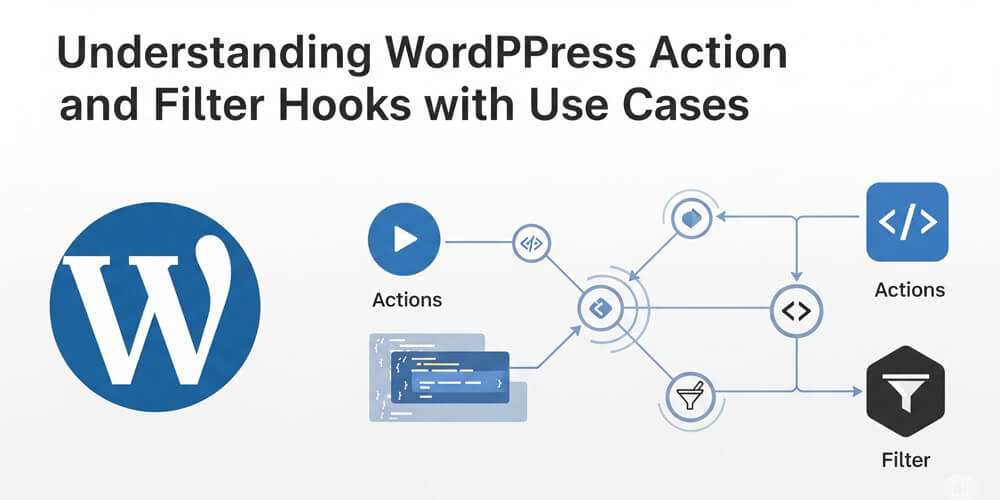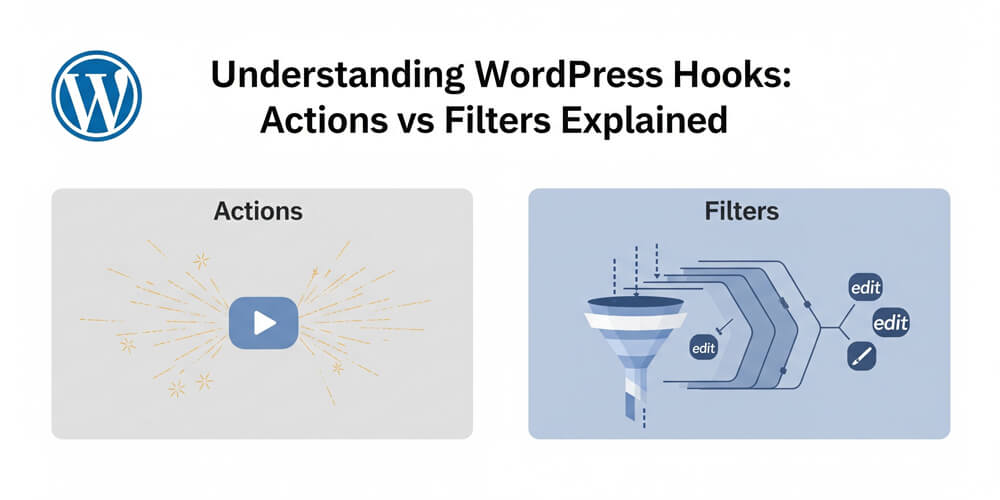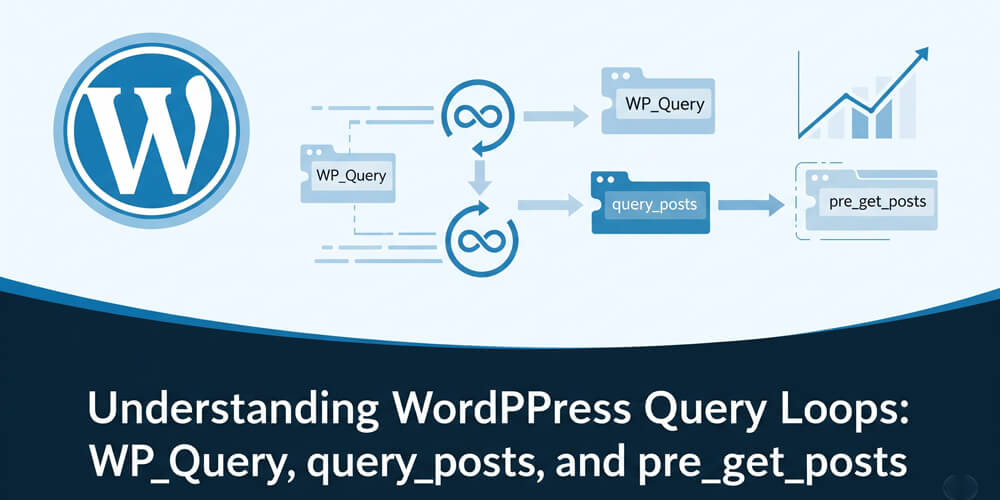WordPress is a highly extensible platform, and its flexibility largely stems from its use of hooks. These hooks allow developers to modify or add functionality to WordPress without altering core files. WordPress hooks come in two main types: Actions and Filters. Understanding how to use these hooks effectively can take your development skills to the next level, enabling you to create more powerful and customizable WordPress sites.
In this post, we’ll explore advanced use cases of WordPress hooks, diving into how action and filter hooks can be applied to solve complex problems and enhance the performance and functionality of your WordPress website. We’ll go beyond the basics to examine practical scenarios where hooks empower you to customize workflows, automate tasks, and integrate with third-party services—all without modifying core WordPress files. Whether you’re building custom plugins, extending themes, or optimizing WooCommerce, understanding the full potential of hooks will enable you to create more robust and maintainable solutions tailored to your specific needs.
Table of Contents
Open Table of Contents
What Are WordPress Hooks?
In simple terms, hooks are special points in the WordPress core where developers can “hook into” the execution process to run their own code. This system allows you to modify, extend, or customize WordPress’s default behavior without directly editing core files—a crucial feature for maintaining upgradeability and compatibility across updates.
Hooks are fundamental to WordPress’s extensibility and are used extensively by themes and plugins to add or change functionality. By leveraging hooks, you can ensure that your customizations are modular, reusable, and less likely to break when WordPress is updated.
There are two main types of hooks:
- Action Hooks: These allow you to execute custom functions at specific points during WordPress’s execution, such as when a post is published, a user logs in, or the admin dashboard loads. Actions are ideal for triggering events or running additional code in response to WordPress events.
- Filter Hooks: These let you intercept and modify data before it is used or displayed, such as changing post content, modifying query results, or altering form fields. Filters are perfect for customizing output or data processing without altering the underlying logic.
Understanding how and when to use these hooks is essential for advanced WordPress development. In the following sections, we’ll dive deeper into both action and filter hooks, exploring advanced use cases and practical examples that demonstrate their power and flexibility in real-world scenarios.
Action Hooks: Advanced Use Cases
Action hooks allow you to hook your custom functions into specific points in WordPress’s execution flow. They are commonly used to modify the behavior of the website or trigger events when certain conditions are met.
Unlike filters, which are designed to modify data and return a value, action hooks are intended for executing code at key moments—such as when a post is published, a user logs in, or a page loads. This makes them ideal for tasks like sending notifications, logging activity, enqueuing scripts, or integrating with external services.
Action hooks provide a powerful way to extend WordPress without altering core files. By attaching your functions to these hooks, you can ensure your customizations remain modular, upgrade-safe, and easy to maintain. Advanced use cases include automating workflows, customizing the admin experience, and integrating with plugins like WooCommerce or third-party APIs.
In the following examples, you’ll see how action hooks can be leveraged to solve real-world problems and add sophisticated functionality to your WordPress site.
Customizing the Admin Dashboard with Action Hooks
Action hooks are invaluable for tailoring the WordPress admin experience to fit your workflow or your clients’ needs. By leveraging these hooks, you can inject custom content, tools, or even entire interfaces directly into the admin dashboard—without modifying core files.
A common advanced use case is adding custom widgets to the dashboard. These widgets can display analytics, quick links, recent activity, or any information relevant to site administrators. For example, you might want to show a summary of recent orders, display support contact info, or integrate data from third-party services.
The wp_dashboard_setup action hook is specifically designed for this purpose. By hooking into it, you can register your own dashboard widgets and define their content and behavior. This approach keeps your customizations modular, upgrade-safe, and easy to maintain.
function custom_dashboard_widget() {
wp_add_dashboard_widget(
'custom_widget_id', // Widget ID
'Custom Dashboard Widget', // Widget title
'custom_widget_content' // Callback function
);
}
function custom_widget_content() {
echo '<p>Welcome to the custom admin dashboard!</p>';
}
add_action( 'wp_dashboard_setup', 'custom_dashboard_widget' );This code adds a custom widget to the WordPress admin dashboard with a greeting message. You can customize the content and appearance of the widget as needed.
Modifying Post Publishing Workflow
When you need to customize the post-publishing workflow, action hooks provide a robust way to automate tasks and integrate additional functionality. For example, you might want to send custom email notifications, trigger webhooks, update external systems, or log specific data every time a post is published. By hooking into the publish_post action, you can execute your own code at the exact moment a post transitions to the published state.
This approach is especially useful for editorial workflows, content approval processes, or integrating with third-party services such as CRMs, analytics platforms, or Slack notifications. You can also use this hook to perform conditional logic—such as only notifying certain users, updating custom fields, or generating reports—based on the post type, author, or metadata.
Below is an example that demonstrates how to send a custom email notification to the site administrator whenever a new post is published. You can expand this pattern to fit more complex requirements, such as batching notifications, sending data to APIs, or logging detailed information for auditing purposes.
function custom_post_published_notification( $ID, $post ) {
// Check if the post is published and it's not a revision
if ( $post->post_status === 'publish' && !empty( $post->ID ) ) {
// Send a custom email notification
wp_mail( '[email protected]', 'New Post Published', 'A new post has been published on your site!' );
}
}
add_action( 'publish_post', 'custom_post_published_notification', 10, 2 );Here, when a post is published, an email is sent to the admin. This can be adapted to fit various use cases, such as logging, notifications, or updates.
Handling Form Submissions with Action Hooks
WordPress provides a robust system for handling form submissions through action hooks. This capability is especially useful when you want to automate processes or trigger custom logic in response to user interactions, such as submitting a contact form, registering a new user, or posting a comment.
For example, when a user registers on your site, you might want to send them a welcome email, add them to a mailing list, or log their registration details for analytics. The user_register action hook is triggered immediately after a new user account is created, making it an ideal place to insert your custom code.
Similarly, many popular form plugins (like Contact Form 7, Gravity Forms, or WPForms) provide their own action hooks that fire when a form is submitted. By hooking into these, you can extend form functionality—such as sending data to external APIs, creating custom notifications, or updating user metadata—without modifying plugin code directly.
Below is an example of using the user_register action hook to send a custom welcome email to new users upon registration:
function custom_user_registration( $user_id ) {
$user_info = get_userdata( $user_id );
$email = $user_info->user_email;
// Send a welcome email after user registration
wp_mail( $email, 'Welcome to our site', 'Thank you for registering!' );
}
add_action( 'user_register', 'custom_user_registration' );This hook will send a custom welcome email to the user whenever they register.
Adding Custom Actions to WooCommerce Checkout
WooCommerce offers a rich set of action hooks that empower developers to deeply customize and extend the checkout process. These hooks allow you to inject custom logic at various stages, such as before or after checkout fields, during order processing, or when updating order metadata. This flexibility is invaluable for implementing advanced features like collecting additional customer information, integrating with third-party services, or automating post-purchase workflows.
For example, you might want to display custom messages to users during checkout, validate additional fields, or store extra data with each order. The woocommerce_checkout_update_order_meta action is particularly useful for saving custom checkout field values or adding notes to orders as they are created. By hooking into this action, you can ensure that any custom data submitted during checkout is properly processed and stored with the order.
Below is an example that demonstrates how to add a custom order note during the checkout process, but you can expand this approach to perform more complex operations, such as sending order data to external APIs, updating user profiles, or triggering custom notifications.
function custom_checkout_message( $order_id ) {
$order = wc_get_order( $order_id );
$order->add_order_note( 'This is a custom order note added during checkout.' );
}
add_action( 'woocommerce_checkout_update_order_meta', 'custom_checkout_message' );This code adds a custom order note whenever an order is placed. You can expand this example by adding custom fields to the checkout form or modifying order data based on user input.
Filter Hooks: Advanced Use Cases
Filter hooks are a cornerstone of WordPress extensibility, enabling developers to intercept and modify data at various points throughout the platform’s execution. Unlike action hooks, which are primarily used to trigger custom functions, filter hooks are specifically designed to alter data before it is returned or displayed—such as post content, titles, metadata, query results, or even plugin and theme outputs.
By attaching your own functions to filter hooks, you can dynamically change values, inject additional content, sanitize or format data, and adapt WordPress’s behavior to suit your needs—all without editing core files. Filters are commonly used to:
- Modify post content or excerpts before they are rendered on the front end.
- Change email content or headers before messages are sent.
- Adjust query parameters to control which posts or products are displayed.
- Alter form field values, user data, or custom fields before saving or output.
- Integrate with third-party plugins by modifying their output or data flow.
Filter hooks accept data as input, process it through your custom function, and then return the modified value. This makes them ideal for customizing output, enforcing business logic, or integrating with external systems in a modular and upgrade-safe way.
In the following advanced use cases, you’ll see how filter hooks can be leveraged to implement powerful customizations and solve real-world problems in WordPress development.
Customizing the WordPress Login Page
Customizing the WordPress login page is a frequent requirement for branding or improving user experience. Filter hooks make it easy to tailor the login screen to match your site’s identity or add helpful features. With filters, you can:
- Change the logo URL and title to point to your website instead of WordPress.org.
- Customize login error messages for better security or clarity.
- Add custom stylesheets or inline CSS to match your site’s branding.
- Modify the login form fields or add extra instructions for users.
For example, to change the URL of the login page logo so that it redirects users to your homepage instead of the default WordPress site, you can use the login_headerurl filter:
function custom_login_logo_url() {
return 'https://www.yourwebsite.com';
}
add_filter( 'login_headerurl', 'custom_login_logo_url' );This filter changes the URL where the user is redirected when they click the WordPress logo on the login page.
Customizing Post Content
If you want to modify post content before it is displayed, use the the_content filter. This filter allows you to intercept and alter the content of posts just before they are rendered on the front end. It is especially useful for adding custom elements—such as disclaimers, calls to action, author bios, or promotional banners—at the beginning or end of every post, or even for modifying the content based on certain conditions.
For example, you might want to automatically append a disclaimer, insert related posts, or add custom HTML to all single post pages without editing each post individually. By hooking into the_content, you can ensure your changes are applied consistently and are easy to maintain. This approach is upgrade-safe and keeps your customizations separate from the core content, making it ideal for both themes and plugins.
function add_custom_disclaimer( $content ) {
if ( is_single() ) {
$content .= '<p><em>This is a custom disclaimer that appears at the end of each post.</em></p>';
}
return $content;
}
add_filter( 'the_content', 'add_custom_disclaimer' );This filter appends a disclaimer message to the end of each single post’s content.
Modifying the Query for Custom Post Types
To modify the main query on WordPress pages or change how custom post types are displayed, you can use the pre_get_posts filter. This filter is extremely powerful because it allows you to alter the parameters of the main WordPress query before it retrieves posts from the database.
Advanced use cases include:
- Changing the number of posts displayed on archive or search pages.
- Filtering posts by custom taxonomies, meta fields, or user roles.
- Excluding specific categories or post types from queries.
- Displaying only posts with certain custom fields or statuses.
- Customizing WooCommerce product queries or event listings.
For example, if you want to display only published posts of a custom post type on its archive page, you can use the following code:
function filter_custom_post_type( $query ) {
if ( ! is_admin() && $query->is_main_query() && is_post_type_archive( 'custom_post_type' ) ) {
$query->set( 'post_status', 'publish' );
}
}
add_filter( 'pre_get_posts', 'filter_custom_post_type' );This filter adjusts the query to show only published posts of the custom_post_type on its archive page.
Modifying WooCommerce Product Prices
WooCommerce provides a powerful set of filter hooks that allow you to dynamically modify product prices based on custom logic. This is especially useful for implementing advanced pricing strategies such as automatic discounts, surcharges, dynamic pricing based on user roles, cart contents, or even integrating with external pricing APIs.
For example, you might want to:
- Apply a global discount or markup to all products.
- Offer special pricing to logged-in users, wholesale customers, or members of a specific user role.
- Adjust prices based on the time of day, ongoing promotions, or stock levels.
- Integrate with third-party services to fetch real-time prices or currency conversions.
To achieve this, you can hook into the woocommerce_product_get_price filter, which allows you to intercept and modify the price of a product before it is displayed or used in calculations. This approach ensures that your pricing logic is applied consistently across the shop, cart, checkout, and order emails, without modifying core WooCommerce files.
Below is an example that demonstrates how to apply a 10% discount to all products using this filter. You can expand this logic to implement more complex pricing rules as needed.
function custom_product_price( $price, $product ) {
// Apply a 10% discount on all products
$discount = 0.10;
return $price - ( $price * $discount );
}
add_filter( 'woocommerce_product_get_price', 'custom_product_price', 10, 2 );This filter reduces the price of all products by 10% before it is displayed on the site.
Best Practices for Using Hooks
While hooks are extremely powerful, following best practices is essential to ensure your code remains robust, maintainable, and compatible with other plugins and themes. Adhering to these guidelines will help you avoid common pitfalls such as naming conflicts, performance bottlenecks, and unintended side effects. Here are some key recommendations to keep in mind when working with WordPress hooks:
Use Unique Hook Names
Always use unique names for your hooks to avoid conflicts with other plugins or themes. Prefix your hook names with your plugin or theme’s name, such as myplugin_custom_hook or mytheme_woocommerce_discount. This practice helps prevent naming collisions and makes your code easier to maintain and debug.
For example, when creating a custom action hook in your plugin, use a unique prefix:
do_action( 'myplugin_custom_action' );function myplugin_custom_function() {
// Your custom code here
}
add_action( 'myplugin_custom_action', 'myplugin_custom_function' );Unhook When Necessary
If you’re adding hooks dynamically (e.g., within a plugin or theme), make sure to unhook them when they’re no longer needed, such as during plugin deactivation. This prevents unnecessary operations from running when they aren’t required.
remove_action( 'wp_footer', 'my_custom_function' );Use Priorities Wisely
The priority of a hook determines when your custom function runs relative to others attached to the same hook. Lower priority numbers execute first, while higher numbers run later. By default, WordPress uses a priority of 10, but you can specify a different value as the third argument in add_action or add_filter.
For example, if you want your function to run before or after others, adjust the priority accordingly:
add_action( 'init', 'my_custom_function', 5 ); // Runs earlier than default priority
add_action( 'init', 'my_custom_function_later', 15 ); // Runs later than default priorityAvoid Heavy Operations in Hooks
If a hook involves a heavy operation (like complex database queries or external API calls), consider offloading the task to a background process or scheduling it to run at a later time to avoid performance issues. For example, instead of making an API call directly within a hook, you can use the built-in WordPress scheduling system (wp_schedule_single_event) to defer the task:
function my_custom_hook_function() {
// Schedule a background task instead of running it immediately
wp_schedule_single_event( time() + 60, 'my_background_task' );
}
add_action( 'my_custom_hook', 'my_custom_hook_function' );
function my_background_task() {
// Perform the heavy operation here
}
add_action( 'my_background_task', 'my_background_task' );Document Your Hooks
Always document your hooks clearly, including their purpose, parameters, and expected behavior. This practice helps other developers (and your future self) understand how to use your hooks effectively. Use inline comments and PHPDoc-style comments to provide context and examples.
/**
* Custom action hook for my plugin.
*
* @param string $arg1 Description of the first argument.
* @param int $arg2 Description of the second argument.
*/
do_action( 'myplugin_custom_action', $arg1, $arg2 );
function myplugin_custom_function( $arg1, $arg2 ) {
// Your custom code here
}
add_action( 'myplugin_custom_action', 'myplugin_custom_function', 10, 2 );Hooks are one of the most powerful features of WordPress, enabling developers to modify and extend the platform in countless ways without touching core files. By understanding advanced use cases for both action and filter hooks, you can implement complex features, customize workflows, and optimize your WordPress site to meet your specific needs.
Mastering hooks is essential for any WordPress developer, and when used correctly, they can help you build scalable, maintainable, and efficient websites. Whether you’re working with the admin dashboard, modifying content display, or customizing WooCommerce, hooks provide a flexible and reliable way to extend WordPress’s functionality.
Frequently Asked Questions (FAQ)
-
What is the difference between an action hook and a filter hook in WordPress?
Action hooks allow you to execute custom code at specific points during WordPress execution, but they do not modify or return data. Filter hooks let you intercept and modify data before it is used or displayed, and must return a value. -
Can I create my own custom hooks in WordPress?
Yes, you can create custom action and filter hooks in your plugins or themes usingdo_action()for actions andapply_filters()for filters. This allows other developers to extend your code. -
How do I find available hooks in WordPress core or plugins?
You can refer to the WordPress Developer Reference or search the source code fordo_actionandapply_filters. Many plugins and themes also document their available hooks. -
Can hooks slow down my WordPress site?
Hooks themselves are lightweight, but if you attach heavy or inefficient functions to them, it can impact performance. Always optimize your hooked functions and avoid resource-intensive operations inside hooks. -
What happens if multiple functions are attached to the same hook?
All attached functions will run in order of their priority (default is 10; lower numbers run first). You can control execution order by specifying the priority when adding your function. -
How can I remove or override a function attached to a hook?
Useremove_action()orremove_filter()with the same function name and priority to unhook a function. This is useful for disabling or replacing default behaviors. -
Are hooks safe to use with WordPress updates?
Yes, hooks are designed to keep your customizations upgrade-safe, as they avoid direct changes to core files. However, always test your code after major updates to ensure compatibility. -
Can I add custom hooks to my own plugins or themes?
Yes, you can define your own custom hooks usingdo_action()for actions andapply_filters()for filters. This allows other developers (or yourself) to extend your codebase in a modular way. -
Is it possible to pass multiple arguments to hooked functions?
Yes, bothdo_action()andapply_filters()can pass multiple arguments. When adding your function withadd_action()oradd_filter(), specify the number of accepted arguments as the fourth parameter. -
Can I add hooks conditionally?
Yes, you can register hooks inside conditional statements or functions, so they only run in specific contexts (e.g., only on admin pages or for certain post types). -
How do I debug hooks in WordPress?
You can use debugging plugins, add logging statements inside your hooked functions, or use thedoing_action()anddoing_filter()functions to check if a specific hook is running. -
Are there hooks for REST API requests?
Yes, WordPress provides hooks for the REST API, such asrest_api_initfor registering custom endpoints and filters likerest_prepare_postfor modifying API responses. -
Can I add custom events without plugins?
Yes, you can add custom events by defining your own hooks in your theme or plugin code, allowing you or others to attach custom functionality without relying on third-party plugins.