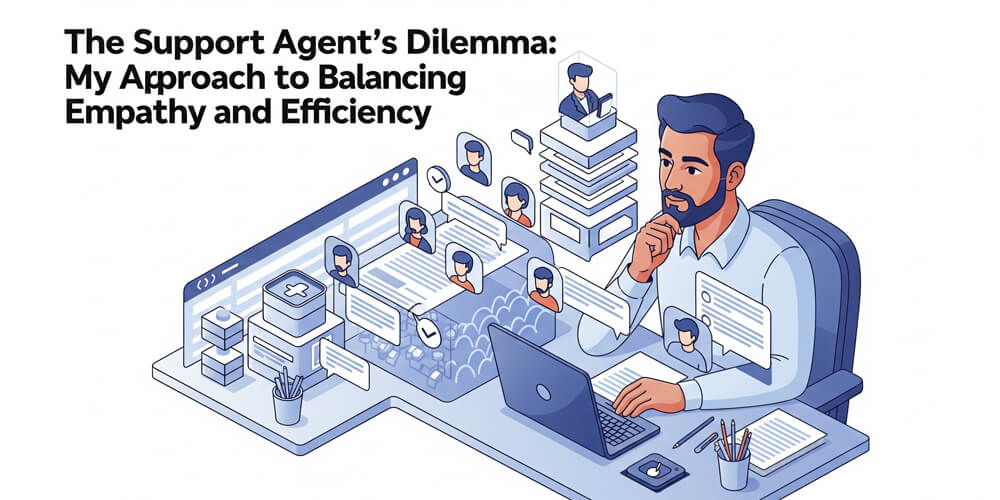Introduction
Every product team dreads the sting of a 1-star review, but sometimes, the harshest feedback can spark the most meaningful change. In this post, I will share the story behind a single, devastating review that exposed a critical flaw in our documentation approach for FluentCRM. What began as a painful wake-up call quickly became a catalyst for a complete overhaul of how we write, review, and think about user guidance. You’ll learn:
- How a technically correct guide led to a real-world disaster for one of our users
- The steps we took to transform our documentation from “how-to” to “how-to-safely”
- Practical best practices and checklists for writing user-centric documentation
- The measurable impact these changes had on support tickets, user satisfaction, and product reviews
Whether you’re a developer, support engineer, or product manager, this story highlights why empathetic, proactive documentation is essential—not just for preventing mistakes, but for building lasting trust with your users.
Table of Contents
Open Table of Contents
- The Sting
- The Morning It Hit: Discovering the 1-Star Review
- The Incident: How Our Documentation Failed
- Reading Between the Lines: Understanding Customer’s Frustration
- The Support Misstep: A Communication Breakdown
- Facing the Mirror: The Team Post-Mortem
- Troubleshooting in Action: Resolving Customer’s Issue
- The Documentation as a Safety Net
- Streamlining Support: Fixing the Workflow
- The Apology and The Transformation of the Sentiment
- Conclusion: From 1-Star to 5-Star—A Story of Growth
- FAQ
The Sting
There are few things that sting a product team more than a 1-star review on WordPress.org. It’s public, it’s permanent, and no matter how many 5-star ratings you’ve earned, the single star feels like a spotlight on your failure. We had been proud of the overwhelmingly positive feedback for FluentCRM, but one morning, a new review appeared. It was detailed, articulate, and brutal.
The user wasn’t just angry; they were specific. And their core complaint wasn’t about a bug in our code or a missing feature. It was about a catastrophic failure in our communication—a failure in our documentation. And they were absolutely right.
The Morning It Hit: Discovering the 1-Star Review
I remember the exact moment I saw that 1-star review on WordPress.org. It was a quiet morning, and I was sipping my coffee while checking our plugin’s page—a routine I’d come to enjoy, since FluentCRM had built a reputation for reliability and user satisfaction. Our reviews were overwhelmingly positive, with hundreds of 5-star ratings and grateful comments from users who appreciated our support and features.
But that morning, a new review sat at the top of the list. The title jumped out at me. My heart sank. I felt a jolt of shock, followed by a wave of disappointment and a creeping sense of defensiveness. How could this happen? We prided ourselves on our attention to detail and our commitment to users.
As I read the review, the tone was different from the usual frustrated complaint. It was calm, detailed, and almost clinical in its criticism. There was no ranting—just a clear, painful account of how our documentation had failed him. Additionally, he had to deal with the fallout. The sting wasn’t just in the rating, but in the realization that we had let someone down in a way that our positive reputation had never prepared us for.
The Incident: How Our Documentation Failed
Let’s hear what the customer said: When I first started using the plugin, I was excited to finally have a solution that fit my needs. But almost immediately, I ran into a frustrating issue: every customer who completed a purchase—whether they checked the opt-in box or not—was being automatically added to my email list. This wasn’t just a minor inconvenience. It was a compliance headache, an annoyance to my customers, and a serious problem I couldn’t afford to ignore.
I tried troubleshooting it myself. I double-checked the documentation, scoured the knowledge base, and even searched community forums. Everything I read told me that the plugin was technically doing exactly what it was supposed to do. But clearly, something wasn’t right. I reached out to support, hoping for a quick resolution. Unfortunately, that wasn’t the case. Weeks went by with little progress. The issue remained unresolved for over a month, and honestly, I was starting to lose confidence.
Reading Between the Lines: Understanding Customer’s Frustration
The customer’s review was more than just a complaint—it was a detailed account of frustration, confusion, and eventual resolution. He described how, for over a month, he struggled with an import issue: every customer was being added to his email list, regardless of whether they opted in. Despite reaching out to support, he initially received little progress, which only deepened his frustration. The breakthrough came after a lengthy support session, where it was discovered that a customization on his checkout page was the root cause—not the plugin itself.
What made his feedback stand out was its clarity and fairness. He acknowledged that the product ultimately worked as intended, but he also highlighted two critical gaps: the documentation failed to warn about potential issues with customizations, and support was slow to identify the real problem. His review wasn’t a rant; it was a constructive critique that pinpointed exactly where our process had failed him and, by extension, could fail others.
Reading his words, my initial reaction was a mix of defensiveness and disappointment. I wanted to believe our documentation was sufficient and our support responsive. But the specifics of his story made it impossible to ignore the truth: we had left a gap that real users could—and did—fall through.
Key Points from the Review:
- The user faced a persistent issue where all customers were subscribed, regardless of opt-in.
- It took over a month for support to resolve the problem.
- The root cause was a custom checkout modification, not the plugin itself.
- Documentation did not clearly address this scenario or warn about customizations.
- The review was articulate, fair, and highlighted both the pain and the eventual positive outcome.
The Support Misstep: A Communication Breakdown
The support failure began when a customer posted a query on WordPress.org regarding a feature that was only available in the Pro version of our plugin. Our support team, accustomed to handling free user queries on the forum, initially overlooked the request, assuming it fell outside the scope of free support. However, WordPress.org is often the first place both free and premium users report issues, blurring the lines between support channels. This split between free and premium support created confusion—not only for the customer, who expected help regardless of where they posted, but also for our team, who lacked clear guidelines on how to triage such cases.
The situation was further complicated by the timing: the query arrived during the Eid ul Fitr holiday, a period when most of our developer team was on an extended break. While some support agents continued to address customer issues as best as they could, the absence of key technical staff delayed a thorough investigation. The customer, meanwhile, grew increasingly frustrated as days turned into weeks without a meaningful resolution. Each follow-up from the user was met with either a generic response or a request for more information, but no actionable guidance or escalation.
This incident revealed a systemic issue in our support process: the lack of unified communication and clear escalation paths between free and premium channels, especially during critical periods, left customers feeling ignored and frustrated. There was no formal process for flagging urgent issues that spanned support tiers. As a result, the customer’s problem languished in limbo—too advanced for frontline support, but never reaching the eyes of the developers who could have quickly identified the root cause.
Facing the Mirror: The Team Post-Mortem
Reading that review was a wake-up call I couldn’t ignore. My first reaction was defensive—after all, the documentation was technically correct, and the plugin worked as designed. But the more I reflected, the clearer it became: we had failed to anticipate how real users, under real-world pressures, would interpret and act on our guides.
That morning, I called an emergency meeting with the support and documentation teams. We reviewed the entire incident step by step, mapping out where our instructions had fallen short and how our internal assumptions had left users exposed. I asked everyone to put themselves in the customer’s shoes: what would you have done differently with only the information we provided? We quickly realized that our documentation was written for people like us—developers and power users—not for the broader audience actually using our product.
Within hours, we set up a new review process for all critical guides, requiring a second set of eyes and a checklist for user safety. We also created a dedicated Discord channel for surfacing documentation gaps and urgent user pain points. Most importantly, we made it clear that every team member—not just support—was responsible for anticipating user mistakes and proactively addressing them in our docs. This was the start of a cultural shift: from reactive fixes to building a safety net for every user, every time.
Additionally, we created a new project under Fluent Boards that works similarly as Trello, where we could track documentation issues, user feedback, and feature requests in real-time. This allowed us to prioritize updates based on actual user needs rather than assumptions.
Troubleshooting in Action: Resolving Customer’s Issue
When the customer’s issue persisted despite multiple support exchanges, we realized a more thorough, hands-on approach was necessary. We began by requesting secure, temporary access to his staging environment—prioritizing data safety and transparency throughout the process. Our first step was to enable WordPress debugging and meticulously review both FluentCRM logs and the server’s PHP error logs. This allowed us to trace the exact flow of data during the checkout process and spot any anomalies that might not be visible from the user interface alone.
We also examined the import logs to identify patterns in how contacts were being added. We noticed that the opt-in checkbox was not functioning as expected, leading to all contacts being subscribed regardless of their selection. This was a critical clue, as it suggested that the issue was not with FluentCRM itself, but rather with how the checkout page was configured.
We then turned our attention to the checkout page’s customizations. The customer had made several modifications to the checkout process, including a custom opt-in checkbox. We suspected that these changes might be interfering with FluentCRM’s default subscription logic. To test this hypothesis, we created a controlled environment where we could replicate the issue without affecting the live site.
Almost immediately, we observed that every import—regardless of whether the opt-in checkbox was selected—resulted in all contacts being subscribed. This was a strong indicator that something was interfering with the default subscription logic. We then performed a line-by-line audit of the checkout page’s code, including all custom snippets and third-party plugin hooks. It was here that we uncovered a subtle, but critical, customization: a small code snippet added by the site’s developer was unintentionally forcing the opt-in checkbox value to always return “true.” This meant that, behind the scenes, every customer was treated as if they had opted in, even if they hadn’t.
To verify our findings, we temporarily disabled the custom snippet and ran a series of controlled imports. As expected, the plugin’s behavior returned to normal—only those customers who actively checked the opt-in box were added to the email list. This confirmed that the root cause was not a bug in FluentCRM, but rather an unforeseen interaction with custom code on the site.
During our investigation, we also noticed performance issues: occasional slowdowns and incomplete imports, especially with larger datasets. By analyzing server logs, we identified PHP memory exhaustion and script timeouts as contributing factors. We guided the customer through increasing the memory_limit and max_execution_time settings in their php.ini file, and recommended breaking up large imports into smaller batches to ensure reliability and prevent timeouts.
Throughout this process, we maintained clear, empathetic communication—documenting each troubleshooting step, providing annotated screenshots, and explaining our reasoning in plain, non-technical language. Our goal was not only to resolve the immediate issue, but also to empower the customer with the knowledge to troubleshoot similar problems in the future.
As a direct result of this experience, we updated our documentation to include prominent warnings about the risks of custom checkout modifications and provided a checklist for diagnosing import anomalies. I also have a few blog posts on collecting troubleshooting data and debugging techniques, so that WordPress users could benefit from these lessons learned. This collaborative, transparent approach not only restored the customer’s trust, but also strengthened our documentation and support processes for everyone.
The Documentation as a Safety Net
Imagine a circus acrobat poised high above the ground, preparing for a breathtaking leap. The crowd holds its breath, captivated by the acrobat’s courage and precision. Yet, beneath the spectacle, what truly empowers the acrobat to attempt such feats is the presence of a sturdy safety net. That net isn’t just a backup—it’s a silent promise that mistakes won’t be catastrophic, that risks can be taken, and that learning is possible without fear of irreversible failure.
Documentation serves the same purpose for users navigating your product. When documentation is robust, clear, and thoughtfully constructed, it acts as a safety net—catching users before they fall, guiding them away from danger, and giving them the confidence to explore advanced features or unfamiliar workflows. Users feel empowered to experiment, knowing that if they stumble, the documentation will help them recover.
But when the safety net is frayed, full of holes, or missing entirely, even the most basic actions can feel perilous. A single misstep—misunderstanding a setting, missing a warning, or following outdated instructions—can lead to frustration, lost data, or compliance nightmares. Our 1-star review was the moment we looked up and realized our net had failed someone. It was a wake-up call to not just patch the hole, but to re-engineer the entire net: stronger, more visible, and always ready to catch the next leap.
The New Approach: From “How-To” to “How-To-Safely” (Checklist)
Before we made any changes, our documentation focused almost entirely on technical accuracy and step-by-step instructions. But the 1-star review made us realize that being technically correct isn’t enough—users need to be protected from common mistakes, edge cases, and hidden risks. We needed to shift from simply telling users “how to do something” to showing them “how to do it safely.” This meant embedding empathy, real-world scenarios, and proactive warnings into every guide. Below is the checklist we now use to ensure our documentation acts as a true safety net for all users, not just experts.
- Add a prominent “Warning” or “Best Practice” callout box for high-impact actions
- Require a non-technical team member to review guides from a new user’s perspective
- Proactively identify and document potential user misuses during feature development
- Include a “What If Something Goes Wrong?” recovery/troubleshooting section
- Document real-world scenarios and edge cases, not just the happy path
- Embed annotated screenshots and GIFs for complex steps, highlighting hazards
- Provide pre-action checklists and recommend enabling confirmation prompts
- Add user feedback prompts at the end of every critical article
- Regularly update documentation with every product or feature change
- Make documentation easily searchable and accessible
- Solicit and act on user feedback for continuous improvement
- Schedule periodic peer reviews of all critical documentation
- Ensure all guides use clear, empathetic language and real-world examples
To learn more about these changes and our ongoing commitment to user support along with my own writing process and techniques, check out my other blog post on Writing WordPress Technical Documentation.
Streamlining Support: Fixing the Workflow
After this incident, we realized that our support workflow needed a complete overhaul to prevent similar miscommunications. Here’s what we changed:
| Change | Description |
|---|---|
| Automated Ticket Routing | Incoming requests are categorized and routed based on keywords, urgency, and user status, ensuring premium users are prioritized. |
| Real-Time Forum Monitoring | Agents receive instant notifications for critical issues or premium feature mentions on public forums, enabling rapid response even during holidays. |
| Clearer Communication for Premium Users | Documentation and onboarding emails now highlight direct support channels and escalation steps for premium users. |
| Unified Support Dashboard | All support channels are integrated into a single dashboard, providing a complete view of user history and ensuring seamless agent handoffs. |
| Escalation and Follow-Up Policies | Unresolved tickets are automatically escalated to senior staff after a set timeframe, with regular follow-ups scheduled until the user confirms resolution. |
These changes have significantly reduced response times, enhanced user satisfaction, and ensured premium users receive the support they need. By combining automation with proactive monitoring and transparent communication, we’ve built a support system that’s responsive, reliable, and user-focused.
For a deeper dive into our revamped support workflows, check out my other blogpost on this topic Improving Support Workflows.
The Apology and The Transformation of the Sentiment
Acknowledging Our Shortcomings
After we identified the root cause of the customer’s issue, it was time to address the elephant in the room: our documentation and support process had failed him. I knew that simply fixing the technical problem wasn’t enough; we needed to acknowledge our shortcomings and demonstrate that we were committed to making things right.
I knew this was a pivotal moment. Instead of offering excuses or shifting blame, I made a conscious decision to take full ownership of the situation. I began by sincerely apologizing for the frustration and delays the customer experienced, acknowledging that our documentation and support process had fallen short of his expectations—and our own standards.
The Resolution & The Gratitude
I responded to the customer’s private ticket on our support portal with a comprehensive, step-by-step explanation of the investigation and the solutions we had implemented. In my message, I detailed exactly how we identified the root cause—an unforeseen interaction between a custom checkout modification and our plugin—and explained the corrective actions taken, including updates to our documentation and improvements to our support escalation workflow. I also outlined the new safeguards we were putting in place to prevent similar issues for other users, such as mandatory warning callouts and a peer-review process for all critical guides.
Throughout the exchange, I made it clear that we deeply valued their feedback and were committed to turning this negative experience into a positive outcome for the entire user community. The customer expressed genuine appreciation for the transparency, empathy, and thoroughness of our response.
To my surprise and gratitude, the customer responded positively. He appreciated the openness and the changes we described, and ultimately decided to update his review from 1 star to 5 stars. His new review praised our willingness to listen, learn, and act—turning a painful episode into a story of growth and renewed trust.
Conclusion: From 1-Star to 5-Star—A Story of Growth
This experience was a humbling reminder that even the best products can falter if the documentation and support don’t meet users where they are. What began as a painful 1-star review became the catalyst for a complete transformation in how we communicate, support, and empower our users.
The happy ending? Not only did we regain the trust of a frustrated customer—who updated his review to 5 stars—but we also built a stronger, more resilient team culture focused on empathy, transparency, and continuous improvement. Our documentation is now a true safety net, and our support workflow ensures no user is left behind.
Key Takeaways
- Empathy is essential: Write documentation and provide support with the user’s real-world challenges in mind.
- Proactive communication prevents pain: Warn about common pitfalls and edge cases before users encounter them.
- Continuous feedback drives improvement: Treat every review—good or bad—as an opportunity to learn and grow.
- Collaboration is key: Involve the whole team in reviewing and improving documentation and support processes.
- Transparency builds trust: Own your mistakes, communicate openly, and show users how you’re making things better.
A single 1-star review changed our entire approach for the better. If you’re willing to listen, learn, and act, even the toughest feedback can become your greatest asset.
FAQ
Q: What triggered your team to overhaul documentation and support?
A: A detailed 1-star review exposed gaps in our documentation and support workflow, showing us that technical accuracy alone wasn’t enough to protect users from real-world issues.
Q: How did you identify the root cause of the customer’s issue?
A: We requested access to the user’s staging site, enabled debugging, reviewed logs, and discovered a custom code snippet was overriding the opt-in logic—something not covered in our original docs.
Q: What changes did you make to your documentation process after this incident?
A: We introduced peer reviews, added safety checklists, included warnings about customizations, and made sure every guide was reviewed from a non-technical user’s perspective.
Q: How did you improve your support workflow to prevent similar issues?
A: We implemented automated ticket routing, real-time forum monitoring, unified dashboards, and clear escalation paths to ensure no user query is overlooked.
Q: What’s your advice for teams writing user-centric documentation?
A: Write with empathy, anticipate user mistakes, document edge cases, and make it easy for users to give feedback and recover from errors.
Q: Can documentation really impact product reviews?
A: Absolutely—clear, empathetic docs reduce negative reviews and build trust.
By this time, you may wonder which platform we use for our Support Portal! This video may direct you to the right place: