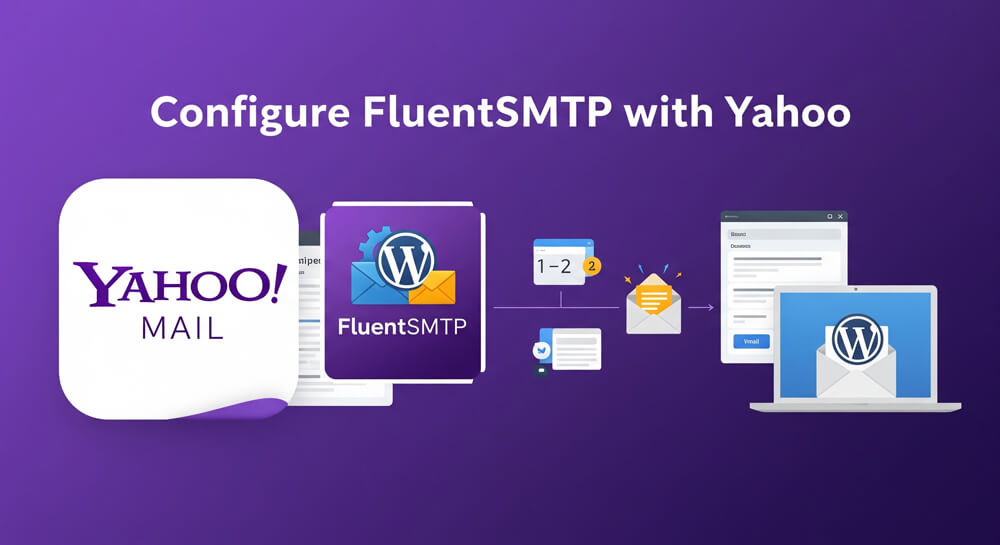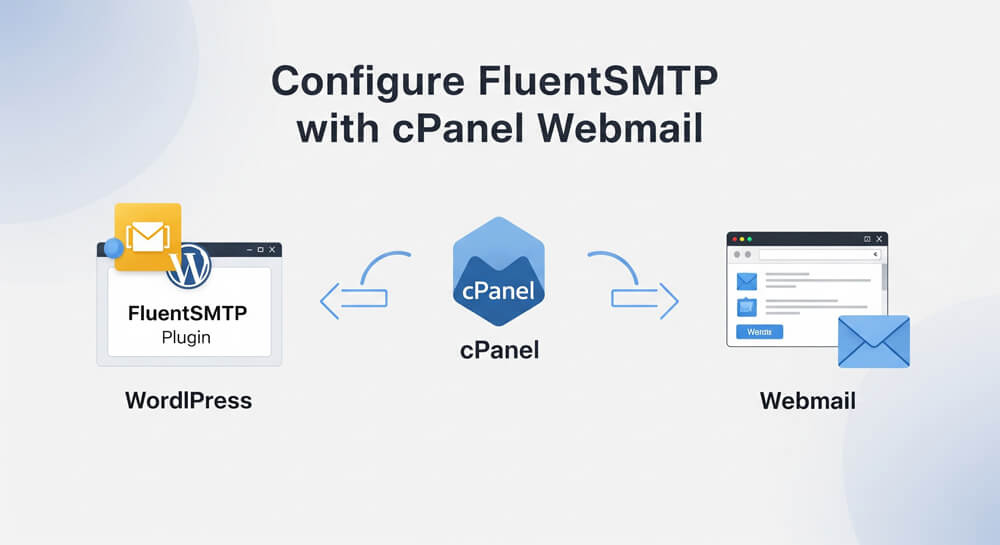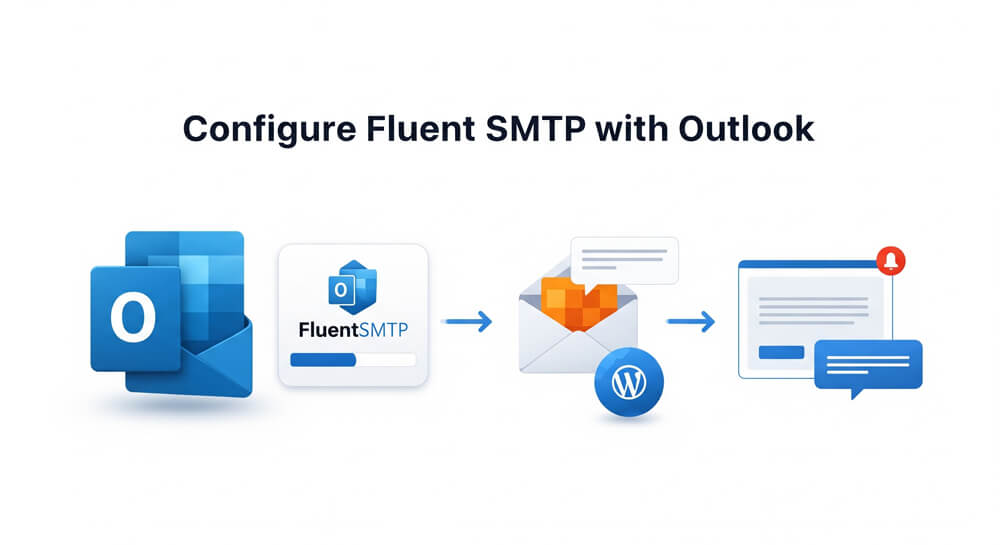Zoho Mail is a popular cloud-based email service known for its robust security, user-friendly interface, and reliable performance, making it a preferred choice for businesses and individuals alike. When it comes to sending emails from your WordPress site, using the Simple Mail Transfer Protocol (SMTP) ensures that your messages are delivered securely and reliably, reducing the chances of emails ending up in spam folders. Integrating Zoho Mail with WordPress via SMTP not only improves email deliverability but also allows you to leverage Zoho’s advanced features for all your site’s outgoing emails. This guide will walk you through configuring Zoho Mail with the Fluent SMTP plugin for WordPress.
The goal of this tutorial is to send emails from WordPress using your Personal Zoho Mail Email @zohomail.com by using the Fluent SMTP Plugin. If you have checked or reviewed my other article about Configuring Gmail with Fluent SMTP you will find it easier to follow this guide.
Table of Contents
Open Table of Contents
Prerequisites to Configure Fluent SMTP with Zoho Mail
In order to proceed, there are a few things that are needed beforehand to configure Fluent SMTP with Zoho Mail as below:
| Requirement | Details |
|---|---|
| Zoho Mail Email Address | An existing [email protected] email address with a Password. |
| Administrative Permission | WordPress Administrator Role-based user access. |
| Firewall Status | Port 465 Opened. |
| TLS Support | TLS v1.0, v1.1, v1.2, v1.3 support from the server where WordPress is hosted. |
Steps to Configure Fluent SMTP with Zoho Mail
- Grab the Zoho Mail Email Address and its Password
- Create a new Fluent SMTP Connection with Other Methods
- Put necessary details and Save
- Test the Connection
Video Guide to Configure Fluent SMTP with Zoho Mail
The Procedure to Configure Fluent SMTP with Zoho Mail
Grab the Zoho Mail Email Address
Let’s assume our target Email Address to be configured is [email protected] and its password: I2X22AZ21
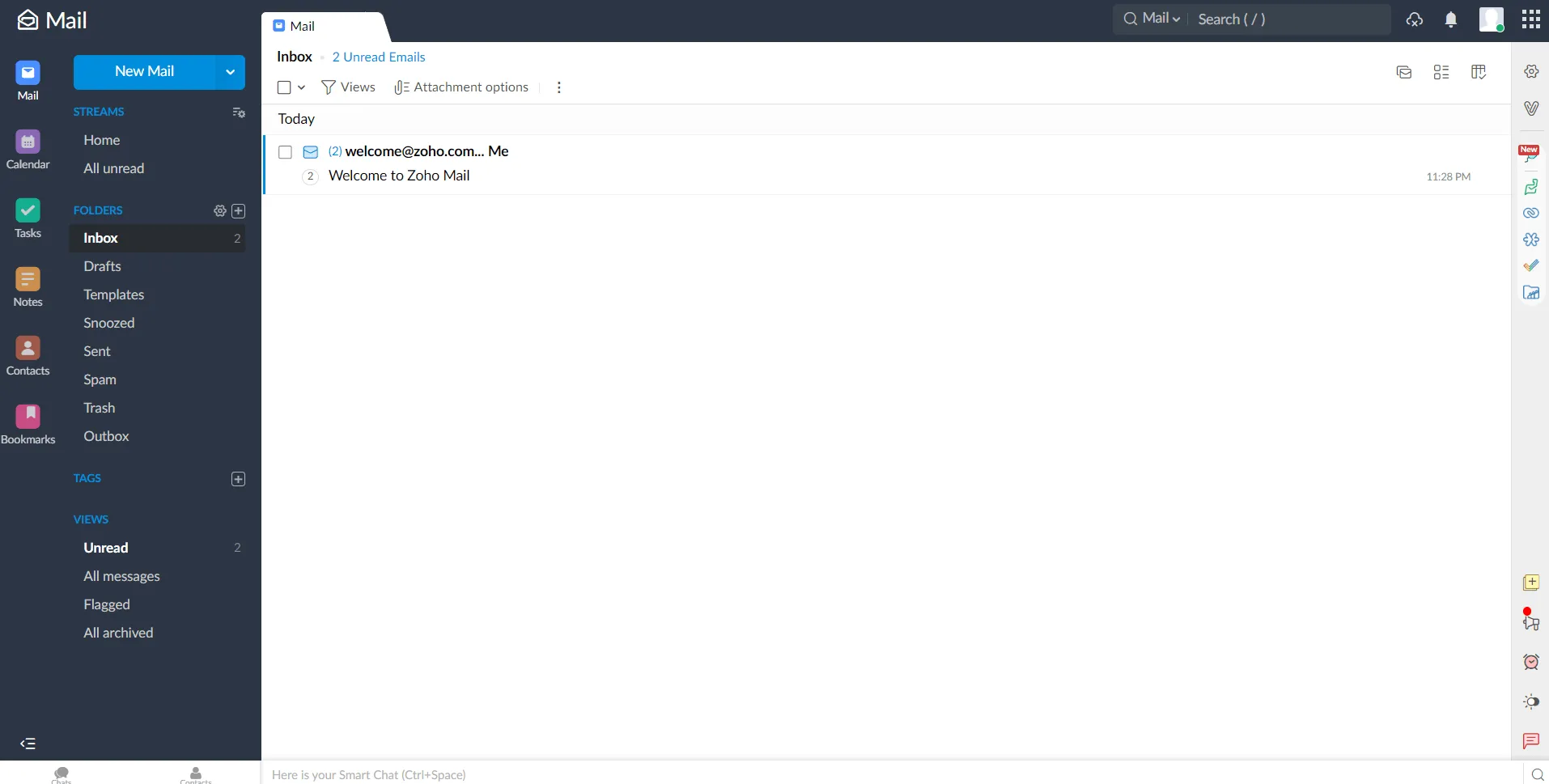
Create a new Fluent SMTP Connection
Now it’s time to configure Fluent SMTP. Create a new SMTP Connection and the method is Other.
Put necessary details
| Setting | Value |
|---|---|
| From Email | The Zoho Mail email address [email protected] |
| From Name | The name you want to use. Example: Ibrahim Sharif |
| SMTP Host | smtp.zoho.com |
| SMTP Port | 465 |
| Encryption | SSL |
| Auto TLS | Yes |
| Authentication | Yes. It’s better to store the access keys in the database. |
| SMTP Username | The Zoho Mail email address [email protected] |
| SMTP Password | Email password: I2X22AZ21 |
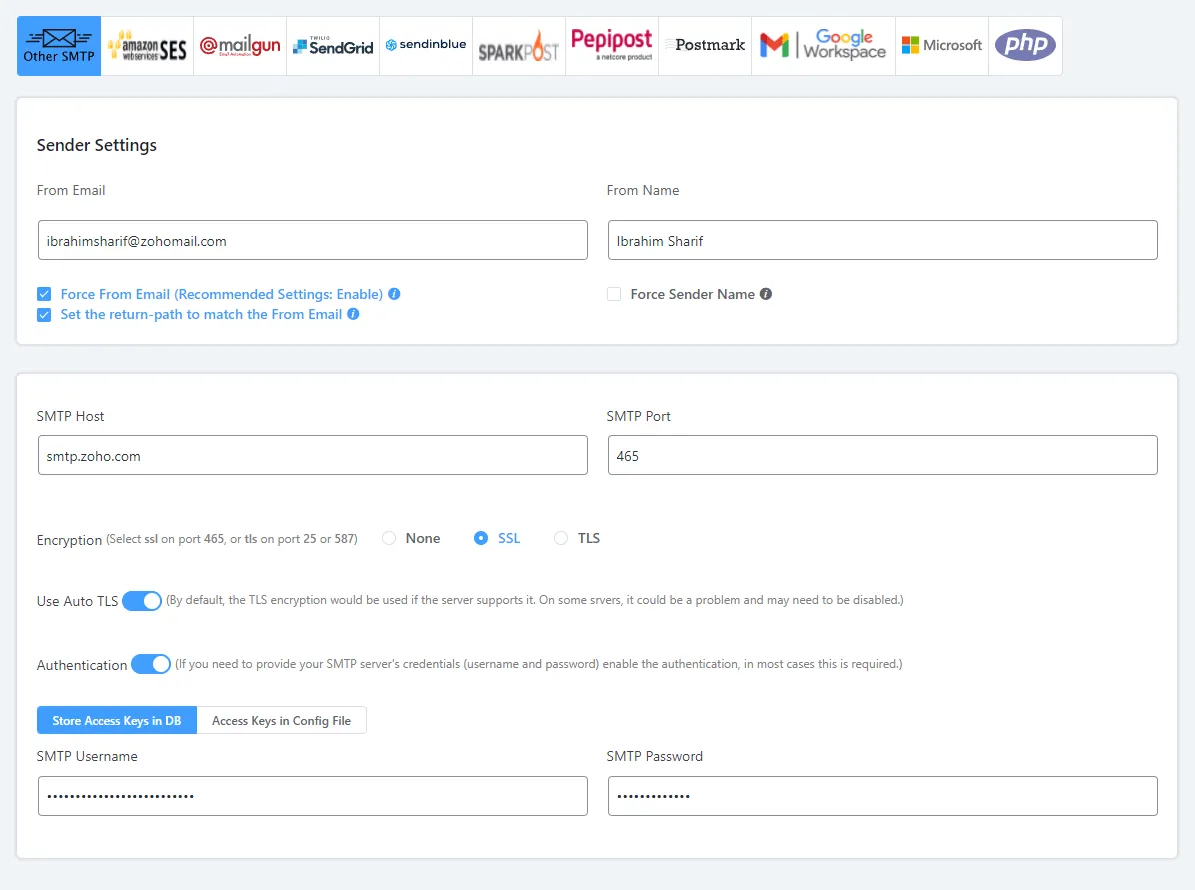
Test the Connection
Now it’s time to test the connection if it’s working or not! Go to Fluent SMTP > Email Test:
- Use the From as your Zoho Mail email is just configured.
- Send To where you want to receive the test email.
- HTML should be turned on to avoid suspicious activity from Spam Filters.
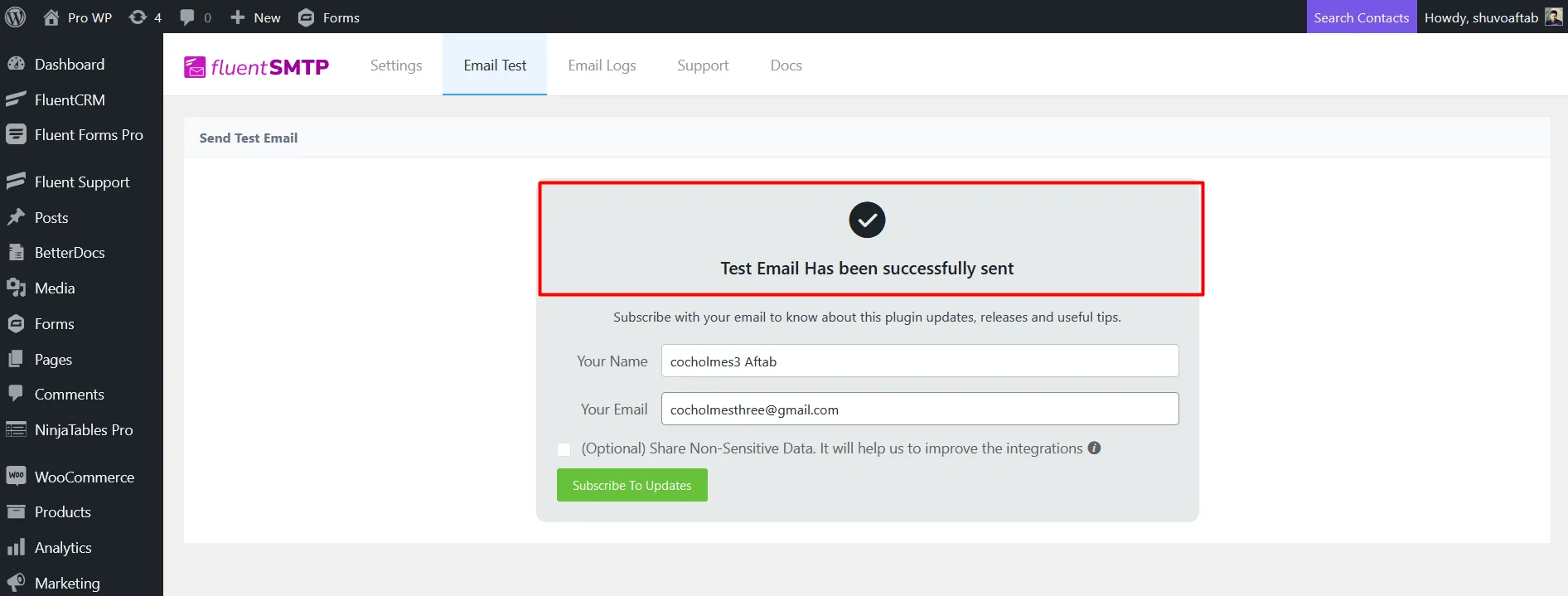
Now click Send Test Email and check the destination Email Address.
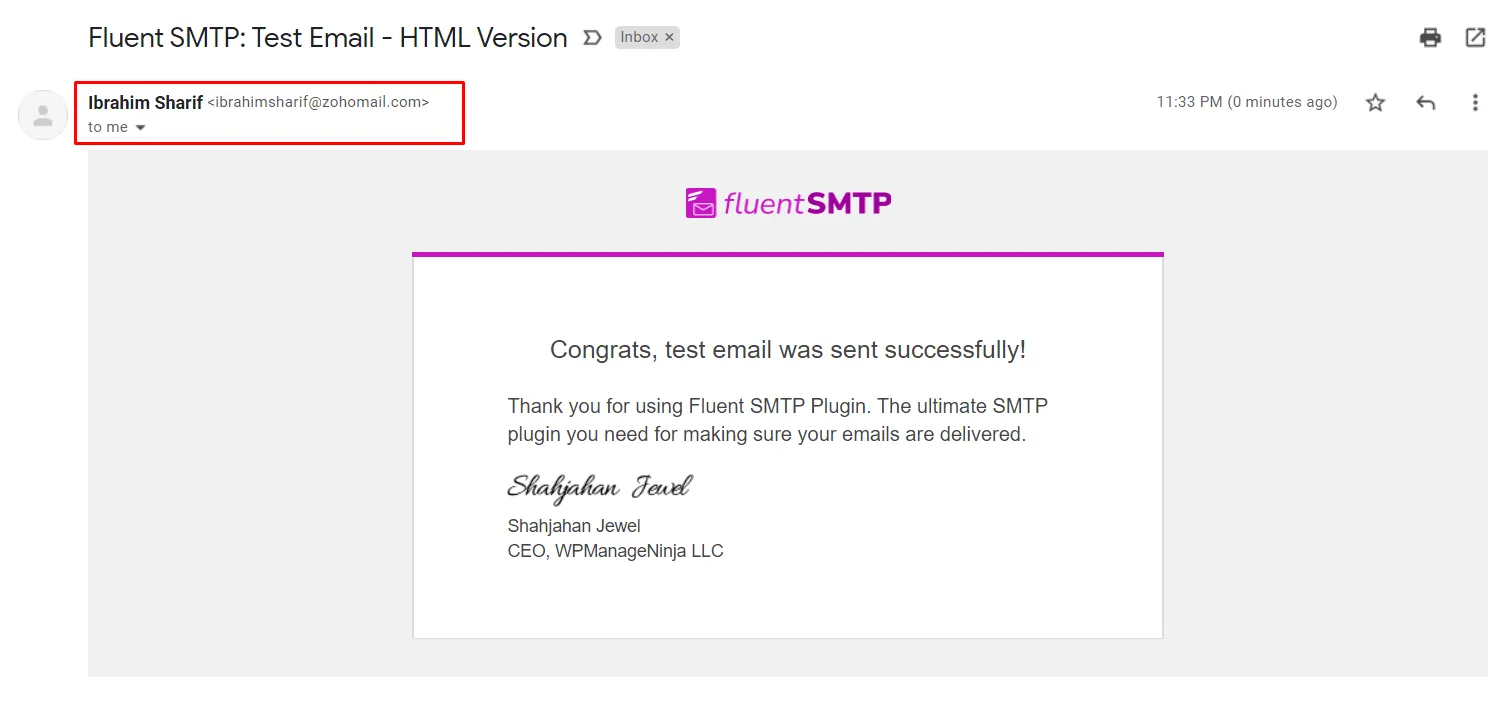
In this case, the test email is received and we are done configuring the Zoho Mail Email address to send WordPress emails using the Fluent SMTP Plugin.
Frequently Asked Questions (FAQ)
-
Can I use Zoho Mail with Fluent SMTP for free Zoho accounts?
Yes, you can use Zoho Mail with Fluent SMTP even if you have a free Zoho Mail account, as long as SMTP access is enabled for your account. -
What SMTP port should I use for Zoho Mail?
The recommended port is 465 with SSL encryption. Alternatively, you can use port 587 with TLS if your hosting provider does not support port 465. -
Why are my emails still going to spam?
Ensure your domain has proper SPF, DKIM, and DMARC records set up. Also, avoid using suspicious content or links in your emails. -
What should I do if the test email fails?
Double-check your SMTP settings, especially the email address and password. Make sure your hosting provider allows outbound SMTP connections on the required port. -
Is it safe to store my Zoho Mail password in Fluent SMTP?
Fluent SMTP stores credentials securely in your WordPress database, but for extra security, consider using environment variables or application-specific passwords. -
Can I use Zoho Mail with multiple WordPress sites?
Yes, you can use the same Zoho Mail account with multiple sites, but be mindful of Zoho’s sending limits and best practices. -
Do I need to change any DNS settings for Zoho Mail SMTP?
For best deliverability, ensure your domain’s DNS has the correct MX, SPF, and DKIM records as recommended by Zoho.