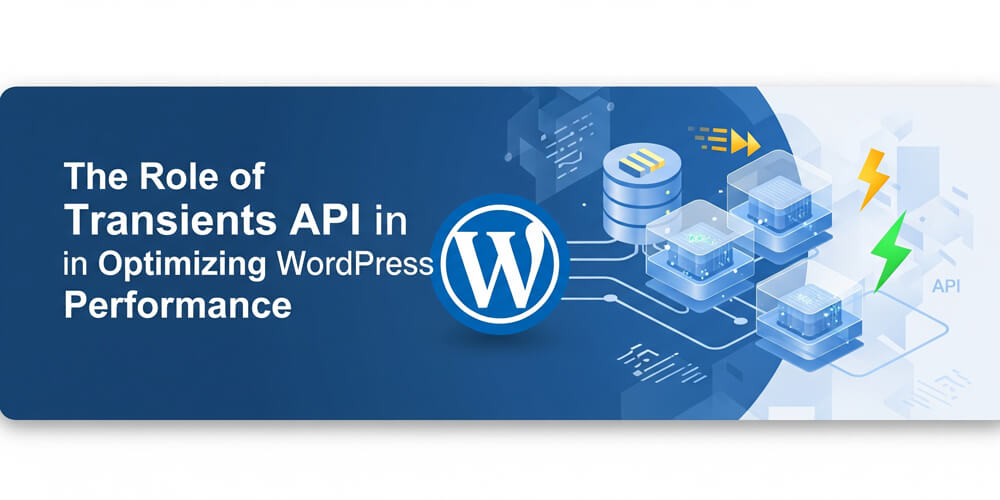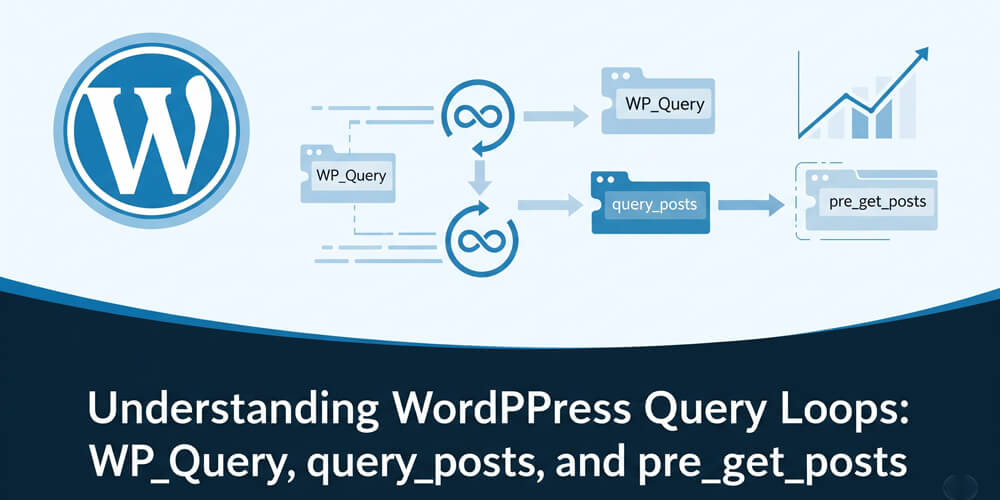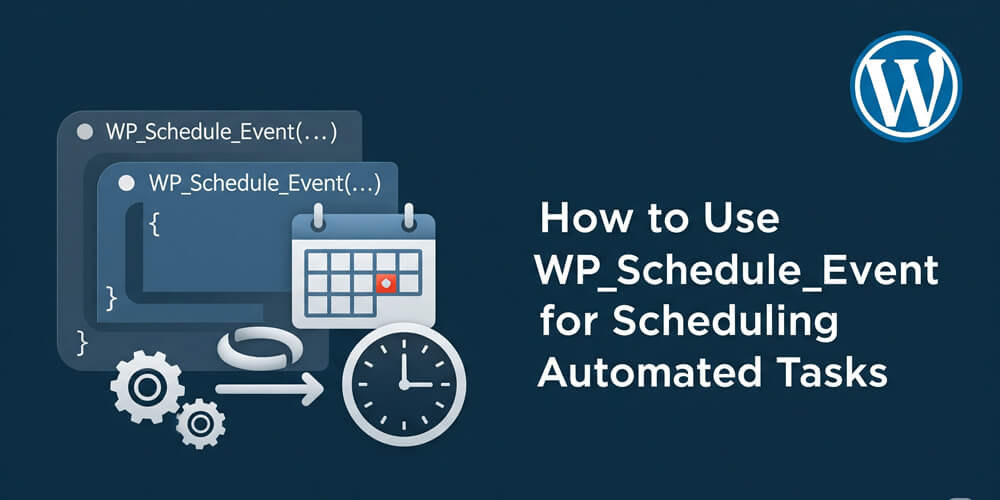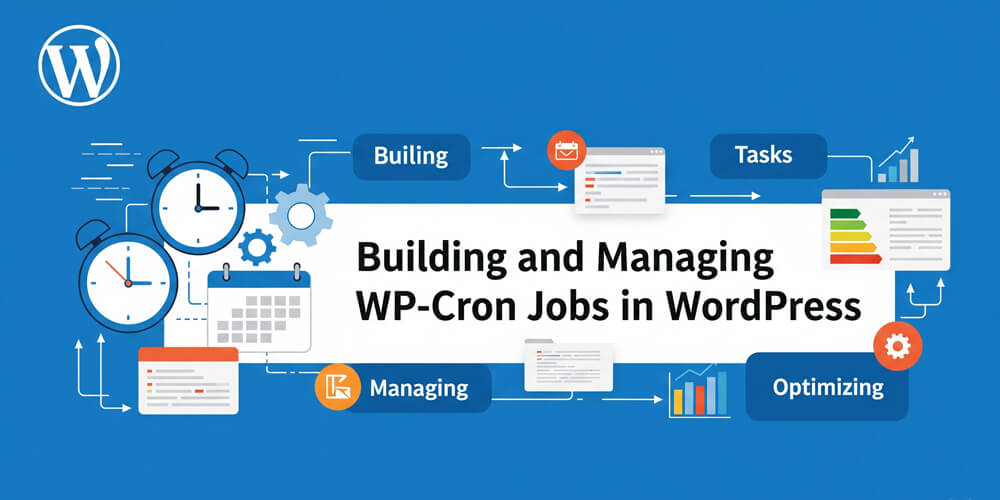When building WordPress websites, performance is crucial for both user experience and SEO rankings. Slow-loading sites can lead to higher bounce rates, lower engagement, and decreased visibility in search engine results. To address these challenges, efficient caching strategies are essential.
WordPress offers several built-in mechanisms for caching, but one of the most flexible and developer-friendly options is the Transients API. The Transients API enables you to store temporary data in the WordPress database with an expiration time, making it ideal for caching the results of expensive operations such as remote API requests, complex database queries, or resource-intensive calculations.
By leveraging the Transients API, developers can minimize redundant processing, reduce the number of database queries, and ultimately deliver a faster, more responsive website. This not only improves the user experience but also helps your site scale more effectively under heavy traffic.
In this post, we will explore the Transients API in depth—examining how it works, practical use cases, and best practices for integrating it into your WordPress projects to achieve significant performance gains.
Table of Contents
Open Table of Contents
What is the Transients API?
The Transients API is a simple and efficient way to store temporary data in the WordPress database. It allows developers to cache data for a specific period, and once the set time expires, the data is automatically deleted. This helps reduce the number of database queries, improving site performance, especially when dealing with expensive or repeated operations like fetching remote data or complex database queries.
Why Use the Transients API?
- Performance Optimization: By reducing the number of expensive operations like database queries or remote API calls, the Transients API helps decrease page load times.
- Caching Temporary Data: It’s ideal for caching data that doesn’t need to be stored permanently, such as the results of API calls, user sessions, or temporary calculations.
- Database Optimization: Instead of repeating the same expensive operations, you store the results temporarily and retrieve them until the cache expires, reducing unnecessary database calls.
How Does the Transients API Work?
The Transients API is based on the concept of key-value pairs. You store a key that represents the transient data and the value, which is the data itself. Along with the key-value pair, you also define an expiration time, after which the data is automatically deleted from the database.
Here’s the basic structure of how to work with transients in WordPress:
Setting a Transient
To set a transient, you can use the set_transient() function, which stores a value in the database with a unique key and an optional expiration time (in seconds). This is useful for caching the results of expensive operations, such as API calls or complex queries, so they don’t have to be performed on every page load.
The basic syntax is:
set_transient( 'transient_key', $data, $expiration );'transient_key': The unique key for the transient.$data: The data you want to store.$expiration: The time in seconds for which the transient should be valid. You can use0for no expiration or a specific time limit like 3600 seconds (1 hour).
Retrieving a Transient
You can retrieve the stored transient with the get_transient() function. This function checks if the transient exists and has not expired. If the transient is still valid, it returns the cached data; otherwise, it returns false, indicating that you need to regenerate or fetch the data again.
Retrieving a transient is straightforward:
$data = get_transient( 'transient_key' );If the transient has expired, get_transient() will return false.
Deleting a Transient
To delete a transient before its expiration time, use the delete_transient() function. This is useful if you know the cached data is no longer valid or needs to be refreshed immediately—for example, after updating a post, changing settings, or receiving new data from an external source.
The syntax is:
delete_transient( 'transient_key' );Example Use Case
Imagine you’re displaying the latest weather information on your WordPress site by fetching it from a remote API. Every time a user visits your page, you don’t want to call the API repeatedly, as it can be slow and waste resources. Using transients, you can cache the weather data for 1 hour and only call the API again after the transient expires:
// Check if transient exists
$weather = get_transient( 'latest_weather' );
if ( false === $weather ) {
// API call to fetch weather data
$weather = fetch_weather_from_api();
// Set the transient for 1 hour (3600 seconds)
set_transient( 'latest_weather', $weather, 3600 );
}
// Output the weather data
echo $weather;In this example, the weather data will be fetched from the API only if the transient doesn’t exist or has expired. Otherwise, it uses the cached data, improving performance.
Common Use Cases for the Transients API
Here are some scenarios where the Transients API can help you optimize performance:
1. API Calls
API calls, especially to external services, can be slow and resource-intensive. By caching API responses using transients, you avoid repeatedly making the same request, reducing load times and API rate limit issues.
For example, if you are pulling social media data or weather information, caching the results for a set period can greatly reduce server load and improve user experience.
Here’s a practical example of caching an API response using the Transients API:
// Check if the transient exists
$api_data = get_transient( 'api_data' );
if ( false === $api_data ) {
// Make the API call
$response = wp_remote_get( 'https://api.example.com/data' );
// Check for errors
if ( is_wp_error( $response ) ) {
// Handle error
$api_data = 'Error fetching data';
} else {
// Decode the response body
$api_data = json_decode( wp_remote_retrieve_body( $response ), true );
// Set the transient for 12 hours (43200 seconds)
set_transient( 'api_data', $api_data, 43200 );
}
}
// Output the API data
echo '<pre>';
print_r( $api_data );
echo '</pre>';This example checks if the API data is cached. If not, it fetches the data from the API and stores it in a transient for 12 hours. On subsequent page loads, it retrieves the cached data instead of making another API call, significantly improving performance.
2. Expensive Database Queries
Database queries—particularly those involving complex joins, aggregations, or large datasets—can be resource-intensive and slow to execute. Running these queries on every page load can significantly degrade your website’s performance and increase server load. By leveraging the WordPress Transients API to cache the results of these expensive queries, you can store the computed data temporarily. This means subsequent page loads can retrieve the cached results instantly, bypassing the need to re-run the query each time. As a result, you achieve faster page load times, reduced database overhead, and an overall smoother user experience.
// Example of a complex database query
$posts = get_transient( 'featured_posts' );
if ( false === $posts ) {
global $wpdb;
$posts = $wpdb->get_results( "SELECT * FROM wp_posts WHERE post_status = 'publish' LIMIT 10" );
set_transient( 'featured_posts', $posts, 3600 );
}In this case, the query to fetch featured posts will run only once per hour, reducing database load.
3. User Sessions
For user-specific content, such as user preferences or shopping cart data, you can use the Transients API to store user sessions temporarily. This approach minimizes database queries, as you retrieve the session data from the cache instead of querying the database on every page load.
For example, suppose you want to cache a user’s shopping cart data:
// Check if the user's cart data exists
$cart_data = get_transient( 'user_cart_' . get_current_user_id() );
if ( false === $cart_data ) {
// Fetch the cart data from the database or session
$cart_data = get_user_cart_data( get_current_user_id() );
// Store the cart data in a transient
set_transient( 'user_cart_' . get_current_user_id(), $cart_data, 3600 );
}
4. External Image or File Processing
If your website processes external files (like large images or videos), you can cache the processing results. Instead of re-processing the files on every request, you can store the processed results in a transient for a certain time.
// Check if processed image data exists
$processed_image = get_transient( 'image_123_processed' );
if ( false === $processed_image ) {
// Process the image (e.g., resizing, cropping)
$processed_image = process_image( $image_id );
set_transient( 'image_123_processed', $processed_image, 86400 );
}5. Content Preloading
If you have content that changes infrequently (like a homepage banner or recent posts), you can preload it into the cache, reducing the time spent fetching data from the database. This is especially useful for high-traffic pages where performance is critical.
For example, you might want to cache the latest blog posts displayed on your homepage:
// Check if the latest posts transient exists
$latest_posts = get_transient( 'latest_posts' );
if ( false === $latest_posts ) {
// Fetch the latest posts from the database
$latest_posts = get_posts( array(
'numberposts' => 5,
'post_status' => 'publish',
) );
// Store the latest posts in a transient
set_transient( 'latest_posts', $latest_posts, 3600 );
}
This example retrieves the latest posts and caches them for 1 hour, ensuring that the homepage loads quickly without hitting the database repeatedly.
Transient Expiration and Manual Cleanup
By default, transients will automatically expire after the time you define. However, it’s important to note that WordPress stores expired transients in the database until it performs the next clean-up process. WordPress will automatically delete expired transients during the next page load, but you can manually clean up expired transients by running a scheduled task (using wp_schedule_event()).
Example of Manual Cleanup
If you want to delete a specific transient after its expiration time, you can set up a cron job to do it:
// Schedule the cleanup task
if ( ! wp_next_scheduled( 'cleanup_expired_transients' ) ) {
wp_schedule_event( time(), 'hourly', 'cleanup_expired_transients' );
}
// The cleanup task callback
add_action( 'cleanup_expired_transients', function() {
global $wpdb;
$wpdb->query( "DELETE FROM $wpdb->options WHERE option_name LIKE '_transient_%' AND option_name NOT LIKE '_transient_timeout_%'" );
} );This code schedules a cleanup task that runs every hour, deleting expired transients from the database. This helps keep your database clean and prevents it from growing unnecessarily large due to expired transients.
Best Practices for Using the Transients API
-
Set a reasonable expiration time: Choose an expiration time that matches how often your data changes. Avoid setting it too high, as this can lead to users seeing outdated information. For rapidly changing data, use shorter expiration times; for static or rarely updated data, longer durations are fine.
-
Check before setting: Always check if a transient already exists and is still valid before performing expensive operations or setting a new value. This prevents unnecessary processing and ensures you only update the cache when needed.
-
Use unique and descriptive keys: When naming your transients, use unique and descriptive keys to avoid conflicts with other plugins or themes. Prefix your keys with your plugin or theme name for better organization and to prevent accidental overwrites.
-
Handle transient failures gracefully: Always check the return value of
get_transient(). If it returnsfalse, be prepared to regenerate the data and handle potential errors (such as failed API calls) to avoid displaying broken or incomplete content to users. -
Clean up transients when data changes: If the underlying data changes (e.g., a post is updated or deleted), make sure to delete or update the relevant transient. Use hooks like
save_post,delete_post, or custom actions to trigger cache invalidation. -
Avoid storing large objects: Transients are not intended for storing very large datasets or binary files. Keep the cached data lightweight to ensure optimal performance and avoid hitting database or memory limits.
-
Leverage persistent object caching if available: On hosts that support persistent object caching (like Redis or Memcached), transients are stored in memory instead of the database, making them even faster. If your site is on a larger scale or high-traffic environment, consider enabling persistent object caching for best results.
-
Monitor and audit your transients: Regularly review the transients stored in your database, especially on busy sites. Use plugins or custom scripts to monitor, audit, and clean up unused or expired transients to keep your database optimized.
-
Use appropriate caching solutions for larger sites: While the Transients API is excellent for small to medium-sized sites, larger or enterprise-level sites may benefit from more advanced caching strategies. Consider integrating object caching solutions or dedicated caching plugins (such as W3 Total Cache, WP Rocket, or Redis Object Cache) for improved scalability and performance.
Recap
The Transients API in WordPress is a powerful yet simple tool for caching temporary data, significantly improving website performance. By reducing database queries and expensive operations, you can enhance user experience and speed up your website. Whether you’re caching API calls, complex database queries, or user sessions, the Transients API provides an efficient solution for reducing server load and improving the scalability of your WordPress site.
As WordPress developers and site owners, understanding and leveraging the Transients API can be a game-changer in building fast, efficient websites. By following best practices and using this caching tool effectively, you can ensure your website delivers a seamless and fast experience for visitors.
Frequently Asked Questions (FAQ)
-
What happens if I set the expiration time to 0 in
set_transient()?
If you set the expiration time to0, the transient will not expire automatically and will remain in the database until it is manually deleted usingdelete_transient()or overwritten by a new value. -
Are transients stored in the database or in memory?
By default, transients are stored in the WordPress database (wp_optionstable). However, if your hosting environment supports persistent object caching (like Redis or Memcached), transients may be stored in memory for faster access. -
Can I use the Transients API to cache large amounts of data?
It’s not recommended to cache very large datasets or binary files with transients, as this can impact database performance and may hit storage limits. Use transients for lightweight, temporary data only. -
How do I invalidate or refresh a transient when the underlying data changes?
You should delete the relevant transient usingdelete_transient()whenever the underlying data changes. This can be done by hooking into WordPress actions such assave_post,delete_post, or custom events. -
Do transients work for logged-in and logged-out users the same way?
Transients are global by default and not user-specific unless you include user identifiers in the transient key. If you need user-specific caching, append the user ID or another unique identifier to the transient key. -
What is the difference between the Transients API and the Options API?
The Options API is for storing persistent data with no expiration, while the Transients API is designed for temporary data with an optional expiration time. Use transients for caching and options for configuration or permanent settings. -
Will expired transients be removed automatically from the database?
WordPress removes expired transients during subsequent page loads or when they are accessed. However, expired transients may remain in the database until this cleanup occurs. You can schedule manual cleanup for more aggressive removal if needed. -
Can I add custom events to manage transients without plugins?
Yes, you can add custom events by hooking into WordPress actions or filters in your theme’sfunctions.phpfile or a custom plugin. For example, you can useadd_action()to trigger transient deletion or regeneration when specific events occur. -
Is it possible to view or manage all transients in the database?
Yes, you can view and manage transients using database management tools like phpMyAdmin, or by using plugins such as “Transients Manager” which provide a user interface for inspecting, editing, and deleting transients. -
What happens if I migrate my site to a new server?
Transients stored in the database will be migrated along with your database. However, if you use an object cache like Redis or Memcached, those transients may not persist after migration unless you specifically export and import the cache. -
Are there any security concerns with using transients?
Avoid storing sensitive information in transients, as they are not encrypted and can be accessed by anyone with database access. Always sanitize and validate data before storing or retrieving it. -
How can I debug issues with transients?
You can use debugging plugins, custom logging, or functions likeget_transient()anddelete_transient()to inspect and manage transient data during development.