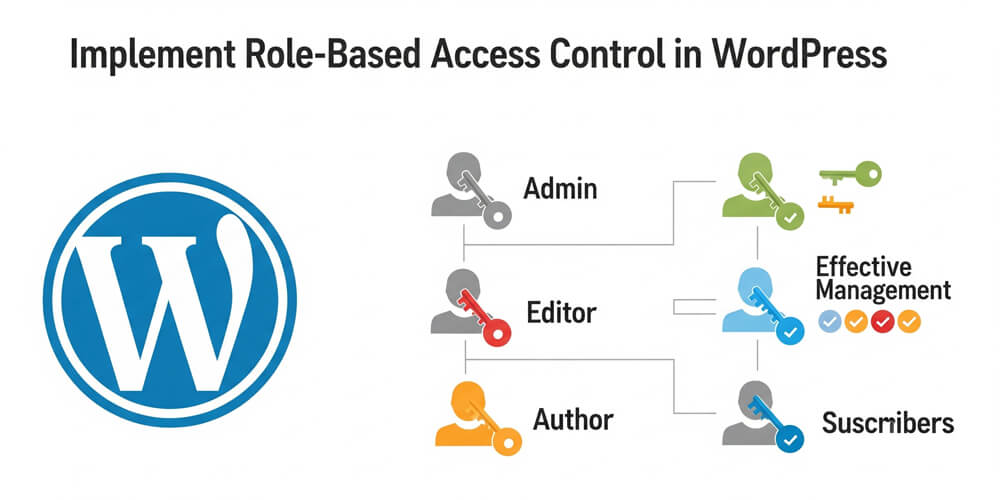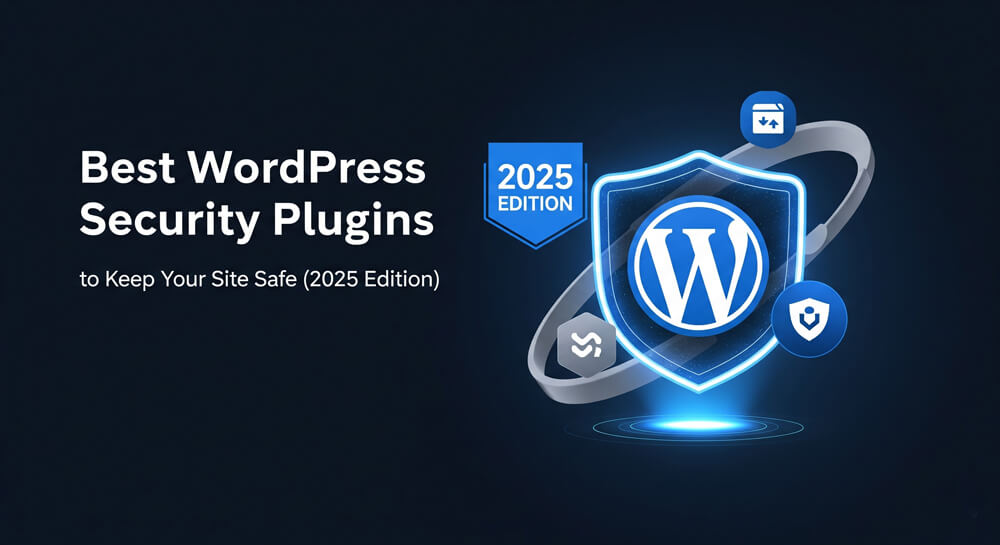The WordPress REST API empowers developers to build custom integrations, mobile apps, and headless websites by providing programmatic access to WordPress data and functionality. While this flexibility unlocks countless possibilities, it also introduces new security challenges.
Exposed API endpoints can become targets for unauthorized access, data leaks, or malicious actions if not properly secured. As WordPress sites increasingly rely on the REST API for both internal and external communication, safeguarding these endpoints is more important than ever. In this comprehensive guide, we’ll examine the risks associated with unsecured APIs, review the default authentication mechanisms, and walk through robust strategies—such as Application Passwords, JWT, and OAuth 2.0—to protect your WordPress REST API. By following these best practices, you can ensure your site’s data remains secure while still enabling powerful integrations and features.
Table of Contents
Open Table of Contents
- WordPress REST API Overview
- Authentication Methods for WordPress REST API
- Restricting REST API Access
- 5. Best Practices for Securing the REST API
- Frequently Asked Questions (FAQ)
WordPress REST API Overview
The WordPress REST API provides a powerful interface for accessing and manipulating your site’s data from external applications, mobile apps, and custom frontends. However, this openness also introduces potential security risks. If left unsecured, attackers can exploit exposed endpoints to retrieve sensitive information, modify or delete content, or perform unauthorized actions that compromise your site’s integrity. Common threats include data leakage, privilege escalation, brute-force attacks, and abuse of public endpoints. It’s crucial to understand which endpoints are publicly accessible by default and to implement appropriate authentication and authorization controls. By proactively addressing these risks, you can maintain the flexibility of the REST API while ensuring your WordPress site remains protected against common attack vectors.
Key Features of the WordPress REST API
- Standardized Endpoints: Provides consistent, predictable endpoints for posts, pages, users, media, and custom data.
- JSON Data Format: Uses JSON for requests and responses, making it easy to integrate with modern web and mobile applications.
- CRUD Operations: Supports Create, Read, Update, and Delete operations on WordPress content via HTTP methods (GET, POST, PUT, DELETE).
- Extensible: Developers can register custom routes and endpoints to expose additional data or functionality.
- Authentication Support: Works with multiple authentication methods, including cookies, application passwords, JWT, and OAuth.
- Permission Controls: Integrates with WordPress roles and capabilities to restrict access to sensitive data.
- Integration Ready: Enables headless WordPress setups, mobile apps, and third-party integrations with minimal effort.
Authentication Methods for WordPress REST API
The WordPress REST API supports various authentication methods to ensure secure access to your site’s data. Choosing the right authentication method depends on your use case, such as whether you’re building a mobile app, integrating with third-party services, or creating a custom frontend.
By default, the WordPress REST API allows public access to some endpoints (e.g., fetching posts). However, endpoints that require authentication, such as creating or updating content, need a secure authentication method.
A. Cookie Authentication (Default for Logged-in Users)
When interacting with the WordPress REST API from within the same site or for logged-in users, cookie authentication is the default mechanism. This method leverages the user’s existing login session to authenticate API requests, making it seamless for internal operations but unsuitable for external or headless applications.
WordPress provides built-in cookie-based authentication, which works only for logged-in users with proper permissions.
Implementation
Ensure the user is logged in and authenticated:
if (is_user_logged_in()) {
$current_user = wp_get_current_user();
echo 'Hello, ' . esc_html($current_user->display_name);
}Limitations
- Only works for logged-in users.
- Not suitable for external applications.
B. Application Passwords (Built-in Since WordPress 5.6)
Application passwords provide a simple and secure way for external applications to access the WordPress REST API without exposing a user’s main login credentials. Introduced in WordPress 5.6, this feature enables users to generate unique passwords for each application, making it easier to manage and revoke access as needed.
Application passwords allow external applications to authenticate securely without requiring user credentials.
Implementation
- Go to Users > Your Profile.
- Scroll to Application Passwords.
- Generate a new password and use it in API requests.
Usage Example
Make a request with Basic Authentication:
curl -u username:application_password -X GET "https://example.com/wp-json/wp/v2/posts"Limitations
- Lacks granular permissions control.
- Passwords should be stored securely.
C. JWT Authentication (Recommended for Secure API Access)
JWT (JSON Web Token) authentication is a modern, stateless method for securing API requests. It enables secure, token-based authentication between clients and your WordPress site, making it ideal for mobile apps, headless frontends, and third-party integrations. JWT tokens are compact, self-contained, and easy to use for secure API access.
JWT (JSON Web Token) provides a secure way to authenticate users and applications.
Installation
Install the JWT Authentication plugin:
composer require firebase/php-jwtGenerate a JWT Token
Make a request to get a token:
curl -X POST https://example.com/wp-json/jwt-auth/v1/token \
-d "username=admin&password=yourpassword"Use the token for authenticated requests:
curl -H "Authorization: Bearer YOUR_JWT_TOKEN" -X GET "https://example.com/wp-json/wp/v2/posts"Benefits
- Secure token-based authentication.
- Works well for mobile and third-party applications.
- Stateless and scalable for distributed systems.
- Easy to revoke or refresh tokens.
- Reduces risk of credential leakage.
- Compatible with modern authentication flows (e.g., Single Page Apps, mobile clients).
D. OAuth 2.0 (For Enterprise-level Security)
OAuth 2.0 provides a robust authentication framework, ideal for large-scale applications.
Setup Process
- Install the OAuth 2.0 Server Plugin.
- Register your application.
- Obtain an access token via authorization flow.
Usage
Send a request using the obtained token:
curl -H "Authorization: Bearer YOUR_ACCESS_TOKEN" -X GET "https://example.com/wp-json/wp/v2/posts"Benefits
- Ideal for multi-user authentication.
- Granular permission control.
- Secure access for third-party applications.
- Supports delegated access without sharing user credentials.
- Widely adopted and compatible with many platforms.
- Enables integration with enterprise identity providers (SSO).
- Allows for token revocation and expiration for enhanced security.
Restricting REST API Access
Besides authentication, you can limit API access by restricting public endpoints. Consider the following strategies to further secure your REST API:
- Restrict by IP Address: Limit API access to specific IP addresses or ranges using server-level rules (e.g., in
.htaccessor NGINX config). - Custom Capability Checks: Add custom permission checks to sensitive endpoints to ensure only users with specific roles or capabilities can access them.
- Rate Limiting: Implement rate limiting to prevent abuse and brute-force attacks on your API endpoints.
- Disable Unused Endpoints: Remove or disable endpoints that are not required for your application to reduce the attack surface.
- Whitelist Applications: Allow only approved applications or domains to interact with your API using CORS headers or application-level checks.
A. Restrict REST API to Logged-in Users
Restricting the WordPress REST API to logged-in users is a straightforward way to prevent unauthorized access to sensitive data and actions. By enforcing authentication for all API requests, you ensure that only users with valid credentials can interact with your site’s endpoints, significantly reducing the risk of data leaks or malicious activity.
function restrict_rest_api_access($access) {
if (!is_user_logged_in()) {
return new WP_Error('rest_forbidden', __('You need to be logged in to access this API.'), ['status' => 401]);
}
return $access;
}
add_filter('rest_authentication_errors', 'restrict_rest_api_access');B. Disable Specific REST API Endpoints
Disabling specific REST API endpoints allows you to minimize your site’s attack surface by exposing only the functionality you actually need. By removing unnecessary or sensitive endpoints—such as those that reveal user data—you can reduce the risk of unauthorized access, data leaks, and other security vulnerabilities.
function disable_wp_rest_endpoints($endpoints) {
unset($endpoints['/wp/v2/users']);
return $endpoints;
}
add_filter('rest_endpoints', 'disable_wp_rest_endpoints');5. Best Practices for Securing the REST API
Securing the WordPress REST API requires a multi-layered approach that goes beyond basic authentication. By following industry best practices, you can minimize vulnerabilities, prevent unauthorized access, and ensure your API remains resilient against evolving threats. Here are essential recommendations to help you safeguard your WordPress REST API effectively:
- Use HTTPS: Always secure API requests over HTTPS.
- Limit API Access: Restrict endpoints to only necessary users.
- Monitor API Usage: Log and monitor API requests for suspicious activity.
- Enforce Strong Authentication: Use robust authentication methods like JWT, OAuth 2.0, or Application Passwords.
- Implement Rate Limiting: Throttle API requests to prevent abuse and brute-force attacks.
- Restrict by IP Address: Allow access only from trusted IP addresses or ranges.
- Disable Unused Endpoints: Remove or disable endpoints that are not required.
- Validate and Sanitize Input: Always validate and sanitize incoming data to prevent injection attacks.
- Keep WordPress and Plugins Updated: Regularly update WordPress core, plugins, and themes to patch security vulnerabilities.
- Use Nonces: Prevent CSRF attacks by validating nonces in API requests.
function validate_custom_nonce($result) { if (!wp_verify_nonce($_REQUEST['_wpnonce'], 'wp_rest')) { return new WP_Error('rest_forbidden', __('Invalid nonce.'), ['status' => 403]); } return $result; } add_filter('rest_pre_dispatch', 'validate_custom_nonce');
Securing your WordPress REST API is essential to protect your site from unauthorized access and data breaches. By implementing authentication methods like JWT, OAuth, or Application Passwords, you can ensure that only authorized users and applications can interact with your API. Additionally, restricting API access and monitoring usage further enhances security.
By following these best practices, you can build a secure, scalable, and robust API infrastructure for your WordPress site.
Frequently Asked Questions (FAQ)
-
Is the WordPress REST API secure by default?
The WordPress REST API has some security measures in place, but many endpoints are publicly accessible by default. Sensitive actions require authentication, but you should always implement additional security controls to protect your data. -
Can I completely disable the REST API?
Yes, you can disable the REST API using plugins or custom code. However, this may break core WordPress features and plugins that rely on the API. It’s usually better to restrict or secure endpoints rather than disabling the API entirely. -
What is the best authentication method for headless WordPress?
JWT Authentication is commonly recommended for headless WordPress setups due to its stateless nature and compatibility with modern frontend frameworks. OAuth 2.0 is also suitable for enterprise or multi-user applications. -
How can I prevent unauthorized access to user data via the REST API?
You can disable or restrict user-related endpoints, enforce authentication, and use custom permission checks to prevent unauthorized access to sensitive user data. -
Do I need to use HTTPS for REST API security?
Yes, always use HTTPS to encrypt API traffic. Sending credentials or tokens over HTTP exposes them to interception and compromises your site’s security. -
How can I monitor REST API activity?
You can use logging plugins, server logs, or custom middleware to monitor API requests. Regularly review logs for suspicious activity or abuse. -
Can I limit REST API access to specific IP addresses?
Yes, you can restrict access by configuring your web server (e.g., using.htaccessfor Apache or rules in NGINX) to allow only specific IP addresses or ranges to access API endpoints.