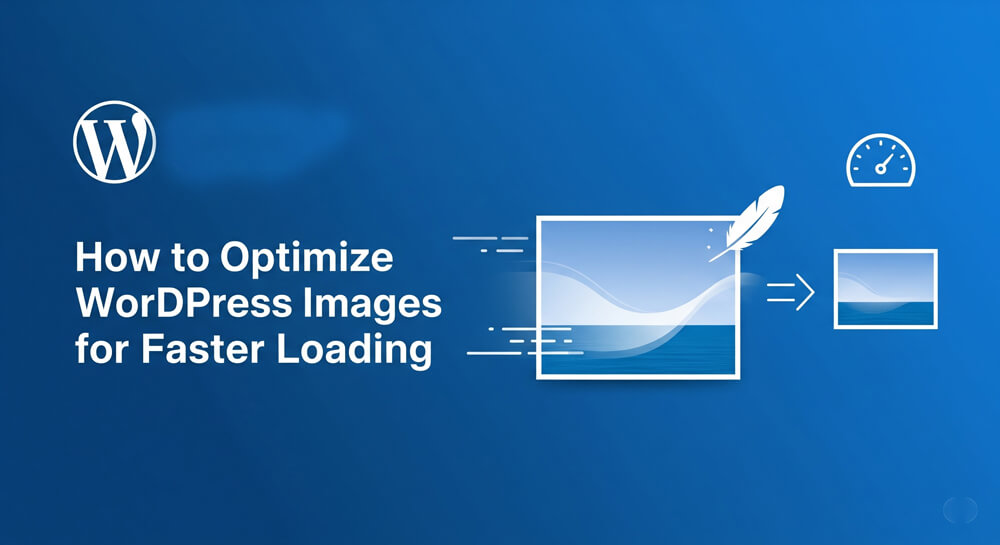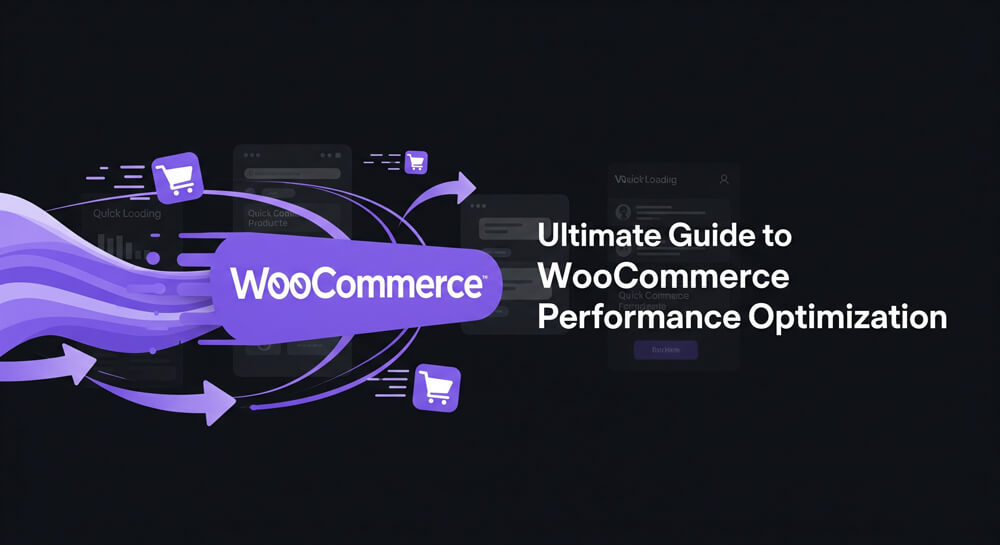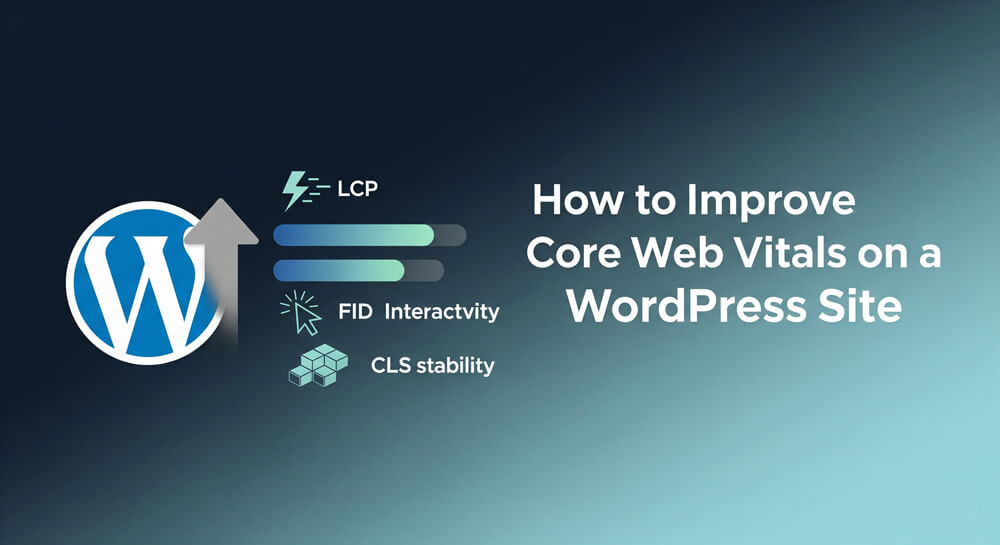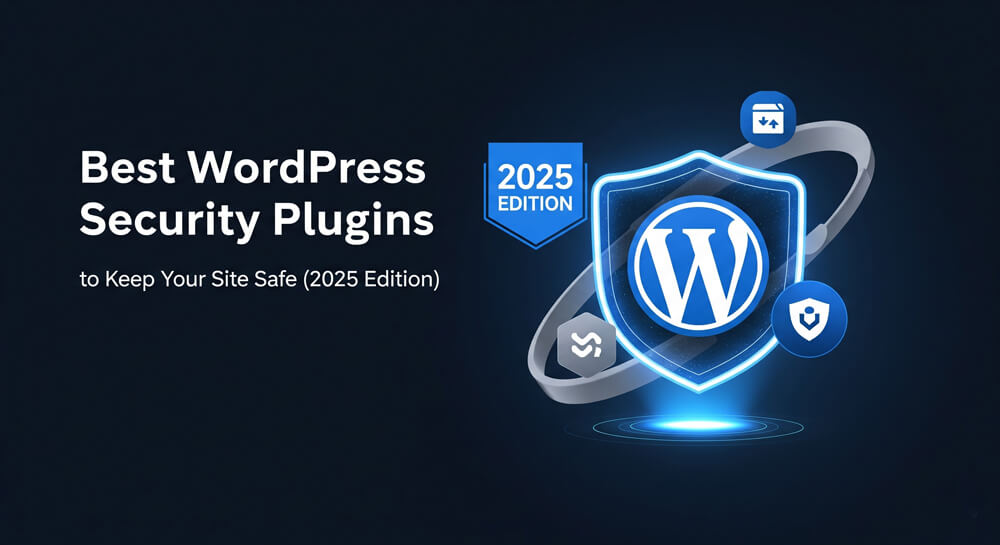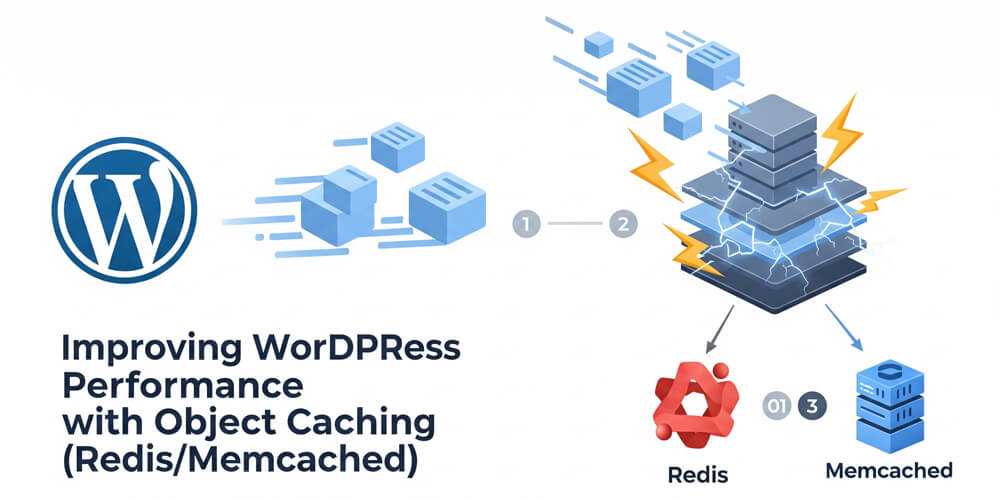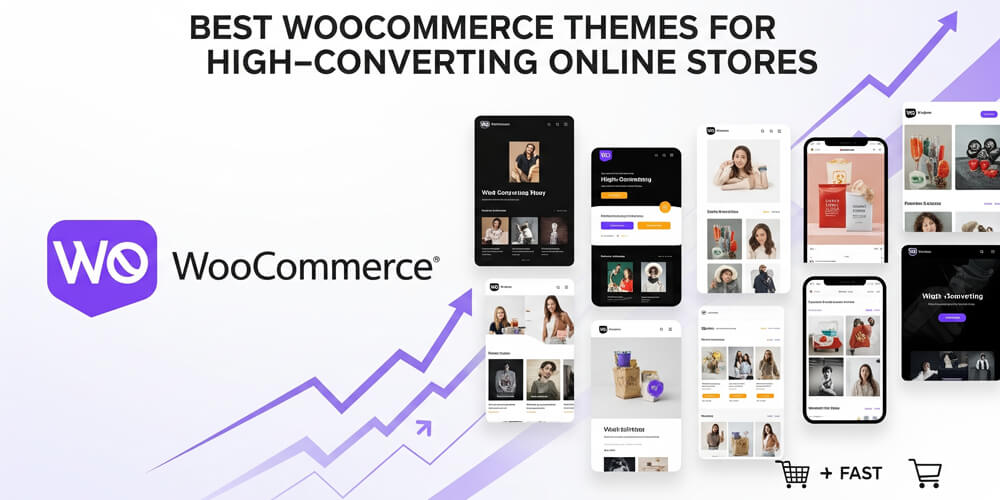Welcome to Top WordPress Plugins & Tools for 2025! As WordPress continues to power over 40% of all websites, the ecosystem of plugins and tools has never been more vital—or more overwhelming. In today’s fast-paced digital landscape, the right combination of plugins can transform your site from a simple blog into a secure, high-performing, and revenue-generating powerhouse.
In 2025, success on WordPress means more than just publishing content. You need to stay ahead of evolving security threats, deliver lightning-fast user experiences, and provide seamless eCommerce and engagement features that keep visitors coming back. With thousands of plugins available, making the right choices is crucial for your site’s growth, stability, and competitiveness.
This comprehensive, up-to-date guide curates the essential plugins and tools you need for every aspect of your WordPress site—security, performance, eCommerce, SEO, engagement, and maintenance. Whether you’re a blogger, business owner, or developer, you’ll find expert recommendations, actionable tips, and the latest trends for 2025. Let’s dive in and optimize your WordPress site for maximum success this year and beyond!
Table of Contents
Open Table of Contents
Why Plugins Matter in 2025
In 2025, WordPress plugins are more essential than ever for building a successful website. As the platform evolves, plugins empower site owners to adapt quickly to new security threats, performance standards, and user expectations. Whether you run a personal blog, an eCommerce store, or a business site, the right plugins can automate tasks, enhance user experience, and unlock powerful features without coding. With thousands of options available, choosing the right set ensures your site remains secure, fast, and competitive in a rapidly changing digital landscape.
Plugins extend WordPress functionality, addressing critical needs:
- Security: 60% of hacked sites in 2024 lacked proper plugins (Wordfence).
- Performance: Speed boosts retention—53% of users leave if pages take 3+ seconds (Google, 2024).
- eCommerce: Plugins drive 20%+ sales growth for online stores (WooCommerce, 2024).
- SEO: Optimized sites rank higher, driving traffic.
- Engagement: Tools like email lists increase repeat visits by 50% (HubSpot).
Stat Alert: Sites with optimized plugins grow 30% faster, per 2024 WP Engine data. Stay ahead in 2025!
1. Security Plugins
Security is the foundation of any successful WordPress site, especially as cyber threats continue to evolve in 2025. With attacks becoming more sophisticated and automated, even small sites are frequent targets for malware, brute-force logins, and data breaches. A single vulnerability can compromise your entire website, risking your reputation and user trust. Fortunately, the right security plugins can provide robust protection—blocking malicious traffic, scanning for vulnerabilities, and offering real-time alerts. In this section, we’ll cover the top WordPress security plugins that help safeguard your site, whether you’re running a personal blog or a large eCommerce platform.
Protect your site from malware, hacks, and brute-force attacks.
1.1 Wordfence
- Why: Trusted by 5M+ sites, offers firewall, malware scanning, live traffic monitoring.
- Features:
- Real-time threat defense.
- Blocks malicious IPs.
- Two-factor authentication (2FA).
- Pricing: Free; Premium $119/year for real-time updates.
- Best For: All sites, especially eCommerce.
- Setup: Install, enable firewall, schedule scans.
- Link: Best WordPress Security Plugins: Keep Your Site Safe in 2025.
1.2 Sucuri Security
- Why: DNS-level firewall, malware cleanup, CDN boost.
- Features:
- DDoS protection.
- Blacklist monitoring.
- Security auditing.
- Pricing: Free; Premium $229/year for advanced firewall.
- Best For: High-traffic or hacked sites.
- Setup: Install, connect API, enable WAF.
- Note: Preferred over Jetpack for focused security (WPBeginner, 2025).
1.3 MalCare
- Why: Cloud-based scans, no site slowdown, 400K+ installs.
- Features:
- One-click malware removal.
- Bot protection.
- Early detection with 100+ signals.
- Pricing: Free; Premium $149/year for unlimited cleanups.
- Best For: Performance-conscious sites.
- Link: Best WordPress Security Plugins: Keep Your Site Safe in 2025.
Pro Tip: Use one security plugin to avoid conflicts—Wordfence for free, Sucuri for premium.
2. Performance Plugins
Speed up your site for better UX and SEO.
Website speed is a critical factor in 2025, directly impacting user experience, SEO rankings, and conversion rates. With visitors expecting instant page loads and search engines prioritizing fast sites, optimizing performance is no longer optional. Performance plugins help you minimize load times by enabling caching, compressing files, optimizing images, and reducing unnecessary scripts. Whether you run a blog, business site, or online store, the right tools ensure your WordPress site remains competitive and accessible on any device. In this section, we’ll explore the top plugins to supercharge your site’s speed and reliability.
2.1 WP Rocket
- Why: Top caching plugin, boosts load times by 50%+.
- Features:
- Page caching.
- Minify CSS/JS.
- Lazy-load images.
- Pricing: $59/year for 1 site.
- Best For: All sites, especially blogs, stores.
- Setup: Install, enable caching, optimize assets.
- Link: WooCommerce Performance Optimization.
2.2 Perfmatters
- Why: Lightweight, disables bloat for speed.
- Features:
- Disable unused scripts.
- Optimize database.
- Local Google Analytics.
- Pricing: $24.95/year for 1 site.
- Best For: Developers, advanced users.
- Setup: Install, tweak settings per page.
- Note: Pairs well with WP Rocket.
2.3 LiteSpeed Cache
- Why: Free, server-level caching for LiteSpeed hosts.
- Features:
- Image optimization.
- Browser caching.
- CDN integration.
- Pricing: Free; Premium $99/year.
- Best For: LiteSpeed hosting users (e.g., Hostinger).
- Setup: Install, enable, configure CDN.
Caution: Test performance with GTmetrix after setup—aim for <2-second loads.
3. eCommerce Plugins
Power your online store with robust tools.
In 2025, eCommerce continues to thrive on WordPress, with more businesses and creators launching online stores than ever before. The right plugins can transform a basic site into a powerful sales platform—handling everything from product management and secure payments to subscriptions, memberships, and digital downloads. With increasing competition and evolving customer expectations, leveraging top eCommerce plugins is essential for boosting conversions, streamlining operations, and delivering seamless shopping experiences. In this section, we’ll highlight the best WordPress eCommerce plugins for 2025, whether you’re starting a new shop or scaling an established business.
3.1 WooCommerce
- Why: Powers 30% of online stores, flexible, Automattic-backed.
- Features:
- PCI-compliant checkout.
- Real-time shipping rates.
- Multichannel selling (Amazon, Instagram).
- Pricing: Free; Extensions $29-$299/year.
- Best For: All store sizes.
- Setup: Install, run wizard, add products.
- Link: Top 10 Must-Have WooCommerce Plugins for Online Stores.
3.2 SureCart
- Why: Lightweight, headless, no transaction fees.
- Features:
- Subscriptions, installments.
- Cart abandonment recovery.
- Fast checkout.
- Pricing: Free; 1.9% transaction fee or $29/month.
- Best For: Small to medium stores.
- Setup: Install, connect payment gateway, design checkout.
- Note: Faster than WooCommerce for lightweight sites.
3.3 MemberPress
- Why: Best for content protection, membership sites.
- Features:
- Access control by user role.
- Subscription management.
- Drip content.
- Pricing: $179/year for 1 site.
- Best For: Memberships, courses.
- Setup: Install, create membership levels, restrict content.
- Link: Create a Membership Site with WordPress.
Stat: WooCommerce stores with optimized plugins see 20% sales growth (2024 data).
4. SEO Plugins
Rank higher with optimized content.
SEO (Search Engine Optimization) plugins are essential for ensuring your WordPress site is discoverable and ranks well in search results in 2025. With search algorithms becoming more sophisticated and competition intensifying, simply publishing great content isn’t enough—your site needs technical optimization, structured data, and ongoing analysis. The right SEO plugins help you optimize every page and post for keywords, generate sitemaps, manage meta tags, and monitor your site’s performance. Whether you’re a blogger, business owner, or eCommerce operator, these tools make it easy to implement best practices and stay ahead of SEO trends, driving more organic traffic to your site.
4.1 Yoast SEO
- Why: User-friendly, trusted by 13M+ sites.
- Features:
- Keyword optimization.
- XML sitemaps.
- Breadcrumbs.
- Pricing: Free; Premium $99/year for advanced tools.
- Best For: Beginners, bloggers.
- Setup: Install, run wizard, optimize posts.
4.2 Rank Math
- Why: Feature-rich, WooCommerce integration.
- Features:
- SEO analytics.
- Schema markup.
- 404 monitoring.
- Pricing: Free; Pro $59/year.
- Best For: eCommerce, advanced users.
- Setup: Install, connect Google Analytics, tweak settings.
- Note: Strong alternative to Yoast.
Tip: Use one SEO plugin—Rank Math for eCommerce, Yoast for simplicity.
5. Engagement Plugins
Engagement plugins are essential for building a loyal audience and encouraging repeat visits to your WordPress site in 2025. As online competition intensifies, simply attracting visitors isn’t enough—you need to keep them coming back and interacting with your content. The right engagement tools help you capture leads, gather feedback, send timely notifications, and build trust through social proof. Whether you’re running a blog, business site, or online store, these plugins make it easy to connect with your audience, boost conversions, and foster a vibrant community. In this section, we’ll explore the top engagement plugins to help you maximize user interaction and retention.
Keep users coming back with interactive tools.
5.1 WPForms
- Why: Drag-and-drop forms, 6M+ installs.
- Features:
- Contact forms, surveys.
- Payment integration.
- Email list signup.
- Pricing: Free; Pro $49.50/year.
- Best For: Lead capture, feedback.
- Setup: Install, create form, embed with shortcode.
- Link: Build Email List: WordPress Beginners Guide.
5.2 OneSignal
- Why: Free push notifications, 40% open rates.
- Features:
- Targeted alerts.
- Segmentation.
- Automation.
- Pricing: Free; Premium $9/month.
- Best For: Blogs, eCommerce.
- Setup: Install, add API keys, enable opt-in.
- Link: Add Push Notifications to WordPress Blog.
5.3 TrustPulse
- Why: FOMO-driven social proof popups.
- Features:
- Recent activity alerts.
- Customizable notifications.
- Analytics.
- Pricing: $5/month.
- Best For: eCommerce, memberships.
- Setup: Install, design popup, set triggers.
- Link: Top 10 Must-Have WordPress Plugins for 2025.
6. Backup & Maintenance Plugins
Safeguard data and keep your site running smoothly.
Backups and maintenance are critical for every WordPress site in 2025. With cyber threats, plugin conflicts, and accidental errors always a risk, having a reliable backup and maintenance strategy ensures your site can recover quickly from any setback. Backup plugins automate the process of saving your site’s files and database to secure cloud storage, while maintenance tools help you clean up clutter, optimize performance, and prevent issues before they arise. Whether you’re running a personal blog or a large eCommerce store, these plugins provide peace of mind and keep your site healthy, secure, and always available to visitors.
6.1 UpdraftPlus
- Why: 3M+ installs, reliable backups.
- Features:
- Cloud storage (Google Drive, Dropbox).
- Scheduled backups.
- One-click restore.
- Pricing: Free; Premium $70/year.
- Best For: All sites.
- Setup: Install, connect storage, schedule.
- Link: Set Automated Backups for WordPress.
6.2 WP-Optimize
- Why: Cleans database, improves speed.
- Features:
- Remove revisions, spam.
- Optimize tables.
- Image compression.
- Pricing: Free; Premium $39/year.
- Best For: Large sites.
- Setup: Install, run cleanup, schedule.
7. 2025 Plugin Checklist
- Security: Wordfence or Sucuri—Best WordPress Security Plugins: Keep Your Site Safe in 2025.
- Performance: WP Rocket, Perfmatters—WooCommerce Performance Optimization.
- eCommerce: WooCommerce, SureCart—Top 10 Must-Have WooCommerce Plugins for Online Stores.
- SEO: Yoast or Rank Math.
- Engagement: WPForms, OneSignal.
- Backup: UpdraftPlus, WP-Optimize.
- Explore Plugins Category and Plugins Tag.
8. Plugin Management Tips
Effective plugin management is crucial for maintaining a healthy, high-performing WordPress site in 2025. With thousands of plugins available, it’s easy to overload your site, leading to slowdowns, conflicts, and security risks. A strategic approach ensures you get the benefits of added features without sacrificing speed or stability. In this section, you’ll find practical tips for choosing, updating, and troubleshooting plugins—helping you avoid common pitfalls and keep your site running smoothly. Whether you’re a beginner or a seasoned webmaster, following these best practices will help you maximize plugin value while minimizing headaches.
- Limit: Use 5-10 plugins to avoid bloat.
- Update: Check weekly for patches.
- Test: Use staging site for new plugins.
- Conflicts: Deactivate one-by-one to debug—WordPress Debugging Techniques.
- Sources: See WPBeginner, WPMarmite for trends.
9. Plugins & Site Success
Plugins are the backbone of WordPress site success in 2025. They empower site owners to adapt quickly to new challenges, automate essential tasks, and unlock advanced features without technical expertise. By carefully selecting and managing plugins, you can dramatically improve your website’s security, speed, and user experience—key factors that drive growth and engagement. The right combination of plugins not only protects your site from threats but also boosts performance, streamlines eCommerce operations, and enhances SEO. Ultimately, plugins are the tools that transform a basic WordPress installation into a powerful, competitive digital presence.
- Security: Block threats, build trust.
- Performance: Fast sites retain users.
- eCommerce: Drive sales with seamless checkouts.
- Bonus: Secure further—Secure WordPress Site from Hackers: 2025 Edition.
Final Thoughts
In 2025, the right WordPress plugins empower your site to excel in security, speed, and sales. From Wordfence and WP Rocket to WooCommerce and TrustPulse, this curated list equips you for success. Start today: install a security plugin, optimize speed, or add a form. Dive deeper with Plugins Category and Top 10 Must-Have WordPress Plugins for 2025 for more.
Questions? Comment or contact me! Let’s supercharge your WordPress site in 2025!