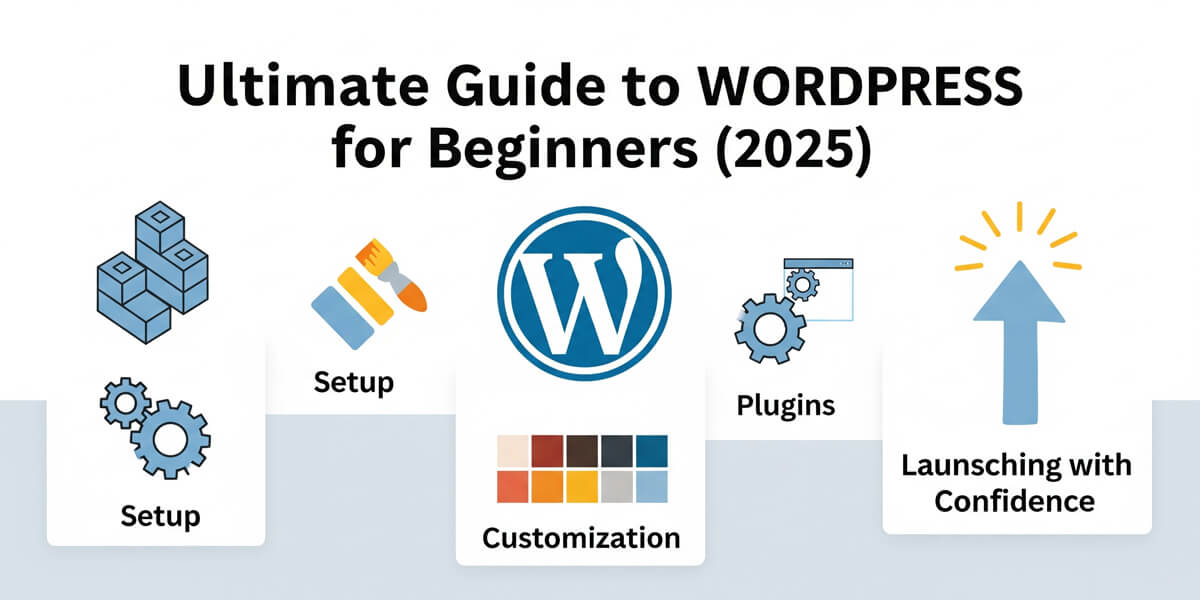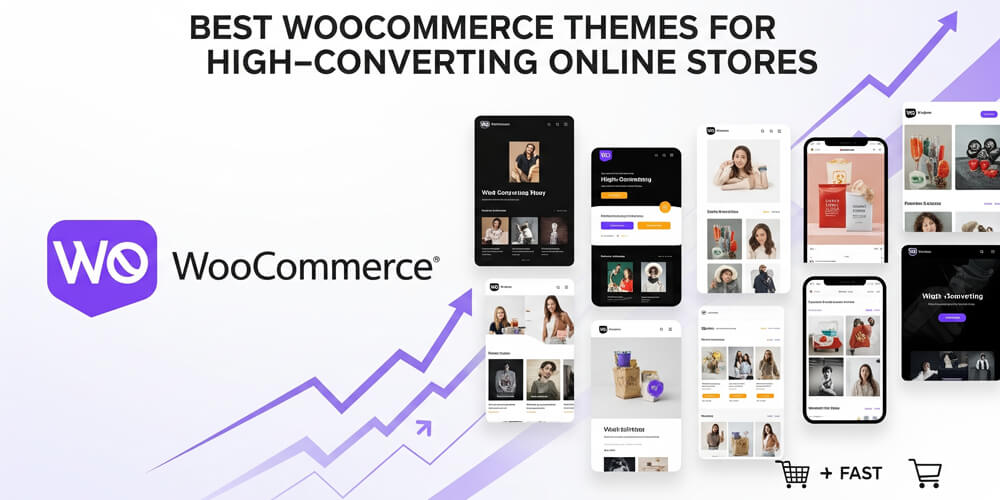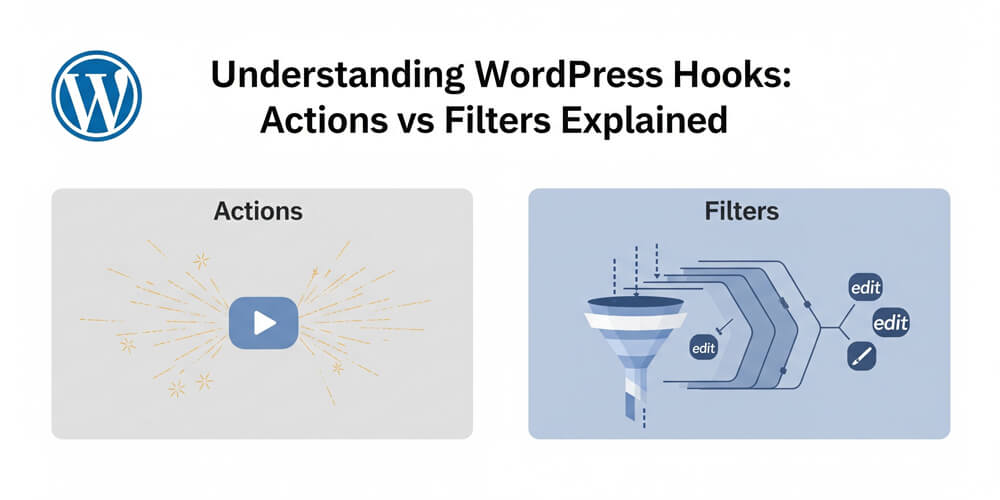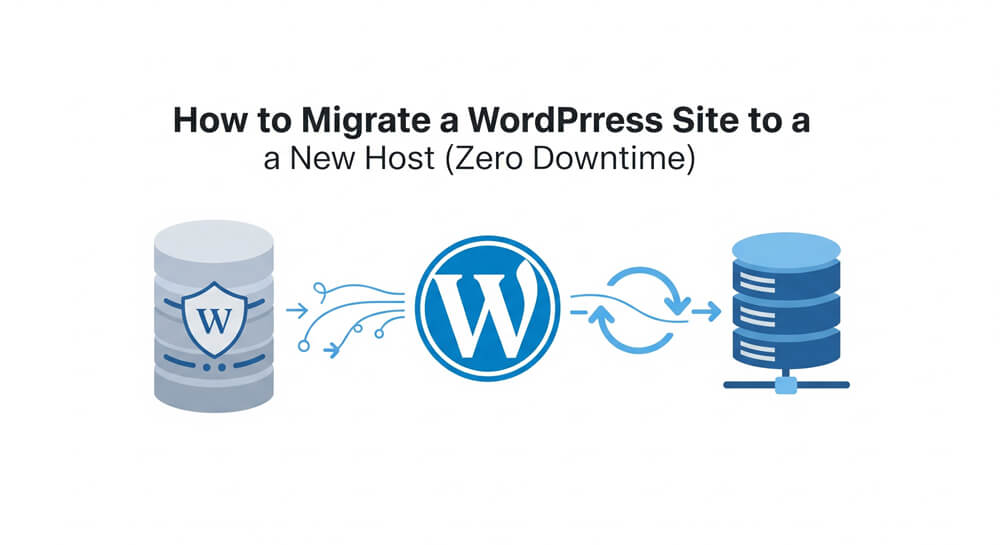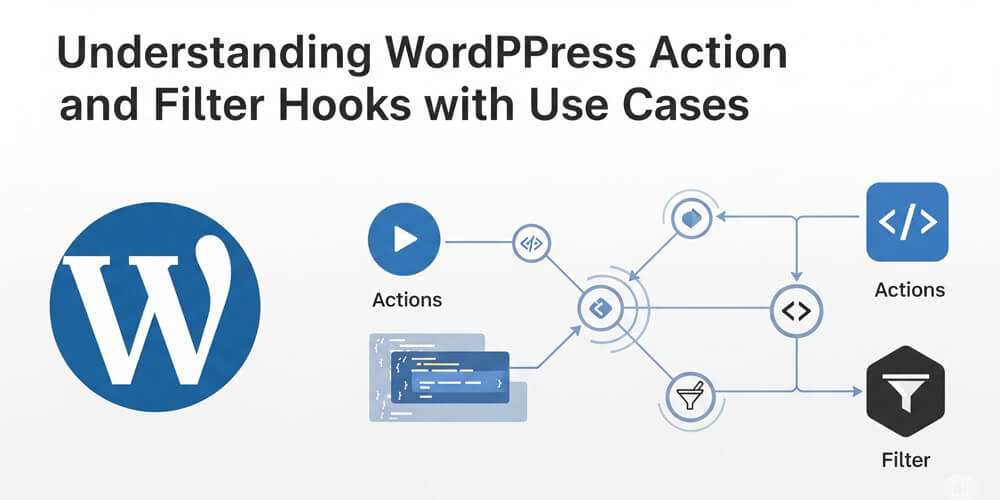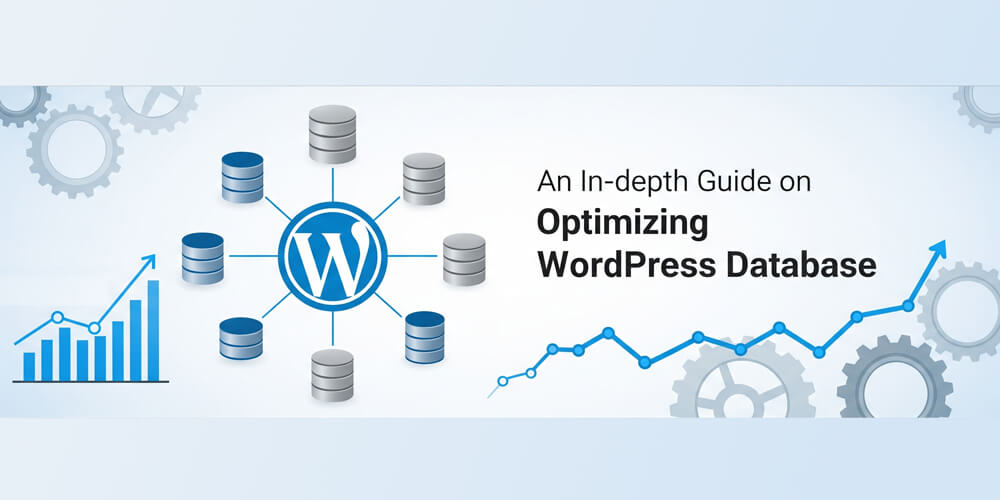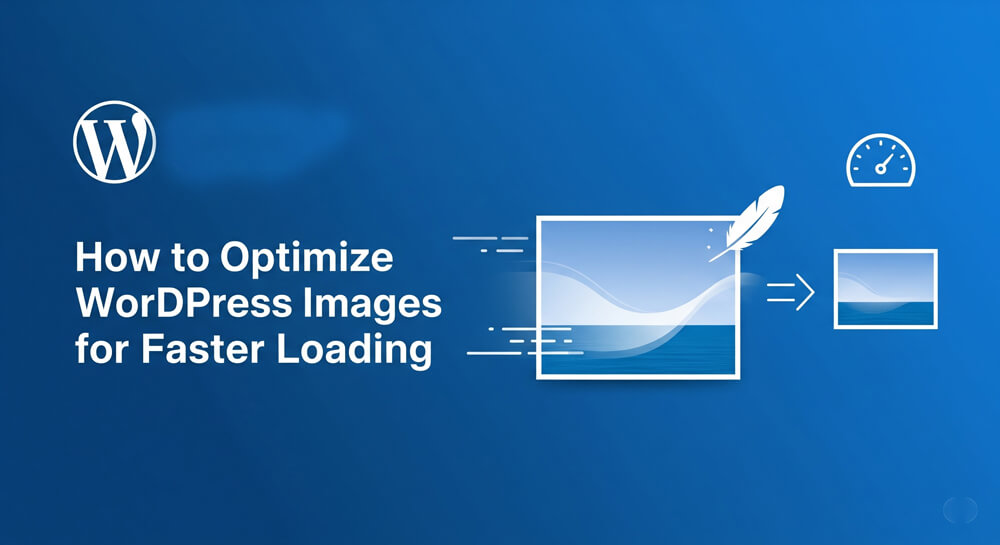Welcome to the Ultimate Guide to WordPress for Beginners (2025)! Whether you’re launching a blog, building a business website, or creating a personal portfolio, WordPress remains the world’s most popular and versatile platform—trusted by millions for its power, flexibility, and ease of use.
This comprehensive guide is designed specifically for beginners in 2025, breaking down every step you need to confidently create, customize, and grow your own website. You’ll learn how to set up WordPress from scratch, choose the perfect theme, install essential plugins, and craft engaging content that attracts visitors. No coding experience? No worries! Every section is written in plain language, with actionable tips and up-to-date best practices for the latest version of WordPress.
By the end of this guide, you’ll have the knowledge and tools to:
- Launch your site quickly and securely
- Personalize your design and layout
- Add powerful features with plugins
- Publish and organize content like a pro
- Optimize your site for growth in 2025 and beyond
Let’s get started and turn your website vision into reality—step by step!
Table of Contents
Open Table of Contents
Why Choose WordPress in 2025?
WordPress powers over 40% of the web, offering flexibility, ease of use, and a massive community. As we move into 2025, its popularity continues to grow thanks to constant updates, a thriving ecosystem, and unmatched support for users at every skill level. Whether you want to create a simple blog, a business website, or an online store, WordPress provides the tools and resources to make it happen—no technical background required. Its open-source nature means you can customize your site endlessly, while a huge library of themes and plugins lets you add features with just a few clicks. Here’s why it’s perfect for beginners:
- User-Friendly: Intuitive dashboards, no coding required.
- Customizable: Thousands of themes and plugins to fit any vision.
- Affordable: Free to start, with scalable hosting options.
- Future-Proof: Constant updates keep it secure and modern.
Ready to dive in? Let’s get started!
Step 1: Setting Up Your WordPress Site
Getting started with WordPress may seem overwhelming, but the process is straightforward and beginner-friendly. In this section, we’ll guide you through the essential first steps to set up your WordPress site in 2025. From choosing the perfect domain name to selecting reliable hosting and installing WordPress, each step is designed to help you build a solid foundation for your website. Whether you’re creating a personal blog, a business site, or an online portfolio, following these instructions will ensure a smooth and successful launch. Let’s break down the process so you can get your site online quickly and confidently.
Getting online is easier than you think. Follow these steps to launch your site in 2025.
1.1 Choose a Domain & Hosting
- Domain: Your site’s address (e.g., yoursite.com). Pick a simple, memorable name.
- Hosting: Where your site lives. Opt for beginner-friendly hosts like Bluehost, SiteGround, or Hostinger.
- Action: Register your domain and sign up for hosting (many providers bundle these).
Pro Tip: Look for hosting with one-click WordPress installation for a fast start!
1.2 Install WordPress
Most hosts offer a one-click install, but here’s the rundown:
- Log into your hosting control panel (e.g., cPanel).
- Find the “WordPress Installer” or “Softaculous” tool.
- Select your domain, fill in site details (name, description).
- Click “Install” and wait a few minutes.
- Access your site at
yoursite.com/wp-admin.
Resource: Check our detailed guide: Install WordPress in Hosting: cPanel & Manual Methods.
1.3 Log In & Explore
- Credentials: Use the username and password from installation.
- Dashboard: Your control center—manage posts, pages, themes, and more here.
Step 2: Customizing Your WordPress Site
Customizing your WordPress site is where you truly make it your own. After installation, you have a blank canvas ready for your ideas, branding, and style. In 2025, WordPress offers more flexibility than ever, letting you change the look and feel of your site without touching a single line of code. Whether you want a sleek business site, a vibrant blog, or a creative portfolio, you can achieve your vision with just a few clicks. This section will guide you through choosing the perfect theme, personalizing your design, and optimizing your dashboard for a smooth workflow. Make your site yours with themes, layouts, and tweaks—no coding needed!
2.1 Pick a Theme
Themes control your site’s look. For 2025, go for:
- Free Options: Twenty Twenty-Five, Astra.
- Premium Options: Divi, Elementor (with page builders).
- Install: Go to Dashboard > Appearance > Themes > Add New, search, and click “Install” then “Activate.”
Key Tip: Choose a responsive theme (mobile-friendly) for better SEO and user experience.
2.2 Customize Your Look
- Customizer: Go to Dashboard > Appearance > Customize. Tweak colors, fonts, menus, and more.
- Widgets: Add sidebars, footers, or call-to-action boxes.
- Inspiration: See Customize WordPress Login for a unique login page.
2.3 Create a Custom Dashboard
Tailor your admin area for ease:
- Remove clutter (unused widgets).
- Add quick links for posts or settings.
- Guide: Learn more at Create a Custom WordPress Dashboard.
Step 3: Essential Plugins for Beginners
Plugins are the secret sauce that make WordPress so powerful and flexible. Think of them as apps for your website—each one adds new features or enhances what WordPress can do, all without needing to write code. As a beginner in 2025, you’ll find plugins for everything: SEO, security, backups, design, and more. Choosing the right plugins helps you build a secure, fast, and feature-rich site tailored to your needs. In this section, we’ll highlight the essential plugins every beginner should consider, explain what they do, and share tips for managing them wisely.
| Plugin | Purpose | Why It’s Great |
|---|---|---|
| Yoast SEO | Optimize for search engines | Boosts rankings with easy tips |
| Elementor | Drag-and-drop page builder | Design without code |
| UpdraftPlus | Backup your site | Saves your work, easy restores |
| Jetpack | Security, stats, and speed | All-in-one for beginners |
| Contact Form 7 | Add contact forms | Simple, customizable forms |
- Install: Dashboard > Plugins > Add New, search, install, and activate.
- Explore: See Top 10 Must-Have WordPress Plugins 2025 for more.
Caution: Too many plugins slow your site. Stick to 5-10 essentials!
Step 4: Creating Content
Creating compelling content is at the heart of every successful WordPress site. In 2025, content remains the key driver for attracting visitors, building trust, and growing your online presence—whether you’re running a blog, business site, or portfolio. WordPress makes it easy for beginners to publish and manage content with its intuitive editor and flexible structure. In this section, you’ll learn the difference between pages and posts, how to write your first article, and how WordPress organizes your content behind the scenes. By mastering these basics, you’ll be ready to share your ideas, connect with your audience, and make your website stand out.
Content is king! Let’s craft pages and posts.
4.1 Pages vs. Posts
- Pages: Static content (e.g., “About,” “Contact”). Add via Dashboard > Pages > Add New.
- Posts: Blog entries, time-based. Add via Dashboard > Posts > Add New.
4.2 Write Your First Post
- Title: Catchy, clear (e.g., “My 2025 Blog Journey Begins”).
- Content: Use the block editor (Gutenberg) for text, images, and more.
- Categories & Tags: Organize with categories (e.g., “Blogging”) and tags (e.g., “beginners”).
- Publish: Hit “Publish” and view at
yoursite.com/posts/your-post-title.
4.3 Theme Hierarchy
Understand how WordPress displays content:
- Pages and posts use templates (e.g., single.php, page.php).
- Learn: Dive into WordPress Theme Hierarchy for control.
Step 5: Boosting Your Site in 2025
As you move beyond the basics, it’s time to make your WordPress site stand out and thrive in 2025. This section focuses on practical steps to boost your website’s security, content strategy, and performance—key factors for long-term success. Whether you want to attract more visitors, keep your site safe, or track your growth, these beginner-friendly tips will help you get the most out of WordPress. By following these recommendations, you’ll ensure your site remains secure, engaging, and ready to grow with your goals.
Take your site further with these beginner tips.
5.1 Secure Your Site
- Change your login URL for safety.
- Guide: See Change WordPress Login URL for Better Security.
- Add a security plugin like Wordfence.
5.2 Start Blogging
- Post regularly (weekly or biweekly).
- Engage readers with tips, stories, or how-tos.
- Resource: Explore blogging ideas at WordPress Category.
5.3 Track Progress
- Install Google Analytics: Add Google Analytics to WordPress Without a Plugin.
- Monitor traffic and tweak content.
Tips for Success in Blogging
Blogging success doesn’t happen overnight, but with the right approach, you can steadily grow your audience and authority. In 2025, the blogging landscape is more competitive than ever, making it essential to focus on quality, consistency, and engagement. Whether you’re sharing personal stories, business insights, or creative projects, these tips will help you stand out and make the most of your WordPress site. From crafting compelling content to optimizing for mobile users and maintaining regular backups, following these best practices will set you on the path to long-term blogging success.
- Consistency: Post regularly to build an audience.
- Mobile-Friendly: Test your site on phones—Google loves it.
- Learn: Experiment with plugins and themes.
- Backup: Always have a recent backup (see UpdraftPlus above).
What’s Next?
Congratulations on reaching the end of this beginner’s guide! By now, you’ve learned how to set up, customize, and manage your WordPress site, as well as essential tips for content creation and growth in 2025. But your WordPress journey doesn’t stop here—there’s a whole world of advanced features, plugins, and customization options waiting for you. Whether you want to build your own plugin, dive deeper into theme development, or explore new ways to engage your audience, the next steps are all about expanding your skills and making your website truly unique. Keep learning, experimenting, and building—your WordPress adventure is just beginning.
You’re on your way to WordPress mastery! This guide covers the basics, but explore more:
- Build a Plugin: Build a Custom WordPress Plugin from Scratch
- Go Deeper: Check WordPress Category for advanced tips.
Got questions? Drop a comment below or contact me via the form. Let’s make 2025 your year to shine with WordPress!