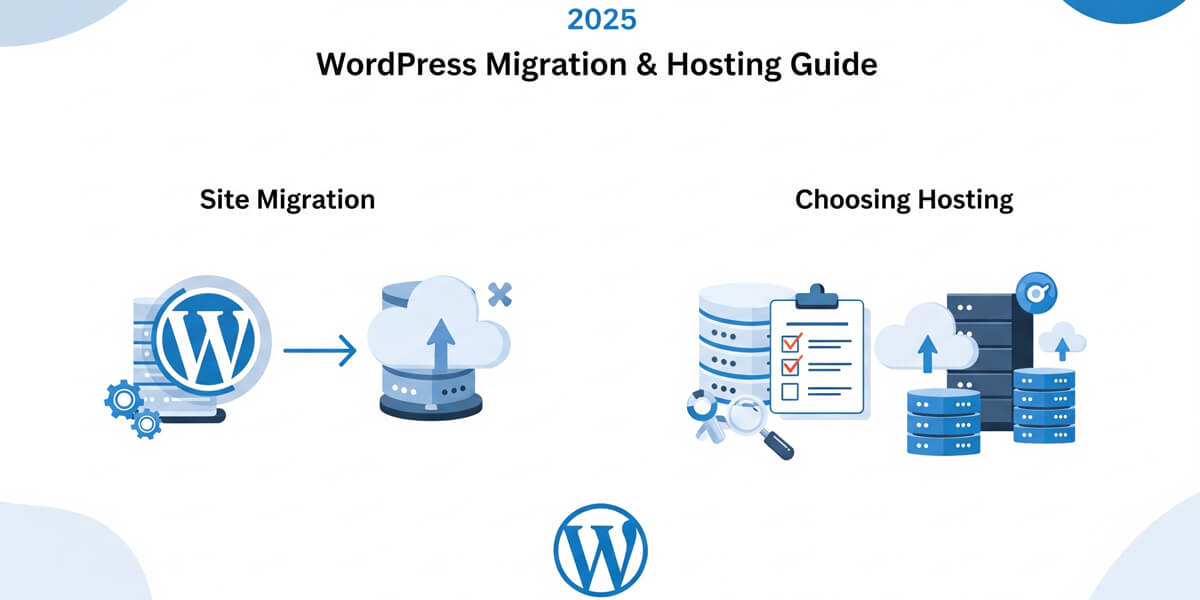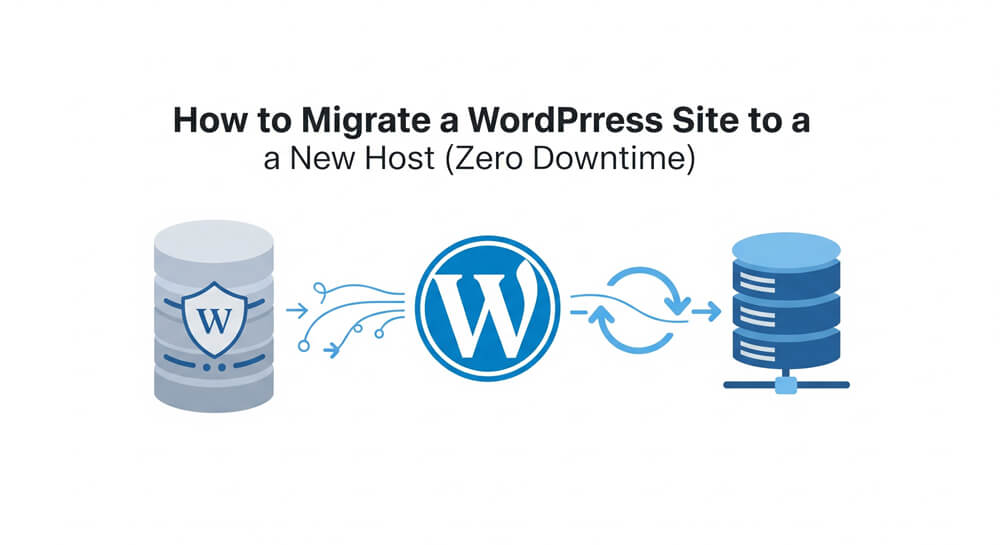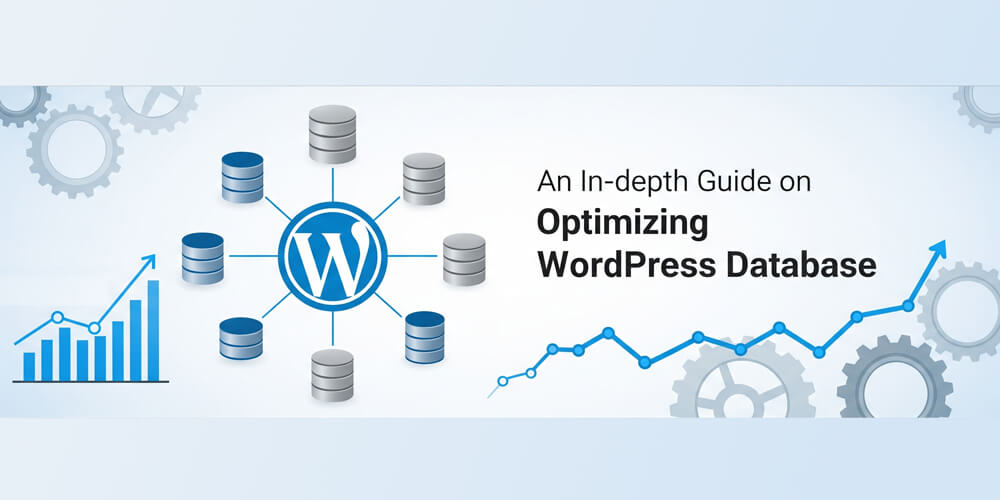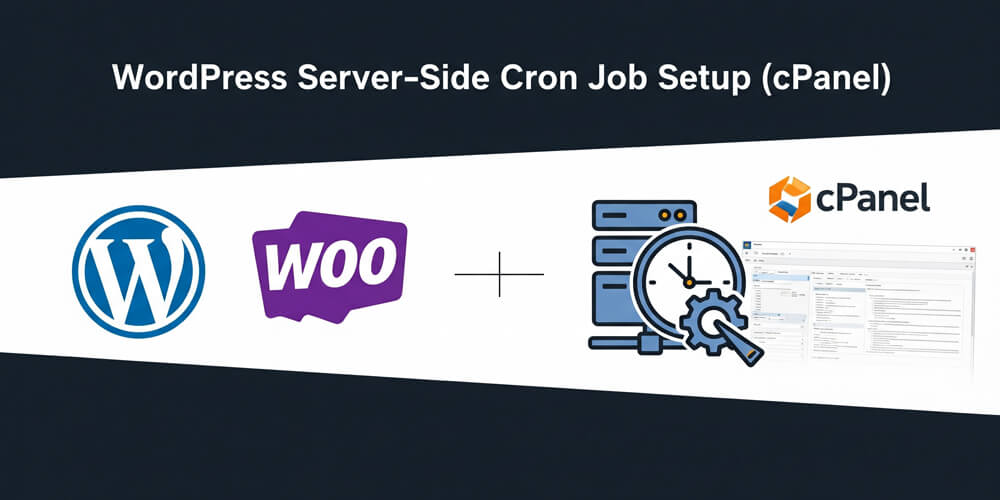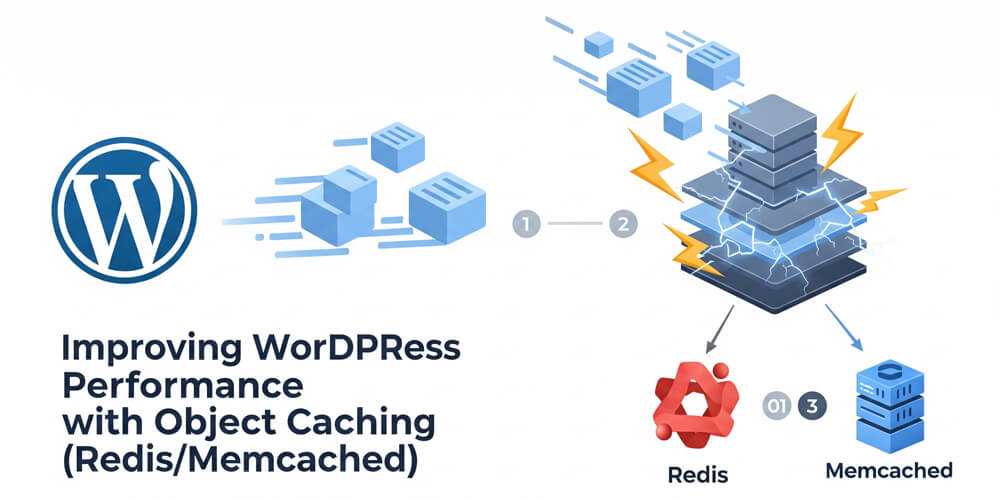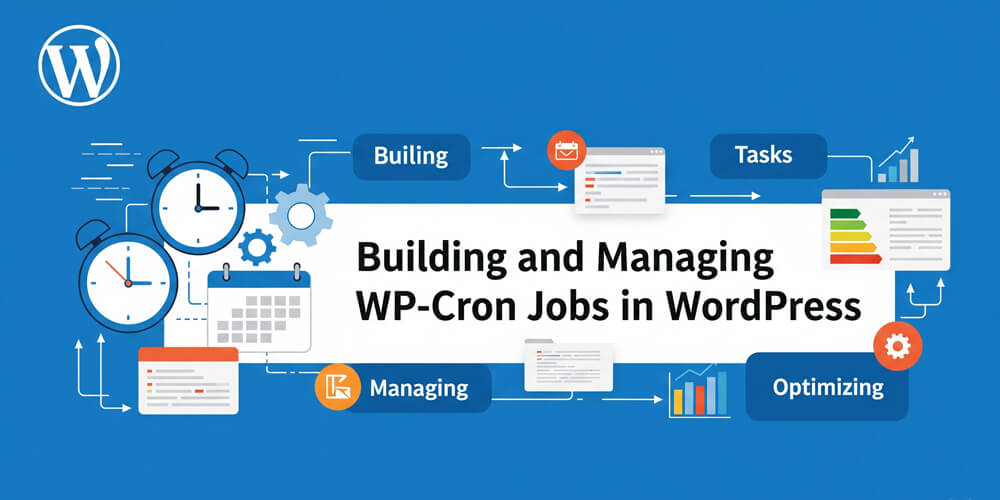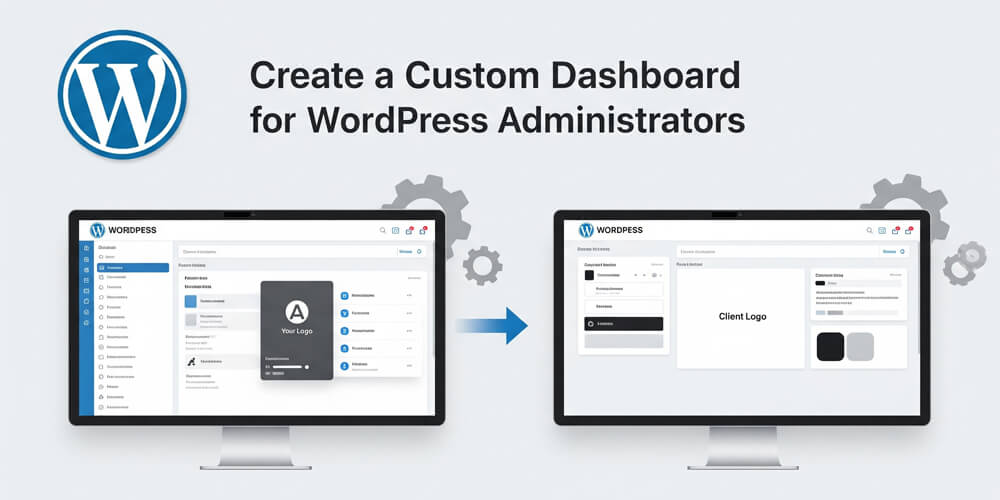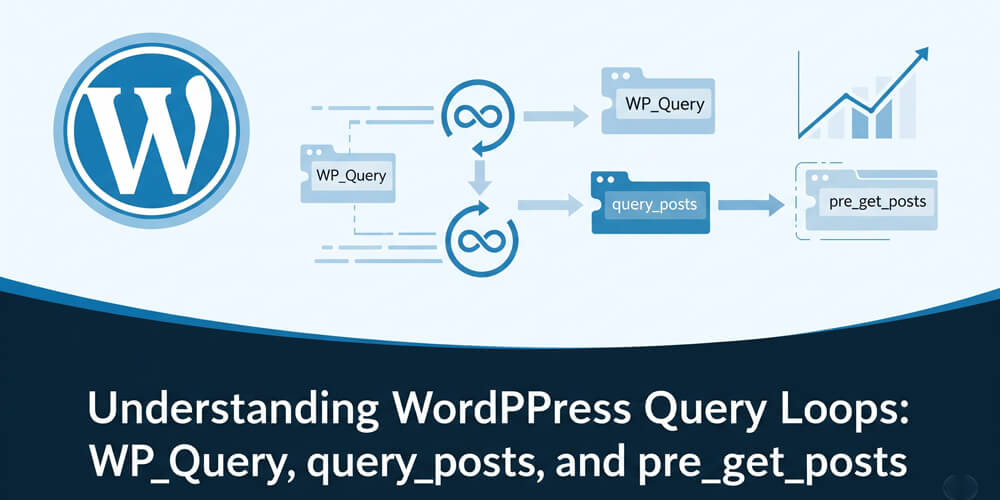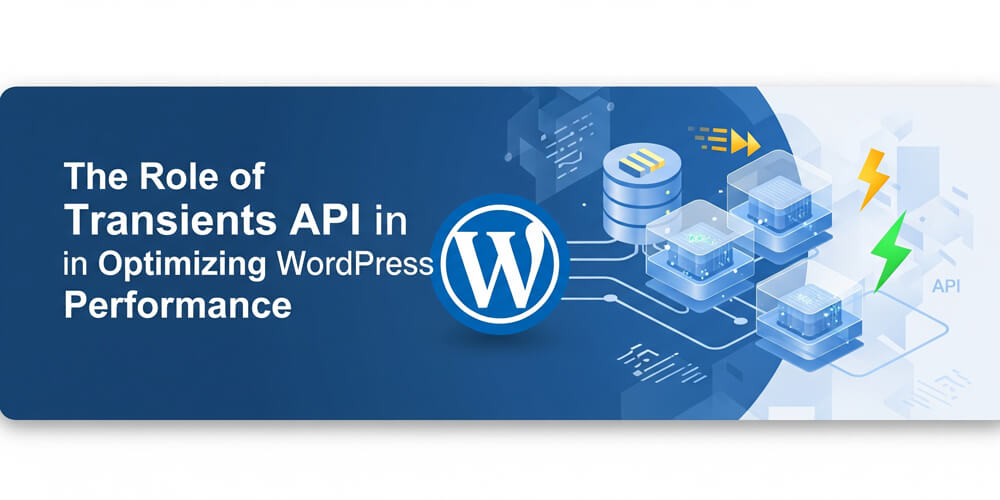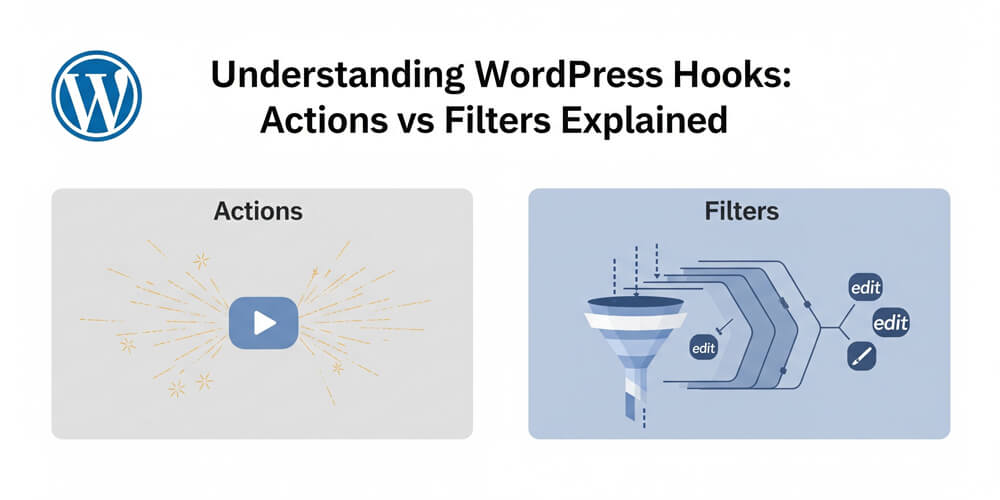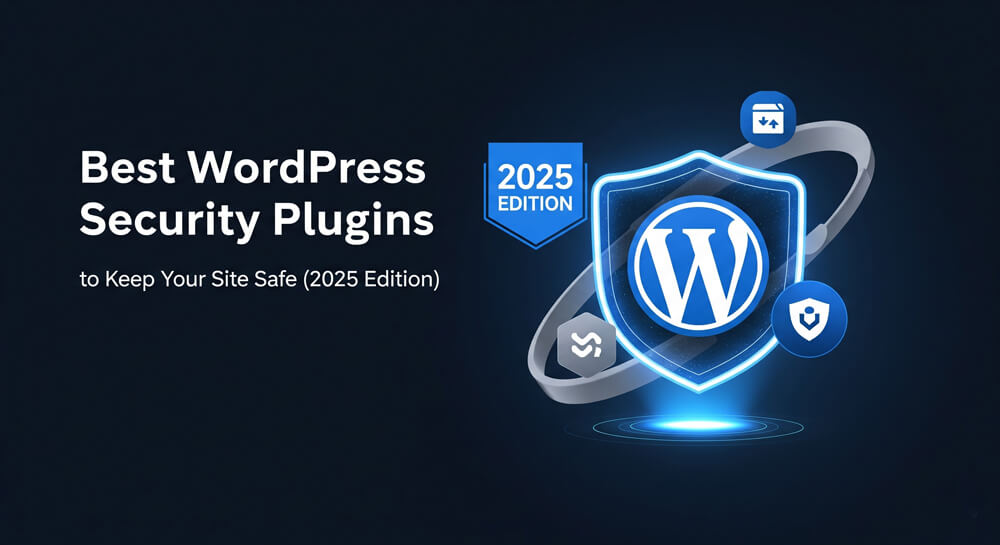Welcome to the WordPress Migration & Hosting Guide—your comprehensive resource for moving WordPress sites and mastering hosting in 2025! As WordPress continues to power over 40% of all websites, the need for seamless migrations and robust hosting solutions has never been greater. Whether you’re a blogger seeking better performance, a business owner aiming for zero downtime, or a developer managing complex sites, this guide is designed for you.
Migrating your WordPress site or selecting a new host can feel overwhelming, with risks like downtime, data loss, or SEO setbacks. But with the right strategies and tools, you can ensure a smooth, stress-free transition that keeps your site fast, secure, and always available. In this in-depth, you’ll discover:
- Step-by-step migration methods—from plugin-based to manual, with zero-downtime strategies.
- How to choose the best hosting for your needs, including managed, VPS, and shared options.
- Preparation checklists to avoid common pitfalls and ensure nothing gets missed.
- Post-migration optimization for speed, security, and SEO.
- Troubleshooting tips for common migration issues.
- Expert recommendations and up-to-date tools for 2025.
Whether you’re upgrading for performance, switching domains, or scaling for growth, this guide will help you migrate with confidence and set your WordPress site up for long-term success. Let’s dive in and make your migration seamless in 2025!
Table of Contents
Open Table of Contents
- Why Migration & Hosting Matter in 2025
- 1. Understanding WordPress Migration
- 2. Choosing the Right Hosting
- 3. Preparing for Migration
- 4. Migrating WordPress with Zero Downtime
- 5. Post-Migration Tasks
- 6. Troubleshooting Migration Issues
- 7. Hosting Management Tips
- 8. 2025 Migration Checklist
- 9. Migration, Hosting & Site Success
- Final Thoughts
Why Migration & Hosting Matter in 2025
Migrating your WordPress site and selecting the right hosting provider are more important than ever in 2025. With increasing user expectations for speed, security, and reliability, even minor downtime or slow performance can impact your reputation and search rankings. Whether you’re a blogger, business owner, or developer, understanding the impact of hosting and migration decisions is crucial for long-term success. This section explains why these factors matter and how they directly affect your site’s growth, user experience, and SEO.
A well-executed migration and optimal hosting setup boost your site:
- Performance: Fast hosting cuts load times—53% of users leave if pages take over 3 seconds (Google, 2024).
- Uptime: Reliable hosts ensure 99.9% availability.
- SEO: Speed and uptime improve rankings.
- Scalability: Handle traffic spikes without crashes.
- Zero Downtime: Keep visitors happy during moves.
Stat Alert: 70% of WordPress site owners switch hosts for better performance, per 2024 WP Engine data. Upgrade wisely in 2025!
1. Understanding WordPress Migration
Migrating a WordPress site involves transferring all your website’s content, files, and database from one hosting environment to another. This process can seem daunting, especially if you’re concerned about downtime, data loss, or technical hiccups. However, understanding the basics of migration is the first step toward a smooth transition. Whether you’re moving to a faster host, changing your domain, or scaling up for more traffic, a well-planned migration ensures your site remains accessible and fully functional throughout the process. In this section, we’ll break down what WordPress migration means, why it’s necessary, and what components are involved so you can approach your move with confidence.
Migration moves your WordPress site—files, database, and settings—to a new host or domain.
1.1 Why Migrate?
- Better Hosting: Faster, cheaper, or more reliable host.
- Domain Change: Switch to a new URL (e.g., oldsite.com to newsite.com).
- Scaling: Support growing traffic.
- Security: Move after a hack or to a safer host.
1.2 Migration Components
- Files: In
public_html(e.g.,wp-content,wp-config.php). - Database: Stores posts, settings (MySQL).
- DNS: Points domain to new host.
- SSL: Ensures HTTPS continuity.
2. Choosing the Right Hosting
Choosing the right hosting provider is a foundational step for any WordPress site, whether you’re launching a new project or planning a migration. The host you select directly affects your website’s speed, uptime, security, and scalability. In 2025, with user expectations higher than ever, a reliable host can mean the difference between a seamless experience and costly downtime. This section will help you understand the key factors to consider, compare popular hosting types, and identify features that make migrations and ongoing management easier. Make an informed choice to set your WordPress site up for long-term success.
Your host impacts speed, uptime, and ease of migration.
2.1 Hosting Types
| Type | Pros | Cons | Best For |
|---|---|---|---|
| Shared | Cheap, easy setup | Slow, limited resources | Small blogs |
| VPS | More power, control | Needs tech know-how | Growing sites |
| Managed WordPress | Optimized, auto-updates | Costly | Businesses |
| Dedicated | Full server, max performance | Expensive, complex | High-traffic sites |
- Top Picks: SiteGround, Kinsta, WP Engine for managed; DigitalOcean for VPS.
- Criteria: 99.9% uptime, fast support, backups, SSL.
2.2 Features to Look For
- Speed: LiteSpeed servers, CDN integration.
- Backups: Daily, automated.
- Security: Firewalls, malware scans.
- Scalability: Easy upgrades for traffic spikes.
- Migration Tools: Free migrations or cPanel access.
Guide: Learn setup at Install WordPress in Hosting: cPanel & Manual Methods.
3. Preparing for Migration
Before you begin migrating your WordPress site, careful preparation is essential to ensure a smooth, stress-free process. Taking the time to plan ahead helps you avoid common pitfalls such as data loss, downtime, or broken functionality. This section covers the key steps to get your site ready for migration, from creating reliable backups to auditing your plugins and themes. By following these preparation tips, you’ll set yourself up for a seamless transition and minimize the risk of issues during and after the move.
Plan to avoid pitfalls and ensure zero downtime.
3.1 Pre-Migration Checklist
- Backup: Save files and database—see Set Automated Backups for WordPress.
- Audit: List plugins, themes, users.
- Test: Check current site for errors.
- New Host: Confirm cPanel, PHP (8.2+), MySQL access.
- Domain: Ensure access to registrar for DNS changes.
3.2 Tools Needed
- FTP: FileZilla for file transfers.
- phpMyAdmin: For database export/import.
- Plugins: Duplicator, All-in-One WP Migration.
- WP-CLI: Command-line for pros—Use WP-CLI to Manage WordPress via Command Line.
4. Migrating WordPress with Zero Downtime
Migrating your WordPress site without any downtime is crucial for maintaining your visitors’ trust and ensuring uninterrupted business operations. In this section, we’ll walk through proven strategies and step-by-step instructions to move your site to a new host while keeping it fully accessible throughout the process. Whether you’re using plugins or opting for a manual approach, careful planning and execution will help you avoid common pitfalls like broken links, lost data, or SEO disruptions. Let’s explore how to achieve a smooth, zero-downtime migration in 2025.
Follow these steps for a seamless move.
4.1 Plugin-Based Migration
- Plugin: Use Duplicator (free/pro).
- Steps:
- Install Duplicator on old site.
- Create a package (files + DB).
- Download package and installer.php.
- Upload to new host via FTP.
- Run installer.php, follow prompts.
- Test new site before DNS switch.
- Benefit: Easy, beginner-friendly.
- Guide: See Migrate WordPress Site to New Host with Zero Downtime.
4.2 Manual Migration
- Steps:
- Backup Files:
- Connect to old host via FileZilla.
- Download all files (e.g.,
wp-content).
- Export Database:
- Log into old host’s cPanel > phpMyAdmin.
- Select WP database, export as SQL.
- Setup New Host:
- Create a new database in cPanel.
- Import SQL file via phpMyAdmin.
- Upload files via FTP.
- Update Config:
- Edit
wp-config.phpwith new DB details (name, user, password).
- Edit
- Test: Access new site via temporary URL (e.g., host-provided).
- Update URLs (if domain changes):
- Use WP-CLI:
wp search-replace 'old.com' 'new.com'. - Or plugin: Better Search Replace.
- Use WP-CLI:
- Backup Files:
- Result: Full control, no plugin reliance.
4.3 Zero-Downtime Strategy
- Preview: Test on new host before DNS switch.
- DNS TTL: Lower to 300 seconds 24 hours before.
- Propagate: Update nameservers at registrar (e.g., GoDaddy).
- Check: Use whatsmydns.net to confirm propagation.
- Post-Migration: Verify SSL, emails, forms.
Deep Dive: Follow Migrate WordPress Site to New Host with Zero Downtime for pro tips.
5. Post-Migration Tasks
After migrating your WordPress site, it’s essential to perform a series of post-migration tasks to ensure everything runs smoothly on your new host. Even with a flawless migration, issues can arise—such as broken links, missing files, or configuration mismatches—that may impact your site’s performance, security, or user experience. This section outlines the critical steps you should take immediately after migration, from thorough testing to optimizing speed and tightening security. By following these recommendations, you’ll minimize downtime, maintain SEO rankings, and provide a seamless experience for your visitors.
Ensure your site thrives on the new host.
5.1 Test Everything
- Pages: Check all links, forms.
- Plugins: Confirm functionality.
- Emails: Test delivery—Configure Gmail with FluentSMTP.
- SEO: Resubmit sitemap in Google Search Console.
5.2 Optimize Performance
- Caching: Enable WP Rocket or LiteSpeed Cache.
- CDN: Setup Cloudflare for speed.
- DB: Clean up—Detailed WordPress Database Optimization Guide.
- Link: Boost with WooCommerce Performance Optimization.
5.3 Security
- Scan: Run Wordfence or Sucuri for issues.
- Harden: Update passwords, limit logins—Secure WordPress Site from Hackers: 2025 Edition.
6. Troubleshooting Migration Issues
Migrating a WordPress site can sometimes lead to unexpected issues, even when you follow best practices. Understanding how to quickly identify and resolve common migration problems is essential for minimizing downtime and ensuring your site remains accessible and fully functional. In this section, we’ll cover the most frequent migration errors—such as database connection issues, broken links, and mixed content warnings—and provide practical solutions to get your site back on track. Whether you’re a beginner or an experienced developer, these troubleshooting tips will help you fix problems fast and maintain a smooth user experience.
Fix common problems fast.
6.1 Database Errors
- Issue: “Error establishing a database connection.”
- Fix:
- Check
wp-config.phpfor correct DB name, user, password. - Verify DB user permissions in cPanel.
- Check
6.2 404 Errors
- Fix: Dashboard > Settings > Permalinks > Save.
- Check: Ensure
.htaccessis intact.
6.3 Mixed Content
- Issue: HTTPS warnings.
- Fix: Use Better Search Replace to update URLs to HTTPS.
Help: See WordPress Debugging Techniques for more.
7. Hosting Management Tips
Managing your WordPress hosting effectively is crucial for maintaining site performance, security, and reliability—especially as your site grows in 2025. Proactive hosting management helps you avoid downtime, keep your site secure, and ensure smooth updates and backups. By regularly monitoring uptime, automating updates, and scheduling backups, you can focus on content and growth rather than troubleshooting issues. This section covers essential tips and tools to help you keep your hosting environment running smoothly, so your WordPress site stays fast, secure, and always available.
Keep your host optimized in 2025.
7.1 Monitor Uptime
- Tools: UptimeRobot, Jetpack Downtime Monitoring.
- Goal: 99.9% uptime, instant alerts.
7.2 Auto-Updates
- Enable: In
wp-config.php:define('WP_AUTO_UPDATE_CORE', true); - Plugins: Use Easy Updates Manager for control.
7.3 Backups
- Schedule: Daily with UpdraftPlus.
- Link: Set Automated Backups for WordPress.
8. 2025 Migration Checklist
- Pick a host: Install WordPress in Hosting: cPanel & Manual Methods.
- Backup site: Set Automated Backups for WordPress.
- Migrate: Migrate WordPress Site to New Host with Zero Downtime.
- Test links, forms, emails.
- Optimize speed, security.
- Explore Hosting Category, Migration Tag, Zero-Downtime Tag.
9. Migration, Hosting & Site Success
Migrating your WordPress site and choosing the right hosting provider are not just technical steps—they’re strategic moves that shape your website’s future. A successful migration ensures your site remains fast, secure, and accessible, while the right hosting lays the foundation for growth, reliability, and peace of mind. In this section, we’ll recap the key takeaways from this guide and highlight how effective migration and hosting decisions directly impact your site’s performance, SEO, and long-term success. Whether you’re a blogger, business owner, or developer, mastering these essentials will help you achieve a seamless, high-performing WordPress site in 2025 and beyond.
- Performance: Fast hosts drive engagement.
- SEO: Uptime, speed boost rankings—Improve Core Web Vitals for Your WordPress Site.
- Reliability: Zero-downtime migrations keep users.
- Bonus: Scale for traffic—Creating Scalable WordPress Sites.
Final Thoughts
WordPress migration and hosting in 2025 are your keys to a fast, reliable site. With zero-downtime strategies, smart hosting choices, and post-migration optimization, you’re set for success. Start today: back up your site, pick a host, and plan your move. Dive deeper with Hosting Category and Migration Tag for more.
Questions? Comment or contact me! Let’s migrate your WordPress site in 2025!