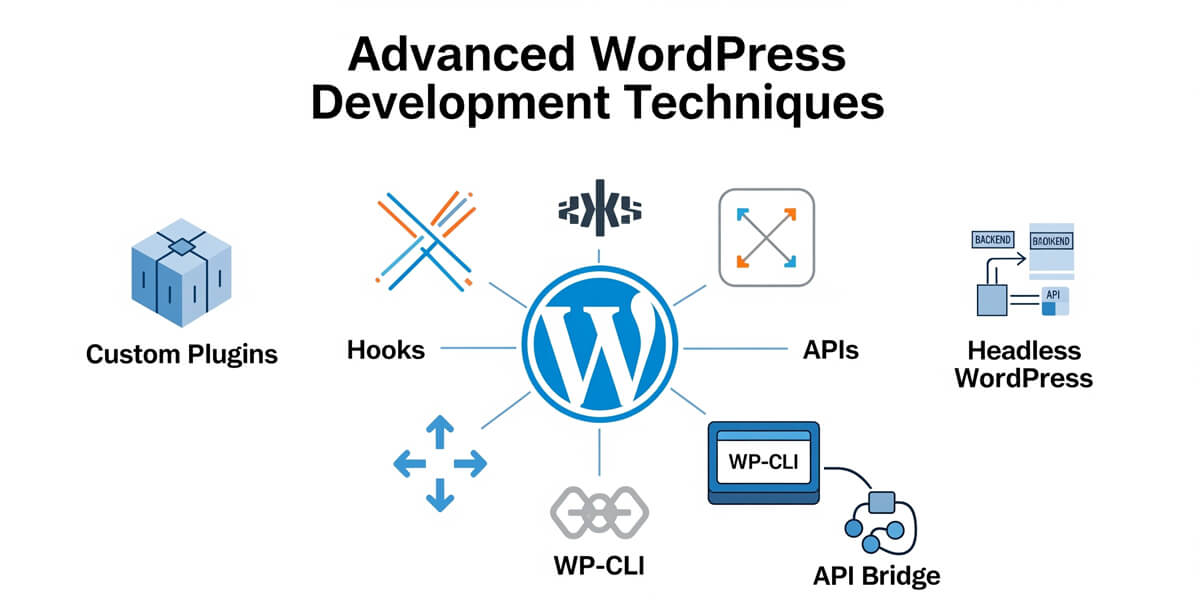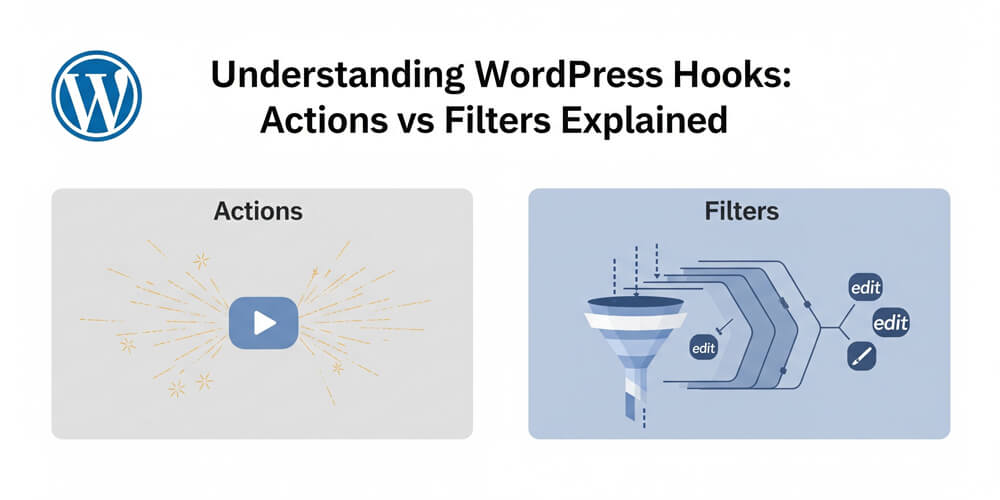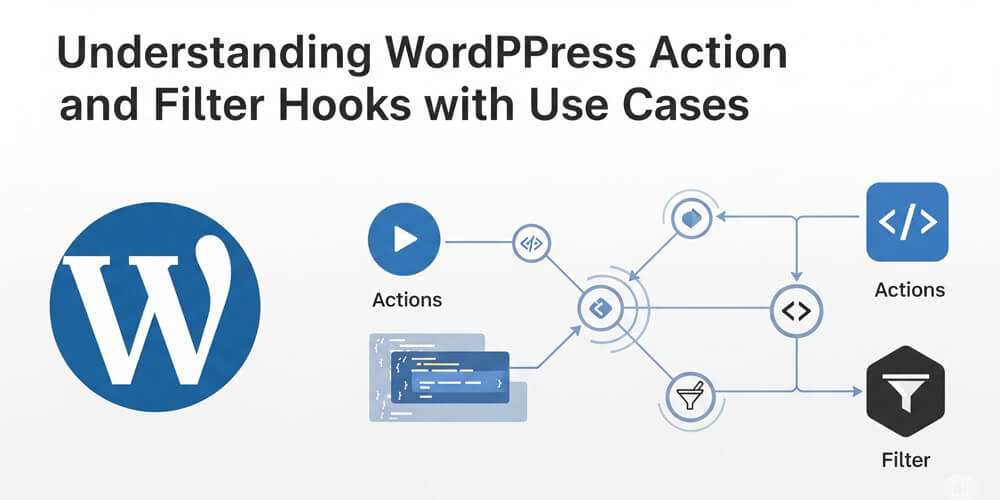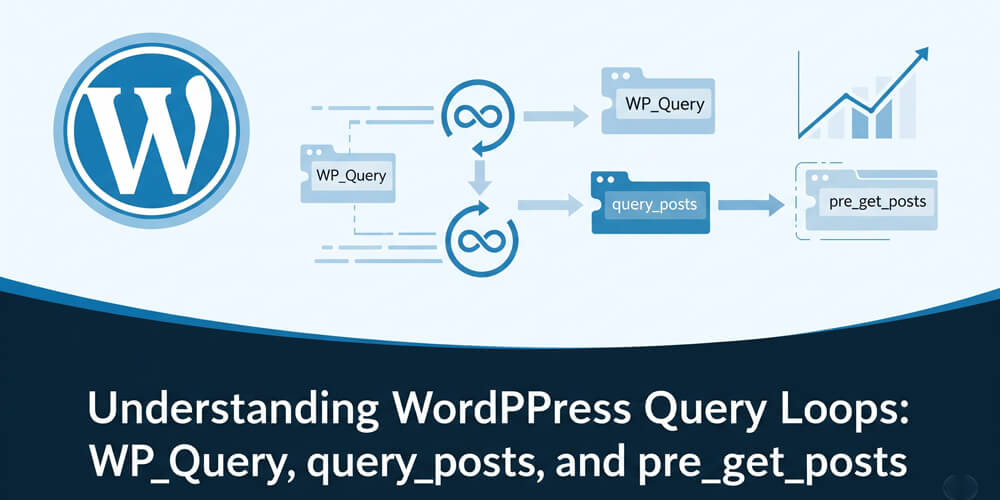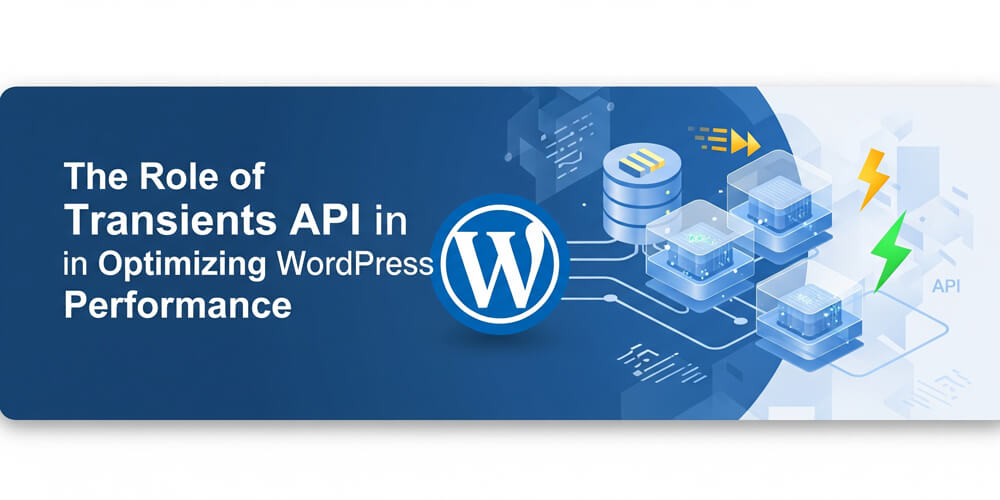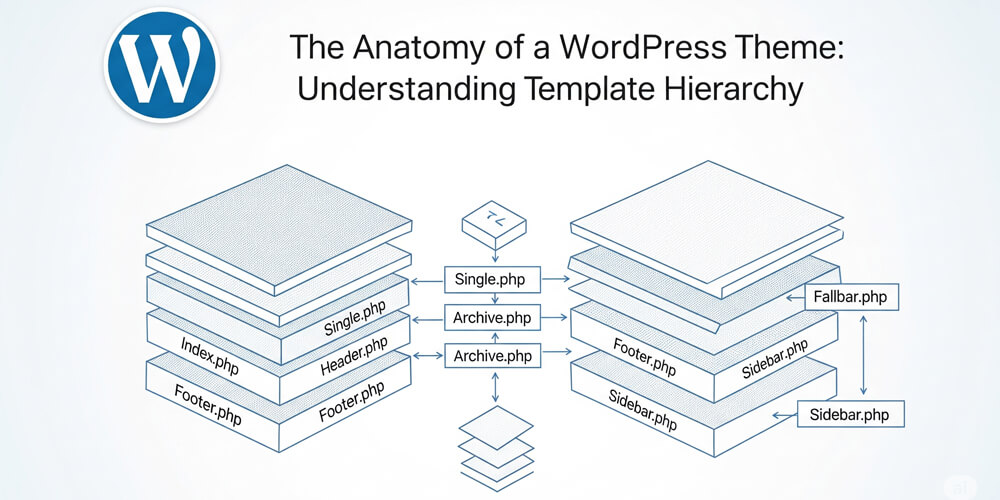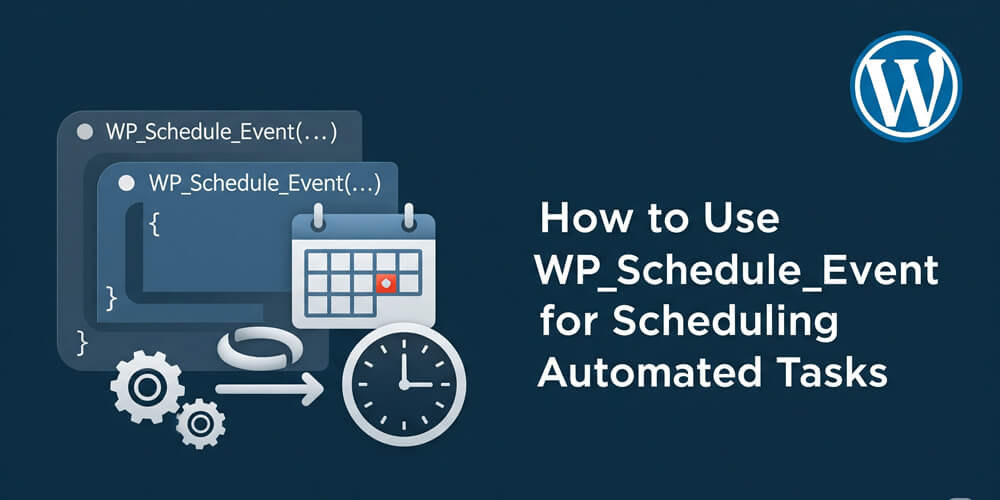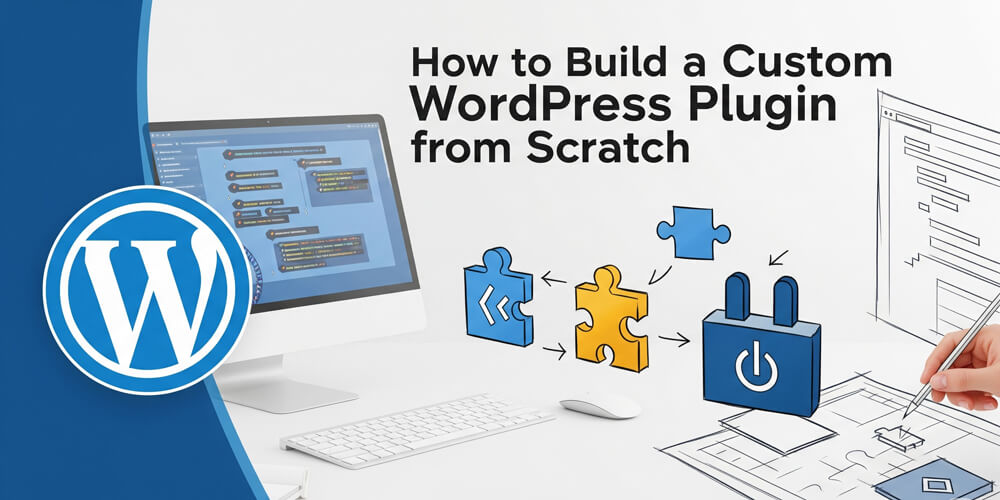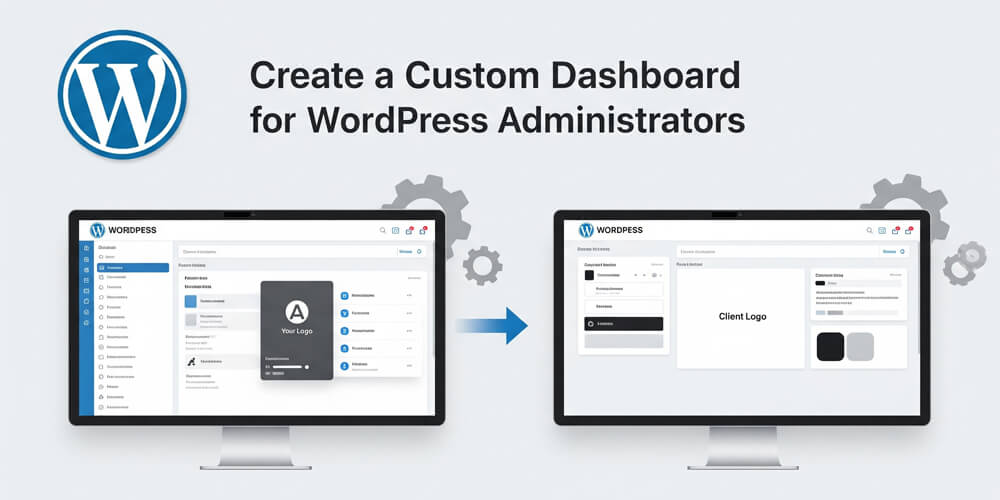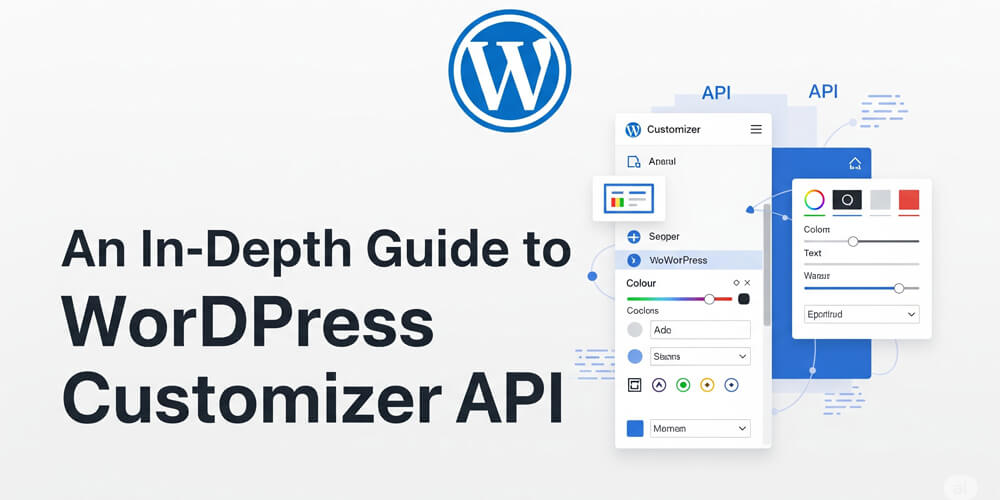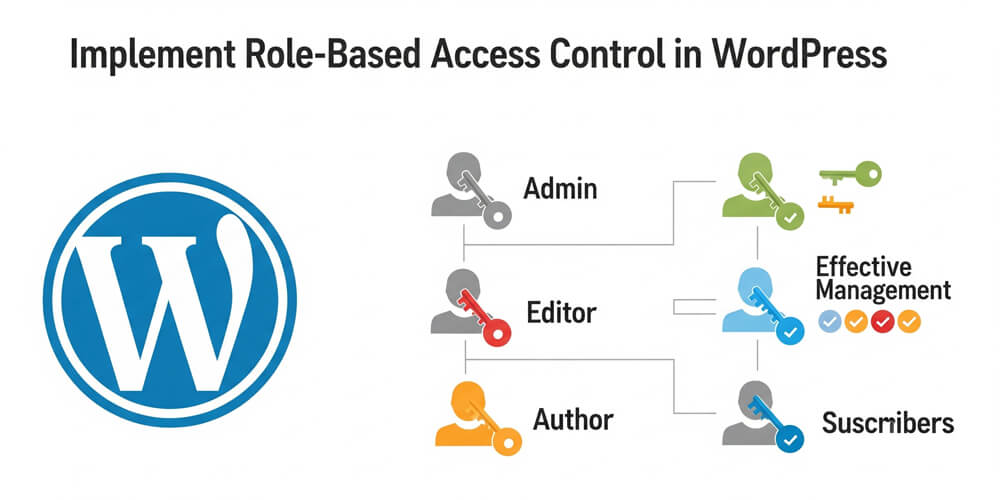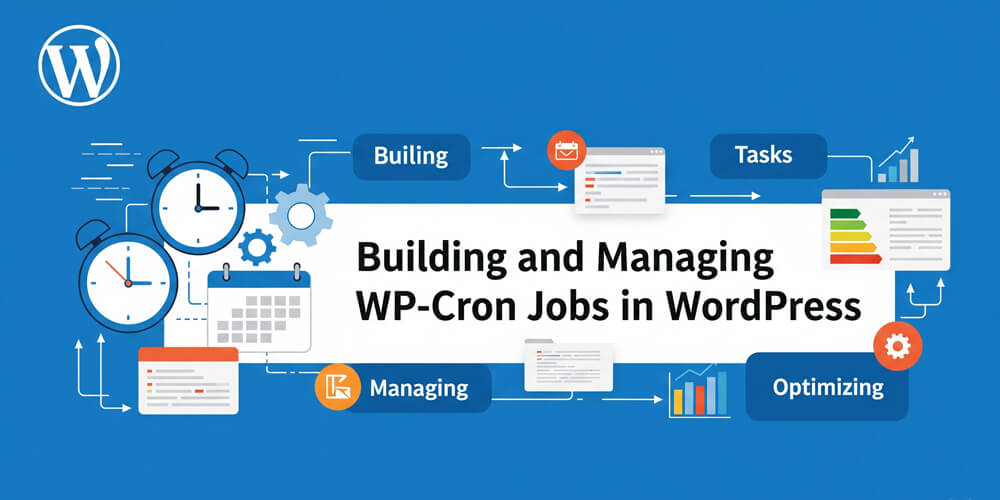Welcome to Advanced WordPress Development Techniques! As of 2025, WordPress powers over 40% of all websites, but the real magic happens when developers move beyond the basics to craft truly custom, high-performance solutions. This comprehensive guide dives deep into the advanced strategies that set expert developers apart: building custom plugins, mastering hooks, leveraging the REST API, automating with WP-CLI, optimizing with the Transient API, and embracing headless WordPress architectures.
Whether you’re a seasoned developer seeking to push boundaries or an ambitious coder ready to level up, this resource is designed to equip you with the latest tools, workflows, and best practices for 2025. You’ll learn how to create tailored features, optimize performance, automate workflows, and future-proof your projects for the evolving WordPress ecosystem.
Get ready to unlock the full potential of WordPress—let’s code smarter, build faster, and deliver sites that stand out in a competitive digital landscape!
Table of Contents
Open Table of Contents
- Why Go Advanced in 2025?
- 1. Building Custom Plugins
- 2. Mastering WordPress Hooks
- 3. Leveraging the WordPress REST API
- 4. Command-Line Mastery with WP-CLI
- 5. The Transient API for Performance
- 6. Advanced Development Tips
- 7. Tools for Advanced Devs
- 8. 2025 Developer Checklist
- 9. Why Advanced Dev Boosts Sites
- Video References
- Final Thoughts
Why Go Advanced in 2025?
In 2025, WordPress development is more than just themes and plugins. It’s about creating unique, high-performance sites that stand out in a crowded market. While basic WordPress skills are essential, advanced techniques set you apart as a developer.
Basic WordPress is great, but advanced development offers:
- Flexibility: Custom plugins and APIs fit any need.
- Efficiency: Automate tasks with WP-CLI and transients.
- Modernity: Headless WordPress powers apps and fast frontends.
- Control: Hooks fine-tune functionality.
- Demand: Clients crave unique, high-performance sites.
Stat Alert: 65% of WordPress devs use custom code for client projects, per WP Engine 2024 data. Stand out in 2025!
1. Building Custom Plugins
Plugins are the backbone of WordPress customization, allowing developers to extend core functionality without modifying WordPress files directly. In 2025, custom plugin development has become more crucial than ever as businesses demand unique features that off-the-shelf solutions can’t provide.
Why Custom Plugins Beat Generic Solutions:
- Zero Bloat: Include only what you need, keeping your site lean and fast
- Perfect Integration: Seamlessly blend with your existing workflow and design
- Future-Proof: Control updates and compatibility on your timeline
- Revenue Stream: Monetize your expertise by selling specialized plugins
- Client Retention: Become indispensable with proprietary solutions
Real-World Plugin Examples:
- Custom booking systems for service businesses
- Specialized e-commerce features (subscription boxes, rental systems)
- Industry-specific calculators (mortgage, shipping, ROI)
- Advanced form builders with custom validation
- Integration plugins for niche third-party services
Let’s build a practical plugin that showcases modern WordPress development techniques!
1.1 Why Custom Plugins?
- Tailored Solutions: Fix specific pain points (e.g., custom analytics).
- Performance: Avoid bloat from generic plugins.
- Scalability: Build for your site’s growth.
1.2 Steps to Build
- Setup: Create a folder in
wp-content/plugins/your-plugin-name. - Main File: Add
your-plugin-name.phpwith:<?php /* * Plugin Name: Your Custom Plugin * Description: A custom WordPress plugin for 2025. * Version: 1.0 * Author: Your Name */ - Add Features: Code functions (e.g., a shortcode).
- Activate: Go to Dashboard > Plugins > Activate.
- Example: Add a custom dashboard widget or settings page.
- Guide: Follow Build a Custom WordPress Plugin from Scratch for a full tutorial.
2. Mastering WordPress Hooks
Hooks are the secret sauce of WordPress development—they’re the powerful mechanisms that let you tap into WordPress’s core execution flow without modifying core files. Think of hooks as strategically placed “doors” throughout WordPress that allow your code to jump in at exactly the right moment.
In 2025, mastering hooks separates amateur developers from true WordPress architects. They’re your gateway to creating sophisticated, maintainable code that plays nicely with themes, plugins, and WordPress updates.
Why Hooks Are Game-Changers:
- Non-Destructive: Modify behavior without touching core files
- Timing Control: Execute code at precise moments in the WordPress lifecycle
- Extensibility: Allow other developers to modify your plugin/theme functionality
- Future-Proof: Survive WordPress updates and theme changes
- Performance: Target specific events instead of running code everywhere
The Two Types of Hooks:
- Actions: “Do something at this point” (e.g., send an email when a post publishes)
- Filters: “Modify this data before it’s used” (e.g., add custom content to post excerpts)
Real-World Hook Examples:
- Automatically resize images on upload (
wp_handle_upload_prefilter) - Add custom fields to user profiles (
show_user_profile) - Inject tracking codes into the footer (
wp_footer) - Modify search results (
pre_get_posts) - Custom login redirect logic (
wp_login)
The beauty of hooks lies in their predictability—WordPress fires them at consistent points, making your code reliable and your debugging easier. Master hooks, and you master WordPress development.
2.1 Actions vs. Filters
Understanding the difference between actions and filters is fundamental to mastering WordPress hooks. Actions allow you to execute custom code at specific points in the WordPress lifecycle, such as when a post is published or a user logs in. Filters, on the other hand, let you modify data before it is displayed or processed—think of them as opportunities to intercept and tweak content, titles, or settings. By leveraging both, you can extend WordPress functionality in a modular, upgrade-safe way. This section will clarify how actions and filters work, when to use each, and provide practical examples to help you implement them effectively in your projects.
- Actions: Do something (e.g., run code after a post saves).
- Filters: Modify data (e.g., change post content).
- Basics:
- Action:
add_action('wp_footer', 'my_footer_code'); - Filter:
add_filter('the_content', 'my_content_tweak');
- Action:
- Learn: See Understanding WordPress Hooks: Actions vs. Filters Explained for clarity.
2.2 Advanced Hook Techniques
- Priority:
add_action('init', 'my_function', 5);—run early with a low number. - Custom Hooks: Create your own:
do_action('my_custom_action', $data); - Chaining: Modify multiple elements (e.g., titles, excerpts).
- Deep Dive: Explore WordPress Action & Filter Hooks: Advanced for pro-level examples.
Pro Tip: Test hooks in a child theme or plugin to avoid core file edits!
3. Leveraging the WordPress REST API
The REST API revolutionizes WordPress development by transforming it from a traditional CMS into a powerful content management backend that can serve data to virtually any frontend technology. In 2025, the WordPress REST API is the backbone of modern, decoupled architectures that deliver lightning-fast user experiences.
The API That Changed Everything: WordPress REST API isn’t just another feature—it’s a paradigm shift. Instead of being locked into PHP templates and server-side rendering, you can now build with React, Vue, Angular, mobile apps, or even IoT devices. Your WordPress content becomes a flexible data source rather than a rigid website structure.
Real-World REST API Applications:
- Multi-Platform Publishing: Write once in WordPress, display on website, mobile app, and digital signage
- Progressive Web Apps (PWAs): Create app-like experiences with offline functionality
- Headless E-commerce: Combine WooCommerce backend with React storefront for blazing speed
- Content Syndication: Automatically distribute content across multiple brand websites
- Custom Dashboards: Build executive dashboards pulling WordPress analytics and content metrics
- Third-Party Integrations: Connect WordPress to CRM systems, marketing automation, or custom business tools
Performance Benefits:
- CDN-Friendly: Static frontends cache globally for sub-second load times
- Selective Loading: Fetch only needed data, reducing bandwidth and server load
- Parallel Processing: Frontend and backend development can happen simultaneously
- Scalability: Handle traffic spikes by scaling frontend and backend independently
Developer Advantages:
- Technology Freedom: Use your preferred JavaScript framework or mobile development tools
- Version Control: Separate codebases for content and presentation layers
- Team Collaboration: Backend and frontend developers work independently
- Future-Proofing: Swap frontends without touching WordPress infrastructure
The REST API transforms WordPress from a website builder into a content engine that powers the modern web. Whether you’re building a simple blog or a complex application ecosystem, the REST API gives you the flexibility to create exactly what your project demands.
3.1 Why Use It?
- Headless: Pair WordPress with React, Vue for fast sites.
- Data Access: Fetch posts, users via endpoints.
- Flexibility: Build mobile apps or custom dashboards.
3.2 Basic Usage
- Endpoint:
yoursite.com/wp-json/wp/v2/posts—get posts. - Custom Endpoints:
add_action('rest_api_init', function() { register_rest_route('myplugin/v1', '/data', array( 'methods' => 'GET', 'callback' => 'my_api_callback', )); }); function my_api_callback() { return array('message' => 'Hello 2025!'); } - Security: Authenticate with API keys or JWT.
3.3 Headless WordPress
- What: Use WordPress as a backend, JavaScript for frontend.
- How: Fetch data via REST API, render with React.
- Benefit: Lightning-fast, modern sites.
- Guide: Check Create a Headless WordPress Site Using REST API for setup.
4. Command-Line Mastery with WP-CLI
WP-CLI (WordPress Command Line Interface) is a powerful terminal-based tool that revolutionizes how developers manage WordPress sites in 2025. Instead of clicking through admin dashboards, WP-CLI lets you execute complex operations with simple commands, making it an essential tool for modern WordPress development workflows.
Why WP-CLI Is Essential in 2025:
- Lightning Speed: Complete tasks in seconds that would take minutes in the dashboard
- Automation Ready: Perfect for deployment scripts, CI/CD pipelines, and scheduled maintenance
- Bulk Operations: Manage hundreds of posts, users, or plugins simultaneously
- Remote Management: Control multiple WordPress sites from a single terminal
- Developer Workflow: Integrates seamlessly with Git, Docker, and modern development tools
- Error Prevention: Consistent, repeatable commands reduce human error
- Scripting Power: Chain commands together for complex automated workflows
Real-World WP-CLI Applications:
- Site Migrations: Export/import content between environments in minutes
- Bulk Content Management: Update thousands of posts with search-and-replace operations
- Plugin Management: Install, activate, and configure plugins across multiple sites
- Database Operations: Clean spam, optimize tables, and run custom queries safely
- User Management: Bulk create users, reset passwords, or update roles
- Maintenance Tasks: Clear caches, update WordPress core, and run security scans
- Development Setup: Rapidly spin up new WordPress installations for testing
WP-CLI transforms WordPress management from a manual, time-consuming process into an efficient, automated workflow that scales with your projects and grows with your expertise.
4.1 Why WP-CLI?
- Speed: Update plugins, posts in seconds.
- Batch Tasks: Manage multiple sites fast.
- Power: Script complex operations.
4.2 Key Commands
- Install:
wp core install --url=yoursite.com --title="My Site" - Plugins:
wp plugin install woocommerce --activate - Posts:
wp post create --post_type=post --post_title="Test" --post_status=publish - Debug:
wp db query "SELECT * FROM wp_options LIMIT 5" - Setup: Install via
curl -O https://raw.githubusercontent.com/wp-cli/builds/gh-pages/phar/wp-cli.phar.
4.3 Advanced Uses
- Batch Updates:
wp plugin update --all - Custom Scripts: Automate backups, user imports.
- Resource: Dive into Use WP-CLI to Manage WordPress via Command Line for power tips.
Caution: Test WP-CLI on a staging site—commands are powerful!
5. The Transient API for Performance
The WordPress Transient API is a sophisticated caching system that dramatically improves site performance by storing temporary data in a way that’s both efficient and developer-friendly. In 2025, with Core Web Vitals and page speed being critical ranking factors, transients have become an essential tool for any serious WordPress developer.
Why Transients Are Performance Game-Changers:
- Database Efficiency: Reduce expensive queries by storing results temporarily
- API Rate Limiting: Cache external API responses to avoid hitting rate limits
- User Experience: Eliminate loading delays for complex calculations or remote data
- Server Resources: Reduce CPU and memory usage by avoiding repeated heavy operations
- Scalability: Handle traffic spikes gracefully with pre-computed data
- Cost Savings: Reduce server load and potentially lower hosting costs
Real-World Transient Applications:
- Social Media Feeds: Cache Instagram, Twitter, or Facebook posts for faster loading
- Weather Widgets: Store weather API responses to avoid constant API calls
- Stock Prices: Cache financial data that updates every few minutes
- Analytics Data: Store complex Google Analytics queries for dashboard widgets
- E-commerce: Cache product recommendations, popular items, or inventory counts
- News Feeds: Store RSS feed data to prevent slow external requests
- Complex Calculations: Cache mortgage calculators, shipping rates, or pricing algorithms
Performance Benefits: A well-implemented transient system can reduce page load times by 40-60% and server response times by up to 80% for content that involves external APIs or complex database queries.
Best Practices for 2025:
- Use descriptive transient names with prefixes to avoid conflicts
- Set appropriate expiration times (not too short, not too long)
- Always include fallback logic for when transients fail or expire
- Consider using object caching for even better performance
- Monitor transient usage to avoid database bloat
5.1 What Are Transients?
- Definition: Temporary key-value storage in the database.
- Use Case: Cache API calls, complex queries.
- Benefit: Cuts server load, boosts speed.
5.2 How to Use
- Set: Store data:
set_transient('my_data', $expensive_query, 12 * HOUR_IN_SECONDS); - Get: Retrieve it:
$data = get_transient('my_data'); if (false === $data) { $data = run_expensive_query(); set_transient('my_data', $data, 12 * HOUR_IN_SECONDS); } - Delete:
delete_transient('my_data');when stale. - Learn: See WordPress Transient API Role for examples.
6. Advanced Development Tips
Beyond the core techniques we’ve covered, advanced WordPress development in 2025 demands a holistic approach that combines cutting-edge practices with battle-tested fundamentals. Here’s how to elevate your development game to professional levels.
Modern Development Workflows:
- Docker Integration: Containerize WordPress environments for consistent development across teams
- CI/CD Pipelines: Automate testing, deployment, and code quality checks with GitHub Actions or GitLab CI
- Code Standards: Implement WordPress Coding Standards with PHP_CodeSniffer and ESLint
- Performance Monitoring: Integrate New Relic, Datadog, or custom analytics to track real-world performance
- Security Scanning: Automate vulnerability detection with tools like WPScan and Snyk
Database Optimization Mastery: Understanding WordPress database architecture goes beyond basic queries. Advanced developers optimize at multiple levels:
- Query Optimization: Use
EXPLAINto analyze slow queries and optimize with proper indexing - Custom Tables: Create specialized tables for complex data that doesn’t fit WordPress’s post model
- Database Partitioning: Handle massive datasets by partitioning tables chronologically or by category
- Read Replicas: Implement database clustering for high-traffic sites with separate read/write operations
- Connection Pooling: Optimize database connections using tools like ProxySQL or PgBouncer
Advanced Caching Strategies: Move beyond basic page caching to implement sophisticated caching layers:
- Object Caching: Redis or Memcached for database query results and computed data
- Fragment Caching: Cache specific page sections (widgets, user data) independently
- Edge Caching: Leverage Cloudflare Workers or AWS CloudFront for global content delivery
- Application-Level Caching: Implement smart cache invalidation based on content relationships
- Hybrid Approaches: Combine multiple caching layers for maximum performance
API-First Development: 2025 WordPress development embraces API-first architecture:
- GraphQL Integration: Use WPGraphQL for more efficient data fetching than REST API
- Microservices: Break complex functionality into independent, scalable services
- Webhook Systems: Implement real-time data synchronization between WordPress and external systems
- Rate Limiting: Protect APIs with intelligent throttling and authentication
- Documentation: Auto-generate API documentation with tools like Swagger/OpenAPI
Modern JavaScript Integration: WordPress development increasingly involves sophisticated JavaScript:
- ES6+ Features: Leverage modern JavaScript syntax and features in WordPress development
- Build Tools: Master Webpack, Vite, or Parcel for optimized asset compilation
- Framework Integration: Seamlessly blend React, Vue, or Alpine.js with WordPress themes
- Service Workers: Implement offline functionality and background sync for PWAs
- WebAssembly: Explore WASM for performance-critical computations in the browser
6.1 Child Themes
- Why: Customize safely without losing parent theme updates.
- How: Create
style.cssandfunctions.phpinwp-content/themes/your-child-theme. - Example: Enqueue styles:
add_action('wp_enqueue_scripts', function() { wp_enqueue_style('parent-style', get_template_directory_uri() . '/style.css'); });
6.2 Debugging
- Enable: Add to
wp-config.php:define('WP_DEBUG', true); define('WP_DEBUG_LOG', true); - Tools: Query Monitor plugin, error logs.
- Tie-In: Check WordPress Debugging Techniques.
6.3 Security
- Harden: Secure APIs, sanitize inputs.
- Link: Pair with Secure WordPress Site from Hackers: 2025 Edition.
7. Tools for Advanced Devs
The right tools can make or break your workflow as an advanced WordPress developer in 2025. With the complexity of modern projects—ranging from custom plugins to headless architectures—leveraging specialized development tools is essential for efficiency, reliability, and innovation. This section highlights must-have utilities and platforms that streamline coding, debugging, deployment, and local development. Whether you’re managing multiple environments, tracking down performance bottlenecks, or collaborating with a team, these tools empower you to build, test, and maintain WordPress sites at a professional level. Explore the options below to supercharge your development process and stay ahead in the ever-evolving WordPress ecosystem.
| Tool | Purpose | Why It’s Great |
|---|---|---|
| WP-CLI | Command-line control | Fast, batch tasks |
| Query Monitor | Debug queries, hooks | Pinpoints slowdowns |
| Git | Version control | Tracks code changes |
| LocalWP | Local dev environment | Test safely, fast |
- Explore: More at Development Category.
8. 2025 Developer Checklist
- Build a plugin: Build a Custom WordPress Plugin from Scratch.
- Use hooks: Understanding WordPress Hooks: Actions vs. Filters Explained.
- Go advanced: WordPress Action & Filter Hooks: Advanced.
- Master WP-CLI: Use WP-CLI to Manage WordPress via Command Line.
- Cache with transients: WordPress Transient API Role.
- Try headless: Create a Headless WordPress Site Using REST API.
- Explore Development Category and Plugin Development Tag.
9. Why Advanced Dev Boosts Sites
Advanced WordPress development techniques in 2025 are not just about coding—they’re about building high-performance, unique sites that meet modern demands. Here’s why going advanced is a game-changer:
- Performance: Transients, custom code speed things up.
- Uniqueness: Stand out with tailored features.
- Future-Proof: Headless and APIs align with 2025 trends.
- Bonus: Optimize further with WooCommerce Performance Optimization.
Video References
Final Thoughts
Advanced WordPress development in 2025 unlocks endless possibilities. From custom plugins and hooks to WP-CLI, transients, and headless setups, you’re ready to build powerful, efficient sites. Start today: code a plugin, tweak a hook, or test WP-CLI. Dive deeper with Development Category and stay sharp via Plugin Development Tag.
Questions? Comment or contact me! Let’s code the future of WordPress in 2025!