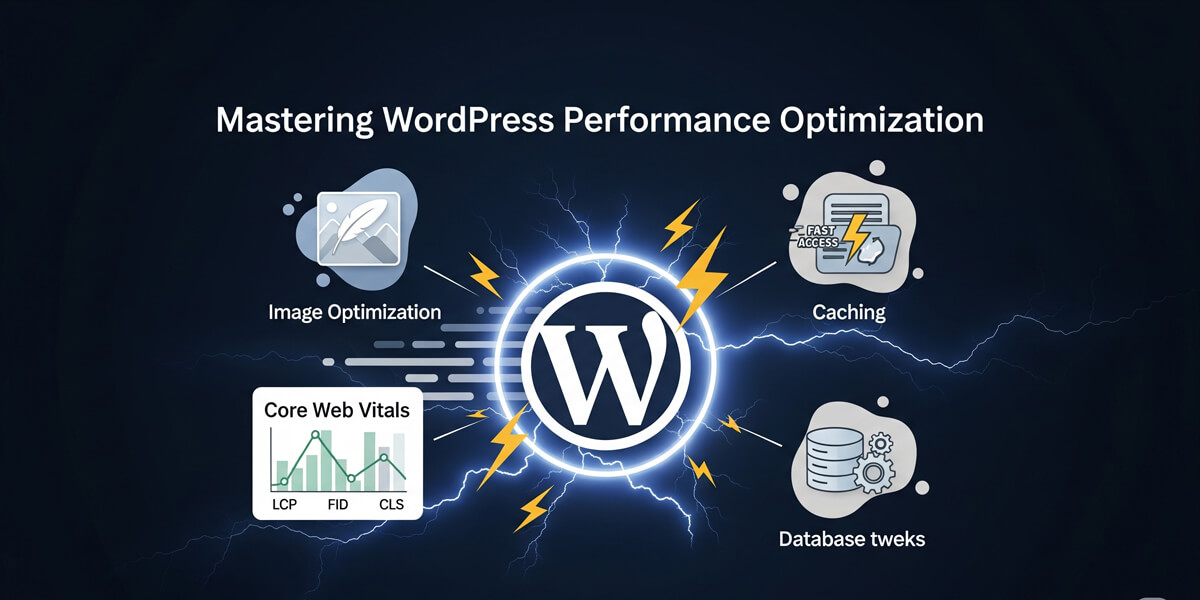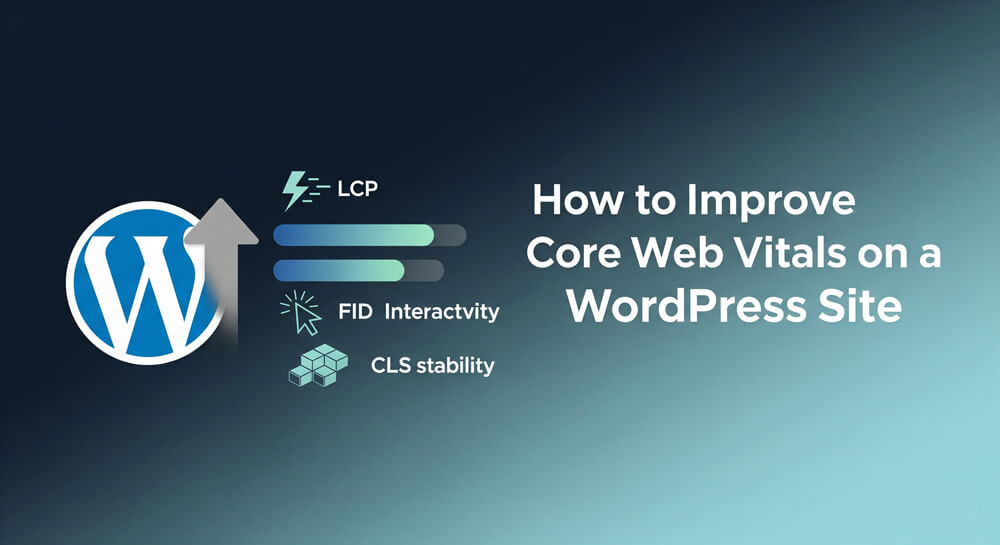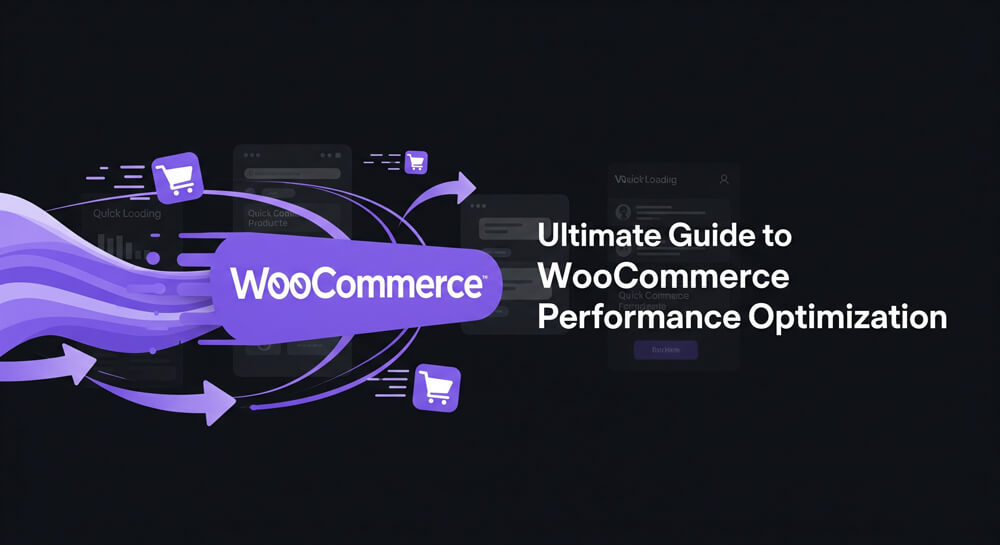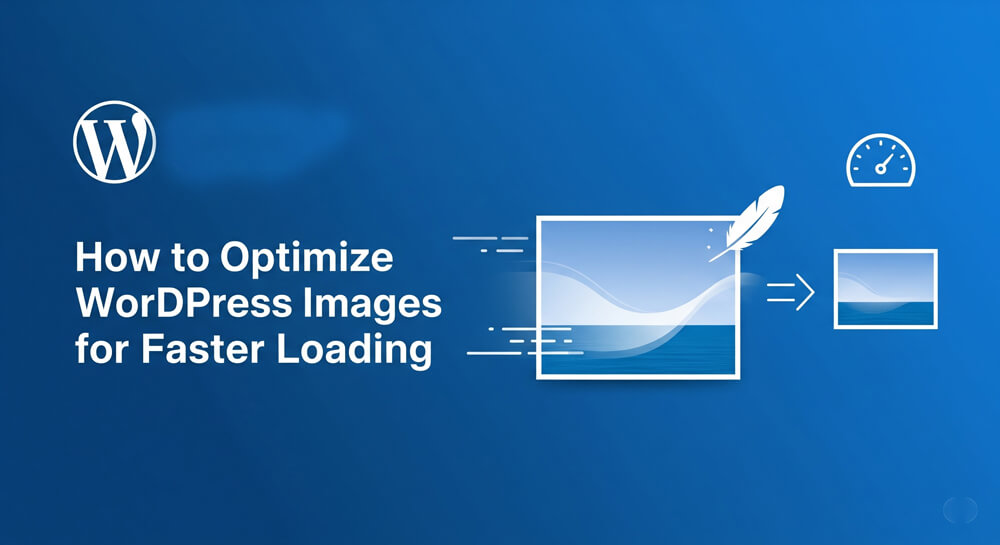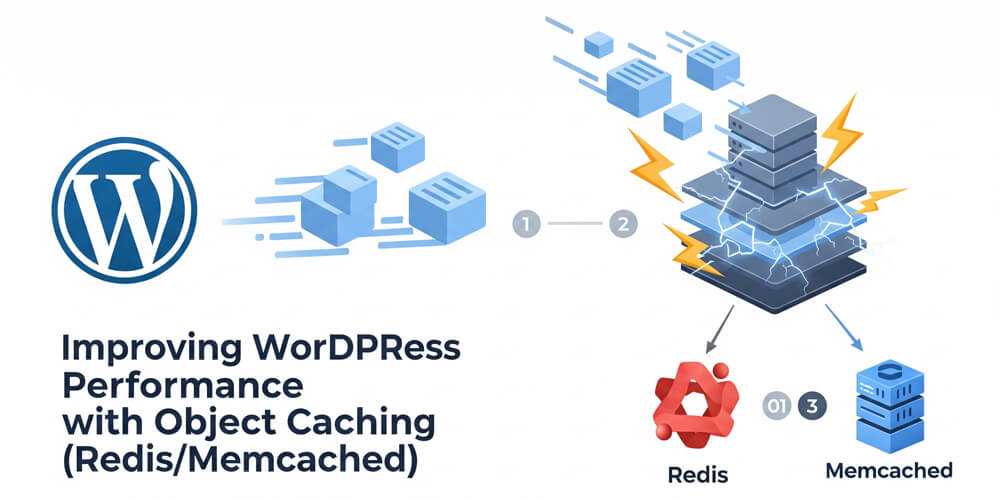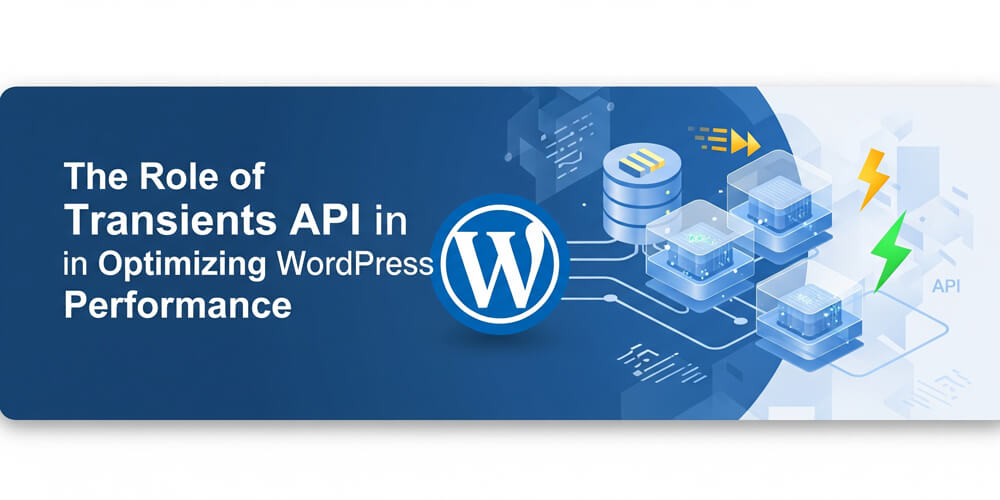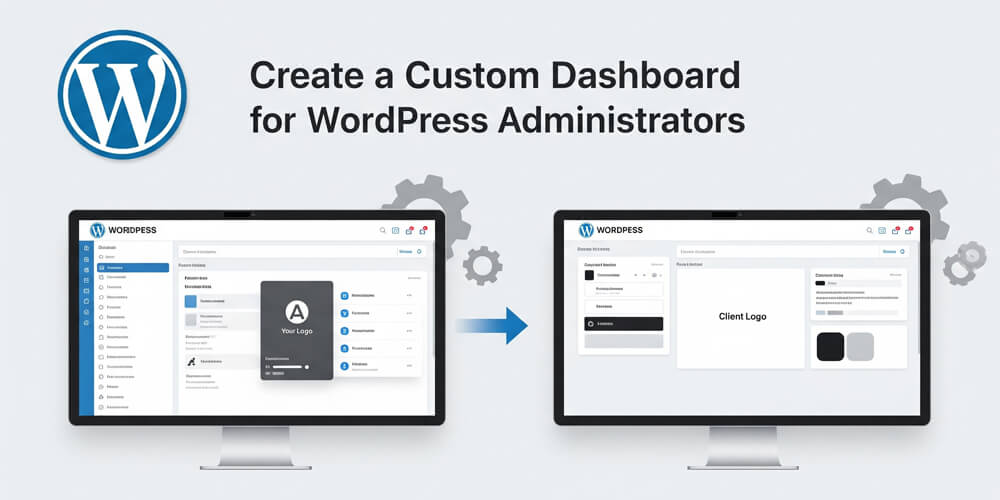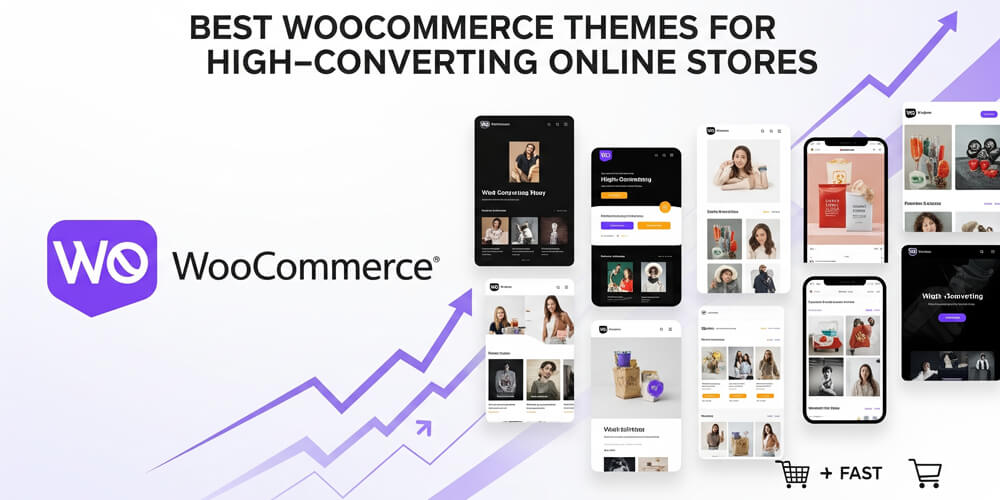Welcome to Mastering WordPress Performance Optimization—your comprehensive 2025 guide to making WordPress sites blazing fast! In today’s digital world, speed isn’t just a technical detail; it’s a competitive advantage that impacts everything from user satisfaction to search engine rankings and revenue. With Google’s Core Web Vitals now a major SEO factor, even a one-second delay can mean lost visitors and lower conversions.
This in-depth guide goes beyond the basics, offering actionable strategies and expert insights to help you achieve sub-second load times. You’ll learn how to:
- Compress and convert images for maximum speed without sacrificing quality
- Implement advanced caching techniques to serve pages instantly
- Optimize your database for lean, efficient performance
- Master Core Web Vitals to boost both UX and SEO
- Leverage CDNs, minification, and modern hosting for global speed
- Monitor and measure your progress with the best tools
Whether you’re a WordPress beginner or a seasoned developer, you’ll find step-by-step instructions, plugin recommendations, and real-world tips to transform your site’s performance. Let’s dive in and future-proof your WordPress site for 2025 and beyond—because every millisecond counts!
Table of Contents
Open Table of Contents
- Why Speed Matters in 2025
- 1. Understanding Performance Basics
- 2. Optimize Images for Faster Loading
- 3. Leverage Caching for Speed
- 4. Master Core Web Vitals
- 5. Database Optimization
- 6. Additional Speed Boosters
- 7. Tools to Measure & Monitor
- 8. 2025 Performance Checklist
- 9. Speed & SEO in 2025
- Final Thoughts
Why Speed Matters in 2025
In today’s digital landscape, website speed isn’t just a nice-to-have—it’s a business-critical factor that directly impacts your bottom line. With user expectations higher than ever and search engines increasingly prioritizing fast-loading sites, WordPress performance optimization has become essential for online success. Whether you’re running an eCommerce store, blog, or corporate website, every millisecond counts in determining whether visitors stay engaged or bounce away to competitors.
A slow site costs you: 53% of users abandon pages loading over 3 seconds (Google, 2024). Speed impacts:
- User Experience: Fast sites keep visitors engaged.
- SEO: Google prioritizes speed via Core Web Vitals (LCP, CLS, FID).
- Conversions: eCommerce sites gain 2-3% more sales per second saved.
- Mobile: 70% of traffic is mobile—speed is non-negotiable.
Ready? Let’s turbocharge your WordPress site!
1. Understanding Performance Basics
Before diving into specific optimization techniques, it’s crucial to understand the fundamental elements that impact WordPress performance. Think of your website as a complex machine with multiple moving parts—each component affects the overall speed and user experience. In this section, we’ll break down the core performance concepts you need to master, from basic load time metrics to server response optimization. Understanding these fundamentals will help you make informed decisions about which optimization strategies to prioritize and how to measure their effectiveness. Whether you’re a beginner or experienced developer, grasping these basics is essential for building a systematic approach to WordPress performance optimization.
Performance is about reducing load time and server strain. Key areas:
- Page Load Time: Aim for under 2 seconds.
- Server Response: Faster hosting cuts delays.
- Assets: Images, scripts, and CSS can slow you down.
- Metrics: Focus on Core Web Vitals (Largest Contentful Paint, Cumulative Layout Shift, First Input Delay).
Stat Alert: A 1-second delay drops conversions by 7%, per Akamai 2024 stats. Speed wins in 2025!
2. Optimize Images for Faster Loading
Images are often the heaviest elements on your WordPress site, frequently accounting for 50% or more of total page weight. With the average webpage now containing dozens of images—from hero banners and product photos to thumbnails and icons—unoptimized visuals can dramatically slow your site’s loading speed. The good news? Image optimization offers one of the biggest performance wins with relatively simple techniques. Modern compression algorithms, next-generation formats like WebP, and smart loading strategies can reduce image file sizes by 60-80% without visible quality loss. In this section, we’ll explore three powerful image optimization strategies that will significantly lighten your pages and improve Core Web Vitals scores. Let’s transform your heavy images into speed-boosting assets.
Images often account for 50%+ of page weight. Here’s how to slim them down.
2.1 Compress Images
- Why: Large files (e.g., 5MB PNGs) slow page loads.
- How:
- Use tools like TinyPNG or ShortPixel.
- Compress before uploading to WordPress.
- Aim for 100-200KB per image.
- Plugins: Smush or Imagify auto-compress on upload.
2.2 Use Modern Formats
- Formats: Switch to WebP or AVIF—30-50% smaller than JPEG/PNG.
- How: Convert via plugins like WebP Converter for Media.
- Benefit: Faster loads, same quality.
2.3 Lazy Loading
- What: Load images only when they enter the viewport.
- Setup: Enable via Jetpack or WP Rocket.
- Impact: Cuts initial load time, especially for long pages.
Deep Dive: Learn exact steps in Optimize WordPress Images for Faster Loading—your guide to lean, mean visuals!
3. Leverage Caching for Speed
Caching is the single most impactful performance optimization you can implement on your WordPress site. Think of it as creating shortcuts for your server—instead of rebuilding pages from scratch every time someone visits, caching creates and stores ready-to-serve versions of your content. This dramatically reduces server processing time, database queries, and overall resource consumption. With proper caching implementation, you can transform a slow-loading WordPress site into a lightning-fast experience that loads in under a second. There are several types of caching to master, each targeting different aspects of your site’s performance. Let’s explore the three essential caching strategies that will supercharge your WordPress site in 2025.
3.1 Browser Caching
- What: Saves static files (CSS, JS) on users’ devices.
- How: Add rules to .htaccess:
<IfModule mod_expires.c> ExpiresActive On ExpiresByType image/jpeg "access plus 1 year" ExpiresByType text/css "access plus 1 month" </IfModule> - Benefit: Repeat visitors load pages faster.
3.2 Page Caching
- What: Generates static HTML for dynamic pages.
- Plugins: WP Rocket, W3 Total Cache, or LiteSpeed Cache.
- Setup: Install, activate, and enable page caching.
- Result: Cuts load time to under 1 second.
3.3 Object Caching
- What: Stores database queries (e.g., via Redis or Memcached).
- Why: Reduces server strain for complex sites.
- How: Configure Redis or Memcached via hosting or plugins like Redis Object Cache.
- Expert Tip: See Improving WordPress Performance with Object Caching: Redis & Memcached for setup.
Resource: Explore more at Caching Tag for 2025 trends.
4. Master Core Web Vitals
Google’s Core Web Vitals have become the gold standard for measuring user experience on the web, and in 2025, they’re more critical than ever for WordPress site success. These three key metrics—Largest Contentful Paint (LCP), Cumulative Layout Shift (CLS), and First Input Delay (FID)—directly impact your Google search rankings and user satisfaction. Sites that excel in Core Web Vitals see improved SEO performance, lower bounce rates, and higher conversion rates. The good news? With the right optimization strategies, you can master all three metrics and create a WordPress site that both users and search engines love. Let’s break down each vital and discover the exact techniques to optimize them.
Google’s Core Web Vitals measure user experience. Optimize these in 2025:
4.1 Largest Contentful Paint (LCP)
- Goal: Under 2.5 seconds for main content to load.
- Fixes:
- Fast hosting (e.g., SiteGround, Kinsta).
- Minify CSS/JS: Use WP Rocket or Autoptimize.
- Optimize images (see above).
- Impact: Boosts SEO and user retention.
4.2 Cumulative Layout Shift (CLS)
- Goal: Below 0.1—prevent page elements from shifting.
- Fixes:
- Set width/height for images:
<img width="800" height="450">. - Preload fonts: Add to header via plugin or code.
- Avoid dynamic ads early in load.
- Set width/height for images:
- Result: Stable, user-friendly pages.
4.3 First Input Delay (FID)
- Goal: Under 100ms for interactive response.
- Fixes:
- Reduce JavaScript: Defer non-critical JS with Async JavaScript plugin.
- Optimize code: Remove unused plugins.
- Guide: Dive into Improve Core Web Vitals for Your WordPress Site for step-by-step wins.
5. Database Optimization
Your WordPress database is the engine that powers your entire site, storing everything from posts and pages to user data and plugin settings. Over time, this database can become bloated with unnecessary data—old post revisions, spam comments, expired transients, and orphaned metadata—all of which slow down queries and increase load times. A lean, optimized database is crucial for maintaining fast performance, especially as your site grows. Database optimization is often overlooked but can provide significant speed improvements, particularly for content-heavy sites or those with active comment sections. Let’s explore three essential database optimization strategies that will keep your WordPress site running smoothly.
5.1 Clean Up Regularly
- Why: Old revisions, spam comments, and transients bloat your DB.
- How:
- Use WP-Optimize or Advanced Database Cleaner.
- Remove post revisions, trash, and unused data.
- Schedule weekly cleanups.
- Impact: Faster queries, lighter site.
5.2 Optimize Tables
- What: Defragment tables for efficiency.
- How: Run “OPTIMIZE TABLE” via phpMyAdmin or WP-CLI:
wp db optimize. - Benefit: Speeds up database response.
5.3 Use Transients Wisely
- What: Cache repetitive queries with the Transient API.
- Tip: Store heavy data (e.g., widget results) temporarily.
- Learn: Check WordPress Transient API Role for code examples.
Full Guide: See Detailed WordPress Database Optimization Guide for expert tactics.
6. Additional Speed Boosters
Beyond the core optimization techniques we’ve covered, there are several additional strategies that can provide significant performance boosts for your WordPress site in 2025. These advanced tactics focus on optimizing content delivery, streamlining code execution, and leveraging modern hosting technologies to squeeze every millisecond out of your load times. While the previous sections covered the foundation of WordPress performance, these additional speed boosters can help you achieve that coveted sub-second load time and perfect PageSpeed score. From global content delivery networks to advanced file optimization and cutting-edge hosting solutions, these strategies represent the next level of WordPress performance optimization.
Go beyond the basics with these strategies.
6.1 Content Delivery Network (CDN)
- What: Serves assets (images, CSS) from global servers.
- Options: Cloudflare, KeyCDN, or StackPath.
- Setup: Sign up, point DNS, enable via plugin (e.g., Cloudflare).
- Win: Cuts load time for global users.
6.2 Minify & Combine Files
- Why: Large CSS/JS files slow pages.
- How: Use Autoptimize or WP Rocket to:
- Minify: Remove whitespace, comments.
- Combine: Merge files into one.
- Result: Smaller, faster-loading assets.
6.3 Fast Hosting
- Key: Choose LiteSpeed servers or managed WordPress hosting.
- Why: Faster server response (under 200ms).
- Picks: SiteGround, WP Engine, or Flywheel.
7. Tools to Measure & Monitor
Measuring and monitoring your WordPress performance is crucial for maintaining optimal speed and identifying areas for improvement. Without proper tracking, you’re essentially flying blind—you might implement optimization techniques but have no way to verify their effectiveness or catch performance regressions before they impact your users. In 2025, with Core Web Vitals playing a major role in SEO rankings, consistent monitoring has become more important than ever. The right tools can help you track load times, identify bottlenecks, and validate that your optimization efforts are paying off. Let’s explore the essential tools every WordPress site owner should use to measure and monitor performance.
Track your progress in 2025:
- Google PageSpeed Insights: Scores speed and Core Web Vitals.
- GTmetrix: Analyzes load time, suggests fixes.
- Pingdom: Tests from multiple locations.
- Plugin: Jetpack for real-time stats.
Pro Tip: Test before and after each tweak—aim for a PageSpeed score of 90+!
8. 2025 Performance Checklist
- Compress and convert images: Optimize WordPress Images for Faster Loading.
- Enable caching: Caching Tag.
- Optimize Core Web Vitals: Improve Core Web Vitals for Your WordPress Site.
- Use object caching: Improving WordPress Performance with Object Caching: Redis & Memcached.
- Clean database: Detailed WordPress Database Optimization Guide.
- Add a CDN: Cloudflare or similar.
- Test speed: Use GTmetrix or PageSpeed Insights.
- Explore Performance Category for more.
9. Speed & SEO in 2025
In 2025, website speed and SEO are more intertwined than ever before. Google’s algorithms now place a heavy emphasis on user experience, with Core Web Vitals and page speed directly influencing your search rankings. A fast-loading WordPress site not only delights visitors but also signals to search engines that your content is high quality and trustworthy. As mobile usage continues to dominate and competition for top rankings intensifies, optimizing for speed is no longer optional—it’s a strategic necessity for anyone serious about online visibility and growth.
Speed isn’t just UX—it’s SEO gold:
- Google Ranking: Core Web Vitals are a direct factor.
- User Behavior: Faster sites lower bounce rates, boost time on site.
- Mobile: 70%+ of searches are mobile—optimize for all devices.
- Bonus: Pair with security: Secure Your WordPress Site from Hackers: 2025 Edition.
Final Thoughts
Mastering WordPress performance in 2025 means faster loads, happier users, and better rankings. From image optimization and caching to Core Web Vitals and database tweaks, you’ve got the tools to shine. Start today: compress an image, enable caching, and test your site. Dive deeper with Performance Category and stay updated via Site Speed Tag.
Questions? Drop a comment or contact me! Let’s make your WordPress site blazing fast in 2025!