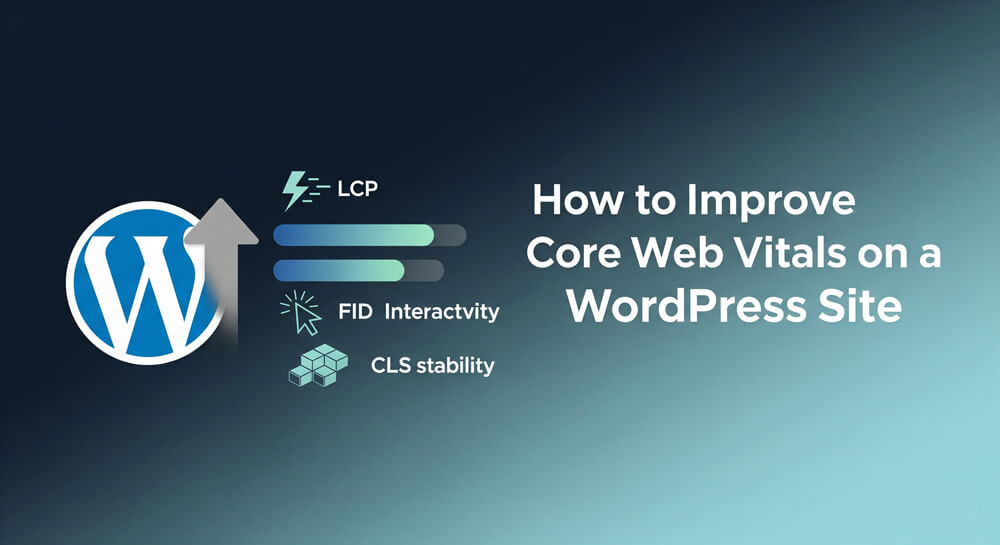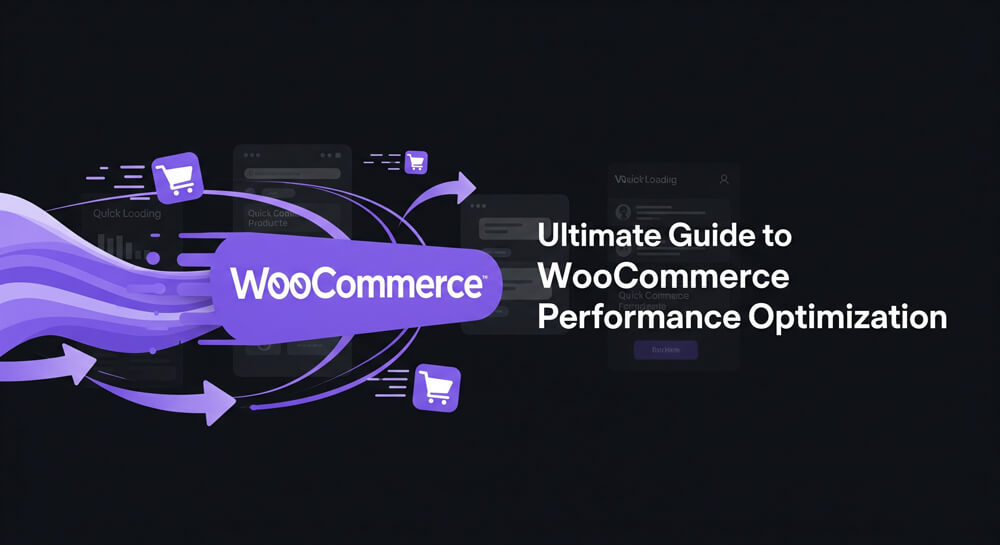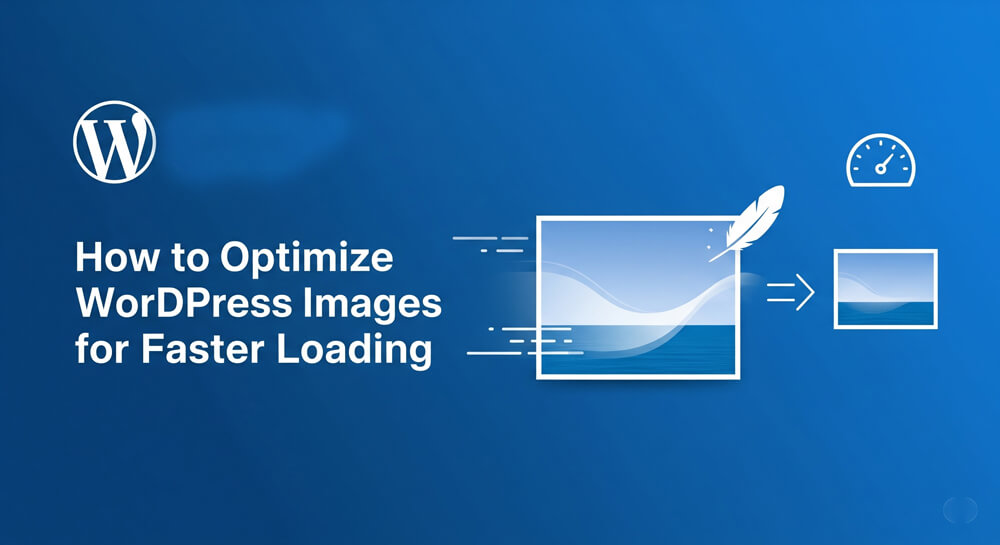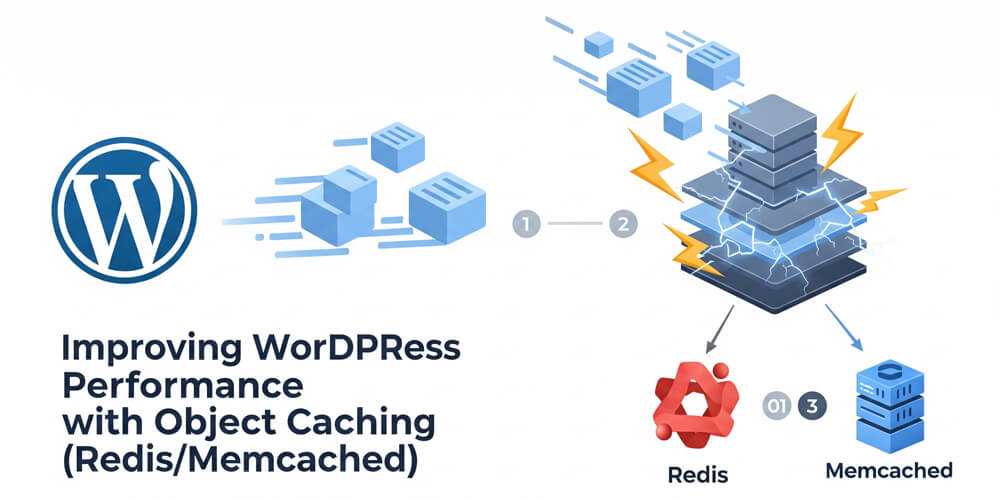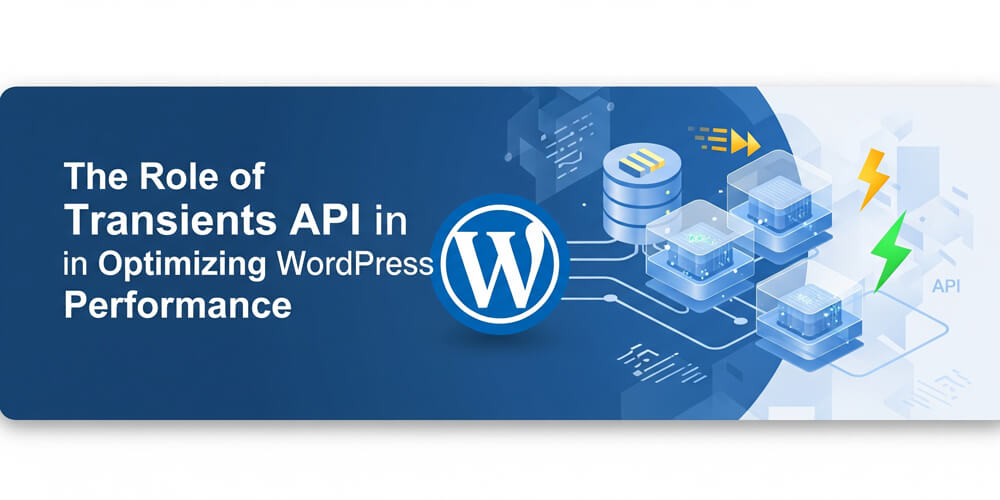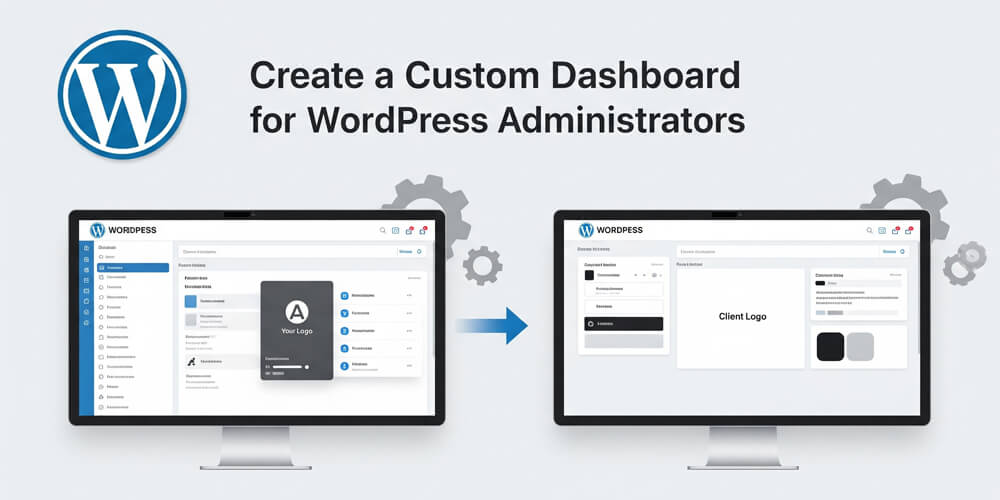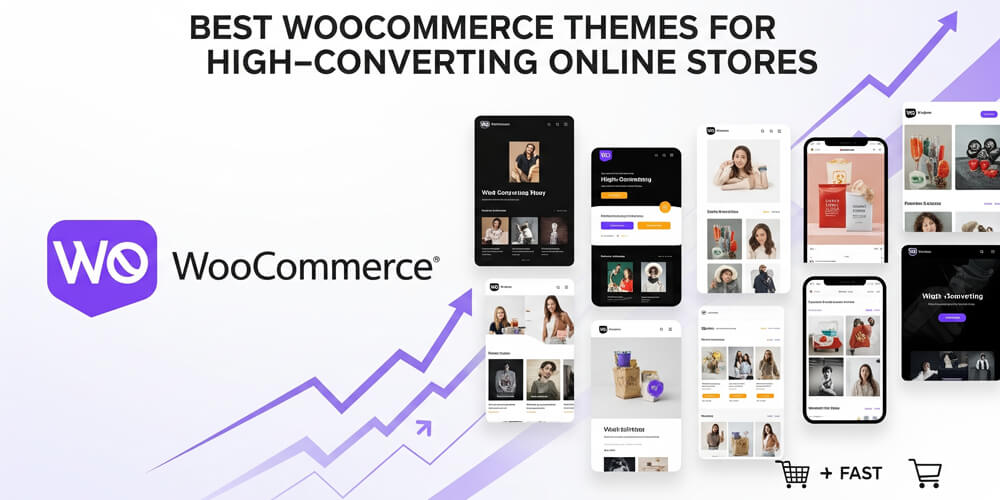Welcome to Scaling WordPress for High Traffic! As of 2025, WordPress powers over 40% of all websites, making it the platform of choice for blogs, eCommerce stores, and businesses of every size. But with great popularity comes great responsibility—especially when your site starts attracting thousands or even millions of visitors. High-traffic WordPress sites face unique challenges: slow load times, server crashes, lost revenue, and frustrated users.
This comprehensive guide is designed to help you overcome those challenges and future-proof your site for explosive growth. Whether you’re running a popular blog, a bustling online store, or a mission-critical business portal, you’ll find proven strategies to ensure your WordPress site remains fast, stable, and scalable—even during viral spikes or seasonal surges.
Inside, you’ll learn:
- How to choose the right hosting and infrastructure for high-traffic demands
- The best caching techniques to dramatically boost speed and reliability
- Database optimization methods to keep your site lean and responsive
- How to set up reliable cron jobs and automate essential tasks
- Advanced scaling tactics like load balancing, distributed databases, and edge delivery
- The latest tools for monitoring, testing, and maintaining top performance
By following these expert tips and best practices, you’ll be ready to handle tens of thousands of visitors without breaking a sweat. Let’s dive in and transform your WordPress site into a high-performance powerhouse for 2025 and beyond!
Table of Contents
Open Table of Contents
Why Scale WordPress in 2025?
As your WordPress site grows, so does the demand on your server and infrastructure. In 2025, websites are expected to deliver lightning-fast experiences regardless of how many visitors arrive at once. Whether you run a popular blog, a bustling eCommerce store, or a business site, preparing for high traffic is essential to avoid slowdowns, downtime, and lost opportunities. Scaling ensures your site remains fast, reliable, and competitive—even during viral spikes or seasonal surges.
High traffic (thousands of daily users) strains standard setups. Scaling matters because:
- Performance: Fast sites retain users—53% leave if loading exceeds 3 seconds (Google, 2024).
- Reliability: Avoid crashes during traffic spikes.
- SEO: Speed and uptime boost Google rankings.
- Revenue: eCommerce sites gain 2-3% more sales per second saved.
- Growth: Handle 10,000+ visitors without breaking.
Stat Alert: High-traffic WordPress sites grow 30% faster with proper scaling, per 2024 WP Engine data. Thrive in 2025!
1. Foundations of Scalability
Scaling a WordPress site begins with a strong foundation. Before diving into advanced optimizations, it’s crucial to ensure your site is built on reliable infrastructure and follows best practices from the start. The right hosting, security, and delivery setup form the backbone that supports high-traffic demands. By making smart choices early—like selecting a robust host, enabling HTTPS, and leveraging a CDN—you set your site up for long-term performance and scalability. Let’s explore the essential building blocks every high-traffic WordPress site needs in 2025.
1.1 Choose the Right Hosting
- Shared: Cheap, but slow under load.
- VPS: More power, control for growing sites.
- Managed WordPress: Optimized for WP (e.g., WP Engine, Kinsta).
- Dedicated: Full server for peak traffic.
- Tip: Aim for 99.9% uptime, fast response (<200ms).
1.2 Enable HTTPS & CDN
- HTTPS: Secure with SSL (free via Let’s Encrypt).
- CDN: Cloudflare or KeyCDN serves assets globally, cutting load time.
- Setup: Sign up, point DNS, enable via plugin.
2. Building Scalable WordPress Sites
Building a scalable WordPress site means thinking about growth from day one. As your audience expands, your site’s architecture, code, and content must be ready to handle increased demand without sacrificing speed or reliability. In 2025, best practices go beyond just picking a good host—they include using efficient themes and plugins, optimizing every asset, and ensuring your site is lean and maintainable. By focusing on scalability early, you’ll avoid costly overhauls later and ensure your site can thrive during traffic surges, viral moments, or business growth. Let’s dive into the key steps for building a WordPress site that’s ready for high traffic.
Design your site to handle traffic from the start.
2.1 Lean Themes & Plugins
- Themes: Pick lightweight, optimized ones (e.g., Astra, GeneratePress).
- Plugins: Limit to 5-10 essentials; avoid bloat.
- Test: Check load impact with Query Monitor.
- Guide: See Creating Scalable WordPress Sites for expert tips.
2.2 Optimize Assets
- Images: Compress to 100-200KB, use WebP—see Optimize WordPress Images for Faster Loading.
- CSS/JS: Minify and combine with WP Rocket or Autoptimize.
- Result: Lighter pages, faster loads.
3. Caching for High Traffic
Caching is one of the most effective ways to boost WordPress performance and reliability under heavy traffic. By storing and serving pre-generated content, caching minimizes the need for repeated database queries and PHP processing, allowing your site to handle thousands of visitors without breaking a sweat. In 2025, robust caching strategies are essential for any high-traffic WordPress site—whether you’re running a blog, online store, or business portal. This section covers the key types of caching, recommended plugins, and practical setup tips to ensure your site remains fast, stable, and scalable as your audience grows.
Caching reduces server load, serving pre-built content.
3.1 Page Caching
- What: Stores static HTML of dynamic pages.
- Plugins: WP Rocket, W3 Total Cache, LiteSpeed Cache.
- Setup: Install, enable, set cache lifespan (e.g., 24 hours).
- Benefit: Cuts load time to <1 second.
3.2 Object Caching
- What: Caches database queries for speed.
- Tools: Redis or Memcached—server-side solutions.
- How:
- Check hosting support (e.g., SiteGround offers Redis).
- Install Redis Object Cache or W3 Total Cache.
- Configure via plugin settings.
- Impact: Handles 10,000+ queries efficiently.
- Deep Dive: Learn more at Improving WordPress Performance with Object Caching: Redis & Memcached.
3.3 Browser Caching
- What: Saves assets (CSS, JS) on users’ devices.
- Code: Add to
.htaccess:<IfModule mod_expires.c> ExpiresActive On ExpiresByType image/jpeg "access plus 1 year" ExpiresByType text/css "access plus 1 month" </IfModule> - Result: Faster repeat visits.
4. Database Optimization
A bloated database slows high-traffic sites.
As your WordPress site attracts more visitors and content, the database can quickly become a performance bottleneck. Every page load, comment, or plugin action triggers database queries, and over time, unnecessary data—like post revisions, spam comments, and expired transients—accumulates. In 2025, optimizing your database is essential for maintaining fast response times and ensuring your site can handle spikes in traffic without lag or errors. Regular cleanup, efficient indexing, and smart query management not only speed up your site but also reduce server load and hosting costs. Let’s explore the best practices for keeping your WordPress database lean and scalable.
4.1 Clean Up
- Why: Revisions, transients, spam clog tables.
- How:
- Install WP-Optimize or Advanced Database Cleaner.
- Remove old revisions, trashed posts.
- Schedule weekly cleanups.
- Benefit: Faster queries.
4.2 Optimize Tables
- What: Defragment for efficiency.
- Method: Run via WP-CLI:
wp db optimizeor phpMyAdmin. - Frequency: Monthly for heavy sites.
4.3 Scale Queries
- Transients: Cache heavy queries—see WordPress Transient API Role.
- Index: Add database indexes for speed (dev help needed).
- Guide: Check Detailed WordPress Database Optimization Guide for steps.
5. Reliable Cron Jobs
WP-Cron struggles under high traffic—fix it.
WordPress relies on a built-in task scheduler called WP-Cron to handle routine jobs like publishing scheduled posts, sending emails, and running plugin maintenance. However, WP-Cron is triggered by site visits, which means it can become unreliable or even overwhelmed as your traffic grows. On busy sites, this can lead to missed schedules, delayed emails, or performance slowdowns—especially during traffic spikes. In 2025, ensuring reliable and efficient cron job execution is essential for maintaining a smooth, scalable WordPress experience. This section explains why WP-Cron can be a bottleneck and how to set up robust, server-side cron jobs for high-traffic sites.
5.1 Server-Side Cron
- Why: WP-Cron runs on page loads, slowing busy sites.
- How:
- Disable: Add to
wp-config.php:define('DISABLE_WP_CRON', true); - Set server cron: In cPanel, add
wget -q -O - yoursite.com/wp-cron.phpevery 15 minutes.
- Disable: Add to
- Benefit: Reliable scheduling, less load.
- Resource: Follow WordPress cPanel Server-Side Cron Job Setup for setup.
5.2 Monitor
- Tool: Cronitor or UptimeRobot tracks failures.
- Tip: Ensure posts, updates run on time.
6. Advanced Scaling Strategies
As your WordPress site grows, you may reach a point where standard optimizations are no longer enough to handle surges of visitors or rapid business expansion. Advanced scaling strategies go beyond caching and database tweaks—they involve architectural changes and leveraging modern infrastructure to ensure your site remains fast, reliable, and resilient even under extreme loads. In 2025, high-traffic sites benefit from techniques like load balancing, distributed databases, and edge delivery, which allow you to serve tens or hundreds of thousands of users without slowdowns or downtime. This section explores the most effective advanced tactics to future-proof your WordPress site for massive traffic and sustained growth.
Handle massive traffic with these 2025 tactics.
6.1 Load Balancing
- What: Spread traffic across multiple servers.
- How: Use a provider like AWS Elastic Load Balancer or NGINX.
- Benefit: Handles 100,000+ visitors.
6.2 Database Scaling
- Split: Use separate DB servers (e.g., MySQL replication).
- Host: Try HyperDB plugin or managed hosting.
- Result: Faster queries under load.
6.3 CDN & Edge
- CDN: Cloudflare caches globally.
- Edge: Serve static content from edge servers.
- Setup: Enable via Cloudflare plugin.
7. Monitoring & Testing
Monitoring and testing are critical steps in ensuring your WordPress site can truly handle high traffic. Even the best optimizations can fall short if you don’t regularly assess your site’s real-world performance and scalability. In 2025, with user expectations at an all-time high, it’s essential to track key metrics, simulate heavy loads, and catch issues before they impact your visitors. By using the right tools and establishing a routine for performance checks, you can proactively identify bottlenecks, validate improvements, and maintain a fast, reliable site as your audience grows.
Track and test for scalability.
7.1 Tools
| Tool | Purpose | Why It’s Great |
|---|---|---|
| GTmetrix | Test load time, bottlenecks | Detailed fixes |
| Load Impact | Simulate high traffic | See breaking points |
| New Relic | Monitor server, DB | Real-time insights |
| Jetpack | Uptime, performance stats | Easy for WordPress |
- Use: Test before and after tweaks.
7.2 Metrics
- Load Time: Aim for <2 seconds.
- Uptime: 99.9% or better.
- Scale: Handle 10x normal traffic.
8. Scaling Checklist for 2025
- Build smart: Creating Scalable WordPress Sites.
- Cache objects: Improving WordPress Performance with Object Caching: Redis & Memcached.
- Fix cron: WordPress cPanel Server-Side Cron Job Setup.
- Optimize DB: Detailed WordPress Database Optimization Guide.
- Test with Load Impact or GTmetrix.
- Explore Scalability Tag and High-Traffic Tag.
9. Scaling & Site Success
Scaling your WordPress site isn’t just about handling more visitors—it’s about ensuring long-term success for your business or blog. In 2025, user expectations are higher than ever: fast load times, seamless experiences, and zero downtime are the norm. By implementing the strategies covered in this guide, you’re not only preparing for traffic surges but also building a foundation for growth, better SEO, and increased revenue. Remember, a scalable site is a resilient site—ready to adapt, compete, and succeed no matter how big your audience becomes.
- Performance: Fast sites handle spikes.
- SEO: Speed boosts rankings—see Improve Core Web Vitals for Your WordPress Site.
- Reliability: Uptime keeps users happy.
- Bonus: Secure it—Secure WordPress Site from Hackers: 2025 Edition.
Final Thoughts
Scaling WordPress for high traffic in 2025 ensures your blog or business thrives under pressure. From smart builds and caching to database tweaks and cron jobs, you’re ready for thousands of visitors. Start today: pick a fast host, cache content, and test. Dive deeper with Scalability Tag and High-Traffic Tag for more.
Questions? Comment or contact me! Let’s scale your WordPress site in 2025!