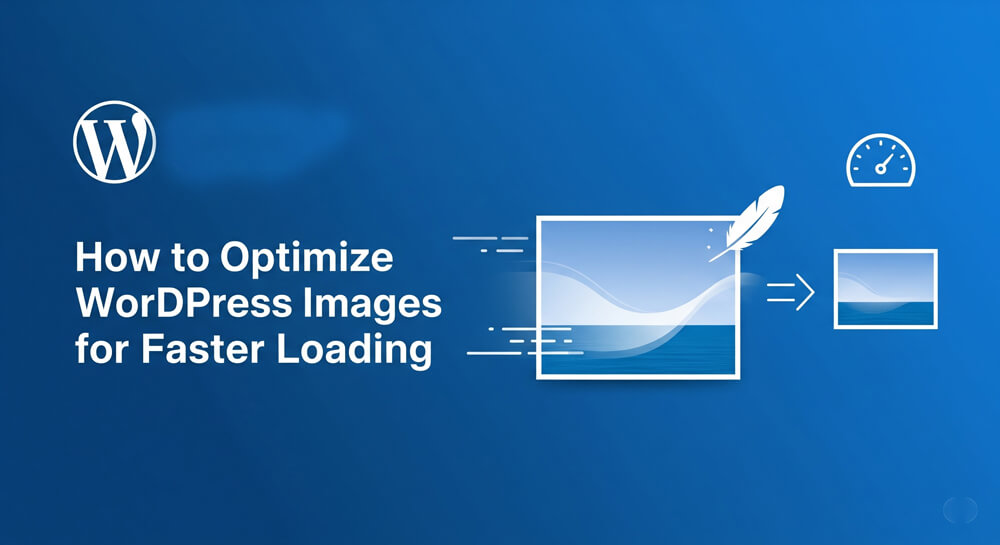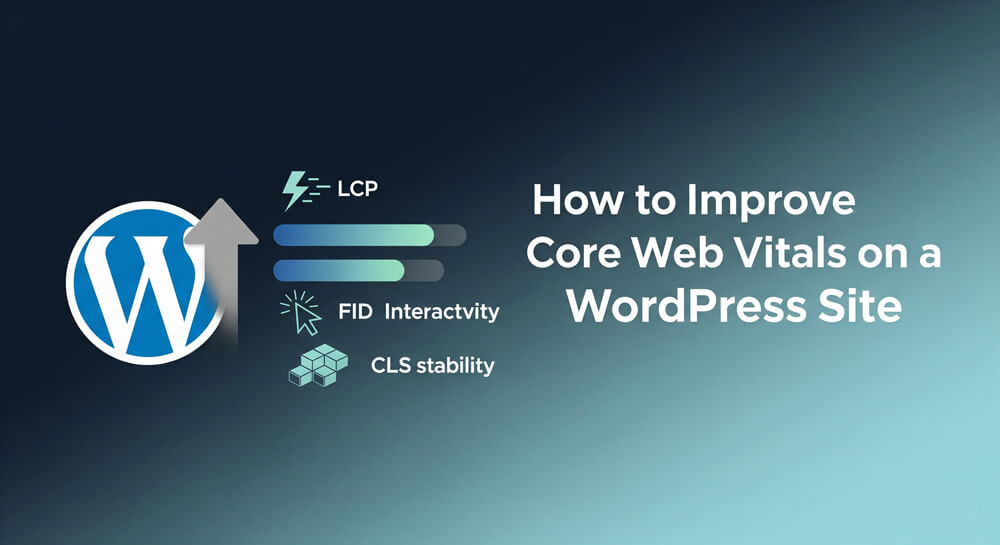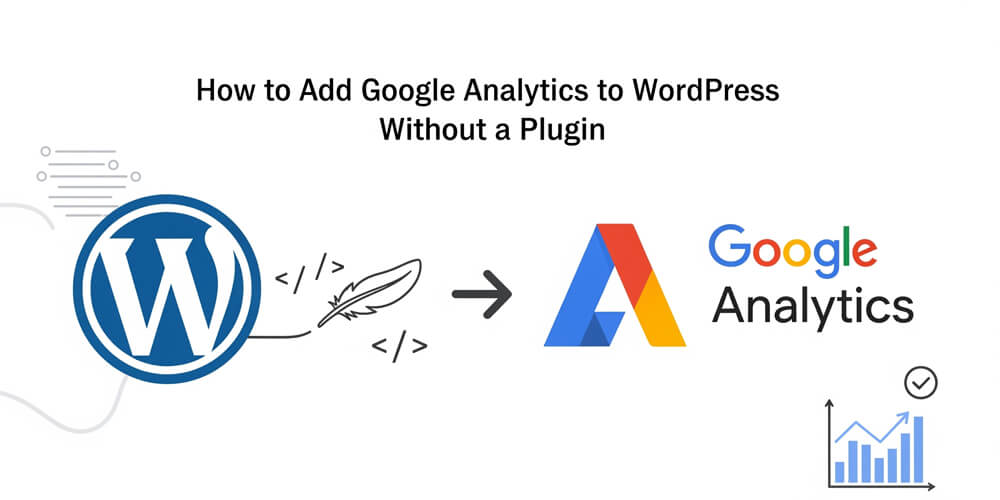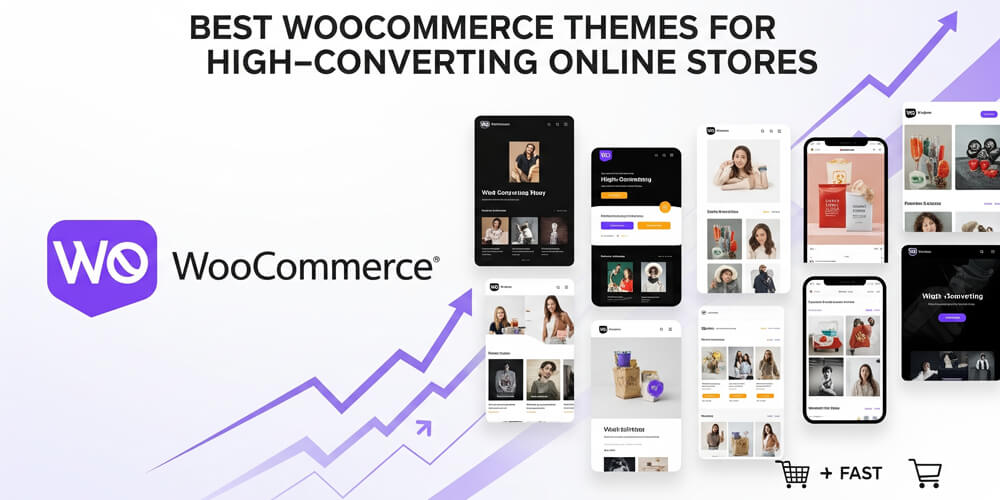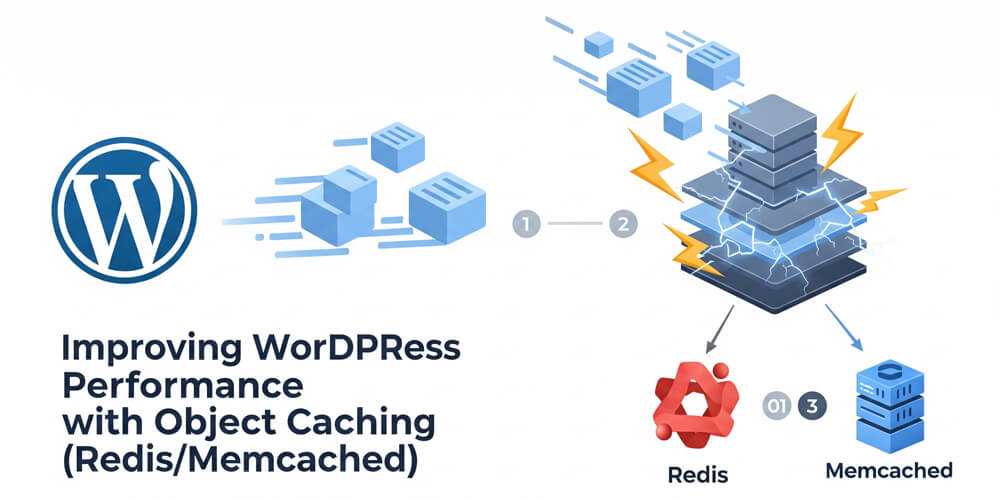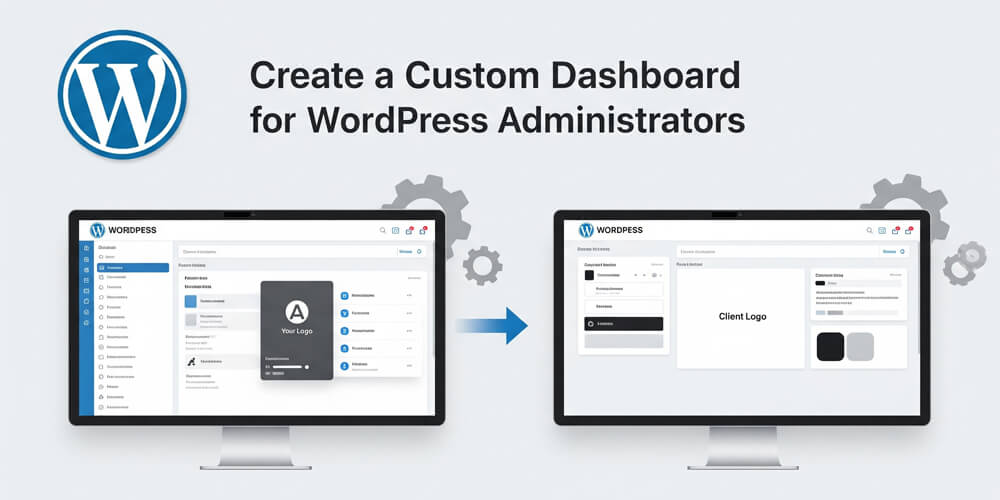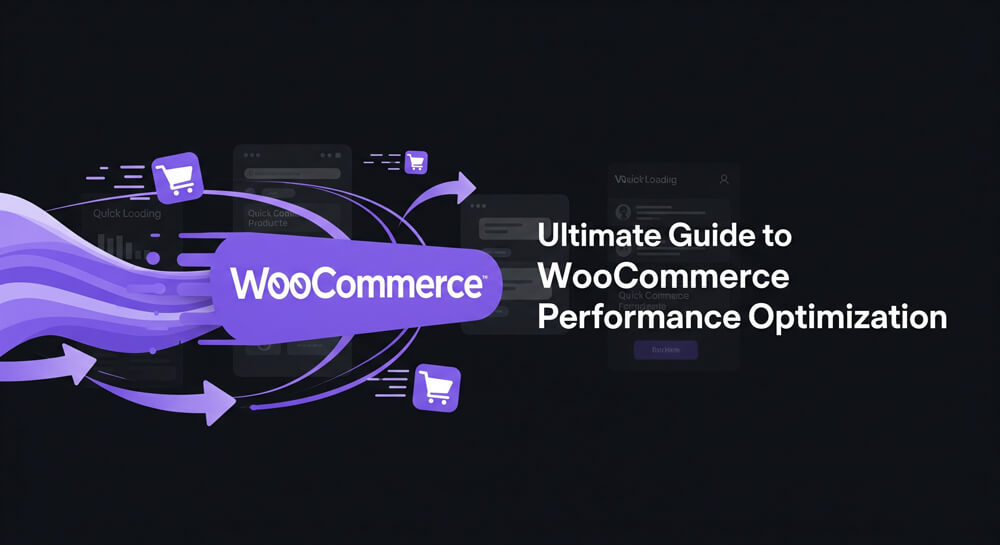Welcome to Enhancing User Engagement in WordPress! In 2025, user engagement is the cornerstone of a thriving WordPress site—whether you run a blog, eCommerce store, portfolio, or community hub. With WordPress powering over 40% of all websites, competition for attention is fiercer than ever. To stand out, you need more than just great content; you need to foster meaningful interactions that turn casual visitors into loyal fans.
This comprehensive guide goes beyond the basics, offering actionable strategies and the latest tools to help you connect with your audience on a deeper level. Discover how to leverage push notifications for instant re-engagement, harness the power of Google Analytics for data-driven decisions, and build an email list that keeps users coming back. You’ll also learn how to create interactive content, nurture a vibrant community, and optimize your site for both speed and search engines.
Whether you’re a WordPress beginner or a seasoned site owner, these expert tips will empower you to boost engagement, increase retention, and drive conversions in 2025. Let’s dive in and transform your WordPress site into an irresistible destination for your audience!
Table of Contents
Open Table of Contents
- Why User Engagement Matters in 2025
- 1. Understanding User Engagement
- 2. Adding Push Notifications
- 3. Tracking with Google Analytics
- 4. Building an Email List
- 5. Boosting Content Engagement
- 6. Community Building
- 7. Optimizing for SEO & Performance
- 8. 2025 Engagement Checklist
- 9. Engagement & Site Success
- Final Thoughts
Why User Engagement Matters in 2025
User engagement is the lifeblood of any successful WordPress website in 2025. It’s not just about getting visitors to your site—it’s about creating meaningful interactions that keep them coming back for more. In today’s competitive digital landscape, where users have countless options at their fingertips, engagement determines whether your site thrives or gets lost in the noise. High engagement signals to search engines that your content is valuable, improves your site’s authority, and directly impacts your bottom line. Understanding why engagement matters is the first step toward building a WordPress site that doesn’t just attract visitors, but transforms them into a loyal, active community.
Engaged users visit often, share content, and convert:
- Retention: Engaged users return—70% of repeat visitors drive traffic (HubSpot, 2024).
- SEO: Longer sessions, lower bounce rates boost rankings.
- Revenue: Engaged eCommerce users spend 23% more.
- Community: Active users create buzz via comments, shares.
- Goal: Turn visitors into loyal fans.
Stat Alert: Sites with high engagement see 50% more time on page, per 2024 Google Analytics trends. Win big in 2025!
1. Understanding User Engagement
Understanding user engagement is the foundation of building a successful WordPress site in 2025. At its core, engagement represents the depth of connection between your content and your audience—it’s the difference between passive visitors who quickly leave and active participants who interact, share, and return. In the modern digital landscape, engagement goes beyond simple page views to encompass meaningful interactions that build relationships and drive business results. Whether you’re running a blog, eCommerce store, or corporate website, mastering engagement principles helps you create experiences that resonate with users and keep them coming back for more.
Engagement is how users interact with your site—clicks, comments, shares, or purchases.
1.1 Key Metrics
- Time on Page: Longer = more interest.
- Bounce Rate: Lower = users explore.
- Comments/Shares: Signals active participation.
- Conversions: Signups, purchases, or downloads.
1.2 Engagement Strategies
- Content: Compelling posts, videos, or quizzes.
- Notifications: Alerts to pull users back.
- Analytics: Track behavior to optimize.
- Emails: Nurture relationships with lists.
2. Adding Push Notifications
Push notifications have emerged as one of the most powerful tools for re-engaging WordPress users in 2025. Unlike traditional email marketing, push notifications deliver instant, attention-grabbing alerts directly to users’ devices, cutting through the digital noise to reconnect with your audience when it matters most. With mobile usage dominating web traffic and users increasingly overwhelmed by crowded inboxes, push notifications offer a direct line to your audience that bypasses email fatigue. They’re particularly effective for time-sensitive content like breaking news, flash sales, or new blog posts that need immediate visibility. When implemented strategically, push notifications can transform passive visitors into active, returning users who stay connected to your WordPress site long after they’ve left your pages.
Push notifications alert users to new content, even when they’re off-site.
2.1 Why Push Notifications?
- Re-Engagement: 40% open rate vs. 20% for emails (2024 PushEngage data).
- Timeliness: Instant alerts for posts, sales.
- Personalization: Target by user interest.
2.2 Setup in WordPress
- Plugin: Use OneSignal or PushEngage.
- Steps:
- Install OneSignal via Dashboard > Plugins > Add New.
- Sign up at onesignal.com, get API keys.
- Add keys in OneSignal settings.
- Enable opt-in prompt for visitors.
- Send a test notification.
- Tips:
- Notify for new posts, sales, or events.
- Limit to 1-2/week to avoid annoyance.
- Guide: Follow Add Push Notifications to WordPress Blog for details.
Pro Tip: Segment users (e.g., by topic) for targeted notifications—boosts clicks!
3. Tracking with Google Analytics
Google Analytics has become the cornerstone of data-driven engagement strategies for WordPress sites in 2025. Understanding your users’ behavior, preferences, and journey through your site is essential for making informed decisions that boost engagement. Analytics provide invaluable insights into which content resonates most with your audience, where users spend their time, and where they drop off. This data-driven approach transforms guesswork into strategic optimization, allowing you to focus your efforts on what actually works. Whether you’re tracking bounce rates, session duration, or conversion paths, Google Analytics gives you the roadmap to create more engaging experiences that keep users coming back.
Analytics reveal what users love, guiding engagement tweaks.
3.1 Why Google Analytics?
- Insights: Track visits, pages, devices.
- Behavior: See time on site, exits.
- Conversions: Measure signups, sales.
- Free: Robust for all site sizes.
3.2 Setup Without a Plugin
- Steps:
- Sign up at analytics.google.com.
- Get tracking ID (e.g., UA-123456-1) or GA4 property.
- Add to WordPress:
- Open
header.phpin your theme (via FTP or Appearance > Theme Editor). - Paste GA code before
</head>:<!-- Google Analytics --> <script async src="https://www.googletagmanager.com/gtag/js?id=GA4-ID"></script> <script> window.dataLayer = window.dataLayer || []; function gtag(){dataLayer.push(arguments);} gtag('js', new Date()); gtag('config', 'GA4-ID'); </script>
- Open
- Verify in GA’s Real-Time report.
- Benefits: Lightweight, no plugin bloat.
- Guide: See Add Google Analytics to WordPress Without a Plugin.
3.3 Key Reports
- Audience: Who visits (location, device).
- Behavior: Top pages, exits.
- Conversions: Goal completions (e.g., signups).
- Action: Optimize low-performing pages.
Explore: More at Google Analytics Tag.
4. Building an Email List
Building an email list remains one of the most effective ways to enhance user engagement on your WordPress site in 2025. While social media platforms come and go, and algorithms constantly change, email gives you direct access to your audience’s inbox—a personal space where you can nurture relationships over time. Unlike other marketing channels where you’re at the mercy of third-party platforms, email marketing puts you in control of your communication with subscribers. With advanced segmentation capabilities, personalization options, and automation tools available in modern email marketing platforms, you can deliver targeted content that resonates with specific audience segments. This direct line of communication becomes invaluable for driving repeat visits, promoting new content, and building a loyal community around your WordPress site.
Email nurtures long-term engagement with personalized content.
4.1 Why Email?
- Control: Own your audience, unlike social.
- ROI: $42 return per $1 spent (2024 DMA).
- Retention: Re-engage inactive users.
4.2 Setup in WordPress
- Plugin: Use Mailchimp, FluentCRM, or ConvertKit.
- Steps:
- Install “WPForms” or “Mailchimp for WP” via Plugins > Add New.
- Sign up at mailchimp.com, get API key.
- Connect plugin to Mailchimp.
- Create a signup form (e.g., popup, sidebar).
- Offer a lead magnet (e.g., eBook, discount).
- Test form submission.
- SMTP: Ensure delivery—see Configure Gmail with FluentSMTP.
- Guide: Follow Build Email List: WordPress Beginners Guide.
4.3 Email Strategies
- Welcome Series: Greet new subscribers, share value.
- Newsletters: Weekly tips, updates.
- Segmentation: Target by interest (e.g., blog vs. shop).
- Frequency: 1-2 emails/week max.
Learn: Check Email Marketing Tag.
5. Boosting Content Engagement
Creating content that truly engages your WordPress audience in 2025 requires more than just publishing regularly—it demands a strategic approach that captures attention, encourages interaction, and keeps visitors coming back for more. The most successful WordPress sites combine compelling storytelling with interactive elements that transform passive readers into active participants. From incorporating multimedia elements that enhance user experience to crafting irresistible calls-to-action that guide user behavior, content engagement is about creating a two-way conversation with your audience. In this section, we’ll explore proven strategies to make your content more engaging, interactive, and shareable, turning your WordPress site into a destination that users can’t resist returning to.
Great content keeps users hooked.
5.1 Interactive Content
- Quizzes: Use Quiz Maker plugin for fun tests.
- Polls: Add via WP-Polls, spark discussion.
- Comments: Encourage with Disqus or native WP comments.
5.2 Visuals & Media
- Images: Optimize for speed—Optimize WordPress Images for Faster Loading.
- Videos: Embed YouTube or Vimeo for engagement.
- Infographics: Share data visually.
5.3 Calls to Action
- Buttons: Bold “Read More” or “Join Now.”
- Links: Add to posts, emails, or menus.
- Test: Track clicks in GA.
6. Community Building
Building a thriving community around your WordPress site is one of the most powerful ways to enhance user engagement in 2025. A strong community transforms your website from a static destination into a dynamic hub where users feel connected, valued, and invested in your content. When visitors become community members, they’re more likely to return regularly, participate in discussions, share your content, and become advocates for your brand. Community building creates a sense of belonging that goes beyond traditional content consumption—it fosters relationships between users and between users and your brand. In today’s social media-saturated world, having a dedicated space where your audience can interact directly on your WordPress site builds loyalty and creates lasting engagement that social platforms can’t replicate.
A community drives repeat visits and advocacy.
6.1 Forums & Groups
- Plugins: bbPress for forums, BuddyPress for groups.
- Setup: Install, create a forum (e.g., “Support”).
- Engage: Post weekly prompts, reply to users.
6.2 Social Sharing
- Plugin: AddToAny or Social Warfare for share buttons.
- Tip: Place buttons above/below posts.
- Result: Amplify reach via shares.
6.3 User-Generated Content
- Invite: Ask for reviews, guest posts.
- Showcase: Feature users in newsletters.
7. Optimizing for SEO & Performance
Search engine optimization and site performance form the foundation of sustainable user engagement in 2025. When your WordPress site loads quickly and ranks well in search results, you create the optimal conditions for meaningful user interactions. Fast-loading pages reduce bounce rates and keep visitors engaged longer, while strong SEO ensures your valuable content reaches the right audience at the right time. Performance issues like slow loading times can instantly kill engagement, even with the best content and interactive features. In this section, we’ll explore essential SEO and performance optimization strategies that support all your other engagement efforts, creating a solid technical foundation that allows your content and community-building initiatives to truly shine.
Engagement thrives on fast, discoverable content.
7.1 SEO
- Keywords: Use Yoast SEO for optimization.
- Links: Internal to related posts—Improve Core Web Vitals for Your WordPress Site.
- Sitemaps: Submit to Google Search Console.
7.2 Performance
- Caching: WP Rocket for speed.
- CDN: Cloudflare for global delivery.
- Link: See WooCommerce Performance Optimization.
8. 2025 Engagement Checklist
- Add push notifications: Add Push Notifications to WordPress Blog.
- Install Google Analytics: Add Google Analytics to WordPress Without a Plugin.
- Build email list: Build an Email List: WordPress Beginners Guide.
- Create interactive content (quizzes, polls).
- Add share buttons, forums.
- Optimize SEO, speed.
- Explore Engagement Tag, Google Analytics Tag, Email Marketing Tag.
9. Engagement & Site Success
User engagement directly correlates with overall site success in ways that extend far beyond surface-level metrics. When users actively engage with your WordPress site through comments, shares, extended browsing sessions, and repeat visits, they create a positive feedback loop that amplifies every aspect of your online presence. Search engines recognize these engagement signals as indicators of quality content, rewarding your site with better rankings and increased organic visibility. Meanwhile, engaged users are significantly more likely to convert into customers, subscribers, or advocates who promote your brand organically. This multiplier effect means that every improvement in engagement compounds over time, creating sustainable growth that builds momentum rather than requiring constant effort to maintain.
- Retention: Engaged users stay longer.
- SEO: Interaction boosts rankings.
- Revenue: Loyal users convert more.
- Bonus: Secure it—Secure WordPress Site from Hackers: 2025 Edition.
Final Thoughts
Enhancing user engagement in WordPress 2025 transforms visitors into fans. With push notifications, Google Analytics, email lists, and interactive content, you’re set to build a thriving audience. Start today: add a signup form, send a push alert, or check Analytics. Dive deeper with Engagement Tag and Email Marketing Tag for more.
Questions? Comment or contact me! Let’s supercharge engagement in 2025!