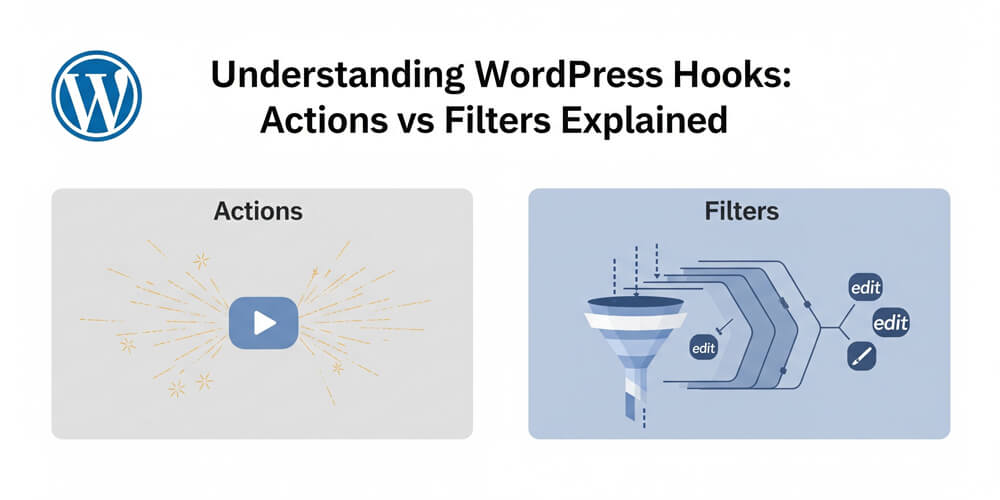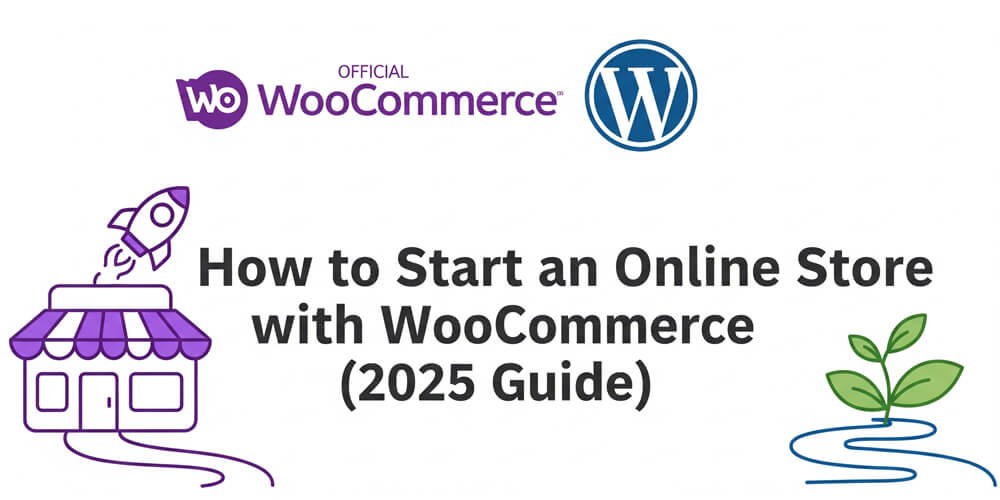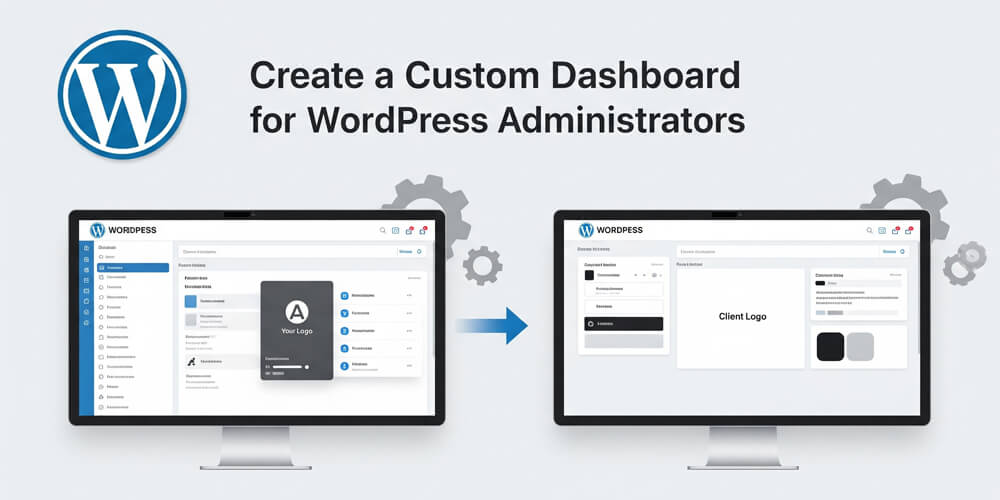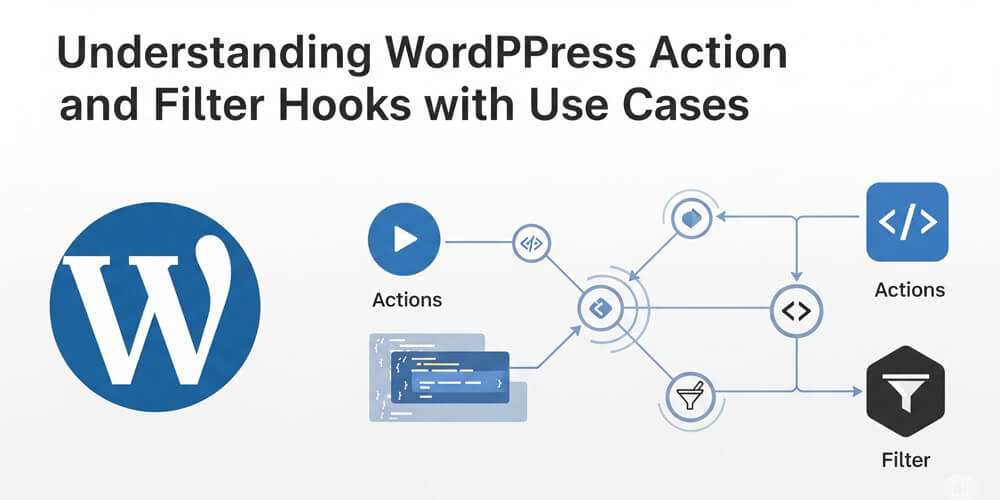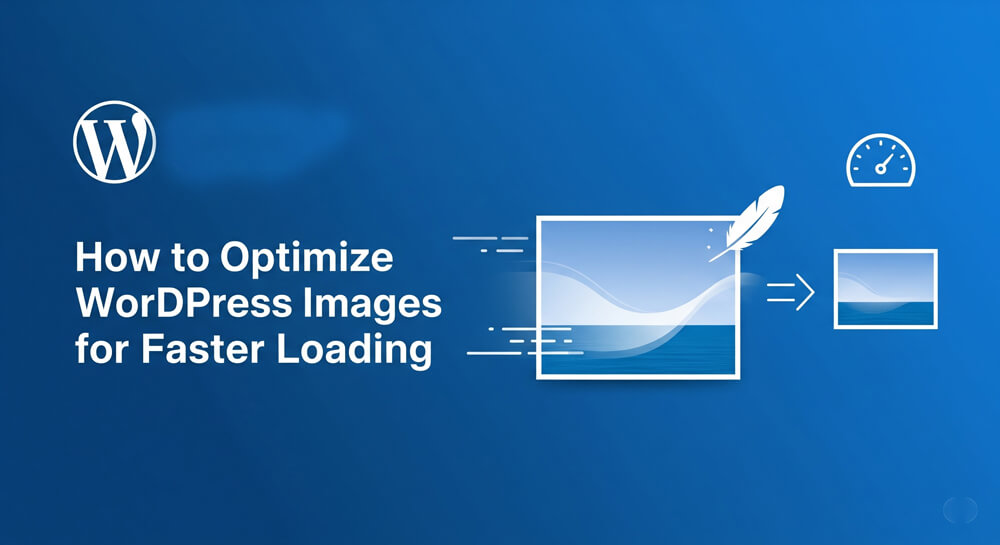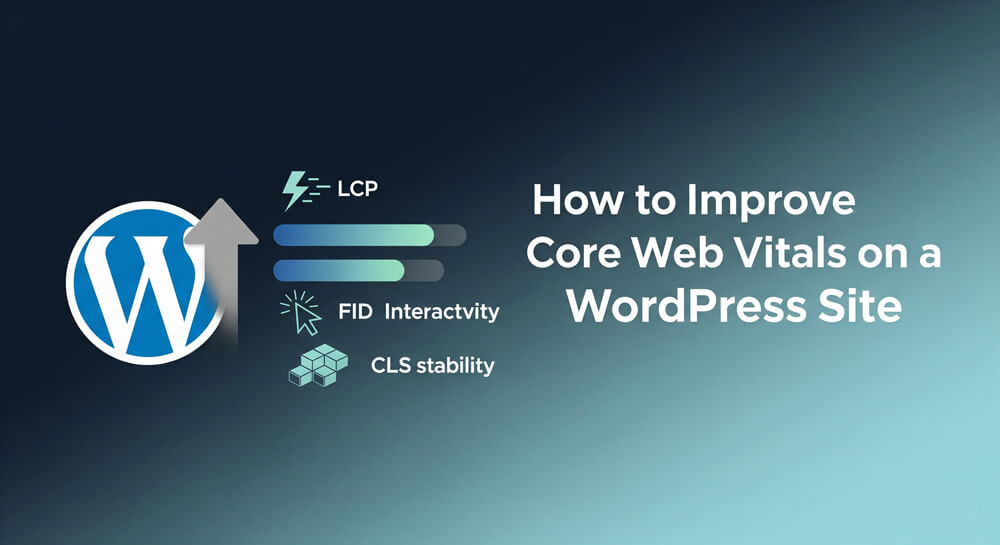Welcome to WordPress Membership Sites: From Setup to Success! In 2025, membership sites have become one of the most effective ways to monetize your expertise, foster loyal communities, and deliver exclusive value online. With WordPress powering over 40% of all websites, it remains the top choice for creators, educators, and entrepreneurs looking to launch scalable membership platforms—whether for online courses, premium content, private forums, or subscription-based services.
This comprehensive guide is your step-by-step roadmap to building a successful membership site on WordPress. We’ll cover everything you need to know—from initial setup and choosing the right plugins, to managing access control, integrating secure payments, and optimizing user experience. You’ll also discover proven strategies for growing your member base, boosting engagement, and ensuring long-term success in the ever-evolving digital landscape.
Whether you’re starting from scratch or looking to upgrade an existing site, this guide will help you avoid common pitfalls and leverage the latest tools and best practices. Let’s dive in and turn your vision into a thriving membership site in 2025!
Table of Contents
Open Table of Contents
- Why Build a Membership Site in 2025?
- 1. Understanding Membership Sites
- 2. Setting Up Your Membership Site
- 3. Choosing a Membership Plugin
- 4. Managing Access Control
- 5. Setting Up Payments
- 6. Enhancing User Experience
- 7. Optimizing for Success
- 8. 2025 Membership Checklist
- 9. Membership & Site Success
- Final Thoughts
Why Build a Membership Site in 2025?
In today’s digital landscape, building a membership site is more than just a trend—it’s a proven strategy for creators, educators, and entrepreneurs to generate sustainable income and foster dedicated communities. As online content consumption grows and users seek exclusive value, membership models provide a win-win: creators earn predictable revenue, while members gain access to premium resources, courses, or communities. Whether you’re looking to monetize your expertise, offer gated content, or create a thriving online hub, 2025 is the perfect time to leverage WordPress for your membership journey.
Membership sites offer recurring revenue and loyal audiences:
- Revenue: Subscriptions ensure steady income—global membership revenue hit $130 billion in 2024 (Statista).
- Engagement: Exclusive content fosters community.
- Flexibility: Sell courses, content, or services.
- SEO: Regular updates boost rankings.
- Scalability: Grow from 10 to 10,000 members.
Stat Alert: 65% of membership sites see 20%+ annual growth with proper setup, per 2024 MemberPress data. Start strong in 2025!
1. Understanding Membership Sites
Membership sites are specialized websites that provide exclusive access to content, resources, or communities in exchange for registration or payment. Unlike standard blogs or informational sites, membership platforms use tools to restrict certain areas—such as premium articles, courses, downloads, or forums—so only authorized users can view them. This model enables creators and businesses to monetize their expertise, foster loyal audiences, and deliver ongoing value through subscriptions or one-time payments. By leveraging WordPress and the right plugins, you can easily set up a membership site tailored to your goals, whether you’re offering online courses, private communities, or premium content.
A membership site restricts content to paying or registered users, with features like subscriptions, gated content, and user roles.
1.1 Key Components
- Content Restriction: Limit access to posts, pages, or files.
- Payment Gateways: Accept subscriptions (e.g., Stripe, PayPal).
- User Roles: Control what members see (e.g., free vs. premium).
- Community: Forums, comments, or groups.
- Automation: Auto-renewals, welcome emails.
1.2 Types of Sites
- Courses: Sell online learning (e.g., fitness tutorials).
- Content: Premium blogs, videos, or podcasts.
- Services: Exclusive coaching or tools.
- Community: Private forums or clubs.
2. Setting Up Your Membership Site
Before diving into plugins and advanced features, it’s essential to lay a solid foundation for your membership site. This stage covers the basics: setting up WordPress, choosing reliable hosting, and selecting a theme that supports membership functionality. A strong foundation ensures your site is secure, scalable, and ready for growth—saving you headaches down the road. Whether you’re starting from scratch or converting an existing site, following these setup steps will help you avoid common pitfalls and create a seamless experience for your future members.
Let’s build the foundation for success.
2.1 Install WordPress
- Base: Set up WordPress—see Install WordPress in Hosting: cPanel & Manual Methods.
- Hosting: Choose fast, reliable hosts (Kinsta, SiteGround) for heavy user loads.
- SSL: Enable HTTPS for secure payments.
2.2 Pick a Theme
- Criteria: Responsive, lightweight, membership-ready.
- Options:
- Free: Astra, OceanWP.
- Premium: Divi, Memberlite.
- Install: Dashboard > Appearance > Themes > Add New.
- Tip: Ensure compatibility with membership plugins—see Best WooCommerce Themes for High-Converting Online Stores for inspiration.
3. Choosing a Membership Plugin
Choosing the right membership plugin is crucial for your site’s success. With dozens of options available, each offering unique features and pricing models, it’s important to evaluate your needs before making a decision. Consider factors like ease of use, scalability, payment integrations, content restriction capabilities, and community support. The right plugin will streamline your workflow, enhance member experience, and provide the flexibility to grow as your site evolves. In this section, we’ll break down the top plugins for 2025 and help you find the best fit for your membership goals.
Plugins power your site’s core features. Here’s a 2025 comparison.
3.1 Top Plugins
| Plugin | Pros | Cons | Best For |
|---|---|---|---|
| MemberPress | Easy setup, robust features | Paid, $179+/year | All sites |
| Paid Memberships Pro | Free tier, flexible | Pro features costly | Budget-conscious |
| Restrict Content Pro | Lightweight, developer-friendly | Paid, less intuitive | Developers |
| Ultimate Member | Free, user profiles | Limited payment options | Community sites |
- Choice: MemberPress for ease, Paid Memberships Pro for budget.
- Install: Dashboard > Plugins > Add New, search, install, activate.
3.2 MemberPress Setup
- Why: All-in-one, user-friendly.
- Steps:
- Install MemberPress.
- Go to MemberPress > Memberships > Add New.
- Create levels (e.g., “Basic” at $10/month).
- Set access rules: Restrict posts, pages, or categories.
- Add payment gateways (Stripe, PayPal).
- Test subscription flow.
- Explore: More at MemberPress Tag.
3.3 Paid Memberships Pro
- Why: Free core, scalable.
- Steps:
- Install Paid Memberships Pro.
- Go to Memberships > Membership Levels.
- Create levels, set pricing.
- Restrict content with shortcodes:
[membership level="1"]Premium Content[/membership]. - Configure payments.
- Learn: Check Paid Memberships Pro Tag.
4. Managing Access Control
Managing access control is at the heart of any successful membership site. This section covers how to determine exactly who can view, interact with, or purchase your content. By leveraging WordPress’s built-in user roles and powerful membership plugins, you can create flexible access rules—ensuring free users, paying members, and admins each see only what’s intended for them. Whether you want to restrict premium articles, online courses, or community forums, mastering access control helps protect your valuable content and deliver a tailored experience to every member.
Control who sees what with user roles and restrictions.
4.1 WordPress Roles
- Default: Subscriber, Contributor, Editor, Admin.
- Custom: Create roles for members (e.g., “Premium”).
- Plugin: Use “User Role Editor” or membership plugins.
- Code: Add to
functions.php:add_role('premium_member', 'Premium Member', [ 'read' => true, 'access_premium_content' => true, ]); - Guide: See WordPress Role-Based Access for details.
4.2 Content Restriction
- Methods:
- Plugins: MemberPress auto-restricts by level.
- Shortcodes:
[restrict level="1"]Content[/restrict](Paid Memberships Pro). - Code: Check user role:
if (current_user_can('access_premium_content')) { echo 'Premium Content'; }
- Use Case: Hide courses, downloads, or forums.
- Explore: More at Content Restriction Tag.
5. Setting Up Payments
Handling payments is a critical step in launching a successful membership site. A smooth, secure payment process not only builds trust with your members but also ensures steady, recurring revenue for your business. In 2025, members expect multiple payment options, instant confirmations, and robust security. WordPress membership plugins make it easy to integrate popular gateways like Stripe and PayPal, automate renewals, and manage refunds or upgrades. This section covers how to set up payment gateways, create subscription plans, and test your payment flow—so you can focus on growing your community while your site handles transactions reliably.
Secure, seamless payments drive subscriptions.
5.1 Gateways
- Stripe: Cards, Apple Pay, low fees.
- PayPal: Trusted, global.
- Setup:
- In MemberPress/Paid Memberships Pro, go to payment settings.
- Add Stripe/PayPal API keys (from their dashboards).
- Test a $1 subscription.
- Link: Follow Setup Payment Gateways for WooCommerce for similar steps.
5.2 Subscription Plans
- Types: Monthly ($10), yearly ($100), lifetime ($500).
- Tip: Offer discounts for annual plans to boost retention.
- Test: Ensure renewals, cancellations work.
6. Enhancing User Experience
A great UX keeps members happy and subscribed.
Enhancing user experience is essential for the long-term success of your membership site. In 2025, members expect intuitive navigation, personalized dashboards, and seamless interactions from the moment they join. A well-designed user experience not only reduces churn but also encourages engagement, referrals, and upgrades. This section covers practical ways to improve your site’s usability—from creating custom dashboards and onboarding emails to adding community features that foster connection. By focusing on your members’ journey, you’ll build loyalty and set your site apart from the competition.
6.1 Member Dashboard
- Create: Build a page with account details, subscriptions.
- Shortcodes:
[mepr-account-form](MemberPress) or[pmpro_account](Paid Memberships Pro). - Customize: Style with Elementor—see Create a Custom WordPress Dashboard.
6.2 Welcome Emails
- Setup: Auto-send via membership plugin.
- Content: Thank you, login details, next steps.
- SMTP: Ensure delivery—see Configure Gmail with FluentSMTP.
6.3 Community Features
- Forums: Add bbPress for discussions.
- Groups: Use BuddyPress for member interaction.
- Engage: Host Q&As, exclusive webinars.
7. Optimizing for Success
Optimizing your membership site is essential for long-term growth and sustainability. Once your site is live and attracting members, it’s time to focus on fine-tuning performance, maximizing revenue, and ensuring a seamless experience for every user. This section covers proven strategies to help you scale efficiently, improve site speed, boost SEO, and market your membership offerings effectively. By regularly optimizing your site, you’ll not only retain existing members but also attract new ones—turning your site into a revenue machine.
7.1 Performance
- Speed: Use WP Rocket, optimize images—see WooCommerce Performance Optimization.
- Scale: Handle traffic—Creating Scalable WordPress Sites.
- DB: Clean regularly—Detailed WordPress Database Optimization Guide.
7.2 SEO & Marketing
- SEO: Use Yoast for gated content—Improve Core Web Vitals for Your WordPress Site.
- Email: Build lists with Mailchimp—Build Email List: WordPress Beginners Guide.
- Promote: Share free teasers on social media.
8. 2025 Membership Checklist
- Setup site: Create a Membership Site with WordPress.
- Control access: WordPress Role-Based Access.
- Install MemberPress: MemberPress Tag.
- Try Paid Memberships Pro: Paid Memberships Pro Tag.
- Restrict content: Content Restriction Tag.
- Add payments, test subscriptions.
- Optimize speed, promote.
9. Membership & Site Success
Achieving success with your WordPress membership site goes beyond just launching—it’s about nurturing growth, delivering ongoing value, and adapting to your members’ needs. In 2025, the most successful sites are those that prioritize member satisfaction, regularly update their offerings, and leverage analytics to refine their strategies. Focus on building a strong community, providing exclusive content, and maintaining a seamless user experience. By monitoring performance, engaging with your audience, and staying current with industry trends, you’ll maximize retention and revenue. Remember, a thriving membership site is built on trust, consistency, and a commitment to continuous improvement.
- Revenue: Subscriptions ensure steady cash flow.
- Community: Engaged members stay longer.
- SEO: Regular content boosts rankings.
- Bonus: Secure it—Secure WordPress Site from Hackers: 2025 Edition.
Final Thoughts
Building a WordPress membership site in 2025 is a path to sustainable success. With plugins like MemberPress and Paid Memberships Pro, plus smart access control and UX, you’re set to grow a loyal audience. Start today: install a plugin, create a membership level, and test. Explore more at MemberPress Tag and Paid Memberships Pro Tag for ongoing tips.
Questions? Comment or contact me! Let’s launch your membership site in 2025!