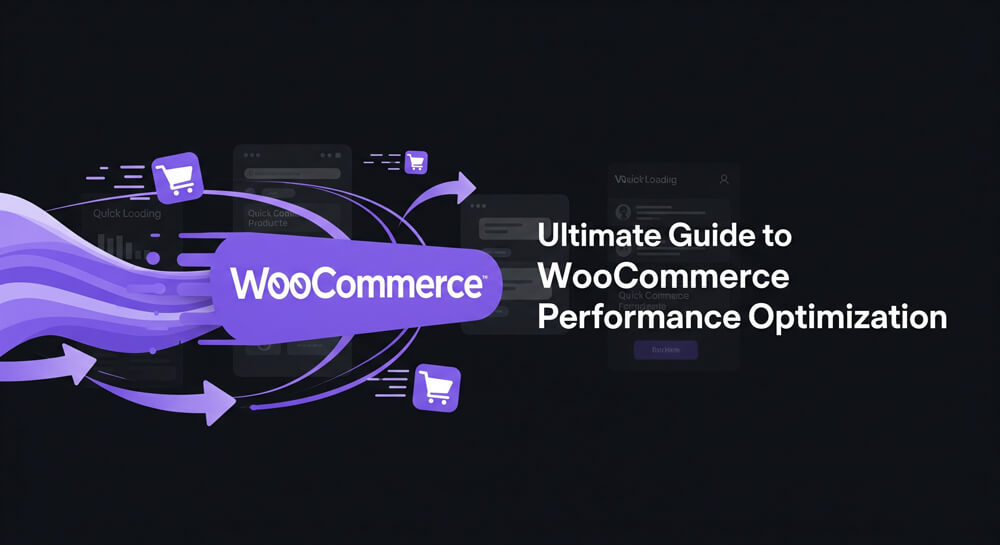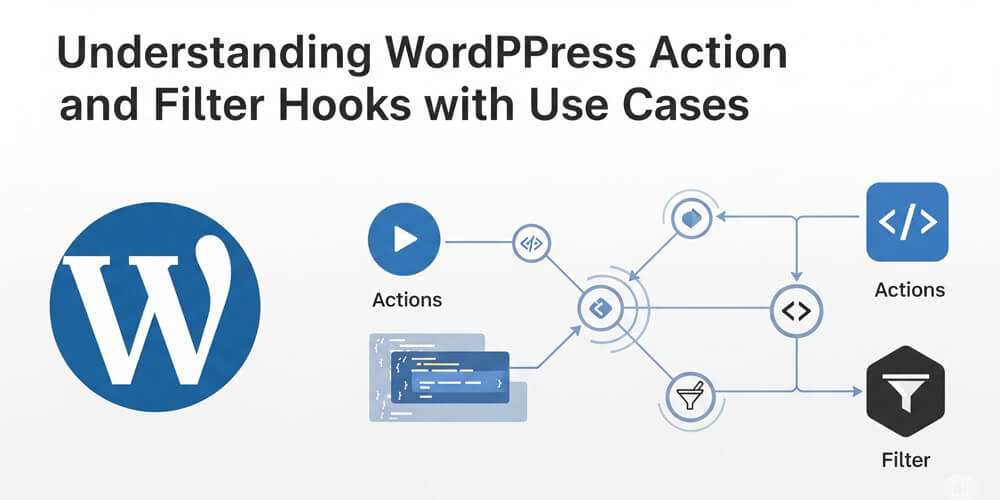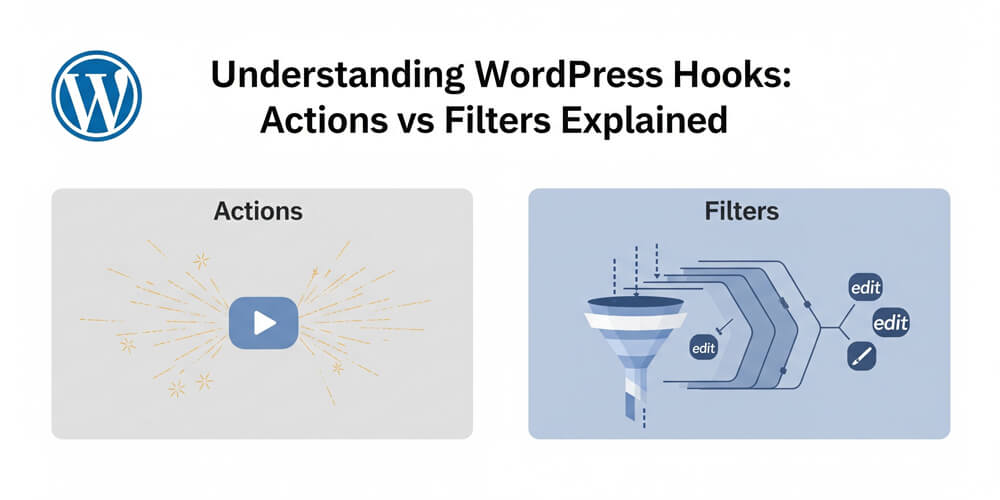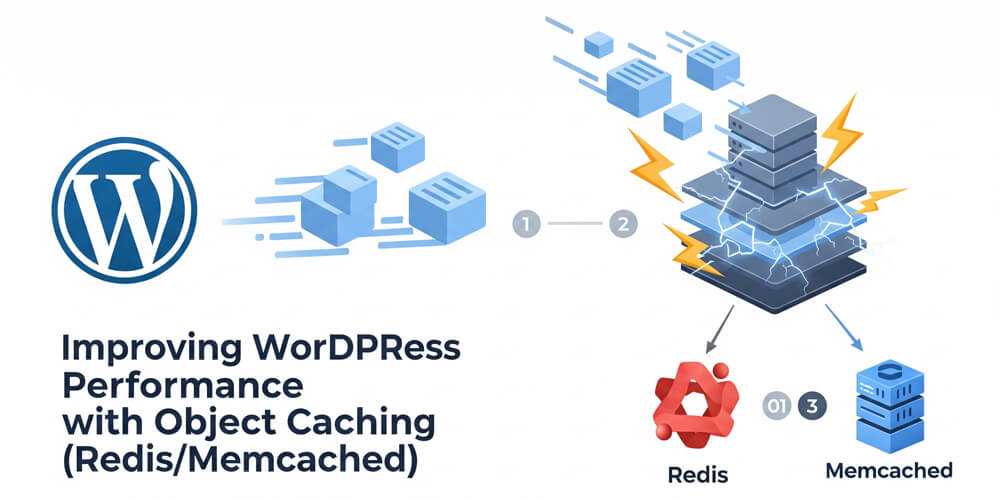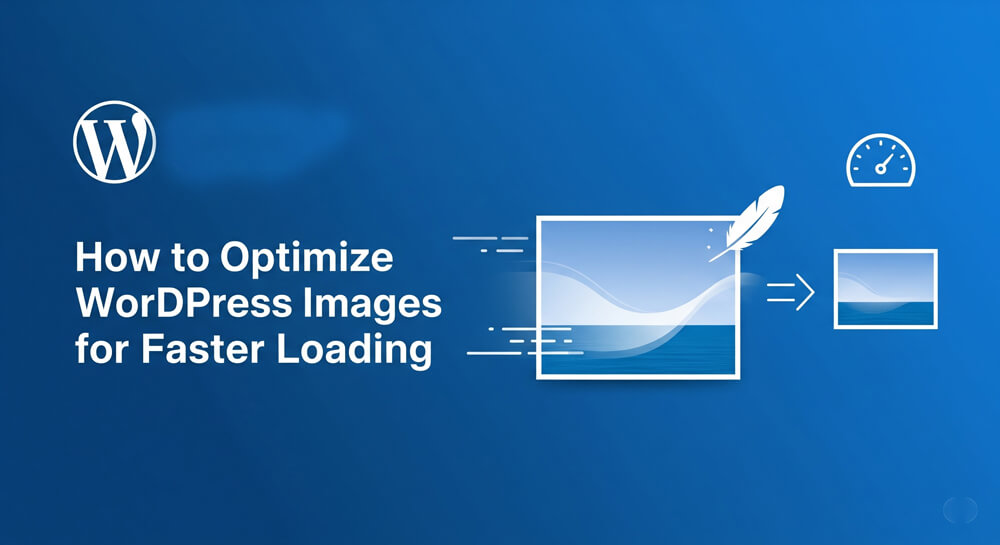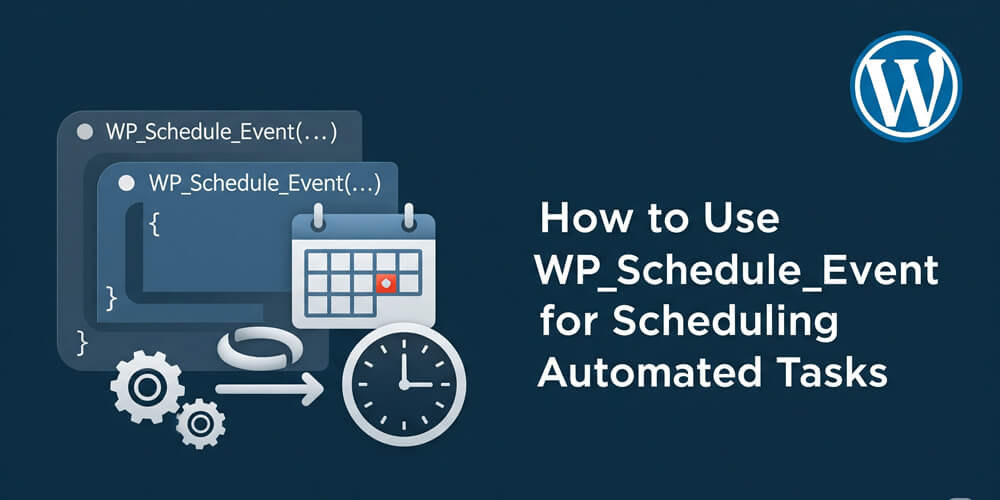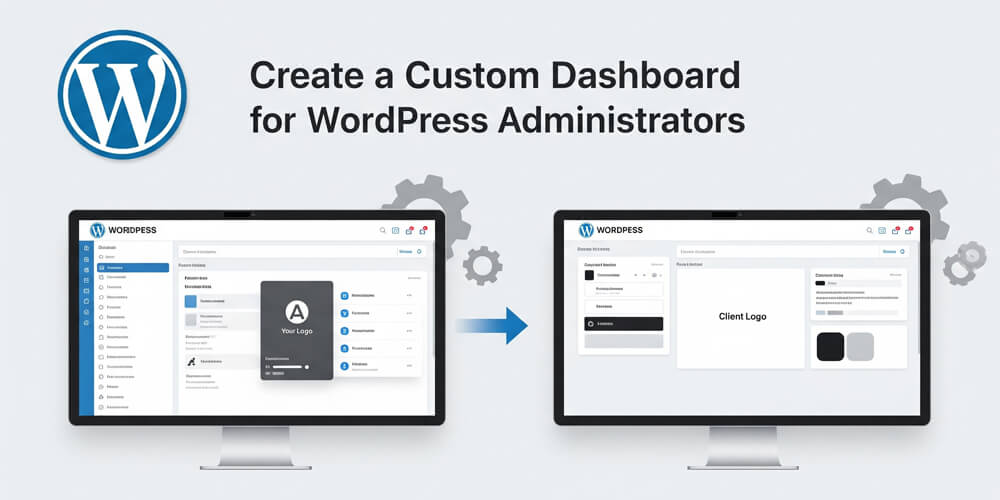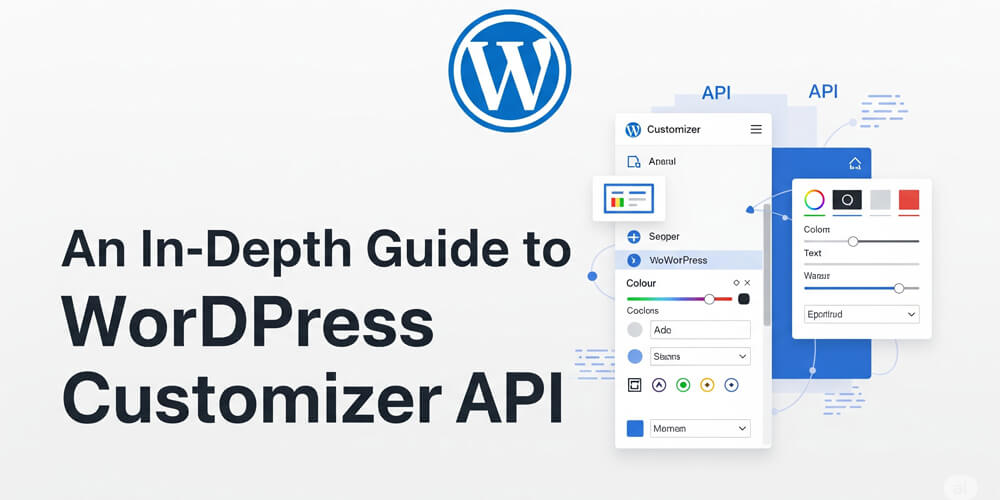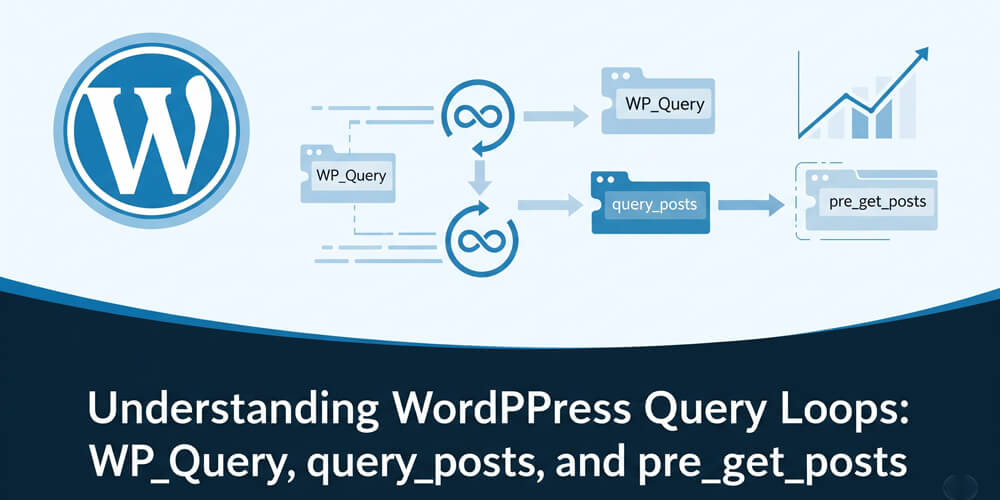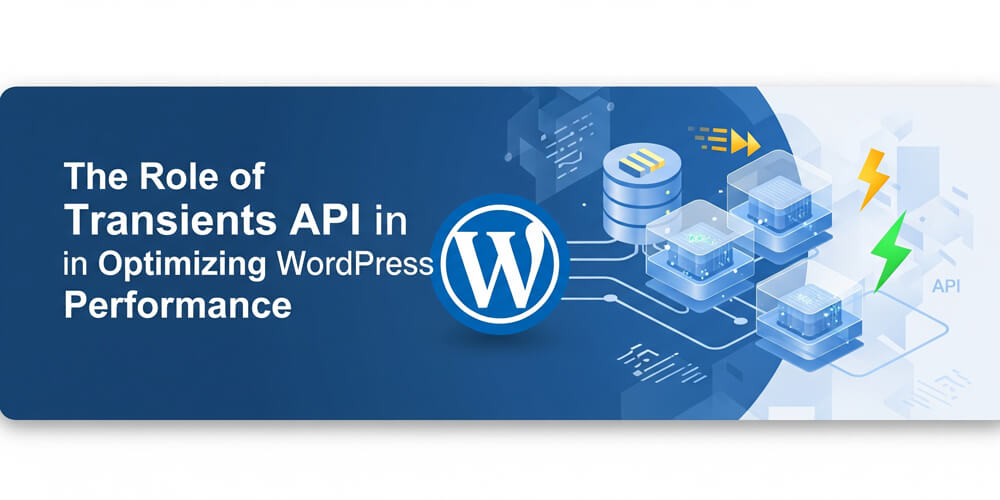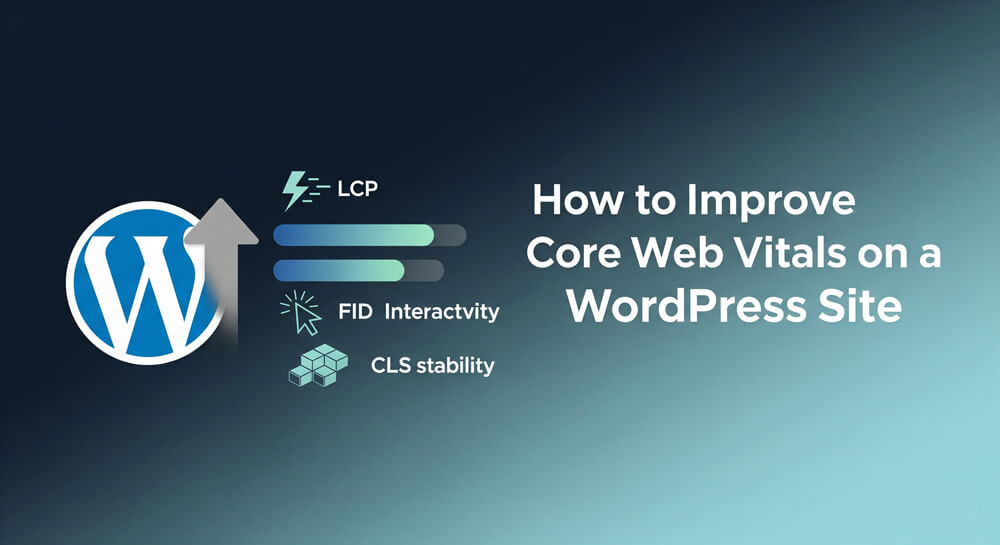Welcome to Headless WordPress: The Future of Development! As we move into 2025, headless WordPress is not just a trend—it’s a transformative shift in how developers, agencies, and businesses approach web development. By decoupling the familiar WordPress backend from the presentation layer, you gain the freedom to build lightning-fast, highly interactive frontends using modern frameworks like React, Next.js, Vue, or Svelte. The REST API acts as a powerful bridge, enabling seamless data flow between your content repository and any frontend or device.
Why is this important now? The digital landscape demands speed, security, and omnichannel experiences. Headless WordPress empowers you to deliver content not just to websites, but also to mobile apps, digital kiosks, smart devices, and beyond—all from a single source of truth. This approach unlocks new levels of scalability, developer productivity, and future-proofing, ensuring your sites are ready for the evolving demands of users and search engines alike.
In this comprehensive guide, you’ll learn:
- What headless WordPress is and how it differs from traditional setups.
- Step-by-step instructions to set up a headless WordPress site using the REST API.
- Best practices for securing your API and protecting your content.
- Performance optimization strategies for both backend and frontend.
- Real-world use cases where headless architecture excels, from eCommerce to multi-platform publishing.
- Common challenges and solutions to help you avoid pitfalls.
- Essential tools and a 2025-ready checklist to streamline your workflow.
Whether you’re a developer seeking modern workflows, a business owner aiming for top-tier performance, or a content creator wanting maximum reach, headless WordPress offers the flexibility and power to build for the future. Let’s dive in and explore how you can leverage this architecture to create robust, scalable, and innovative digital experiences in 2025 and beyond!
Table of Contents
Open Table of Contents
- Why Headless WordPress in 2025?
- 1. Understanding Headless WordPress
- 2. Setting Up a Headless WordPress Site
- 3. Securing the WordPress REST API
- 4. Optimizing Headless Performance
- 5. Use Cases for Headless WordPress
- 6. Challenges & Solutions
- 7. Tools for Headless Development
- 8. 2025 Headless Checklist
- 9. Headless & Site Success
- Final Thoughts
Why Headless WordPress in 2025?
Traditional WordPress couples content management with presentation, but headless WordPress breaks this bond for unprecedented flexibility. In 2025, this architectural shift is revolutionizing web development by separating the backend (WordPress as a content repository) from the frontend (your custom-built interface). This decoupling unlocks possibilities that monolithic WordPress simply can’t match—from lightning-fast static sites to multi-platform content distribution. Whether you’re building a high-performance blog, complex eCommerce platform, or multi-device application, headless WordPress provides the foundation for modern, scalable solutions.
Headless WordPress uses the CMS as a content backend, delivering data via APIs to a custom frontend. Benefits include:
- Speed: Static frontends load in <1 second, boosting UX and SEO.
- Flexibility: Use any frontend framework (React, Next.js, Gatsby).
- Scalability: Handles high traffic with CDN-driven frontends.
- Omnichannel: Powers websites, apps, wearables from one backend.
- Developer Freedom: Modern stacks attract top talent.
Stat Alert: 60% of new WordPress builds in 2024 used headless for performance, per WP Engine data. Lead the trend in 2025!
1. Understanding Headless WordPress
In the traditional WordPress architecture, content management and presentation are tightly coupled—the same system that stores your posts also handles how they’re displayed to visitors. Headless WordPress revolutionizes this approach by separating these concerns entirely. Think of it as splitting your WordPress site into two distinct parts: the backend (your familiar WordPress admin dashboard) continues to manage content, users, and data, while the frontend becomes a completely independent application that fetches and displays this content through APIs. This separation isn’t just a technical curiosity—it’s a fundamental shift that enables modern web development practices, improved performance, and unprecedented flexibility in how you deliver content across different platforms and devices.
Headless decouples WordPress’s backend (content management) from its frontend (display), using APIs to connect.
1.1 How It Works
Headless WordPress operates by decoupling the backend content management from the frontend presentation, allowing each to evolve independently and leverage the best technologies for their respective roles. In this architecture, WordPress continues to serve as a robust and familiar content repository, while the frontend is built using modern JavaScript frameworks or static site generators. The two communicate exclusively through APIs—most commonly the REST API or GraphQL—enabling seamless data exchange. This separation not only enhances flexibility and scalability but also empowers developers to create faster, more secure, and highly customized digital experiences across multiple platforms and devices.
- Backend: WordPress manages content (posts, pages, users).
- API: REST API (or GraphQL) delivers data as JSON.
- Frontend: Custom-built with React, Vue, or static generators.
- Example: WordPress at
api.yoursite.com, frontend atyoursite.com.
1.2 Pros & Cons
Before diving into the technical details, it’s important to weigh the advantages and disadvantages of adopting a headless WordPress architecture. While the benefits—such as improved performance, greater flexibility, and enhanced security—are compelling, this approach also introduces new complexities and trade-offs. Understanding both sides will help you make informed decisions about whether headless WordPress is the right fit for your project or organization. In this section, we’ll break down the key pros and cons so you can evaluate the impact on your workflow, budget, and long-term site strategy.
| Pros | Cons |
|---|---|
| Lightning-fast performance | Complex setup |
| Framework flexibility | Limited theme/plugin use |
| Enhanced security (less WP exposure) | Higher dev costs |
| Multi-platform content delivery | Learning curve |
2. Setting Up a Headless WordPress Site
Creating a headless WordPress site involves setting up two distinct components: a WordPress backend that serves as your content management system and a separate frontend application that consumes data through the REST API. This decoupled architecture requires careful planning and configuration to ensure seamless communication between systems. The process begins with preparing your WordPress installation to serve as an API-first content repository, followed by building a custom frontend that fetches and displays this content dynamically. While the initial setup may seem complex compared to traditional WordPress development, the result is a powerful, flexible system that can deliver content to multiple platforms while maintaining the familiar WordPress editing experience. Let’s build a headless site using the REST API.
2.1 Prepare WordPress Backend
- Install: Set up WordPress—Install WordPress in Hosting: cPanel & Manual Methods.
- Hosting: Use fast hosts (Kinsta, WP Engine) with API optimization.
- Plugins:
- WP REST API: Built-in since WP 4.7, no install needed.
- ACF to REST API: Expose custom fields (free).
- JWT Authentication: Secure API calls (free).
- Permalinks: Enable “Post name” in Settings > Permalinks for clean URLs.
2.2 Test the REST API
- Access: Visit
yoursite.com/wp-json/wp/v2/postsfor post data. - Output: JSON like:
[ { "id": 1, "title": { "rendered": "Hello World" }, "content": { "rendered": "<p>Welcome!</p>" } } ] - Custom Endpoints (optional):
add_action('rest_api_init', function() { register_rest_route('myapp/v1', '/custom', [ 'methods' => 'GET', 'callback' => 'my_custom_endpoint', ]); }); function my_custom_endpoint() { return ['message' => 'Hello 2025!']; } - Guide: Follow Create a Headless WordPress Site Using REST API for setup.
2.3 Build the Frontend
- Framework: Choose Next.js (React) for speed, SEO.
- Steps:
- Create a Next.js app:
npx create-next-app my-headless-site. - Fetch data in
pages/index.js:export async function getStaticProps() { const res = await fetch('https://yoursite.com/wp-json/wp/v2/posts'); const posts = await res.json(); return { props: { posts } }; } export default function Home({ posts }) { return ( <div> {posts.map(post => ( <h2 key={post.id}>{post.title.rendered}</h2> ))} </div> ); } - Deploy: Use Vercel or Netlify for static hosting.
- Create a Next.js app:
- Result: Fast, static frontend pulling dynamic WordPress content.
3. Securing the WordPress REST API
Security becomes paramount when your WordPress site transforms from a traditional, closed system into an API-driven headless architecture. While the REST API’s accessibility enables powerful frontend integrations, it also creates new attack vectors that require careful consideration. An unsecured REST API can expose sensitive content, user data, and administrative functions to unauthorized access, potentially compromising your entire site’s integrity. In 2025, with cyber threats evolving rapidly, implementing robust API security isn’t optional—it’s essential. This section covers proven strategies to fortify your WordPress REST API, from authentication mechanisms to rate limiting, ensuring your headless site remains both powerful and protected.
Headless sites expose APIs—lock them down.
3.1 Why Secure?
- Risks: Unauthenticated access, data leaks, brute-force attacks.
- Goal: Restrict API to authorized users, apps.
3.2 Security Measures
- Authentication:
- JWT: Install “JWT Authentication for WP REST API.”
- Setup: Generate tokens:
Use token in frontend:POST /wp-json/jwt-auth/v1/token Body: { "username": "admin", "password": "pass" }fetch('https://yoursite.com/wp-json/wp/v2/posts', { headers: { 'Authorization': 'Bearer YOUR_TOKEN' } }); - OAuth: For advanced apps, use “WP OAuth Server.”
- Rate Limiting:
- Use Cloudflare or “Limit Login Attempts Reloaded” plugin.
- Block excessive API calls (e.g., 100/hour).
- Disable Public Access:
- Restrict endpoints:
add_filter('rest_authentication_errors', function($result) { if (!is_user_logged_in()) { return new WP_Error('rest_not_logged_in', 'Authentication required', ['status' => 401]); } return $result; });
- Restrict endpoints:
- Plugins:
- iThemes Security: Hides API endpoints.
- Wordfence: Monitors API traffic.
- HTTPS: Enforce SSL for encrypted data.
- Guide: See Securing WordPress REST API for details.
Pro Tip: Use environment variables for API keys, tokens—never hardcode!
4. Optimizing Headless Performance
Performance optimization is where headless WordPress truly shines, delivering the lightning-fast experiences that modern users demand. While traditional WordPress sites often struggle with loading times due to heavy themes, plugins, and server-side rendering, headless architectures unlock unprecedented speed potential. By separating your content backend from a statically-generated frontend, you can achieve sub-second load times that dramatically improve user experience and search engine rankings. The key lies in optimizing both sides of the equation: streamlining your WordPress API responses while leveraging modern frontend technologies like static site generation, CDNs, and aggressive caching strategies. Let’s explore proven techniques to maximize your headless site’s performance.
Speed is headless’s superpower—maximize it.
4.1 Frontend Optimization
- Static Generation: Use Next.js
getStaticPropsor Gatsby for pre-built pages. - CDN: Deploy via Vercel, Netlify, or Cloudflare Pages.
- Minify: Compress JS/CSS, optimize images—Optimize WordPress Images for Faster Loading.
4.2 Backend Optimization
- Caching:
- Plugin: WP Super Cache for API responses.
- Server: Redis for query caching—Improving WordPress Performance with Object Caching: Redis & Memcached.
- Database: Clean with WP-Optimize—Detailed WordPress Database Optimization Guide.
- Hosting: Use API-optimized hosts (e.g., Strattic).
5. Use Cases for Headless WordPress
Headless WordPress unlocks powerful solutions across a wide range of industries and project types. Here are some of the most impactful use cases:
-
eCommerce: Use WordPress and WooCommerce as a secure, scalable backend while delivering a blazing-fast, custom storefront with React, Next.js, or Vue. This approach enables advanced shopping experiences, personalized recommendations, and seamless integrations with payment gateways and inventory systems. For a step-by-step guide, see Start an Online Store with WooCommerce: 2025 Guide.
-
High-Traffic Blogs & Media Sites: Publishers and content creators can serve millions of visitors with static frontends that pull content from WordPress via the REST API. This setup dramatically improves load times, SEO, and resilience under heavy traffic spikes, making it ideal for news sites, magazines, and viral blogs.
-
Mobile & Web Applications: Headless WordPress acts as a centralized content hub for native mobile apps (iOS/Android), PWAs, and single-page applications. Developers can build rich, interactive user experiences while maintaining a single source of truth for all content, ensuring consistency across platforms.
-
Multi-Platform Content Distribution: Deliver content to websites, mobile apps, digital kiosks, smart TVs, wearables, and IoT devices—all managed from one WordPress backend. This omnichannel approach streamlines workflows and maximizes content reach without duplicating effort.
-
Enterprise & Multi-Site Networks: Large organizations can use headless WordPress to power multiple brands, microsites, or regional sites from a unified backend, enabling centralized governance, rapid deployment, and consistent branding.
-
Custom Portals & Membership Sites: Build secure, interactive portals for members, students, or employees, leveraging WordPress for authentication and content management while using a modern frontend for advanced features and integrations.
These use cases highlight the flexibility and scalability of headless WordPress, making it a top choice for projects that demand performance, security, and future-ready architecture.
6. Challenges & Solutions
- Challenge: Limited plugin/theme compatibility.
- Solution: Use REST API extensions (e.g., ACF, Yoast).
- Challenge: Higher setup cost.
- Solution: Start with free frameworks (Next.js), scale later.
- Challenge: SEO complexity.
- Solution: Use Next.js for server-side rendering, Yoast for meta—Improve Core Web Vitals for Your WordPress Site.
7. Tools for Headless Development
The right tools can make or break your headless WordPress project. In 2025, the ecosystem has matured, offering a wide range of solutions for every stage of development—from API testing and frontend frameworks to WordPress plugins that extend headless capabilities. Choosing the best tools ensures a smoother workflow, better performance, and easier troubleshooting. Below is a curated list of essential tools for building, managing, and optimizing headless WordPress sites. Whether you’re just starting out or scaling complex projects, these resources will help you deliver robust, future-ready digital experiences.
| Tool | Purpose | Why It’s Great |
|---|---|---|
| Next.js | React-based frontend | SEO, static generation |
| Gatsby | Static site generator | Blazing fast builds |
| WPGraphQL | GraphQL for WordPress | Flexible data queries |
| Postman | Test API endpoints | Debug-friendly |
- Explore: More at Headless Tag.
8. 2025 Headless Checklist
- Setup backend: Create a Headless WordPress Site Using REST API.
- Secure API: Securing WordPress REST API.
- Build frontend with Next.js or Gatsby.
- Optimize speed, deploy to CDN.
- Test API calls, SEO.
- Explore Headless Tag and REST API Tag.
9. Headless & Site Success
Headless WordPress isn’t just a technical architecture—it’s a strategic foundation for building successful, future-ready websites. The decoupled approach directly impacts key success metrics that matter most to businesses and users alike. From dramatically improved Core Web Vitals scores that boost search rankings to enhanced user engagement through faster interactions, headless WordPress creates a competitive advantage that traditional WordPress struggles to match. This modern architecture also positions your site for emerging technologies like AI-powered personalization, edge computing, and multi-device experiences that define the digital landscape of 2025 and beyond.
- Performance: Sub-second loads delight users.
- Flexibility: Build for web, apps, beyond.
- Security: Locked-down APIs reduce risks—Secure WordPress Site from Hackers: 2025 Edition.
- Future-Proof: Aligns with 2025’s API-driven web.
Final Thoughts
Headless WordPress is the future of development in 2025, offering speed, flexibility, and modern workflows. By leveraging the REST API, secure setups, and frameworks like Next.js, you’re ready to build cutting-edge sites. Start today: set up a WordPress backend, test an API call, or code a frontend. Dive deeper with Headless Tag and REST API Tag for more insights.
Questions? Comment or contact me! Let’s build the future of WordPress in 2025!