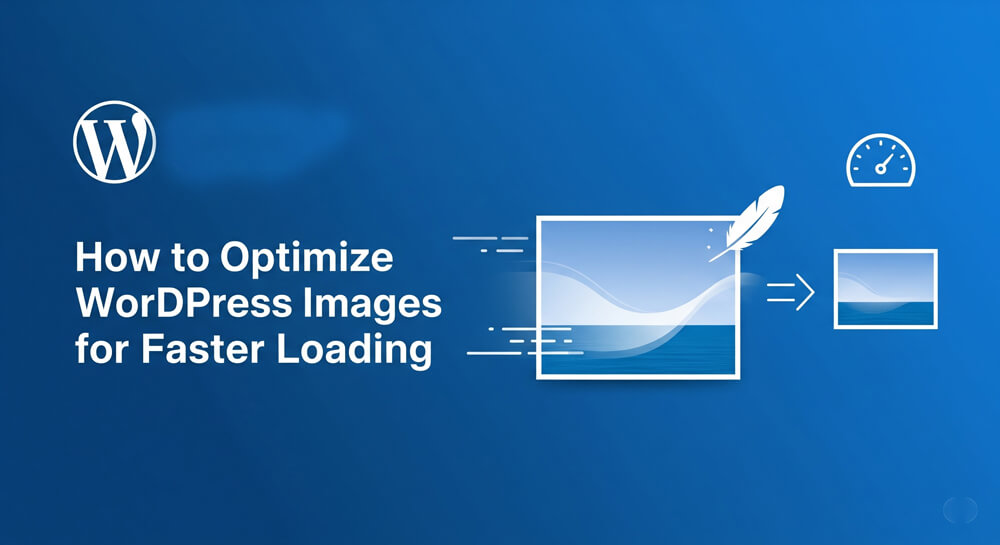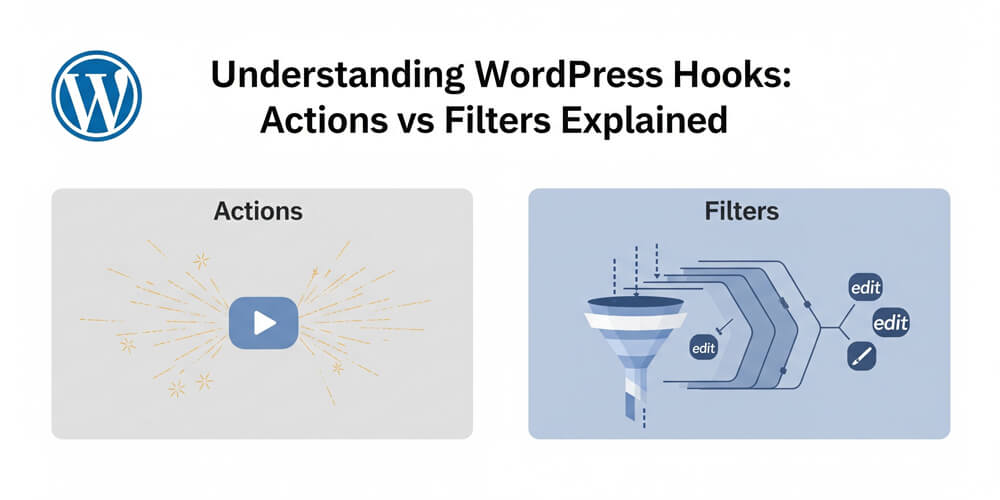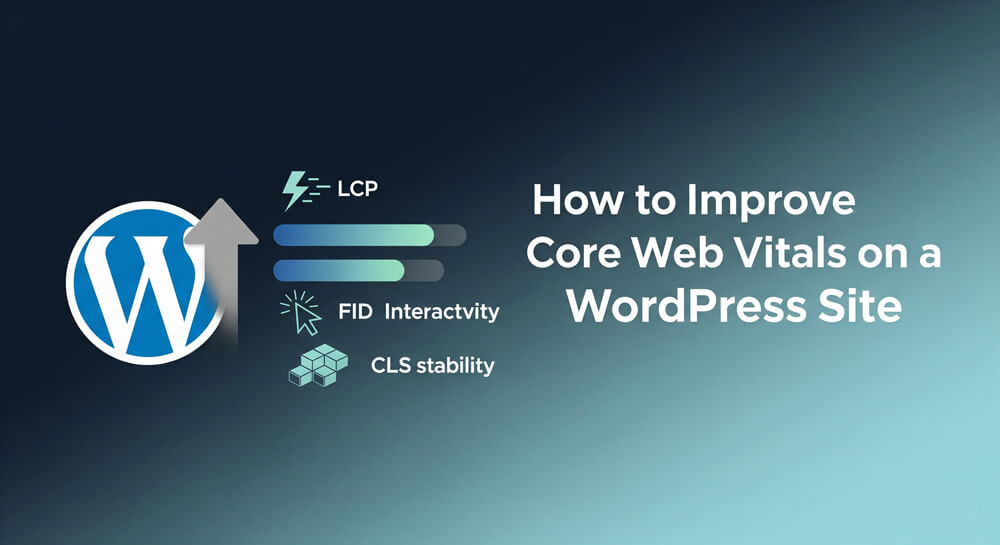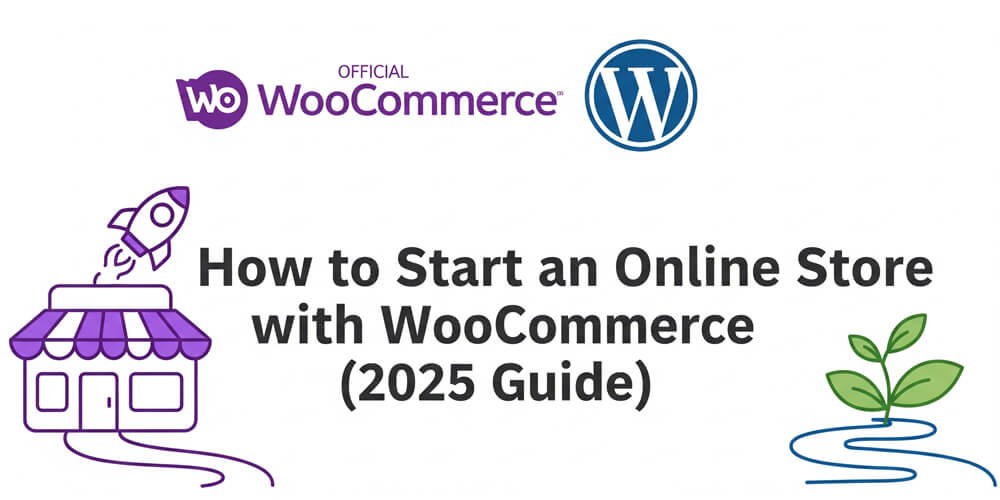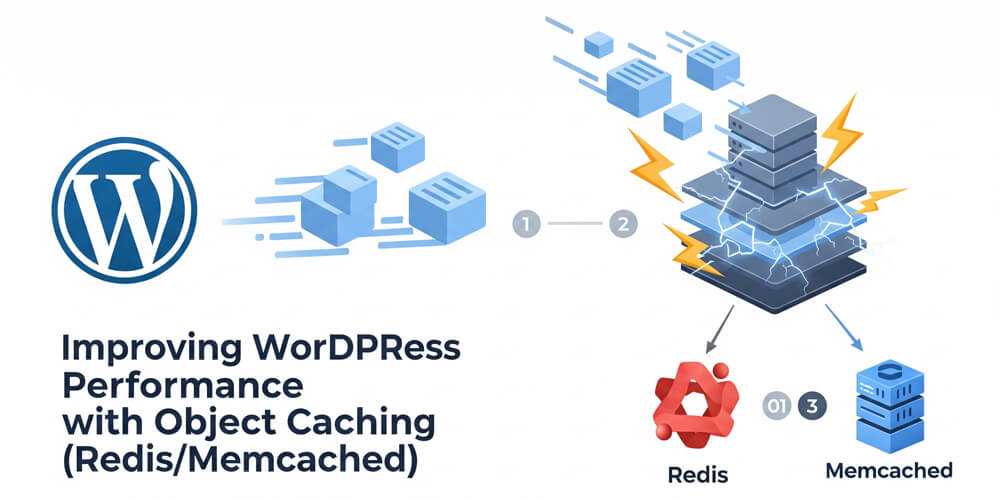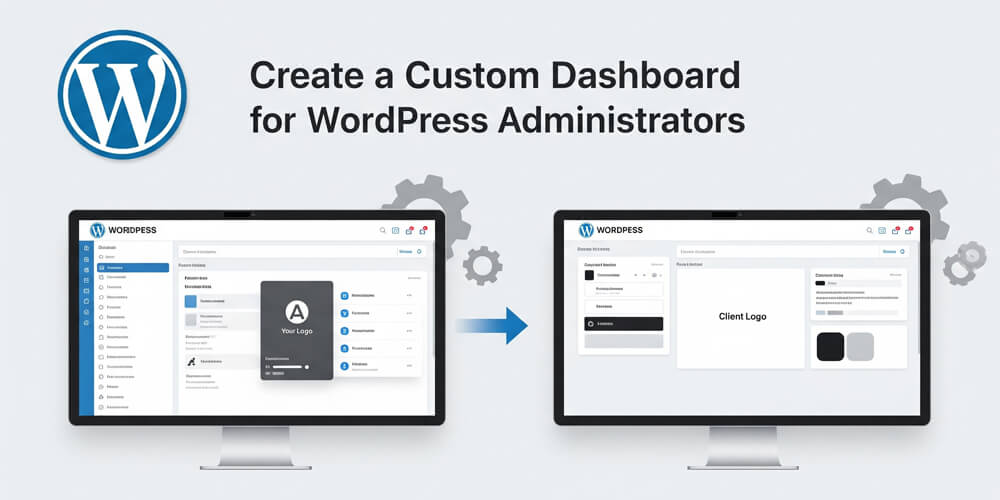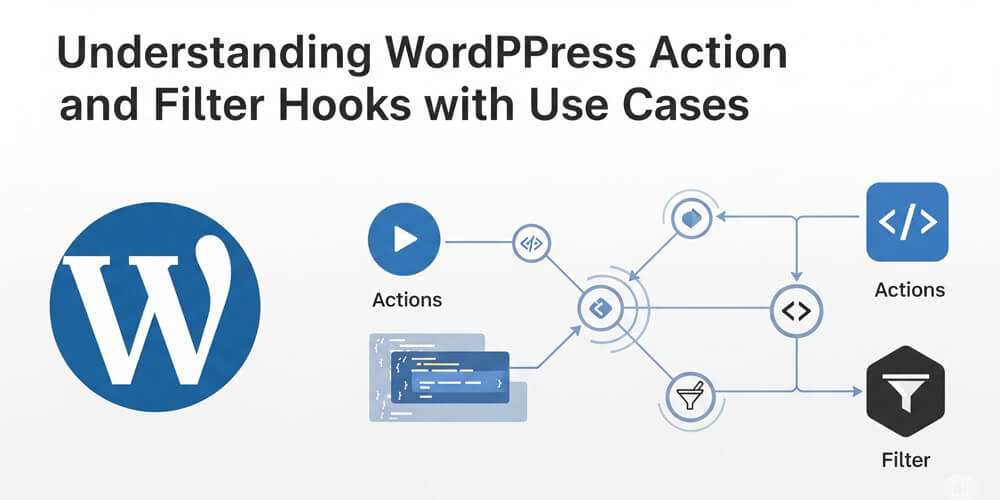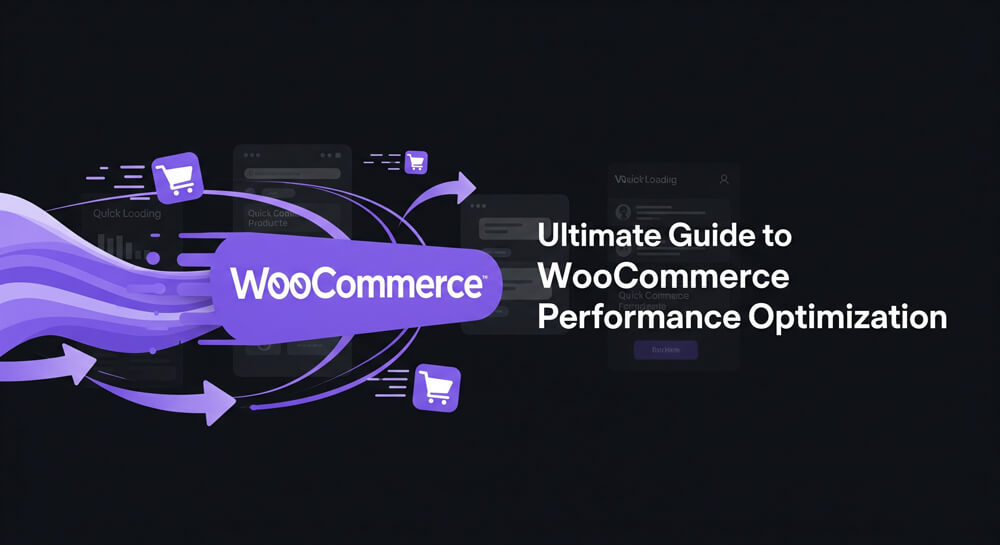Welcome to Starting a WordPress Blog in 2025! WordPress now powers over 40% of all websites, cementing its place as the world’s most popular blogging platform. Whether you’re looking to share your passions, build a personal brand, create a side income, or launch a full-fledged business, starting a WordPress blog is the smartest move you can make in today’s digital world.
This comprehensive, beginner-to-intermediate guide is designed to walk you step-by-step through every stage of launching a successful blog in 2025. You’ll learn how to plan your niche, set up reliable hosting, design a beautiful and user-friendly site, and optimize for speed and security. We’ll cover proven strategies for creating engaging content, building a loyal audience, and monetizing your blog through multiple revenue streams.
Throughout this guide, you’ll find practical tips, actionable checklists, and links to my in-depth tutorials on everything from SEO and performance to email marketing and advanced customization. Whether you’re a total beginner or have some experience, you’ll discover the latest tools, plugins, and best practices to help your blog stand out and thrive in a competitive landscape.
Ready to turn your ideas into a thriving online presence? Let’s dive in and launch your WordPress blog for success in 2025 and beyond!
Table of Contents
Open Table of Contents
- Why Start a Blog in 2025?
- 1. Planning Your Blog
- 2. Setting Up Your WordPress Blog
- 3. Designing Your Blog
- 4. Optimizing Performance
- 5. Creating Engaging Content
- 6. Boosting Engagement
- 7. Monetizing Your Blog
- 8. Advanced Customization
- 9. Troubleshooting & Maintenance
- 10. 2025 Blogging Checklist
- 11. Blogging Success in 2025
- 12. Final Thoughts
Why Start a Blog in 2025?
In 2025, blogging is more relevant than ever. With the rise of new platforms and changing digital habits, starting a blog gives you a unique space to share your voice, build authority, and connect with a global audience. Whether you want to document your journey, teach others, or create a side income, a WordPress blog offers unmatched flexibility and growth potential. The landscape is competitive, but with the right strategies, you can stand out, attract loyal readers, and even turn your passion into profit.
Blogging remains a vibrant way to connect, create, and earn:
- Reach: 70% of consumers prefer blog content over ads (HubSpot, 2024).
- Income: Top bloggers earn $5,000-$50,000/month via ads, affiliates, and products.
- SEO: Blogs drive 55% more traffic to websites (WordStream, 2024).
- Community: Build loyal audiences through comments, emails, and social shares.
- Flexibility: Share stories, tutorials, or reviews on your terms.
Stat Alert: Blogs with consistent posts grow traffic by 30% annually, per 2024 SEMrush data. Launch yours in 2025!
1. Planning Your Blog
Before you dive into building your WordPress blog, it’s essential to lay a solid foundation with thoughtful planning. This stage sets the direction for your entire blogging journey and helps you avoid common pitfalls down the road. Take time to clarify your blog’s purpose, target audience, and the unique value you want to offer. By defining your niche and setting clear, measurable goals, you’ll be able to create content that resonates, attract the right readers, and stay motivated as your blog grows. Success starts with a clear vision.
1.1 Define Your Niche
- Why: Focused niches attract loyal readers.
- Examples: Travel, tech reviews, personal finance, or vegan recipes.
- Tip: Solve a problem or share unique insights.
- Action: Brainstorm 5 topics you’re passionate about.
1.2 Set Goals
- Engagement: 100 monthly comments or 1,000 social shares.
- Traffic: 10,000 monthly visitors by year-end.
- Revenue: $500/month via affiliates or ads.
- Tool: Use Google Analytics to track—Add Google Analytics to WordPress Without a Plugin.
2. Setting Up Your WordPress Blog
Get your blog live with the right foundation.
Setting up your WordPress blog is a crucial step that determines your site’s stability, security, and growth potential. In 2025, the process is more streamlined than ever, but making the right choices early on will save you time and headaches down the road. This section covers everything you need to launch confidently: choosing reliable hosting, picking a memorable domain, installing WordPress, and securing your site from day one. Whether you’re a total beginner or have some experience, following these steps ensures your blog is fast, safe, and ready to welcome visitors. Let’s walk through the setup process so you can focus on creating great content and building your audience.
2.1 Choose Hosting
- Options:
- Shared: Hostinger, Bluehost for beginners.
- Managed: SiteGround, WP Engine for performance.
- Criteria: 99.9% uptime, SSL, fast support.
- Guide: Follow Install WordPress in Hosting: cPanel & Manual Methods for setup.
- Migration: Plan to move later—Migrate WordPress Site to New Host with Zero Downtime.
2.2 Pick a Domain
- Tips:
- Short, memorable (e.g.,
yourblog.com). - Include keywords (e.g.,
techbitfor tech blogs).
- Short, memorable (e.g.,
- Buy: Via Namecheap or your host.
- Cost: $10-$15/year.
2.3 Install WordPress
- Steps:
- Log into hosting cPanel.
- Use one-click installer or manual setup.
- Configure admin login, site title.
- Resource: Install WordPress in Hosting: cPanel & Manual Methods.
2.4 Secure Your Blog
- Plugins: Wordfence, Sucuri—Best WordPress Security Plugins: Keep Your Site Safe in 2025.
- Tips: Strong passwords, 2FA, regular backups—Set Automated Backups for WordPress.
- Recovery: Actions to Recover a Hacked WordPress Site.
3. Designing Your Blog
A great design hooks readers and enhances UX.
Designing your WordPress blog is more than just picking colors and layouts—it’s about creating an inviting, user-friendly space that reflects your brand and keeps visitors engaged. In 2025, readers expect fast, accessible, and visually appealing sites that work seamlessly on any device. The right design choices can boost credibility, improve navigation, and encourage readers to explore more of your content. This section covers how to choose the perfect theme, enable dark mode, and customize your blog’s look and feel, ensuring your site stands out and delivers a memorable experience for every visitor.
3.1 Choose a Theme
- Free: Astra, GeneratePress—lightweight, responsive.
- Premium: Divi, Neve—customizable, modern.
- Install: Dashboard > Appearance > Themes > Add New.
- Guide: Designing WordPress Sites: UI & UX Best Practices.
3.2 Add Dark Mode
- Why: 70% of users prefer dark mode (2024 UX Trends).
- How: Use WP Dark Mode or CSS—Add Dark Mode to WordPress Website or Dark Mode Switch CSS.
3.3 Customize Design
- Tools: Elementor for drag-and-drop, CSS for tweaks.
- Code Example: Style buttons:
.btn { background: #0073aa; color: white; padding: 10px 20px; } .btn:hover { background: #005177; } - Resource: Designing WordPress Sites: UI & UX Best Practices.
4. Optimizing Performance
Speed keeps readers and boosts SEO.
Optimizing your WordPress blog’s performance is essential for delivering a great user experience and ranking higher in search engines. In 2025, visitors expect sites to load instantly—slow pages lead to higher bounce rates and lost opportunities. By focusing on caching, image optimization, and regular database cleanup, you’ll ensure your blog remains fast, responsive, and scalable as your audience grows. This section covers practical steps and recommended tools to help you maximize your site’s speed, keep readers engaged, and stay ahead of the competition.
4.1 Caching
- Plugin: WP Rocket, LiteSpeed Cache.
- Setup: Enable page caching, minify CSS/JS—Improving WordPress Performance with Object Caching: Redis & Memcached.
4.2 Image Optimization
- Tools: Smush, ShortPixel.
- Tip: Use WebP, compress to <200KB—Optimize WordPress Images for Faster Loading.
4.3 Database Cleanup
- Plugin: WP-Optimize for revisions, spam.
- Frequency: Monthly—Detailed WordPress Database Optimization Guide.
5. Creating Engaging Content
Creating engaging content is the heart of a successful WordPress blog. In 2025, readers are bombarded with information, so your posts need to stand out, provide real value, and keep visitors coming back for more. Focus on solving your audience’s problems, sharing unique insights, and presenting information in a clear, visually appealing way. Use a mix of text, images, lists, and interactive elements to make your content easy to digest and enjoyable to read. Consistency is key—regularly publishing high-quality posts builds trust, authority, and long-term growth for your blog.
Content is king—make it irresistible.
5.1 Write Compelling Posts
- Tips:
- Solve reader problems (e.g., “How to Save Money”).
- Use subheadings, lists, images.
- Aim for 1,000-2,000 words for SEO.
- Tool: Yoast SEO for optimization.
5.2 Add Interactive Elements
- Quizzes: WP Quiz plugin.
- Comments: Enable, moderate with Disqus.
- Guide: Enhancing User Engagement in WordPress.
5.3 Multilingual Support
- Why: Reach global audiences.
- Plugins: Polylang, WPML—Create a Multilingual WordPress Site: Free & Paid Tools.
6. Boosting Engagement
Boosting engagement is essential for building a loyal audience and turning casual visitors into active community members. In 2025, readers expect more than just great content—they want interaction, timely updates, and reasons to return. By leveraging modern engagement tools like push notifications, email marketing, and social sharing, you can keep your audience informed, encourage repeat visits, and foster meaningful connections. This section covers practical strategies and recommended plugins to help you maximize engagement, grow your readership, and create a vibrant, interactive blog community.
Keep readers coming back with smart tools.
6.1 Push Notifications
- Plugin: OneSignal for instant alerts.
- Setup: Notify new posts—Add Push Notifications to WordPress Blog.
6.2 Email Marketing
- Plugin: WPForms, Mailchimp.
- Strategy: Offer a free eBook for signups—Build Email List: WordPress Beginners Guide.
6.3 Social Sharing
- Plugin: AddToAny for share buttons.
- Tip: Place above/below posts—Enhancing User Engagement in WordPress.
7. Monetizing Your Blog
Monetizing your WordPress blog is an exciting step that transforms your passion project into a potential income source. In 2025, bloggers have more opportunities than ever to earn money online, whether through affiliate marketing, ads, memberships, or sponsored content. The key is to choose monetization strategies that align with your audience and content style, ensuring you provide value while generating revenue. This section explores the most effective ways to monetize your blog, with practical tips and recommended tools to help you get started. With the right approach, your blog can become a sustainable business or a rewarding side hustle.
Turn your blog into a revenue stream.
7.1 Affiliate Marketing
- How: Promote products (e.g., Amazon Associates).
- Tip: Write honest reviews, disclose links.
- Earnings: $100-$1,000/month for beginners.
7.2 Ads
- Networks: Google AdSense, Mediavine.
- Setup: Add ad code, optimize placement.
- Requirement: 10,000+ monthly views for premium networks.
7.3 Memberships
- Plugin: MemberPress for exclusive content.
- Setup: Create premium tiers—Create a Membership Site with WordPress.
7.4 Sponsored Posts
- How: Partner with brands for paid content.
- Rate: $50-$500/post for new blogs.
8. Advanced Customization
Advanced customization lets you take your WordPress blog beyond standard themes and plugins, giving you full control over its functionality and appearance. In 2025, bloggers are increasingly using custom code, hooks, and integrations to create unique experiences that stand out from the crowd. Whether you want to add custom features, streamline your workflow, or integrate with modern tools, this section will guide you through the most effective ways to tailor your blog to your exact needs. With a bit of coding knowledge, you can unlock powerful options and truly make your site your own.
Make your blog unique with code.
8.1 Hooks & Filters
- Example: Add custom footer text:
add_filter('wp_footer', 'custom_footer_text'); function custom_footer_text() { echo '<p>Built with love in 2025!</p>'; } - Guide: Advanced WordPress Hooks & Customization.
8.2 Custom Dashboard
- Why: Simplify admin UX.
- How: Use Adminimize—Create a Custom WordPress Dashboard.
8.3 Headless Option
- Why: Faster, modern frontend.
- How: Use REST API—Create a Headless WordPress Site Using REST API.
9. Troubleshooting & Maintenance
Keeping your WordPress blog running smoothly in 2025 requires regular maintenance and a proactive approach to troubleshooting. Even the best-designed sites can encounter issues—whether it’s a plugin conflict, a failed update, or unexpected downtime. By staying on top of routine tasks like backups, updates, and debugging, you’ll minimize disruptions and keep your content accessible to readers. This section covers essential maintenance practices and troubleshooting tips to help you quickly resolve problems, protect your data, and ensure your blog remains secure and reliable as it grows.
Keep your blog running smoothly.
9.1 Debug Issues
- Tools: Query Monitor, WP_DEBUG.
- Steps: Check plugins, themes—WordPress Troubleshooting & Debugging.
9.2 Backups
- Plugin: UpdraftPlus for daily saves.
- Setup: Connect to Google Drive—Set Automated Backups for WordPress.
9.3 Updates
- Tip: Auto-update core, manually test plugins.
- Link: Top WordPress Plugins & Tools for 2025.
10. 2025 Blogging Checklist
- Plan niche, set goals.
- Setup hosting: Install WordPress in Hosting: cPanel & Manual Methods.
- Design blog: Designing WordPress Sites: UI & UX Best Practices.
- Optimize speed: Detailed WordPress Database Optimization Guide.
- Boost engagement: Enhancing User Engagement in WordPress.
- Monetize: Create a Membership Site with WordPress.
- Secure & maintain: Best WordPress Security Plugins: Keep Your Site Safe in 2025.
- Explore Blogging Tag, Beginners Tag.
11. Blogging Success in 2025
Achieving blogging success in 2025 requires more than just publishing posts—it’s about building a sustainable platform that grows with you. As the digital landscape evolves, successful bloggers focus on consistency, authentic engagement, and adapting to new trends and technologies. By prioritizing your audience’s needs, leveraging analytics, and diversifying your monetization strategies, you can turn your blog into a thriving community and a reliable source of income. Remember, growth takes time and persistence, but with the right mindset and tools, your WordPress blog can stand out and succeed in the competitive world of online publishing.
- Traffic: Consistent posts drive growth.
- Engagement: Emails, notifications build loyalty.
- Revenue: Diversify with ads, affiliates, memberships.
- Bonus: Go global—Create a Multilingual WordPress Site: Free & Paid Tools.
12. Final Thoughts
Starting a WordPress blog in 2025 is your ticket to creative and financial freedom. With the right setup, design, engagement, and monetization strategies, you’ll build a thriving online presence. Use my linked guides to dive deeper, and start today: pick a niche, grab hosting, or write your first post. Explore Blogging Tag for more tips.
Questions? Comment or contact me! Let’s launch your WordPress blog in 2025!